You will probably notice that the SAP Community login screen looks a little different, or will very shortly. What you are witnessing is the first phase of our SAP Universal ID rollout. Ultimately, SAP Universal ID will allow users to logon to SAP systems using one account, linking all existing SAP legacy accounts (S-/P-users).
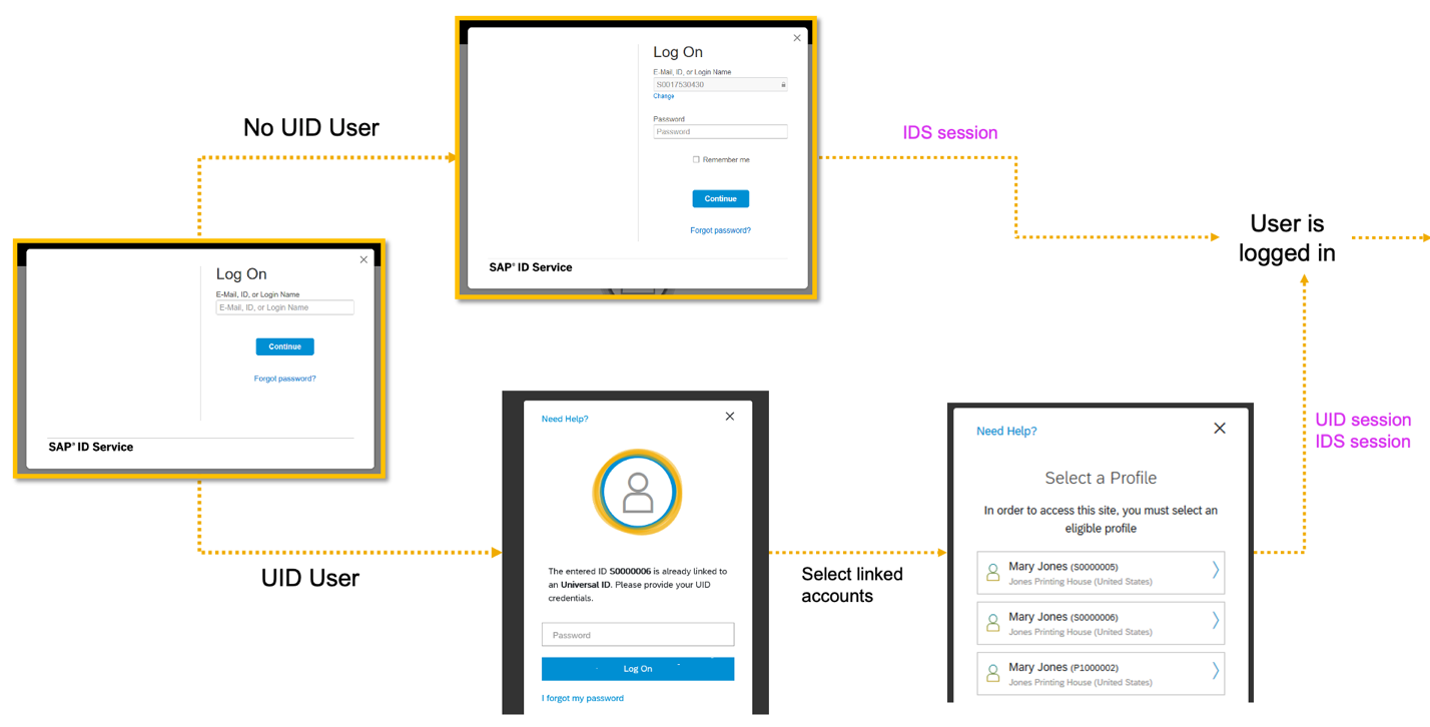
Starting May 3, every SAP Community member has the option to login with a Universal ID. This is referred to as Conditional Universal ID.
We have an
FAQ page that explains the details, but I wanted to share my personal take with you on the phased approach, and what it means for our members.
What we’re seeing across SAP Community is a lot of people with a lot of content, spread over multiple accounts. Some members created new accounts when they changed employers, some members maintain different accounts when serving different clients, and some may not even realize they have more than one account in their name.
In practice, that means that there is a lot of content on the SAP Community that is not consolidated. Lack of consolidation is inefficient when we think about how to organize and search for answers, but for the authors, it can also mean less recognition, and more challenges in terms of finding everything that one person has written over the years.
Now is the time to get ready for the full rollout of SAP Universal ID, which will happen later this year. If you organize a few small details now, the move to UID will be easy later.
What to do now
I suggest that all SAP Community members
create their SAP Universal ID now, so that our community is ready to embrace content consolidation later this year.
As part of the UID creation flow, existing member accounts will be linked. Linking is the first step in the UID process. Later this year, SAP Community will enable members to consolidate content from their linked accounts.
What to do later this year
Stay tuned. In preparation for the second phase, SAP Community will provide a tool that will allow each member to consolidate content associated with their various accounts to their Universal ID.
When each of us runs the tool, all blog posts, questions, comments, and reputation elements will be associated with the member's Universal ID. More information will be provided later this year.
What’s in store for next year
After a good portion of members create their UID, link their accounts and merge their content, SAP Community will support the SAP Universal ID native integration. That means authentication will rely on SAP Universal ID credentials.
We do expect the process to be somewhat slow to begin with as the tool will be rolled out in phases to ensure we get all your content consolidated smoothly and easily with as little disruption as possible.
We’ll be keeping everyone up to date as much as possible in terms of timing as we move forward through the process.
