
- SAP Community
- Products and Technology
- Additional Blogs by SAP
- Where Is My Documentation?!
Additional Blogs by SAP
Turn on suggestions
Auto-suggest helps you quickly narrow down your search results by suggesting possible matches as you type.
Showing results for
Product and Topic Expert
Options
- Subscribe to RSS Feed
- Mark as New
- Mark as Read
- Bookmark
- Subscribe
- Printer Friendly Page
- Report Inappropriate Content
07-22-2010
4:53 AM
h2. OVERVIEW I am sure that all of us had to face the SAP documentation for some reason - it can be for installing the SAP NetWeaver Developer Studio, or searching for the meaning of a property you want to change or simply trying to perform a configuration task... Recently, I realized that there is no documentation about how to use the documentation. It seems that there is a need for guidance on how to use the help. I will try to outline the main documentation deliverables of SAP Help documentation, and guide you in this world of information. I would recommend you to use Internet Explorer as browser when working with SAP's web pages. The documentation at SAP is organized in a way that tries to serve the needs of its various users. So, where to get started? h2. SAP SERVICE MARKETPLACE h3. Installation and Update Guides If you are just starting with the installation or update of an SAP product, you will have to start searching for the required documentation in the SAP Service Marketplace. This is the place where all the installation and update PDFs are stored. To go to the SAP Service Marketplace (SMP), you will simply have to open in your browser the service marketplace. And to make things even easier, you can use the quick link that directly guides you to the documentation section in the marketplace: https://service.sap.com/ instguides (https://service.sap.com/support) Note that the SAP Service Marketplace will request your SMP user name and password to access these pages. Once you are logged on and you have located the guides, on the left-hand side you will see the different products you can find documentation for. Simply navigate to the product that you are targeting for. For example, if you want to start update of your SAP NetWeaver Composition Environment 7.1 to SAP NetWeaver Composition Environment 7.2, then open the navigation path "Installation and Upgrade Guides" -> "SAP NetWeaver Composition Environment" -> "SAP NetWeaver CE 7.2" in the tree. On the right-hand side a page will be displayed the links to the deferent guides on installing, maintaining, or updating procedures. 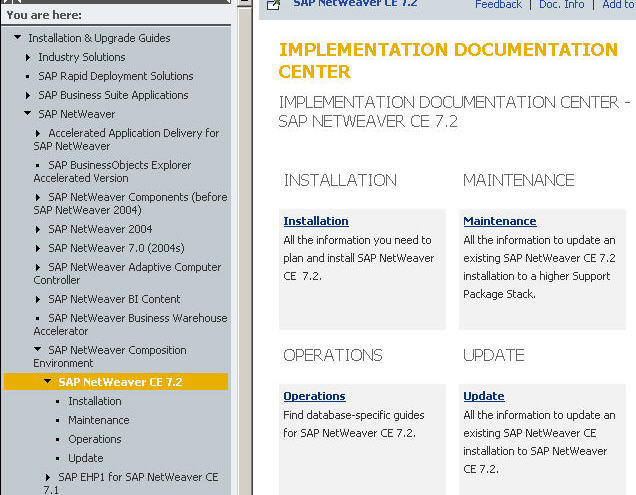 And another thing you should know - if you are familiar with the way documentation was organized in one SAP's product, there is high probability that it would not be organized the same way in another product. So do not rely on that. h3. SAP Notes In addition to the standard delivery of documentation, on the SMP you can also access the SAP Notes - these are usually high-technical one-page documents that might help you in solving a concrete technical problem, or find a work around provided by SAP for troubles you are facing.
And another thing you should know - if you are familiar with the way documentation was organized in one SAP's product, there is high probability that it would not be organized the same way in another product. So do not rely on that. h3. SAP Notes In addition to the standard delivery of documentation, on the SMP you can also access the SAP Notes - these are usually high-technical one-page documents that might help you in solving a concrete technical problem, or find a work around provided by SAP for troubles you are facing.  The URL to access the SAP Notes is: http://service.sap.com/notes (http://service.sap.com/notes).
The URL to access the SAP Notes is: http://service.sap.com/notes (http://service.sap.com/notes).
h2. SAP HELP PORTAL Are you ready with the installation or update? Now, it is time to get started using the product you just installed! But how? Find out on the SAP Help Portal - actually this is the name we use to refer to the documentation published on the Web page http://help.sap.com (http://help.sap.com/). Are you there? Now choose the tab page "SAP Solutions" -> "SAP NetWeaver". In the page on the left-hand side you see the product's tree, similar to the SMP tree. Now select you product, and in the page that is displayed, navigate to the version you want to use.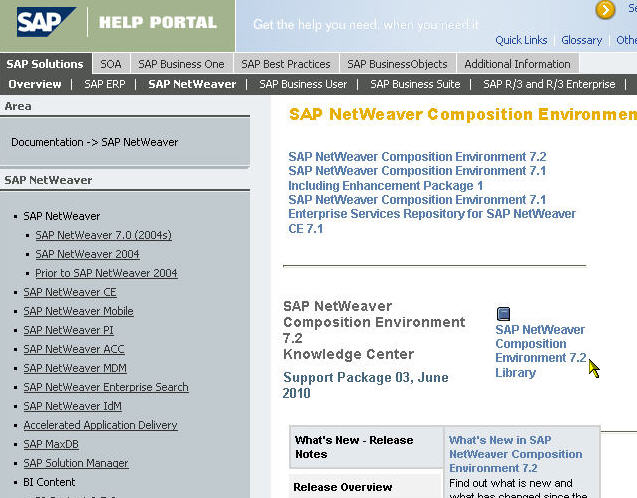 I think that this is one of the pages that are most valuable. I will try to summarize with few sentences why this page might be so interesting. The links to this information is displayed if you click on the titles in the Help Portal page. h3. Release Notes Here you will find a link called "What's New - Release Notes". It will bring you directly to an overview of what is the difference in the version you want to use compared to the previous version of the product. You will find short summary of the interesting new features, and direct links to documentation that tells you how to use them. h3. System Administration You know, once you have installed a product, you will have to define exactly who can use your installation, and with what permissions. This is all described in the so-called Security Guide. In this section of the help portal, you will find the link to all security related information organized by usage types you may have installed on SAP NetWeaver. In addition you will find here the link to the documentation that describes tasks that has to be performed by system administrators. They are grouped under the "Administration of SAP NetWeaver CE" link. h3. Development This section contains links to the information that is most valuable for developers - how to use the product to develop on it, as well as a link to the Javadocs you can use when developing. For example, choose "SAP NetWeaver Composition Environment 7.2". Note that the Developer's documentation that you see in your SAP NetWeaver Developer Studio (from the menu path "Help" -> "Help Contents" to see it), is the same as the one displayed in the Help Portal. h3. Library h2. SAP DOCUPEDIA So far you gained knowledge about the SAP's documentation deliverables. You now know where it is located, and what it talks about. But what if you want to give your opinion too? Well, the solution is called Docupedia.
I think that this is one of the pages that are most valuable. I will try to summarize with few sentences why this page might be so interesting. The links to this information is displayed if you click on the titles in the Help Portal page. h3. Release Notes Here you will find a link called "What's New - Release Notes". It will bring you directly to an overview of what is the difference in the version you want to use compared to the previous version of the product. You will find short summary of the interesting new features, and direct links to documentation that tells you how to use them. h3. System Administration You know, once you have installed a product, you will have to define exactly who can use your installation, and with what permissions. This is all described in the so-called Security Guide. In this section of the help portal, you will find the link to all security related information organized by usage types you may have installed on SAP NetWeaver. In addition you will find here the link to the documentation that describes tasks that has to be performed by system administrators. They are grouped under the "Administration of SAP NetWeaver CE" link. h3. Development This section contains links to the information that is most valuable for developers - how to use the product to develop on it, as well as a link to the Javadocs you can use when developing. For example, choose "SAP NetWeaver Composition Environment 7.2". Note that the Developer's documentation that you see in your SAP NetWeaver Developer Studio (from the menu path "Help" -> "Help Contents" to see it), is the same as the one displayed in the Help Portal. h3. Library h2. SAP DOCUPEDIA So far you gained knowledge about the SAP's documentation deliverables. You now know where it is located, and what it talks about. But what if you want to give your opinion too? Well, the solution is called Docupedia. 
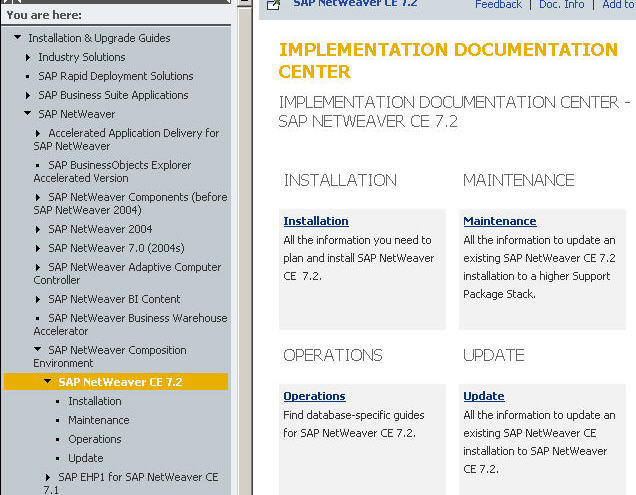 And another thing you should know - if you are familiar with the way documentation was organized in one SAP's product, there is high probability that it would not be organized the same way in another product. So do not rely on that. h3. SAP Notes In addition to the standard delivery of documentation, on the SMP you can also access the SAP Notes - these are usually high-technical one-page documents that might help you in solving a concrete technical problem, or find a work around provided by SAP for troubles you are facing.
And another thing you should know - if you are familiar with the way documentation was organized in one SAP's product, there is high probability that it would not be organized the same way in another product. So do not rely on that. h3. SAP Notes In addition to the standard delivery of documentation, on the SMP you can also access the SAP Notes - these are usually high-technical one-page documents that might help you in solving a concrete technical problem, or find a work around provided by SAP for troubles you are facing.  The URL to access the SAP Notes is: http://service.sap.com/notes (http://service.sap.com/notes).
The URL to access the SAP Notes is: http://service.sap.com/notes (http://service.sap.com/notes).h2. SAP HELP PORTAL Are you ready with the installation or update? Now, it is time to get started using the product you just installed! But how? Find out on the SAP Help Portal - actually this is the name we use to refer to the documentation published on the Web page http://help.sap.com (http://help.sap.com/). Are you there? Now choose the tab page "SAP Solutions" -> "SAP NetWeaver". In the page on the left-hand side you see the product's tree, similar to the SMP tree. Now select you product, and in the page that is displayed, navigate to the version you want to use.
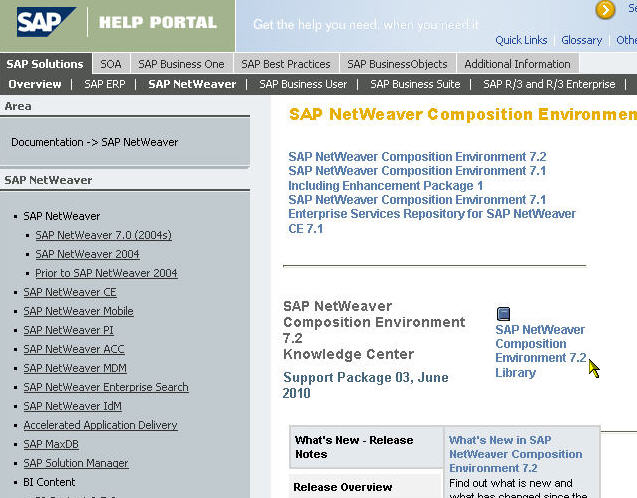 I think that this is one of the pages that are most valuable. I will try to summarize with few sentences why this page might be so interesting. The links to this information is displayed if you click on the titles in the Help Portal page. h3. Release Notes Here you will find a link called "What's New - Release Notes". It will bring you directly to an overview of what is the difference in the version you want to use compared to the previous version of the product. You will find short summary of the interesting new features, and direct links to documentation that tells you how to use them. h3. System Administration You know, once you have installed a product, you will have to define exactly who can use your installation, and with what permissions. This is all described in the so-called Security Guide. In this section of the help portal, you will find the link to all security related information organized by usage types you may have installed on SAP NetWeaver. In addition you will find here the link to the documentation that describes tasks that has to be performed by system administrators. They are grouped under the "Administration of SAP NetWeaver CE" link. h3. Development This section contains links to the information that is most valuable for developers - how to use the product to develop on it, as well as a link to the Javadocs you can use when developing. For example, choose "SAP NetWeaver Composition Environment 7.2". Note that the Developer's documentation that you see in your SAP NetWeaver Developer Studio (from the menu path "Help" -> "Help Contents" to see it), is the same as the one displayed in the Help Portal. h3. Library h2. SAP DOCUPEDIA So far you gained knowledge about the SAP's documentation deliverables. You now know where it is located, and what it talks about. But what if you want to give your opinion too? Well, the solution is called Docupedia.
I think that this is one of the pages that are most valuable. I will try to summarize with few sentences why this page might be so interesting. The links to this information is displayed if you click on the titles in the Help Portal page. h3. Release Notes Here you will find a link called "What's New - Release Notes". It will bring you directly to an overview of what is the difference in the version you want to use compared to the previous version of the product. You will find short summary of the interesting new features, and direct links to documentation that tells you how to use them. h3. System Administration You know, once you have installed a product, you will have to define exactly who can use your installation, and with what permissions. This is all described in the so-called Security Guide. In this section of the help portal, you will find the link to all security related information organized by usage types you may have installed on SAP NetWeaver. In addition you will find here the link to the documentation that describes tasks that has to be performed by system administrators. They are grouped under the "Administration of SAP NetWeaver CE" link. h3. Development This section contains links to the information that is most valuable for developers - how to use the product to develop on it, as well as a link to the Javadocs you can use when developing. For example, choose "SAP NetWeaver Composition Environment 7.2". Note that the Developer's documentation that you see in your SAP NetWeaver Developer Studio (from the menu path "Help" -> "Help Contents" to see it), is the same as the one displayed in the Help Portal. h3. Library h2. SAP DOCUPEDIA So far you gained knowledge about the SAP's documentation deliverables. You now know where it is located, and what it talks about. But what if you want to give your opinion too? Well, the solution is called Docupedia. 
3 Comments
Related Content
- How to add SAP Datasphere as a datastore in Cloud Integration for data services? in Technology Q&A
- S/4HANA Cloud Live connection SAP Analytcis Cloud in Technology Q&A
- Extract blob data (PDF) from CAPM using python library of Document information extraction service. in Technology Blogs by Members
- Quick & Easy Datasphere - When to use Data Flow, Transformation Flow, SQL View? in Technology Blogs by Members
- Implementing Automated Storage of TM Attachments in the SAP Document Management System in Supply Chain Management Blogs by SAP