- SAP Community
- Groups
- Interest Groups
- Application Development
- Discussions
- Re: ADT (Eclipse) not showing LOOP in breadcrumb (...
- Subscribe to RSS Feed
- Mark Topic as New
- Mark Topic as Read
- Float this Topic for Current User
- Bookmark
- Subscribe
- Mute
- Printer Friendly Page
ADT (Eclipse) not showing LOOP in breadcrumb (cursor position)
- Mark as New
- Bookmark
- Subscribe
- Mute
- Subscribe to RSS Feed
- Permalink
- Report Inappropriate Content
05-31-2023 7:52 AM
Hello,
anyone please know if there is a way to display LOOP in "code scope" in ADT?
In SAP GUI it shows full scope:

In ADT it is missing LOOP at the same cursor position:

I am using latest Eclipse + ADT with default configuration.
Found out issue happens when there is AUTHORITY-CHECK in that LOOP. Here is sample code with the issue:
CLASS lcl_adt_issue DEFINITION.
PUBLIC SECTION.
CLASS-METHODS: do_something.
CLASS-DATA: gt_test TYPE TABLE OF string.
ENDCLASS.
CLASS lcl_adt_issue IMPLEMENTATION.
METHOD do_something.
LOOP AT gt_test ASSIGNING FIELD-SYMBOL(<ls_test>).
AUTHORITY-CHECK OBJECT 'I_IWERK'
ID 'TCD' FIELD 'I'
ID 'IWERK' FIELD ''.
IF sy-subrc <> 0.
DATA(lv_auth_issue) = abap_true.
CONTINUE. "Next line
ENDIF.
EXIT. "<<< Here breadcrumb does not show LOOP
ENDLOOP.
ENDMETHOD.
ENDCLASS.EDIT: Closed, because it was identified it is bug. And it is forwarded to ADT developers now (see marked answer + comments). Thank you everyone!
- SAP Managed Tags:
- ABAP Development
- Mark as New
- Bookmark
- Subscribe
- Mute
- Subscribe to RSS Feed
- Permalink
- Report Inappropriate Content
05-31-2023 11:14 AM
Hello Tomas,
I tried to reproduce this using my ADT client (latest version) and it worked fine for me (see the screenshot below). I used the "Toggle breadcrumb in ABAP source code editors" option from the toolbar (with the shortcut Alt+Shift+B). I assume this is what you were referring to with "code scope".

Could you please provide a code example or could you check whether my example from above does work for you?
Kind regards,
Armin
- SAP Managed Tags:
- ABAP Development
- Mark as New
- Bookmark
- Subscribe
- Mute
- Subscribe to RSS Feed
- Permalink
- Report Inappropriate Content
05-31-2023 11:14 AM
Hello Tomas,
I tried to reproduce this using my ADT client (latest version) and it worked fine for me (see the screenshot below). I used the "Toggle breadcrumb in ABAP source code editors" option from the toolbar (with the shortcut Alt+Shift+B). I assume this is what you were referring to with "code scope".

Could you please provide a code example or could you check whether my example from above does work for you?
Kind regards,
Armin
- SAP Managed Tags:
- ABAP Development
- Mark as New
- Bookmark
- Subscribe
- Mute
- Subscribe to RSS Feed
- Permalink
- Report Inappropriate Content
05-31-2023 12:22 PM
Yes "breadcrumb", thank you! Oh it is showing LOOP, when I tried recreate this issue with very simple code.
But then I found out exact situation when it does not work. It is when there is AUTHORITY-CHECK command in the loop.
I will now update my original question and add there a sample minimal code which can be tested.
- SAP Managed Tags:
- ABAP Development
- Mark as New
- Bookmark
- Subscribe
- Mute
- Subscribe to RSS Feed
- Permalink
- Report Inappropriate Content
06-12-2023 3:03 PM
Hello armin.farmani.anosheh, any update on this please?
- SAP Managed Tags:
- ABAP Development
- Mark as New
- Bookmark
- Subscribe
- Mute
- Subscribe to RSS Feed
- Permalink
- Report Inappropriate Content
06-26-2023 6:05 PM
Hello tomas.buryanek,
I have forwarded your question to the corresponding development team to resolve this issue.
- SAP Managed Tags:
- ABAP Development
- Mark as New
- Bookmark
- Subscribe
- Mute
- Subscribe to RSS Feed
- Permalink
- Report Inappropriate Content
06-12-2023 4:08 PM
I see the same:
Breadcrumb loop

Move one line down...
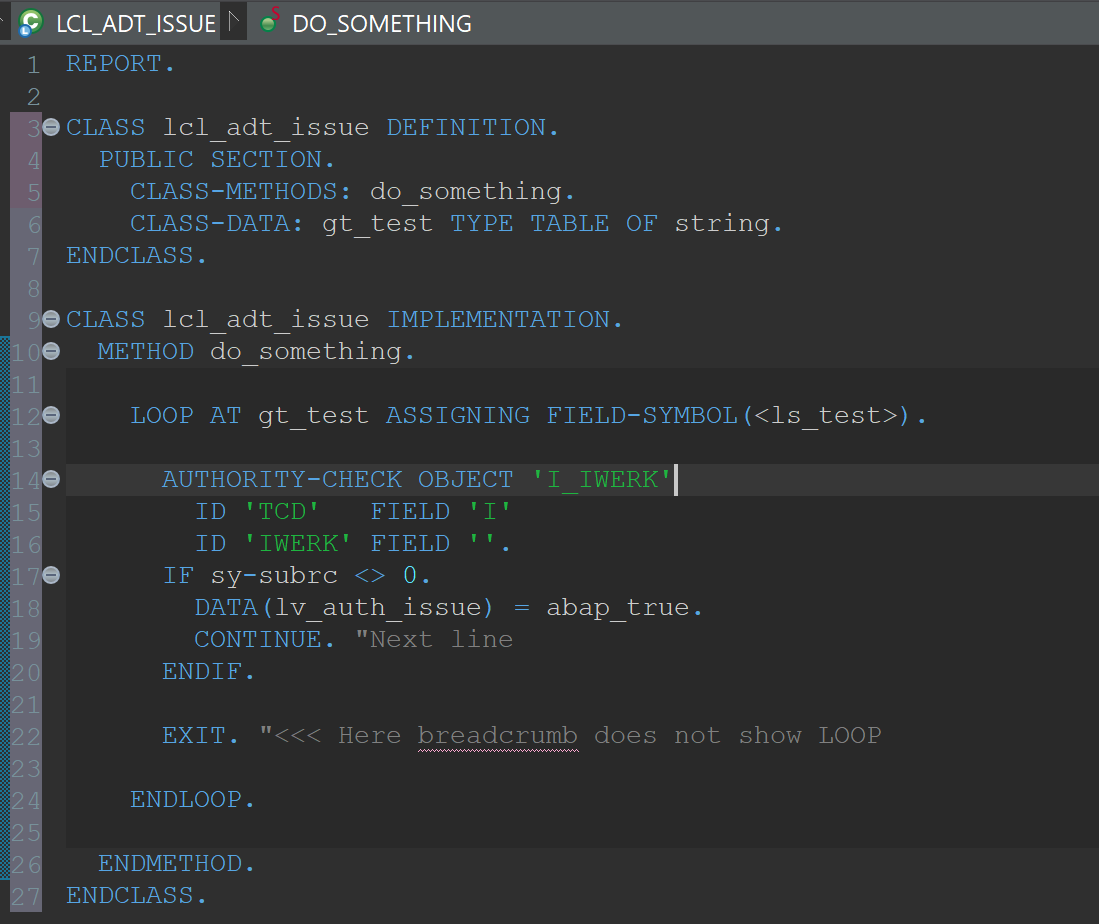
Without authority check works fine. How strange!
- SAP Managed Tags:
- ABAP Development
- Mark as New
- Bookmark
- Subscribe
- Mute
- Subscribe to RSS Feed
- Permalink
- Report Inappropriate Content
06-12-2023 4:09 PM
- Mark as New
- Bookmark
- Subscribe
- Mute
- Subscribe to RSS Feed
- Permalink
- Report Inappropriate Content
06-13-2023 7:39 AM
For information, I also reproduced the issue with old ADT 2022-09 (ABAP Development Tools Version: 1.146.0) and ABAP 7.57 SP 0
If you move the caret towards the right, one character at a time, from the beginning of the word AUTHORITY-CHECK, you can see that the breadcrumb stops working when the caret is positioned at the right of the K letter.


- SAP Managed Tags:
- ABAP Development