
- SAP Community
- Products and Technology
- CRM and Customer Experience
- CRM and CX Blogs by SAP
- How to delete your SAP Accounts (P-User, S-User or...
CRM and CX Blogs by SAP
Stay up-to-date on the latest developments and product news about intelligent customer experience and CRM technologies through blog posts from SAP experts.
Turn on suggestions
Auto-suggest helps you quickly narrow down your search results by suggesting possible matches as you type.
Showing results for
Advisor
Options
- Subscribe to RSS Feed
- Mark as New
- Mark as Read
- Bookmark
- Subscribe
- Printer Friendly Page
- Report Inappropriate Content
07-06-2023
11:08 PM
Do you need to delete one of your SAP Accounts and you do not know where to start?
If this is the case, you are on the right page.
To delete an SAP Account, there are different processes to follow, based on the type of ID concerned, and this can easily create confusion.
If you are not sure about the type of User ID you own, please have a look at the following blog first: SAP User IDs? What’s the difference? Find out more here…
Now, let’s go back to the deletion. Here is a clear recap of the process to follow for each ID.
P-USER (PID)
To delete your P-user ID you would need to contact the SSO team, by sending an email at sso@sap.com.
For this request to be processed, please remember the following:
The SSO Team will reply to you directly and confirm when the deletion is completed.
More information about this ID is available here:
PARTNER SELF-REGISTERED USER
If your P-user ID is actually a Partner Self-Registered S-user, please note that in this case the P-User ID cannot be deleted / deactivated in order to keep just the linked S-user, as per KBA 2502792 - Request to delete a P-user ID created by Partner self-registration process - SAP for Me.
For any questions around Partner Self-Registered S-user, please contact your Partner Security Manager or Partner Support Team at partner@sap.com.
Further information is also available here:
S-USER (SID)
An S-User is an ID created by the Administrators of your company to allow you access to the SAP Support Portals (like for e.g., SAP for Me). Therefore, in this case to delete this ID you would need to contact one of the Administrators within your company.
To find out who your Super-Administrators are, you can go in the section Users & Contacts > My Important Contacts of SAP for Me (Users & Contacts - SAP for Me) and contact them internally. Alternatively, you can contact the Customer Interaction Center (CIC) and we will be happy to check this information for you.
To delete your S-User ID the Administrator would need to follow the instructions described on this KBA: 1271482 - How does an administrator create or delete S-user IDs - SAP ONE Support Launchpad / SAP fo....
For more information on this topic, please check the following documentation:
UNIVERSAL ID (UID)
To delete your Universal ID account, there are 2 options available:
1. Create a Case
Create a case for component XX-SER-UID and provide the following:
2. Contact Customer Interaction Center (CIC)
Please send your request via e-mail to the Customer Interaction Center (560499 - Customer Interaction Center: Hotline - Email - Chat - SAP for Me) and provide the following:
The above options are also available in case you would need just to unlink your PID / SID from your Universal ID. For this request, please follow KBA 2914815 - How to unlink users from an SAP Universal ID or delete the UID - SAP for Me.
**Important: Please note, that there is no need to delete a Universal ID account if the email address is not the correct one. In this case, you can change your primary UID email address by following the steps described on this KBA: 2962360 - How to change the primary e-mail address - SAP Universal ID (UID) - SAP for Me.
You also have the option to just add an email address to your UID, as per KBA 2882908 - How to add an additional user or e-mail address to the SAP Universal ID (UID) - SAP for Me.
However, please note that you cannot add to a Universal ID an email address/ID that is already linked to another UID.
Further information is available here:
Thanks for reading!
We hope you found this helpful. Please note that the Customer Interaction Center is available via chat or email and we will be happy to guide you on any of the mentioned processes and assist you with any queries you may have!
If you have any questions, please feel free to ask us in the Q&A All Questions in Customer Experience | SAP Community and All Questions in Support Services | SAP Community
We would love to hear from you, let us know what you think?
Read more Customer Interaction Center blog posts Here!
If this is the case, you are on the right page.
To delete an SAP Account, there are different processes to follow, based on the type of ID concerned, and this can easily create confusion.
If you are not sure about the type of User ID you own, please have a look at the following blog first: SAP User IDs? What’s the difference? Find out more here…
Now, let’s go back to the deletion. Here is a clear recap of the process to follow for each ID.

P-USER (PID)
To delete your P-user ID you would need to contact the SSO team, by sending an email at sso@sap.com.
For this request to be processed, please remember the following:
- Send the email from the email address used for the P-User creation
- Mention the P-User number
- Mention the reason for the deletion
The SSO Team will reply to you directly and confirm when the deletion is completed.
More information about this ID is available here:
- Information About Public User ID | SAP Blogs
- 3120548 - How to delete a Public user ID (P-user ID) - SAP for Me
PARTNER SELF-REGISTERED USER
If your P-user ID is actually a Partner Self-Registered S-user, please note that in this case the P-User ID cannot be deleted / deactivated in order to keep just the linked S-user, as per KBA 2502792 - Request to delete a P-user ID created by Partner self-registration process - SAP for Me.
For any questions around Partner Self-Registered S-user, please contact your Partner Security Manager or Partner Support Team at partner@sap.com.
Further information is also available here:
S-USER (SID)
An S-User is an ID created by the Administrators of your company to allow you access to the SAP Support Portals (like for e.g., SAP for Me). Therefore, in this case to delete this ID you would need to contact one of the Administrators within your company.
To find out who your Super-Administrators are, you can go in the section Users & Contacts > My Important Contacts of SAP for Me (Users & Contacts - SAP for Me) and contact them internally. Alternatively, you can contact the Customer Interaction Center (CIC) and we will be happy to check this information for you.
To delete your S-User ID the Administrator would need to follow the instructions described on this KBA: 1271482 - How does an administrator create or delete S-user IDs - SAP ONE Support Launchpad / SAP fo....
For more information on this topic, please check the following documentation:
- Learn All About S-User IDs! | SAP Blogs
- About the User, Authorization and Administrator Concept (sap.com)
- How to find your Super Administrator
UNIVERSAL ID (UID)
To delete your Universal ID account, there are 2 options available:
1. Create a Case
Create a case for component XX-SER-UID and provide the following:
- UID e-mail address to be deleted
- Reason why you wish to delete the UID
2. Contact Customer Interaction Center (CIC)
Please send your request via e-mail to the Customer Interaction Center (560499 - Customer Interaction Center: Hotline - Email - Chat - SAP for Me) and provide the following:
- UID e-mail address to be deleted
- Reason why you wish to delete the UID
- Important: the e-mail must be sent from the same e-mail address linked to the Universal ID as proof of ownership
The above options are also available in case you would need just to unlink your PID / SID from your Universal ID. For this request, please follow KBA 2914815 - How to unlink users from an SAP Universal ID or delete the UID - SAP for Me.
**Important: Please note, that there is no need to delete a Universal ID account if the email address is not the correct one. In this case, you can change your primary UID email address by following the steps described on this KBA: 2962360 - How to change the primary e-mail address - SAP Universal ID (UID) - SAP for Me.
You also have the option to just add an email address to your UID, as per KBA 2882908 - How to add an additional user or e-mail address to the SAP Universal ID (UID) - SAP for Me.
However, please note that you cannot add to a Universal ID an email address/ID that is already linked to another UID.
Further information is available here:
- Creation and Benefits of Universal ID. | SAP Blogs
- SAP Universal ID: Tips and Tricks | SAP Blogs
- 3044790 - Having Universal ID issues after changing S-user e-mail address - SAP for Me
Thanks for reading!
We hope you found this helpful. Please note that the Customer Interaction Center is available via chat or email and we will be happy to guide you on any of the mentioned processes and assist you with any queries you may have!
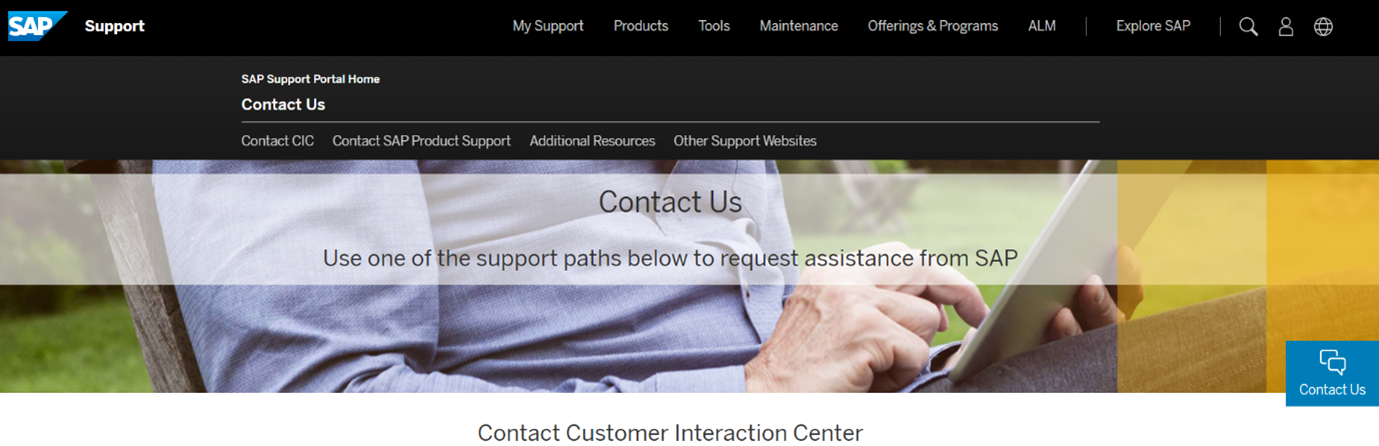
If you have any questions, please feel free to ask us in the Q&A All Questions in Customer Experience | SAP Community and All Questions in Support Services | SAP Community
We would love to hear from you, let us know what you think?
Read more Customer Interaction Center blog posts Here!
- SAP Managed Tags:
- Customer Influence,
- Support Services,
- Customer Experience
Labels:
You must be a registered user to add a comment. If you've already registered, sign in. Otherwise, register and sign in.
Labels in this area
-
Business Trends
270 -
Business Trends
13 -
chitchat
1 -
customerexperience
1 -
Event Information
256 -
Event Information
18 -
Expert Insights
30 -
Expert Insights
52 -
Life at SAP
133 -
Life at SAP
1 -
Product Updates
666 -
Product Updates
32 -
SAP HANA Service
1 -
SAPHANACloud
1 -
SAPHANAService
1 -
Technology Updates
453 -
Technology Updates
15
Related Content
- Delete & Rename Contract Account Name from SAP Cloud for Customer (C4C) in CRM and CX Blogs by Members
- SAP Commerce Cloud Updates in 2023: A Not-So-Brief Summary for Technical Users in CRM and CX Blogs by SAP
- Look up Product using product description in local language with help of CBO and custom field in CRM and CX Blogs by Members
- C4C Account authorization in CRM and CX Questions
- Harnessing the Power of Data: Visualising Sales and Service Metrics in CRM and CX Blogs by SAP
Top kudoed authors
| User | Count |
|---|---|
| 3 | |
| 2 | |
| 2 | |
| 1 | |
| 1 | |
| 1 | |
| 1 | |
| 1 | |
| 1 | |
| 1 |