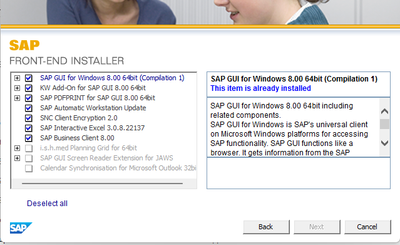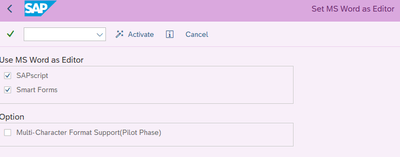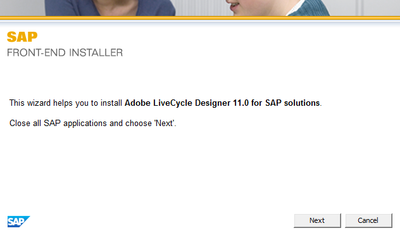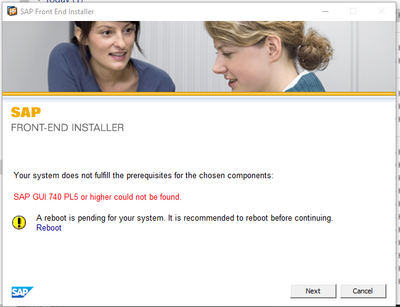- SAP Community
- Groups
- Interest Groups
- Enterprise Architecture
- Discussions
- Install SAP GUI for Windows 8.00 64Bit/32Bit with ...
- Subscribe to RSS Feed
- Mark Topic as New
- Mark Topic as Read
- Float this Topic for Current User
- Bookmark
- Subscribe
- Mute
- Printer Friendly Page
Install SAP GUI for Windows 8.00 64Bit/32Bit with sapscript legacy
- Mark as New
- Bookmark
- Subscribe
- Mute
- Subscribe to RSS Feed
- Permalink
- Report Inappropriate Content
01-29-2023 8:45 AM
Install SAP GUI for Windows 8.00 64Bit/32Bit with sapscript legacy text editor & Adobe LiveCycle Designer
- Download SAP GUI for Windows 8.00 64Bit/32Bit
Login with Super user
https://launchpad.support.sap.com/login.html
Select: Download
Type in search: “50160634_2”
Download:
- Installation SAP_GUI_for_Windows_8.00
Extract the zip file
Open as Administrator.
Path: “SAP_GUI_for_Windows_8.00_Comp._1_\PRES1\GUI\Windows”
If you want to install 64 bit, uninstall the 32 bit version first
- Change configuration for Smartforms (Editor in Smartforms)
Go to se38
Run Program “RSCPSETEDITOR”
Desactive SAPscript and Smart Form boxes
And click in Activate button.
This will bring the message to enable/disable the MSWord
Other Option
The steps to turn off MS Word as Sapscript editor are:
Transaction I18N -> I18N Customizing -> MSWord as Editor.
Here you should first check the flag settings for 'Sapscript' and 'Smartforms'
Then click on 'Activate'.
Then you should then uncheck the flag settings for 'Sapscript' and 'Smartforms'. Again click on 'Activate'.
After this the MS Word editor should be deactivated. For ECC, this is activated by default and you have to follow the steps above to disable it.
- Update sapscript legacy text editor
Download : “SAPSLTESP00_0-70001053.EXE”
- Update Adobe form (Adobe LiveCycle Designer )
Refer sap Note :
To download and install or update the Adobe LiveCycle Designer, follow the instructions in SAP note 2187332
(download and installation of version 11.0).
Download : “ALD110P_21-80000927.EXE”
- Labels:
-
Solution Architecture
- Mark as New
- Bookmark
- Subscribe
- Mute
- Subscribe to RSS Feed
- Permalink
- Report Inappropriate Content
11-16-2023 4:15 PM
One note I found about this process: the above can not be completed on SAPGUI SP4 in 64-bit. The SapScript Legacy editor can't see the 64-bit install. Unless there is something, I am missing in the install parameters. You get a screen when attempting that says.
The reboot is irrelevant. I attempted this on a few VMs. The only way to get the legacy editor to install is if you have the 32-bit GUI installed. At least that I found. However, I am delighted to have found this document to identify this.