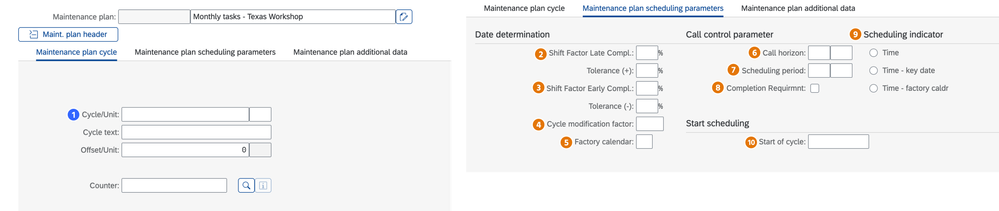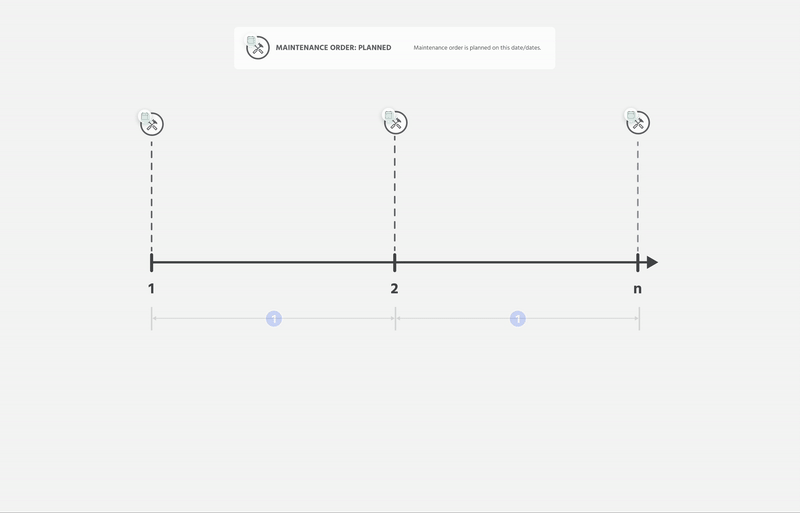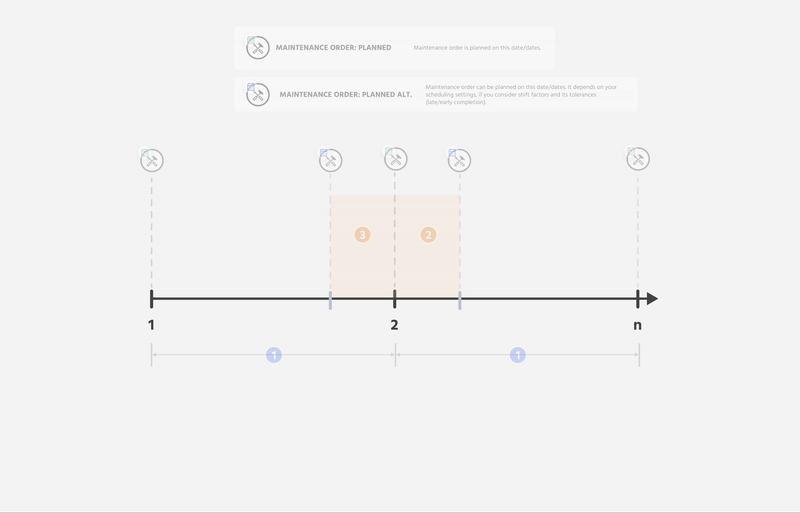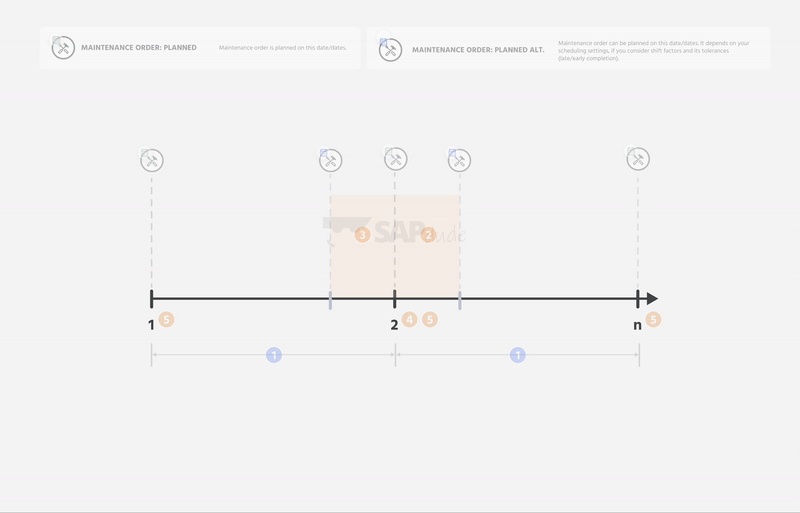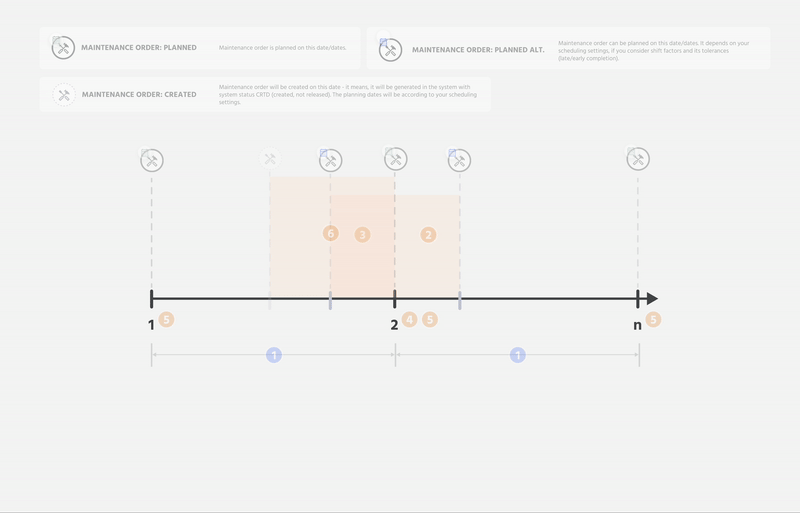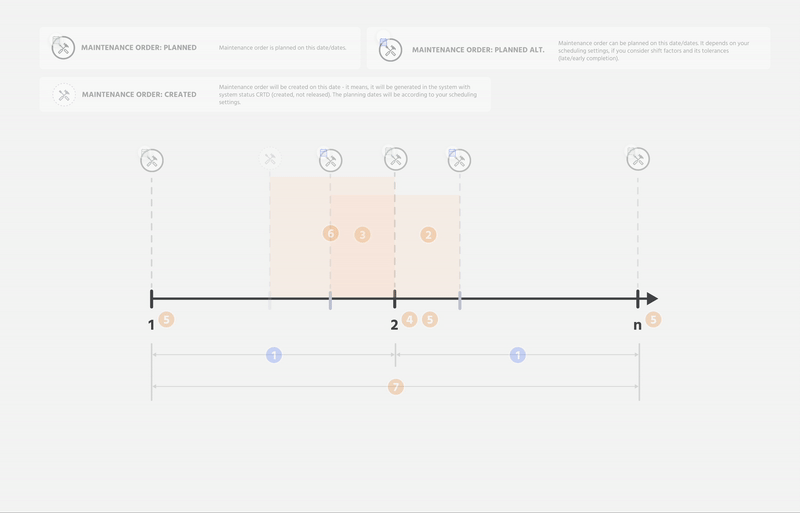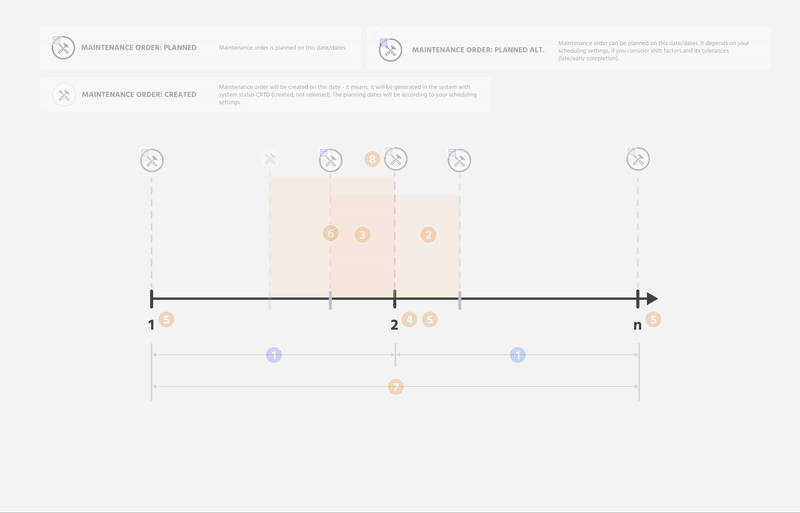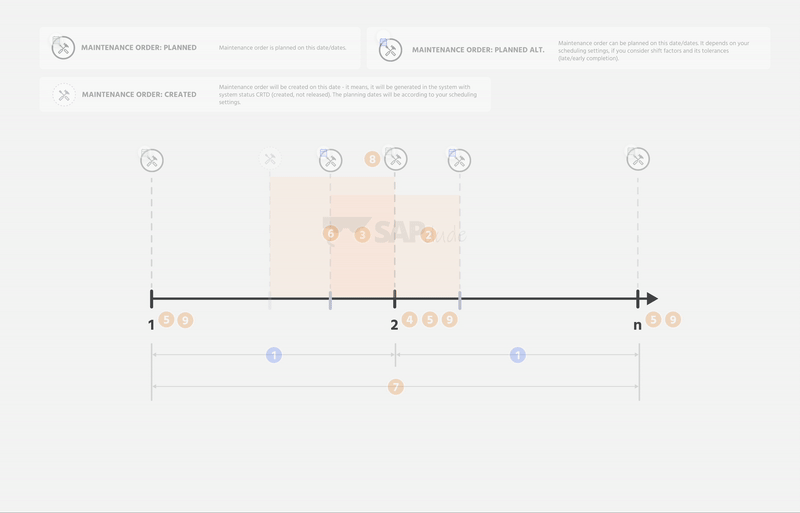- SAP Community
- Products and Technology
- Enterprise Resource Planning
- ERP Blogs by Members
- Maintenance Plan Scheduling Parameters explained +...
- Subscribe to RSS Feed
- Mark as New
- Mark as Read
- Bookmark
- Subscribe
- Printer Friendly Page
- Report Inappropriate Content
I. Introduction
In this blog post I will explain Maintenance Plan Scheduling Parameters, by using a real-case scenario, followed by diagrams, which will shed lots of light on every single setting. For this purpose, we will use Single cycle time-based Maintenance Plan, which is part of Preventive Maintenance in SAP Asset Management S/4HANA and older system versions as well.
In this post we purely focus only on scheduling parameters.
II. Business Case
Let's assume, we have the following Business Case/Requirements from one of our Clients:
'In our facility based in Texas we have Technical Assets, which require regular tasks to be performed by our Technician every 1 Month. We want to see this work in our SAP system to document all the insights, time spent for specific activities, used spare parts and more.'
'We want to automatically generate Maintenance Orders in the system, they should be there at least 5 days before maintenance day of each month. The planned dates should be always the same day of each month (1st of Feb, 1st of March, 1st of April and so on) - it means first order should be already visible in the system at the end of January.'
This Maintenance Program should start on 1st of Feb 2024 and should be valid 2 years.
III. Maintenance Plan Scheduling Parameters
Below we see all the scheduling parameters, which are available in SAP system for Maintenance Plans and can be defined during its creation (in this example for single cycle time-based plan). I've assigned numbers to each of them. These numbers correspond the below section in this blog post. We will now go through each of them + with keeping in mind the Business Case from the Texas Client.
1. Cycle & offset
Actually, this is not a scheduling parameter, but it makes sense to start from it, as it defines the interval, at which the tasks should be performed. For single-cycle plan we set it up directly in the Maintenance Plan, for strategy-based plans we do it yeah, via Maintenance Strategies.
“In our facility based in Texas we have Technical Assets, which require regular tasks to be performed by our Technician every 1 Month”
Texas Facility Example:
Cycle/Unit: 1 MON
Effect: Every 1 month a Maintenance Order will be generated in the system
2. 3. Shift Factors
These parameters control what percentage of the late & early completion date is to be transferred to the next planned date. The values are always entered in % and in practice it is either 0% or 100%.
What does it mean? Let’s take the Texas Facility as an example.
Texas Facility Example:
Planned date of maintenance: 01 Feb 2024
Actual completion of maintenance: 05 Feb 2024
1) Shift factor late completion: 100%
Effect: Next planned maintenance date instead of 01 March 2024 -> changed to 05 March 2024.
2) Shift factor late completion: 0%
Effect: Next planned maintenance date 01 March 2024.
The same logic applies to early completion. Moreover, tolerances can be specified, after what amount of days the shift should take place.
4. 5. Cycle Modification Factor & Factory Calendar
You can change the cycle times of a maintenance strategy by entering a value greater/less than 1 individually for each maintenance plan.
In practice, you will just stick to 1, but be aware of such option as well.
Factory Calendar parameter is only relevant for Scheduling indicator Time - factory calendar.
For single-cycle plans - it is derived automatically from the customizing, for strategy plans - it comes directly from strategy settings, and of course - can be changed.
Texas Facility Example:
Factory Calendar: US
Effect: Depends on the other parameters. Check below the ‘Scheduling indicator’ to understand, why calendar does not matter actually in our example.
6. Call Horizon
We enter it in % or number of days. It specifies, when an order should be created in the system for a calculated maintenance date. In other words - how much time should pass between the current and future order, before it is created in the system. By created we mean - just available in the system, the planned dates are something different.
In practice you will use 3 values:
- 0 % - next maintenance order will be immediately created once the previous one is TECO’ed
- 75% - next maintenance order will be created once 75% of cycle time elapsed
- 100% - next maintenance order will be created exactly on the planned date
‘(...) automatically generate Maintenance Orders in the system, they should be there at least 5 days before maintenance day of each month.’
Texas Facility example:
Cycle/Unit: 1 MON (so, about 30 days)
Planned date of an order: 1st Feb 2024
Order finished and technically closed (TECO) on: 1st Feb 2024
Call horizon: 0%
Effect: Next Planned order (with planned date 1st March 2024) available in the system immediately, on 1st Feb 2024.
Call horizon: 75% (in other words 75% of 1 month = around 23 days)
Effect: Next Planned order (with planned date 1st March 2024) available in the system on 24th Feb 2024.
Call horizon: 100%
Effect: Next planned order (with planned date 1st March 2024) available in the system on 1st March 2024.
7. Scheduling Period
Specifies the actual length of time over which scheduling will take place. Once set, it builds a preview of your pending maintenance dates. Entering 5 years means, your maintenance plan lasts 5 years and you will see all the planned dates in the preview.
Texas facility example:
Scheduling period: 365 days
Effect: In the maintenance calls preview, you will see planned dates for the whole year.
But hold a sec - it doesn’t mean you will generate maintenance orders for the whole year.
It is a preview - you will see only dates, which can of course change, for example because of late completion etc.
8. Completion Requirement
If you want the system to generate subsequent order only when the previous one has been technically completed - activate it.
Texas facility example:
Planned date of current order: 1st Feb 2024
Order finished and technically closed (TECO) on: 28 Feb 2024
Completion requirement: activated
Effect: The next order will be created in the system (with planned date 1st March 2024) just on 28 Feb 2024, not earlier.
9. Scheduling indicator
Actually, I should start the explanation with this parameter, since I find It the most important.
It defines the planned dates of your maintenance plan.
We have 3 options
- Time (fixed calculation, a month lasts always 30 days),
- Time - Factory Calendar (like the previous one + only the factory calendar days are counted),
- Time - Key date (effective days of a month).
‘(…) The planned dates should be always the same day of each month (1st of Feb, 1st of March, 1st of April and so on)’
Texas facility example:
Cycle/Unit: 1 MON
Cycle start: 1st Feb 2024
Scheduling indicator: Time - key date
Effect: Planned date of the order 1st of March 2024
Scheduling indicator: Time
Effect: Planned date of the order 30 Feb 2024.
Scheduling indicator: Time - Factory Calendar (US)
Effect: Planned date of the order 9 March 2024.
10. Start of Cycle
As the parameter already says by itself. In reality, we consider this as a date of the last performed maintenance for this asset or group of assets.
This day will form basis for scheduling of your fist preventive orders and the next ones.
‘This Maintenance Program should start on 1st of Feb 2024 (…)’
Texas facility example:
Start of cycle: 1st Jan 2024
Effect: During scheduling, the first scheduled order will be with planned date 1st Feb 2024.
IV. Summary
There is no doubt, there are many scheduling parameters in Maintenance Plan settings, which are confusing for many users and even SAP Consultants.
With proper, step by step understanding of each of the parameters - this won’t be the case anymore.
In this post we went through all of them, with diagrams and what’s even more important - with a proper Business Case.
- SAP Managed Tags:
- PLM Enterprise Asset Management (EAM)/Plant Maintenance (PM)
You must be a registered user to add a comment. If you've already registered, sign in. Otherwise, register and sign in.
-
"mm02"
1 -
A_PurchaseOrderItem additional fields
1 -
ABAP
1 -
ABAP Extensibility
1 -
ACCOSTRATE
1 -
ACDOCP
1 -
Adding your country in SPRO - Project Administration
1 -
Advance Return Management
1 -
AI and RPA in SAP Upgrades
1 -
Approval Workflows
1 -
Ariba
1 -
ARM
1 -
ASN
1 -
Asset Management
1 -
Associations in CDS Views
1 -
auditlog
1 -
Authorization
1 -
Availability date
1 -
Azure Center for SAP Solutions
1 -
AzureSentinel
2 -
Bank
1 -
BAPI_SALESORDER_CREATEFROMDAT2
1 -
BRF+
1 -
BRFPLUS
1 -
Bundled Cloud Services
1 -
business participation
1 -
Business Processes
1 -
CAPM
1 -
Carbon
1 -
Cental Finance
1 -
CFIN
1 -
CFIN Document Splitting
1 -
Cloud ALM
1 -
Cloud Integration
1 -
condition contract management
1 -
Connection - The default connection string cannot be used.
1 -
Custom Table Creation
1 -
Customer Screen in Production Order
1 -
Customizing
1 -
Data Quality Management
1 -
Date required
1 -
Decisions
1 -
desafios4hana
1 -
Developing with SAP Integration Suite
1 -
Direct Outbound Delivery
1 -
DMOVE2S4
1 -
EAM
1 -
EDI
3 -
EDI 850
1 -
EDI 856
1 -
edocument
1 -
EHS Product Structure
1 -
Emergency Access Management
1 -
Energy
1 -
EPC
1 -
Financial Operations
1 -
Find
1 -
FINSSKF
1 -
Fiori
1 -
Flexible Workflow
1 -
Gas
1 -
Gen AI enabled SAP Upgrades
1 -
General
1 -
generate_xlsx_file
1 -
Getting Started
1 -
HomogeneousDMO
1 -
How to add new Fields in the Selection Screen Parameter in FBL1H Tcode
1 -
IDOC
2 -
Integration
1 -
Learning Content
2 -
Ledger Combinations in SAP
1 -
LogicApps
2 -
low touchproject
1 -
Maintenance
1 -
management
1 -
Material creation
1 -
Material Management
1 -
MD04
1 -
MD61
1 -
methodology
1 -
Microsoft
2 -
MicrosoftSentinel
2 -
Migration
1 -
mm purchasing
1 -
MRP
1 -
MS Teams
2 -
MT940
1 -
Newcomer
1 -
Notifications
1 -
Oil
1 -
open connectors
1 -
Order Change Log
1 -
ORDERS
2 -
OSS Note 390635
1 -
outbound delivery
1 -
outsourcing
1 -
PCE
1 -
Permit to Work
1 -
PIR Consumption Mode
1 -
PIR's
1 -
PIRs
1 -
PIRs Consumption
1 -
PIRs Reduction
1 -
Plan Independent Requirement
1 -
POSTMAN
1 -
Premium Plus
1 -
pricing
1 -
Primavera P6
1 -
Process Excellence
1 -
Process Management
1 -
Process Order Change Log
1 -
Process purchase requisitions
1 -
Product Information
1 -
Production Order Change Log
1 -
purchase order
1 -
Purchase requisition
1 -
Purchasing Lead Time
1 -
Redwood for SAP Job execution Setup
1 -
RISE with SAP
1 -
RisewithSAP
1 -
Rizing
1 -
S4 Cost Center Planning
1 -
S4 HANA
1 -
S4HANA
3 -
S4HANACloud audit
1 -
Sales and Distribution
1 -
Sales Commission
1 -
sales order
1 -
SAP
2 -
SAP Best Practices
1 -
SAP Build
1 -
SAP Build apps
1 -
SAP CI
1 -
SAP Cloud ALM
1 -
SAP CPI
1 -
SAP Data Quality Management
1 -
SAP ERP
1 -
SAP Maintenance resource scheduling
2 -
SAP Note 390635
1 -
SAP S4HANA
2 -
SAP S4HANA Cloud private edition
1 -
SAP Upgrade Automation
1 -
SAP WCM
1 -
SAP Work Clearance Management
1 -
Schedule Agreement
1 -
SDM
1 -
security
2 -
Settlement Management
1 -
soar
2 -
Sourcing and Procurement
1 -
SSIS
1 -
SU01
1 -
SUM2.0SP17
1 -
SUMDMO
1 -
Teams
2 -
Time Management
1 -
User Administration
1 -
User Participation
1 -
Utilities
1 -
va01
1 -
vendor
1 -
vl01n
1 -
vl02n
1 -
WCM
1 -
X12 850
1 -
xlsx_file_abap
1 -
YTD|MTD|QTD in CDs views using Date Function
1
- « Previous
- Next »
- Ways to create a purchase order in SAP in Enterprise Resource Planning Blogs by Members
- Proactive Order (YA02) is not generating with Notifiction type (Y2) and giving error while schedulin in Enterprise Resource Planning Q&A
- SAP Fiori for SAP S/4HANA - Composite Roles in launchpad content and layout tools in Enterprise Resource Planning Blogs by SAP
- Account Balance Validation in SAP S/4HANA Cloud, Public Edition in Enterprise Resource Planning Blogs by SAP
- Scheduling parameters usage & what is forward scheduling & backward scheduling in maintenance orders in Enterprise Resource Planning Q&A
| User | Count |
|---|---|
| 4 | |
| 3 | |
| 3 | |
| 2 | |
| 2 | |
| 2 | |
| 2 | |
| 2 | |
| 1 |