
- SAP Community
- Products and Technology
- Human Capital Management
- HCM Blogs by Members
- Checklist for Integrating Open content network(OCN...
- Subscribe to RSS Feed
- Mark as New
- Mark as Read
- Bookmark
- Subscribe
- Printer Friendly Page
- Report Inappropriate Content
This is continuation of my previous blog about Checklist for Integrating Open content network(OCN) courses with SuccessFactors Learning (LMS) Part 1
in previous blog, I have covered below topics :
- Course getting completed on launch.
- Courses imported with complete on launch as default.
Before going into this blog please go through the previous blog,I wont be going through creating item connector in this blog
In this Blog I will be covering following topics
- Items without titles Description
- Automatically launch content when starting or resuming course
- Addition of Categories, credit hours, library and other data to OCN items
1. Item Without titles and Description.
Most of the OCN sends data for particular locale(item localization) which creates the situation where if admin’s locale is English the item which have been imported will not have any item title or Desciption.
As you can see in below screenshot that course title and Description before importing from Open content Network page.
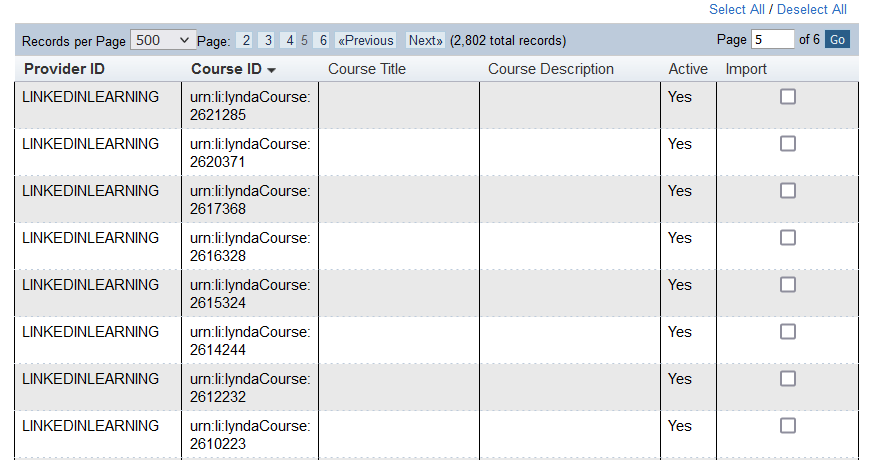
Below screenshot is after adding the courses from OCN page, which doesn’t have item title
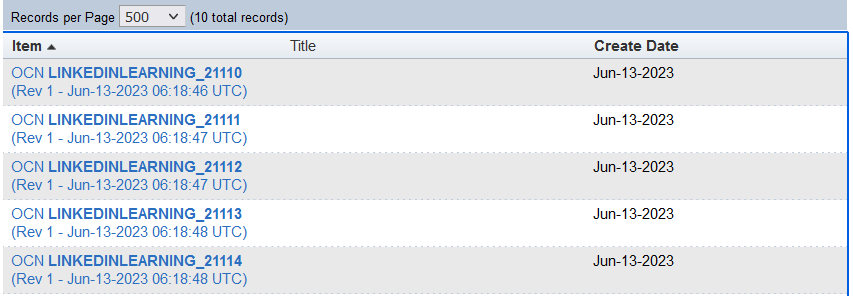
To mitigate this you can download the data from particular OCN,in this case,Linkedin Learning admin page and match it with Course ID.
to match everything you can download 2 reports
a – Open Content Network (CSV) (it will contain courseID and Locale)
b – Item data – (it will contain ItemID and Domain,rev date etc which can be use to create connector. Tip – please use filter while running the report)
2. Automatically launch content when starting or resuming course
You can apply SKIP_CONTENT_STRUCTURE_PAGE to bypass the content page when a user starts a course. This proves beneficial when you want users to be redirected to the OCN page, thus, saving two clicks for content consumption.
3. Addition of Categories, credit hours, library and other data to OCN items
You can add multiple information such as Categories Library,credit hours,CPE hours,total Hours,Surveys,custom Columns.
Please note dont update duration it will create conflict since duration is only updated for instructor led items using item connector.
also Users can have option to access any course via OCN so don’t use approval columns in OCN.
I've developed a sample item connector as a guide for you to create your own connector.
Refer to the last blog post here for a comprehensive guide on creating this Connector.
Item_data_customer.txt
CPNT_ID|CPNT_TYP_ID|REV_DTE|DMN_ID|NOTACTIVE|CPNT_TITLE|SUBJ_AREA_1|CPNT_DESC|CMPL_STAT_ID|CREDIT_HRS|SHOW_IN_CATALOG|LEVEL1_SURVEY|CATALOG_1|SKIP_CONTENT_STRUCTURE_PAGE!##!
LINKEDINLEARNING_21110 |OCN|Jun-13-2023 06:18:46|L&D|Y|Cara Melakukan Presentasi yang Tidak Keluar Topik|Linkedin_Business|Bergabunglah dengan ahli presentasi, Todd Dewett, yang menguraikan elemen dasar dalam menyampaikan presentasi yang baik dan tidak keluar topik. Todd membahas persiapan yang perlu dilakukan untuk menyajikan presentasi dengan baik sehingga Anda merasa, dan memang, siap melakukannya. Dia juga memberikan kiat tentang cara membuat selebaran dan slide yang berisi jumlah informasi yang tepat, menanggapi audiens, dan melanjutkan presentasi setelah membuat kesalahan yang mungkin terjadi.|CRSE-COMP|0.33|Y|S_002|LIB_LINKEDIN_en|Y!##!
Below screenshot after running item connector created above, it has added item title, description, categories, credit hours, library, content skip on launch etc.

You can customize according to your needs. I recommend testing with a small course set before integrating all content with the connector. Be cautious when adding columns; once added, data can only be replaced, not deleted, in many of the columns..
hope you find this blog useful while implementing OCN for Successfactors Learning.
References:
2391802 - Localization of Item Title & Description OCN Provided Courses in SuccessFactors Learning
2473708 - Item Connector Support & Tips - LMS
- SAP Managed Tags:
- SAP SuccessFactors Learning
You must be a registered user to add a comment. If you've already registered, sign in. Otherwise, register and sign in.
-
1H 2024 Product Release
5 -
2H 2023 Product Release
1 -
ACCRUAL TRANSFER
1 -
Advanced Workflow
1 -
AI
1 -
AI & Skills Ontology
1 -
Anonymization
1 -
BTP
1 -
Business Rules
1 -
Canvas Report
1 -
Career Development
1 -
Certificate-Based Authentication
1 -
Cloud Platform Integration
1 -
Compensation
1 -
Compensation Information Management
1 -
Compensation Management
1 -
Compliance
2 -
Content
1 -
Conversational AI
2 -
Custom Data Collection
1 -
custom portlet
1 -
Data & Analytics
1 -
Data Integration
1 -
Dayforce
1 -
deep link
1 -
deeplink
1 -
Delimiting Pay Components
1 -
Deprecation
1 -
Employee Central
1 -
Employee Central Global Benefits
1 -
Employee Central Payroll
1 -
employee profile
1 -
Employee Rehires
1 -
external terminal
1 -
external time events
1 -
Generative AI
2 -
Getting Started
1 -
Global Benefits
1 -
Guidelines
1 -
h12024
1 -
H2 2023
1 -
HR
2 -
HR Data Management
1 -
HR Transformation
1 -
ilx
1 -
Incentive Management Setup (Configuration)
1 -
Integration Center
2 -
Integration Suite
1 -
internal mobility
1 -
Introduction
1 -
learning
3 -
LMS
2 -
LXP
1 -
Massively MDF attachments download
1 -
Mentoring
1 -
Metadata Framework
1 -
Middleware Solutions
1 -
OCN
1 -
OData APIs
1 -
ONB USA Compliance
1 -
Onboarding
2 -
Opportunity Marketplace
1 -
Pay Component Management
1 -
Platform
1 -
portlet
1 -
POSTMAN
1 -
Predictive AI
2 -
Recruiting
1 -
recurring payments
1 -
Role Based Permissions (RBP)
2 -
SAP Build CodeJam
1 -
SAP Build Marketplace
1 -
SAP CPI (Cloud Platform Integration)
1 -
SAP HCM (Human Capital Management)
2 -
SAP HR Solutions
2 -
SAP Integrations
1 -
SAP release
1 -
SAP successfactors
5 -
SAP SuccessFactors Customer Community
1 -
SAP SuccessFactors OData API
1 -
SAP Workzone
1 -
SAP-PAYROLL
1 -
skills
1 -
Skills Management
1 -
sso deeplink
1 -
Stories in People Analytics
3 -
Story Report
1 -
SuccessFactors
3 -
SuccessFactors Employee central home page customization.
1 -
SuccessFactors Onboarding
1 -
successfactors onboarding i9
1 -
Table Report
1 -
talent
1 -
Talent Intelligence Hub
2 -
talentintelligencehub
1 -
talents
1 -
Tax
1 -
Tax Integration
1 -
TIH
1 -
Time Accounts
1 -
Workflows
1 -
XML Rules
1
- « Previous
- Next »
- INT-15852 > Default Port Value Setting in Integration Center => not compatible with refresh in Human Capital Management Q&A
- SuccessFactors Report Story: Calculating percentiles in Human Capital Management Q&A
- SOC Standard Occupational Classification Tracking in Human Capital Management Q&A
- 1H 2024 Release Highlights: Leveraging AI within SAP SuccessFactors Recruiting to Accelerate Hiring in Human Capital Management Blogs by SAP
- Successfactors story report maximum date in Human Capital Management Q&A
| User | Count |
|---|---|
| 8 | |
| 6 | |
| 4 | |
| 3 | |
| 2 | |
| 2 | |
| 1 | |
| 1 | |
| 1 | |
| 1 |