
- SAP Community
- Products and Technology
- Human Capital Management
- HCM Blogs by Members
- How to build Custom Variable Pay Combined Statemen...
Human Capital Management Blogs by Members
Gain valuable knowledge and tips on SAP SuccessFactors HCM suite and human capital management market from member blog posts. Share your insights with a post of your own.
Turn on suggestions
Auto-suggest helps you quickly narrow down your search results by suggesting possible matches as you type.
Showing results for
venkatKrishna1
Active Participant
Options
- Subscribe to RSS Feed
- Mark as New
- Mark as Read
- Bookmark
- Subscribe
- Printer Friendly Page
- Report Inappropriate Content
08-06-2021
7:27 AM
We are all aware of having less information on how to build custom statements in variable pay. So, I would like to present my experience on VP custom combined statements.
What is not covered:
Requirements that are covered:
Variable to Pick Section Weight:
In general, vp-section-weight tag will pick the section weightage from Worksheet, but the XSL variable is different based on each condition.
Condition 1:Only one Goal section:
Condition 2: Multiple Goal sections
Condition 3: Multiple Assignments for Employee
Condition4: Combined statement
Printing Variable Value:
Variable to Pick first Section Payout Amount:
Note: In order to pick second Section Payout Amount,we need to replace vp-bonus-payout-item-list[1] with vp-bonus-payout-item-list[2]
Printing Variable Value:
As we know, we have a configuration check to present PM ratings as 1) Numeric values or 2) rating labels or 3) Both Numeric – rating labels in worksheets. But in statements, the standard vp-form-rating tag allows only numeric values.
variable to pick PM ratings:
Printing Variable Value:
To achieve rating as a label or (ratings – label) in a statement then we have two possible ways:
Method 1:
· Create a custom field and use VLOOK UP TABLEs to get the output based on actual ratings.
· Use the above custom field in the Statement.
Variable to pick custom fields:
Method 2:
Use <Xsl:choose> functionality to pick the ratings as labels .
Variable to pick PM ratings as (Numeric + Label):
Printing Variable Value:
·Sum of all sections amount:
Printing Variable Value:
For example, we have multiple sections in the worksheet, and we must hide in statements based on the weightage of the section. To achieve this, we need to use “IF” conditions in Statements.
Here is the sample code to hide if user section weight is equal to zero.
Now it will populate the goal section in statements for those sections weightage is more than zero else it will be hidden.
It’s very common to the users having multiple assignments in an organization for a year and statement details need to be populated based on Assignment count.
EX: Employee A only one Assignment in 20/21 and Employee B having 3 Assignments in the same year 20/21, Now Employee A should see only 1 Assignment detail and Employee B should see all his 3 Assignment details in the statement.
To achieve this, we need to use the below XSL Variable to pick the count of Assignments for the user.
An above-mentioned variable gives us no. of Assignments then we need to use “IF” conditions in Statements to hide other assignments for users.
Thank you for reading my blog, I hope this will help us to save a significant amount of time while building custom VP Statements for customers/clients.
Regards,
VenkatKrishnah
Professional Certified – PMGM|CDP|SP

What is covered:
- Variable declaration of commonly asked fields that are not available in the standard statement
- A couple of XSL functions.
What is not covered:
- Design Principle
- HTML and CSS details
- Any other statement configuration or optimization
- Lookup Tables
Tools required for development:
- Text Editor of your choice - I use Notepad+ +
Prerequisites:
- Knowledge on SuccessFactors Variable Pay (at least as an end-user)
- Intermediate to advanced HTML Knowledge (especially Tables)
- Some knowledge of XSL functions
Target Audience
- Experienced SuccessFactors Variable Pay Consultants
- End Users
Requirements that are covered:
- Multiple Goals Section Weightages with multiple assignments
- Goal result Payout Amount of each Goal section
- PM ratings
- Individual Section amount
- Sum of all Sections Achievements
- Excluding of Goal section with zero weightage.
- Populating Statement details based on Assignment count.
- Multiple Goals Section Weightages with multiple assignments:

Variable to Pick Section Weight:
In general, vp-section-weight tag will pick the section weightage from Worksheet, but the XSL variable is different based on each condition.
Condition 1:Only one Goal section:
<xsl:variable name="SectionWeight" select="vp-bonus- assignment/ vp-business-section/ vp-section-weight"/>Condition 2: Multiple Goal sections
<xsl:variable name="SectionWeight" select="vp-bonus- assignment/ vp-business-section[1]/ vp-section-weight"/>
<xsl:variable name="SectionWeight" select="vp-bonus- assignment/ vp-business-section[2]/ vp-section-weight"/>Condition 3: Multiple Assignments for Employee
<xsl:variable name="SectionWeight" select="vp-bonus- assignment[1]/ vp-business-section[1]/ vp-section-weight"/>
<xsl:variable name="SectionWeight" select="vp-bonus- assignment[2]/ vp-business-section[1]/ vp-section-weight"/>Condition4: Combined statement
<xsl:variablename="SectionlWeight-300" select="./vp-total-payout-report[@formTemplateId='300']/vp-bonus-assignment[1]/vp-business-section[1]/vp-section-weight"/>Printing Variable Value:
<xsl:value-ofselect="$SectionlWeight-300 * 100"/>%</td>- Goal result Payout Amount of each Goal section:

Variable to Pick first Section Payout Amount:
<xsl:variablename="GoalPayoutamount--300" select="sum(./vp-total-payout-report[@formTemplateId='300']/vp-bonus-assignment[1]/vp-bonus-payout-item-list[1]/vp-bonus-payout-item/vp-bonus-payout-item-goal-payout-amount)"/>Note: In order to pick second Section Payout Amount,we need to replace vp-bonus-payout-item-list[1] with vp-bonus-payout-item-list[2]
Printing Variable Value:
<xsl:value-ofselect="format-number($GoalPayoutamount --300, $userLocaleSpecificMoneyFormat, $userLocaleSpecificDecimalFormatter)"/>- Performance forms ratings:
As we know, we have a configuration check to present PM ratings as 1) Numeric values or 2) rating labels or 3) Both Numeric – rating labels in worksheets. But in statements, the standard vp-form-rating tag allows only numeric values.
variable to pick PM ratings:
<xsl:variablename="ratingstring--300" select="./vp-total-payout-report[@formTemplateId='300']/vp-form-rating”/>Printing Variable Value:
<xsl:value-ofselect="$ratingstring--300"/>To achieve rating as a label or (ratings – label) in a statement then we have two possible ways:
Method 1:
· Create a custom field and use VLOOK UP TABLEs to get the output based on actual ratings.
· Use the above custom field in the Statement.
Variable to pick custom fields:
<xsl:variablename="ratingstring--300" select="./vp-total-payout-report[@formTemplateId='300']/vp-custom-data/vp-custom-field[@id='ratingstring']"/>Method 2:
Use <Xsl:choose> functionality to pick the ratings as labels .
Variable to pick PM ratings as (Numeric + Label):
<xsl:choose>
<xsl:whentest="$ratingstring--300 = '5.0' ">
<b><xsl:value-ofselect="concat($ratingstring--300, ' ')"/>Extraordinary</b>
</xsl:when>
<xsl:whentest="$ratingstring--300 = '4.0' ">
<b><xsl:value-ofselect="concat($ratingstring--300, ' ')"/>Outstanding</b>
</xsl:when>
<xsl:whentest="$ratingstring--300 = '3.0' ">
<b><xsl:value-ofselect="concat($ratingstring--300, ' ')"/>Meets Expectations</b>
</xsl:when>
<xsl:whentest="$ratingstring--300 = '2.0' ">
<b><xsl:value-ofselect="concat($ratingstring--300, ' ')"/>Needs Development</b>
</xsl:when>
<xsl:whentest="$ratingstring--300 = '1.0 '">
<b><xsl:value-ofselect="concat($ratingstring--300, ' ')"/>Unsatisfactory</b>
</xsl:when>
<xsl:otherwise></xsl:otherwise></xsl:choose>- Individual section Amount:
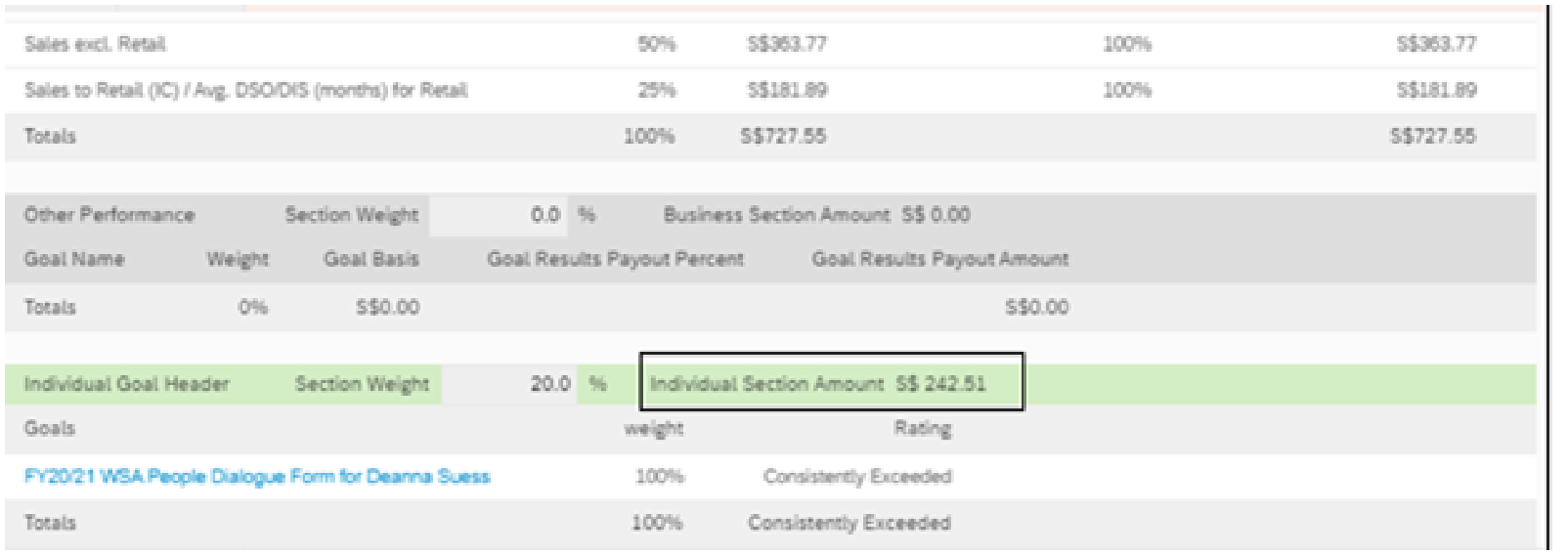
- Variable to Pick Individual Section Amount:
<xsl:variablename="SectionlIndAmount--300" select="./vp-total-payout-report[@formTemplateId='300']/vp-bonus-assignment[1]/vp-individual-section/vp-section-amt"/>Printing Variable Value:
<xsl:value-ofselect="format-number($SectionlIndAmount--300, $userLocaleSpecificMoneyFormat, $userLocaleSpecificDecimalFormatter)"/></td>·Sum of all sections amount:
Printing Variable Value:
<xsl:value-ofselect="format-number($SectionlIndAmount--300 +$GoalPayoutamount--300 +$GoalPayoutamount2--300+ $GoalPayoutamount3--300, $userLocaleSpecificMoneyFormat, $userLocaleSpecificDecimalFormatter)"/></td>- Excluding zero weightage Goal sections:
For example, we have multiple sections in the worksheet, and we must hide in statements based on the weightage of the section. To achieve this, we need to use “IF” conditions in Statements.
Here is the sample code to hide if user section weight is equal to zero.
<xsl:iftest="$SectionlWeight--300 * 100 > 0.0">
<tr>
<!-- Input your XSL Code Here à
</tr
</xsl:if>Now it will populate the goal section in statements for those sections weightage is more than zero else it will be hidden.
- Populating Statement details based on Assignment count:
It’s very common to the users having multiple assignments in an organization for a year and statement details need to be populated based on Assignment count.
EX: Employee A only one Assignment in 20/21 and Employee B having 3 Assignments in the same year 20/21, Now Employee A should see only 1 Assignment detail and Employee B should see all his 3 Assignment details in the statement.
To achieve this, we need to use the below XSL Variable to pick the count of Assignments for the user.
<xsl:variablename="count" select="count(./vp-total-payout-report[@formTemplateId='300']/vp-bonus-assignment)"/>An above-mentioned variable gives us no. of Assignments then we need to use “IF” conditions in Statements to hide other assignments for users.
<xsl:iftest="$count = '1'">
<tr>
<!—Input XSL code here à
</tr>
</xsl:if>Thank you for reading my blog, I hope this will help us to save a significant amount of time while building custom VP Statements for customers/clients.
- My Previous blogs: Blog1, Blog2, Blog3, Blog4
- Online Resources to learn HTML, CSS, and XSL - HTML CSS, XSL 1.0
Regards,
VenkatKrishnah
Professional Certified – PMGM|CDP|SP
- SAP Managed Tags:
- SAP SuccessFactors Compensation
10 Comments
You must be a registered user to add a comment. If you've already registered, sign in. Otherwise, register and sign in.
Labels in this area
-
1H 2024 Product Release
5 -
2H 2023 Product Release
1 -
ACCRUAL TRANSFER
1 -
Advanced Workflow
1 -
AI
1 -
AI & Skills Ontology
1 -
Anonymization
1 -
BTP
1 -
Business Rules
1 -
Canvas Report
1 -
Career Development
1 -
Certificate-Based Authentication
1 -
Cloud Platform Integration
1 -
Compensation
1 -
Compensation Information Management
1 -
Compensation Management
1 -
Compliance
2 -
Content
1 -
Conversational AI
2 -
Custom Data Collection
1 -
custom portlet
1 -
Data & Analytics
1 -
Data Integration
1 -
Dayforce
1 -
deep link
1 -
deeplink
1 -
Delimiting Pay Components
1 -
Deprecation
1 -
Employee Central
1 -
Employee Central Global Benefits
1 -
Employee Central Payroll
1 -
employee profile
1 -
Employee Rehires
1 -
external terminal
1 -
external time events
1 -
Generative AI
2 -
Getting Started
1 -
Global Benefits
1 -
Guidelines
1 -
h12024
1 -
H2 2023
1 -
HR
2 -
HR Data Management
1 -
HR Transformation
1 -
ilx
1 -
Incentive Management Setup (Configuration)
1 -
Integration Center
2 -
Integration Suite
1 -
internal mobility
1 -
Introduction
1 -
learning
3 -
LMS
2 -
LXP
1 -
Massively MDF attachments download
1 -
Mentoring
1 -
Metadata Framework
1 -
Middleware Solutions
1 -
OCN
1 -
OData APIs
1 -
ONB USA Compliance
1 -
Onboarding
2 -
Opportunity Marketplace
1 -
Pay Component Management
1 -
Platform
1 -
portlet
1 -
POSTMAN
1 -
Predictive AI
2 -
Recruiting
1 -
recurring payments
1 -
Role Based Permissions (RBP)
2 -
SAP Build CodeJam
1 -
SAP Build Marketplace
1 -
SAP CPI (Cloud Platform Integration)
1 -
SAP HCM (Human Capital Management)
2 -
SAP HR Solutions
2 -
SAP Integrations
1 -
SAP release
1 -
SAP successfactors
5 -
SAP SuccessFactors Customer Community
1 -
SAP SuccessFactors OData API
1 -
SAP Workzone
1 -
SAP-PAYROLL
1 -
skills
1 -
Skills Management
1 -
sso deeplink
1 -
Stories in People Analytics
3 -
Story Report
1 -
SuccessFactors
3 -
SuccessFactors Employee central home page customization.
1 -
SuccessFactors Onboarding
1 -
successfactors onboarding i9
1 -
Table Report
1 -
talent
1 -
Talent Intelligence Hub
2 -
talentintelligencehub
1 -
talents
1 -
Tax
1 -
Tax Integration
1 -
TIH
1 -
Time Accounts
1 -
Workflows
1 -
XML Rules
1
- « Previous
- Next »
Related Content
- First Half 2024 Release: What’s New in SAP SuccessFactors HCM in Human Capital Management Blogs by SAP
- 1H 2024 - Release highlights of SF compensation in Human Capital Management Blogs by Members
- SuccessFactors Time Off Accruals: Calculation based on dependents age in Human Capital Management Blogs by SAP
- Delivery of Legal Forms for the UK using My Fiori Forms App. in Human Capital Management Blogs by SAP
- Redefining Talent management with AI in Human Capital Management Blogs by Members
Top kudoed authors
| User | Count |
|---|---|
| 4 | |
| 4 | |
| 3 | |
| 3 | |
| 2 | |
| 1 | |
| 1 | |
| 1 | |
| 1 | |
| 1 |