
- SAP Community
- Products and Technology
- Human Capital Management
- HCM Blogs by SAP
- A Carrousel for your Learning Home Page
Human Capital Management Blogs by SAP
Get insider info on SAP SuccessFactors HCM suite for core HR and payroll, time and attendance, talent management, employee experience management, and more in this SAP blog.
Turn on suggestions
Auto-suggest helps you quickly narrow down your search results by suggesting possible matches as you type.
Showing results for
Product and Topic Expert
Options
- Subscribe to RSS Feed
- Mark as New
- Mark as Read
- Bookmark
- Subscribe
- Printer Friendly Page
- Report Inappropriate Content
10-02-2022
10:24 AM
Want a refresh for your LMS page?
Usually, clients ask me how they can wear their page with a fancy look, comments like LMS looks very sad are common.
And of course, you can set images in pages with landing pages, but something more complex like CSS and Javascripts are unable to load in Pages with standard methods.
Even if we call those resources from outside, we are not able to make it work because for security those resources are not able by SuccessFactors Learning to be opened as they are in another server.
With this trick I will show you, it would be possible to add different contents.
***Remember SAP doesn't support any development, or content you add to Landing page.
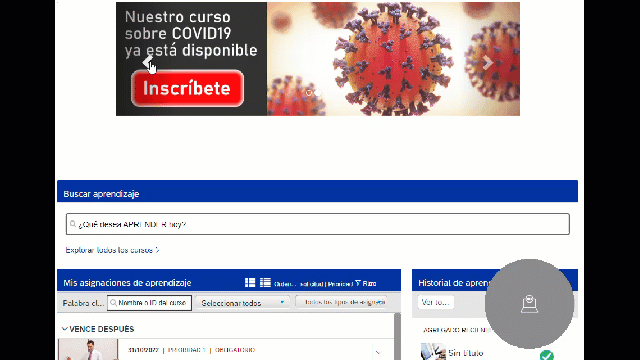
iContent can Store and Show your Web Content
Well, if the issue is that we can´t put the content in the LMS because it doesn´t allow us to use an external URL, we can use the iContent to store the web content.
How to upload the content to iContent? it is easy, I can upload it by SFTP or even by the Import content menu, as if it was a course content.
So, upload a page with a CSS file, or a carrousel created with javascript, sky is the limit, just pack your files in a ZIP files before upload if you are using Import Content menu. Or put them in a folder if you use the iContent SFTP directly.
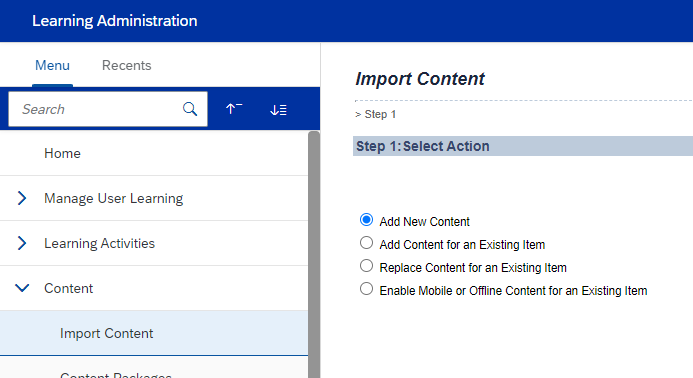
If some content is not allowed for the LMS setup, change allowed files in the next Menu: System Administration => Configuration => System Configuration => CONTENT IMPORT.
** Just consider your content will be available just in LMS, as it requires a logged Learning user to show it. Try to show the content in another module won't work.
For this example, I uploaded a carosuel done with javascript and css.
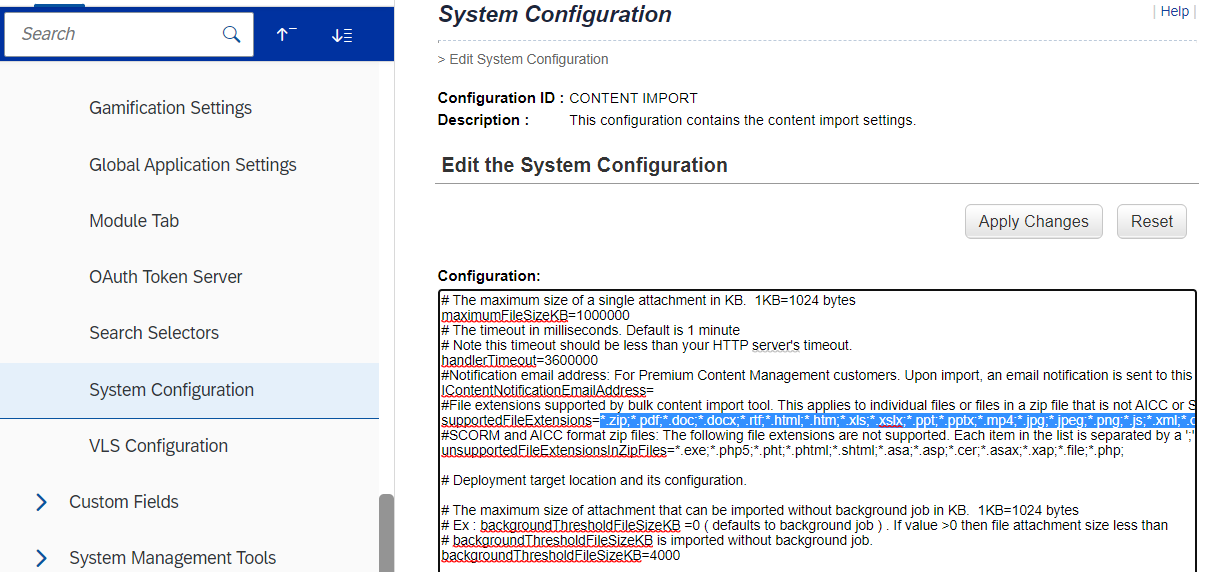
Changing Allowed Files
Call your content from a Learning Landing Page
For this case I am adding a custom Landing Page and a custom Tile for my new carousel.
If you don't know how to create landing pages, take a look on these resources:
https://launchpad.support.sap.com/#/notes/2353203
https://launchpad.support.sap.com/#/notes/2482068
Now that you know how to create and assign tiles, let's call our resources from a custom tile.
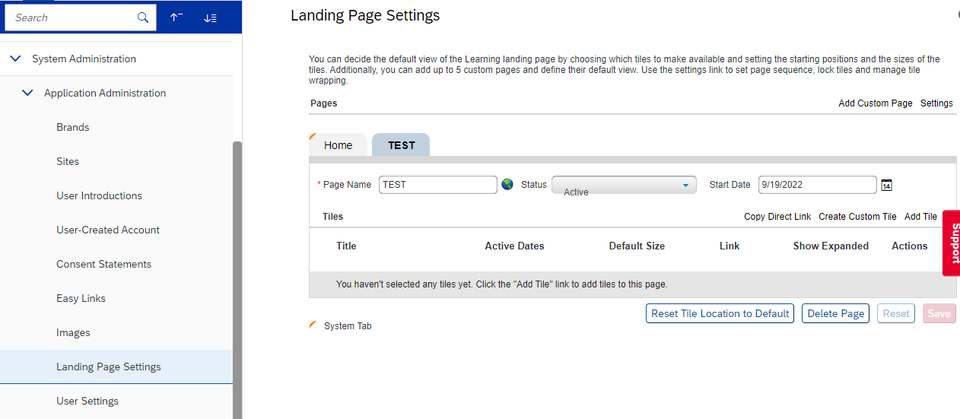
Creating Custom Landing Pages
You create your HTML file in a custom tile and resources are called from a URL that you can define with next info:
1) Define your LMS URL root https://xxxxxxxx.lms.sapsf.com or https://xxxxxxxx.plateau.com
2) Define your server
Using this KBA define in which datacenter is your LMS https://launchpad.support.sap.com/#/notes/2396085
E.g. /learning/user/onlineaccess/icontent.do?Course=CUSTOM_br&url=/self-managed/
3) Identify the iContent folder where you put your content:
e.g. /TEST/CARRUSEL
4) Define the call for your main resource in your URL. E.g. https://xxxxxxxx.lms.sapsf.com/learning/user/onlineaccess/icontent.do?Course=CUSTOM_br&url=/self-man...

Build a call for your HTML call
I am using an iFrame to call my content.
Each content is different if you don't have experience with HTML, you would need help from a Web Developer.
Save your code locally and try to avoid the Preview mode, just save and test in the Student Page, because preview would drop you out of the system.
Instead of made corrections in the tile after review, erase it and create a new one copying and pasting from your local backup.

Calling our content from the LMS custom tile
Ready to go
Once you're happy with your page, you can hit the save button on the right.
This will let everyone who has access to your tile view your new page. You can always come back erase old tile and create a new one to edit the page after you publish. This will make creating similar content a lot faster in the future.
Remember a new Learning Home Page is coming in the roadmap, so consider this could be a mid-term solution to improve your LMS design.
https://roadmaps.sap.com/board?PRODUCT=67837800100800006334&range=CURRENT-LAST#Q4%202022
Hope this can be useful and thanks for reading!!
-Gerardo
PS. Share how it works for you, consider I won't be able to solve HTML issues and follow my profile for similar content.
Remember to post and answer questions in https://answers.sap.com/tags/67837800100800006334 and also read other posts on SF LMS https://blogs.sap.com/tag/sap-successfactors-learning/
- SAP Managed Tags:
- SAP SuccessFactors Learning
Labels:
4 Comments
You must be a registered user to add a comment. If you've already registered, sign in. Otherwise, register and sign in.
Labels in this area
-
1H 2023 Product Release
3 -
2H 2023 Product Release
3 -
Business Trends
104 -
Business Trends
5 -
Cross-Products
13 -
Event Information
75 -
Event Information
9 -
Events
5 -
Expert Insights
26 -
Expert Insights
22 -
Feature Highlights
16 -
Hot Topics
20 -
Innovation Alert
8 -
Leadership Insights
4 -
Life at SAP
67 -
Life at SAP
1 -
Product Advisory
5 -
Product Updates
499 -
Product Updates
45 -
Release
6 -
Technology Updates
408 -
Technology Updates
12
Related Content
- First Half 2024 Release: What's New in SAP SuccessFactors Employee Central Payroll in Human Capital Management Blogs by SAP
- First Half 2024 Release: What's new for Talent Management? We have AI-enabled features to share! in Human Capital Management Blogs by SAP
- Third Party Cookies deprecation for SuccessFactors in Human Capital Management Blogs by Members
- Get to know what’s new for SAP SuccessFactors Learning with 1H2024 release in Human Capital Management Blogs by SAP
- Questions Regarding to Deprecation of Legacy Learning Home Page in Human Capital Management Q&A
Top kudoed authors
| User | Count |
|---|---|
| 5 | |
| 3 | |
| 2 | |
| 2 | |
| 2 | |
| 2 | |
| 2 | |
| 1 | |
| 1 | |
| 1 |