
- SAP Community
- Products and Technology
- Human Capital Management
- HCM Blogs by SAP
- Health and Vaccine Status Tracking Block/Portlet i...
Human Capital Management Blogs by SAP
Get insider info on SAP SuccessFactors HCM suite for core HR and payroll, time and attendance, talent management, employee experience management, and more in this SAP blog.
Turn on suggestions
Auto-suggest helps you quickly narrow down your search results by suggesting possible matches as you type.
Showing results for
Product and Topic Expert
Options
- Subscribe to RSS Feed
- Mark as New
- Mark as Read
- Bookmark
- Subscribe
- Printer Friendly Page
- Report Inappropriate Content
04-16-2021
1:32 PM
The COVID pandemic has changed the shape of the workplace. In 2020, most employees were asked to work from home, and instant transformations by employers were required to make it effective.
While in 2020, organizations were reactive to the pandemic situation and focused on new ways to manage the remote workforce. In 2021 organizations are proactive and planning to safely bring the workforce back to an office setting. With Vaccination playing a key role, many companies are strategizing plans for safe return to the workplace based on employee's current health and vaccine status.
Just as technology was key to a successful work-from-home transition, it is also essential when employees step foot into their workplaces again. SAP introduced a new service offering named the Back-to-Work package in Q4 2020 to support an effective workplace return. This offering uses SAP SuccessFactors solutions combined with Experience Management solutions from SAP and Qualtrics, SAP Analytics Cloud, and SAP Fieldglass.
The offering was released during SuccessConnect2020. Read more about this offering and the press release from Oct 2020: Create and Manage a Resilient Workforce.
One of the key components of the offering is Return: Bringing back your workforce safely. Many organizations are figuring out ways to track employees' Health and Vaccination Status to manage the effective workplace return strategy.
This blog will walk through this Health and Vaccine Portlet's details and how SAP Customers and Partners can leverage this Free solution.
You can read more about SAP’s response to the pandemic here: Business Challenges and Opportunities Post-COVID-19| SAP News Center
Please note that SAP is not in a position to provide any legal advice but rather provides functionality and configuration options within its products that allow you to configure your environment in a way that should meet your legal team's definition of compliance concerning local and regional legislation.
The Health and Vaccination Tracking portlet leverages the SuccessFactors MDF framework to provide SuccessFactors customers with a template to manage their workforce during the pandemic. This solution offers the ability to:
This solution is built with SuccessFactors Metadata Framework (MDF) by leveraging custom MDF objects, Role-Based Permission (RBP), and Report Story. Any SAP SuccessFactors EC customers can take advantage of this solution.
This is not a new product within the SuccessFactors HXM suite, nor a new SAP SuccessFactors service offering but an accessible and free Upgrade Center Opt-In item for all customers. We have built this Portlet as a custom MDF Objects to showcase SuccessFactors flexibility as a Solution so that our customers can leverage the customization capability in the product to track vaccination status.
Employee Central and Role-Based Permissions must be enabled and implemented to leverage this solution. IAS (Identity Authentication Service) is a pre-requisite for Report Story.
This solution is free of cost to our existing SuccessFactors customers, except for any services engagement to customize the portlet.
The Upgrade Center item 'Health & Vaccine Tracking,' when Opt-In, will download all delivered COVID Health and Vaccine Portlet components into your Instance. You can follow the Role-Based Permission Steps to manage access to this Portlet.
The upgrade center item comes with pre-delivered content; however, it may not satisfy every customer's requirements related to Vaccine tracking, but it provides a solid template based on industry use cases.
We have also included a 'How-to-Guide for customizing Health & Vaccine Portlet' if the customer wishes to further customize the delivered COVID Health and Vaccine Status Portlet. Customers can follow this guide to add/modify/remove any fields, picklists, or tabs. Please follow this guide to customize as per your specific requirement.
As with any new Opt-in functionality, we recommend deploying in a test instance before deploying in production.
You will see the 'Health and Vaccine Tracking' solution under Optional Upgrades. Please filter by SAP Best Practices to locate it easily.
The Health and Vaccine Status Portlet is available in People Profile and permission with Role-Based Permission Framework (RBP). There are two tabs to capture and store Health and Vaccine Status separately, as shown in Fig 2. Both these tabs are effective dated and store history.
Note: Always refresh the UI Rules in Manage Config UI, once you complete the Upgrade.
The Health Status tab provides a series of questions to the Employee. Most of these questions are derived from the common questions that the Health Authorities Worldwide (e.g., WHO or CDC for the USA) suggest asking visitors or workers.
The 'Current Health Status' is an important field in this portlet, and reports can be created with this field as a key value.
The Vaccine Status tab also provides a series of questions to get the vaccination status from the employee.
Notification and Workflow can be configured to remind the employees about upcoming appointments or to complete the portlet.
Here's the decision matrix with USA vaccine examples to explain the Vaccination Status field. The 'Authorized Vaccine' field's dropdown values can be updated based on country-specific authorized vaccines.
Report Story built with data entered in the Health & Vaccine Portlet, combined with Employee Central data, provides Employers practical real-time analytics to safely bring back the workforce to the office and approve employee travel. The Report Story dashboard provides actionable data to identify frontline employees in need of Vaccination, % vaccinated based on Department, Division, Cost Center, etc.
Here's an example of a couple of Report Story we have built.
This Vaccine Status portlet shows Vaccination Status based on foundation structure (i.e., department, division, location, etc.).It also provides projected completion based on scheduled appointment dates and the overall employee population.
Similarly, the Story built on the Health Status portlet provides employees' current health status-related Risk assessment based on employee's working condition, i.e., remote worker vs. planning to go back to office location.
You can also create a new section within the Home Page and add custom tiles to provide information related to Organization's back to work-related details, local/federal vaccine, travel information, or other work facilities-specific information. Here are some ideas to built these Tiles :
The Health & Vaccine Portlet is a custom MDF object and fully customizable. Customers can expand the Health & Vaccine portlet for organization-specific scenarios. However, there are few a design considerations we would like to suggest:
Data Protection & Privacy considerations:
This portlet's pre-delivered design captures limited vaccine-related data like First/Second Dose date, health status, etc., that are recommended by health authorities across the Globe to ask visitors/employees before entering an enclosed facility or before traveling. There is no PII (Personal Identifiable Information) data in the Portlet.
However, every Organization and Country has different Data Protection & Privacy, and Compliance measures. Therefore, we recommend the customers review the solution with their Legal/Compliance department before implementing it.
RBP access for the Portlet:
With SuccessFactors Role Based Permission (RBP), limit access to this data, and portlet to authorized company personnel like HRBP or HR Admins.
Extension Center
The pre-delivered COVID Portlet has been created with the MDF approach. We have also provided another solution design option, i.e., via Extension Center in this how-to guide. Customers can work with Partners or SAP Services team to build a similar solution using Extension Center.
Business or UI Rule for Vaccination Status field:
A UI Rule has been created to auto-populate the Vaccination Status field with the following Logic. You can also do it via a Business Rule or add more Status to this existing logic.
You can find more information about these Business Rules and other configuration settings in the "How-to-Guide'.
With the onset of the COVID-19 pandemic and subsequent Vaccine availability, employers have felt the need to track Health and Vaccine status as a critical measure for bringing employees back to the office and planning for work-related travel. We hope this solution will help our customers in this regard.
Thanks to my team Mark Baker, Jaya Krishna Palakusi, Erin Roberts, and Sarah Wegiel, who helped design, build the portlet and create analytics. It's been a busy few weeks, but I am glad we could complete it in time for 1H Release.
Update Apr 20, 2021: I have received many questions that the Opt-In is not visible in Upgrade Center. It could mean that 'SAP Best Practices' is not enabled in Upgrade Center. If you don't see that feature, please enable it in Provisioning :
Update Sep 23, 2021 - Report Story
Employee Central customers can create Report Story or Advance Analytics by combining other Employee and Organization data stored with EC with the COVID portlet data. The Upgrade Center item doesn't come with Report Story. Every customer instance is unique based on the configuration and processes, its challenging to provide a Report Story that will work for all.
Please refer to the Stories in People Analytics section in SAP Help Portal to learn about Report Stories and how to build one. The Configuring Custom MDF Objects for Reportability Using Story Reports - SAP Help Portal explains the steps to report on custom MDF objects that aren't reportable using other reporting tools in SAP SuccessFactors HXM Suite.
We further suggest referring to the IDP IDP - SAP SuccessFactors People Analytics Report Story Design & Implementation Considerations V1.0.p... to learn how to build Report Story.
Customers can work with Partners or SAP Professional Services if they need additional help in creating a Report story.
Oct 25,2021 - New Features for the EC Health & Vaccine Portlet
Oct 13,2021 Related Blog: https://blogs.sap.com/2021/10/13/attaching-covid-vaccine-card-to-health-and-vaccine-portlet/
Oct 25, 2021 Related Blog:Collecting Vaccine Data from Onboardee with SAP SuccessFactors Onboarding
While in 2020, organizations were reactive to the pandemic situation and focused on new ways to manage the remote workforce. In 2021 organizations are proactive and planning to safely bring the workforce back to an office setting. With Vaccination playing a key role, many companies are strategizing plans for safe return to the workplace based on employee's current health and vaccine status.
Just as technology was key to a successful work-from-home transition, it is also essential when employees step foot into their workplaces again. SAP introduced a new service offering named the Back-to-Work package in Q4 2020 to support an effective workplace return. This offering uses SAP SuccessFactors solutions combined with Experience Management solutions from SAP and Qualtrics, SAP Analytics Cloud, and SAP Fieldglass.
The offering was released during SuccessConnect2020. Read more about this offering and the press release from Oct 2020: Create and Manage a Resilient Workforce.
SAP's Back-to-Work offering

Fig 1:SAP Disruption response services for HR
One of the key components of the offering is Return: Bringing back your workforce safely. Many organizations are figuring out ways to track employees' Health and Vaccination Status to manage the effective workplace return strategy.
At SAP, we have been working on a solution Health and Vaccine Portlet and where legislation and local data protection rules permit, companies will be able to add new health and vaccination status fields to the People Profile in the SAP SuccessFactors Employee Central solution, allowing employees to enter employee vaccine information.
This blog will walk through this Health and Vaccine Portlet's details and how SAP Customers and Partners can leverage this Free solution.
The Health and Vaccine Portlet will be available as part of the 1H 2021 Release as an Opt-In item in the Upgrade Center, and there is no additional cost for our existing customers to deploy this solution.
You can read more about SAP’s response to the pandemic here: Business Challenges and Opportunities Post-COVID-19| SAP News Center
Disclaimer
Please note that SAP is not in a position to provide any legal advice but rather provides functionality and configuration options within its products that allow you to configure your environment in a way that should meet your legal team's definition of compliance concerning local and regional legislation.
Purpose
The Health and Vaccination Tracking portlet leverages the SuccessFactors MDF framework to provide SuccessFactors customers with a template to manage their workforce during the pandemic. This solution offers the ability to:
- Monitor and track employee's Health and Vaccine status
- Produce analytics to identify & support high-risk employees based on location, business unit, department age, work area, etc.
About the Solution
This solution is built with SuccessFactors Metadata Framework (MDF) by leveraging custom MDF objects, Role-Based Permission (RBP), and Report Story. Any SAP SuccessFactors EC customers can take advantage of this solution.
This is not a new product within the SuccessFactors HXM suite, nor a new SAP SuccessFactors service offering but an accessible and free Upgrade Center Opt-In item for all customers. We have built this Portlet as a custom MDF Objects to showcase SuccessFactors flexibility as a Solution so that our customers can leverage the customization capability in the product to track vaccination status.
Prerequisites
Employee Central and Role-Based Permissions must be enabled and implemented to leverage this solution. IAS (Identity Authentication Service) is a pre-requisite for Report Story.
How to enable the Health and Vaccine Portlet
This solution is free of cost to our existing SuccessFactors customers, except for any services engagement to customize the portlet.
The Upgrade Center item 'Health & Vaccine Tracking,' when Opt-In, will download all delivered COVID Health and Vaccine Portlet components into your Instance. You can follow the Role-Based Permission Steps to manage access to this Portlet.
The upgrade center item comes with pre-delivered content; however, it may not satisfy every customer's requirements related to Vaccine tracking, but it provides a solid template based on industry use cases.
We have also included a 'How-to-Guide for customizing Health & Vaccine Portlet' if the customer wishes to further customize the delivered COVID Health and Vaccine Status Portlet. Customers can follow this guide to add/modify/remove any fields, picklists, or tabs. Please follow this guide to customize as per your specific requirement.
We suggest working with the SAP Professional Services team or an SAP Partner to customize the COVID Portlet . You can also create a ticket in the Best Practices component LOD-SF-SBP, and the support team will help you enable the Provisioning switch for 'SAP Best Practices', if its not already enabled.
Once its enabled, if the customer has a technical HRIS team, the portlet can be downloaded and customized by following the How-to-Guide. The 'Steps to Create Story' guide will help you to build a new Report Story.
As with any new Opt-in functionality, we recommend deploying in a test instance before deploying in production.
You will see the 'Health and Vaccine Tracking' solution under Optional Upgrades. Please filter by SAP Best Practices to locate it easily.

Fig 2: Upgrade Center
Health and Vaccine Portlet in People Profile
The Health and Vaccine Status Portlet is available in People Profile and permission with Role-Based Permission Framework (RBP). There are two tabs to capture and store Health and Vaccine Status separately, as shown in Fig 2. Both these tabs are effective dated and store history.
Note: Always refresh the UI Rules in Manage Config UI, once you complete the Upgrade.

Fig 3: Health and Vaccine Portlet
1. Health Status Tracking
The Health Status tab provides a series of questions to the Employee. Most of these questions are derived from the common questions that the Health Authorities Worldwide (e.g., WHO or CDC for the USA) suggest asking visitors or workers.
- These questions are logically sequenced, and based on a Yes/No response, the next set of relevant questions will be posed to the Employee.
- The information is effectively dated and will store history.
- This section is completely customizable, i.e., customers can hide any delivered question, change the sequence or add new questions as relevant to their business processes.
The 'Current Health Status' is an important field in this portlet, and reports can be created with this field as a key value.
2. Vaccine Status Tracking
The Vaccine Status tab also provides a series of questions to get the vaccination status from the employee.
- The Vaccine Status Portlet is designed to track the current Vaccine status of an employee.
- This portlet is also effective dated.
- There are 4 Vaccine Status configured :
- Fully Vaccinated (both doses are complete and dates are in the past)
- Vaccinated 1st dose only (1st dose is complete only, 2nd dose is a future date)
- Planned (Appointments are taken or intend to take the vaccine but waiting to schedule an appointment)
- Declined (Declined to take vaccine)
Notification and Workflow can be configured to remind the employees about upcoming appointments or to complete the portlet.
Here's the decision matrix with USA vaccine examples to explain the Vaccination Status field. The 'Authorized Vaccine' field's dropdown values can be updated based on country-specific authorized vaccines.

Fig 4: Vaccine Status Tracking Portlet Decision Matrix
Report Story on Health & Vaccine Portlet
Report Story built with data entered in the Health & Vaccine Portlet, combined with Employee Central data, provides Employers practical real-time analytics to safely bring back the workforce to the office and approve employee travel. The Report Story dashboard provides actionable data to identify frontline employees in need of Vaccination, % vaccinated based on Department, Division, Cost Center, etc.
Here's an example of a couple of Report Story we have built.
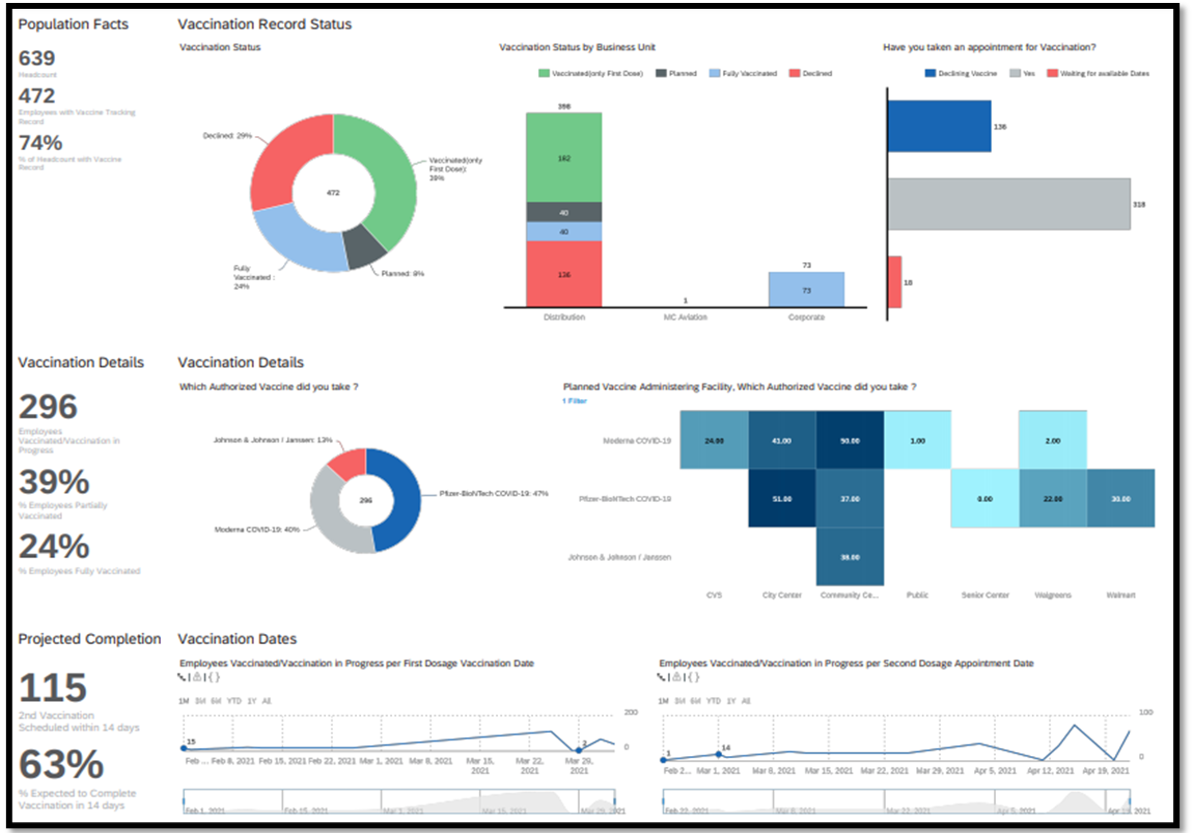
Fig 5: Story on Vaccine Status Portlet
This Vaccine Status portlet shows Vaccination Status based on foundation structure (i.e., department, division, location, etc.).It also provides projected completion based on scheduled appointment dates and the overall employee population.

Fig 6: Story on Health Status Portlet
Similarly, the Story built on the Health Status portlet provides employees' current health status-related Risk assessment based on employee's working condition, i.e., remote worker vs. planning to go back to office location.
We have provided a detailed Report Story guide with the Upgrade Center opt-in item. Please download the guide to learn the steps to build a Story from scratch. IAS is a prerequisite to use Report Story.
Custom Tiles in SuccessFactors Home Page
You can also create a new section within the Home Page and add custom tiles to provide information related to Organization's back to work-related details, local/federal vaccine, travel information, or other work facilities-specific information. Here are some ideas to built these Tiles :
- Links to Local, State, or Federal Government health sites. E.g., For the US, we have provided links to CDC in this prototype.
- Link to Vaccine Tracker: consuming the CDC data to provide the employees easy access to find vaccination sites based on their address zip-code
- Other information, e.g., JAM pages: Customers can provide company-specific information related to COVID protocols or other internal collaboration sites.
- These Tiles can be customized as per organization & location (different countries)need.
- A deep-link to take employees directly to People Profile to update Health and Vaccine status. In Fig 6, you can see we have built a tile called 'My Vaccine Status.'
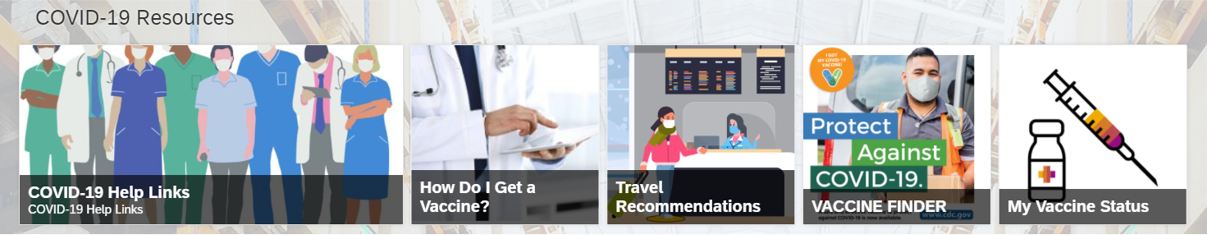
Fig 7: COVID Home Page Tiles
Few other Design Considerations
The Health & Vaccine Portlet is a custom MDF object and fully customizable. Customers can expand the Health & Vaccine portlet for organization-specific scenarios. However, there are few a design considerations we would like to suggest:
Data Protection & Privacy considerations:
This portlet's pre-delivered design captures limited vaccine-related data like First/Second Dose date, health status, etc., that are recommended by health authorities across the Globe to ask visitors/employees before entering an enclosed facility or before traveling. There is no PII (Personal Identifiable Information) data in the Portlet.
However, every Organization and Country has different Data Protection & Privacy, and Compliance measures. Therefore, we recommend the customers review the solution with their Legal/Compliance department before implementing it.
- For example, In the USA, the Vaccine Card provided by CDC has Date of Birth information. If you plan to ask employees to attach a copy of this Vaccine card in the Vaccine Portlet, there is no way to mask only the DOB field in an attachment. More so, in the US, the Americans with Disabilities Act clearly prohibits medical and Core HR data's co-mingling.
RBP access for the Portlet:
With SuccessFactors Role Based Permission (RBP), limit access to this data, and portlet to authorized company personnel like HRBP or HR Admins.
Extension Center
The pre-delivered COVID Portlet has been created with the MDF approach. We have also provided another solution design option, i.e., via Extension Center in this how-to guide. Customers can work with Partners or SAP Services team to build a similar solution using Extension Center.
Business or UI Rule for Vaccination Status field:
A UI Rule has been created to auto-populate the Vaccination Status field with the following Logic. You can also do it via a Business Rule or add more Status to this existing logic.
- If the field 'Have you been Vaccinated yet' = No and Have you taken an app. For Vaccination = Declining Vaccine, then the Vaccination Status = Declined.
- If the field 'Have you been Vaccinated yet' = Yes and a 'Blank' value in Second dosage Vaccination Date, then the Vaccination Status = Vaccinated only first Dose.
- If the field 'Have you been Vaccinated yet' = Yes and both First Dosage date and second dosage date has a value, then the Vaccination Status = Fully Vaccinated.
- If the field 'Have you been Vaccinated yet' = No and Have you taken an appointment for Vaccination = Waiting for available dates, then the Vaccination Status = Planned.
- If the field 'Have you been Vaccinated yet' = No and Have you taken an appointment for Vaccination = Yes, then the Vaccination Status = Planned
You can find more information about these Business Rules and other configuration settings in the "How-to-Guide'.
With the onset of the COVID-19 pandemic and subsequent Vaccine availability, employers have felt the need to track Health and Vaccine status as a critical measure for bringing employees back to the office and planning for work-related travel. We hope this solution will help our customers in this regard.
Thanks to my team Mark Baker, Jaya Krishna Palakusi, Erin Roberts, and Sarah Wegiel, who helped design, build the portlet and create analytics. It's been a busy few weeks, but I am glad we could complete it in time for 1H Release.
Update Apr 20, 2021: I have received many questions that the Opt-In is not visible in Upgrade Center. It could mean that 'SAP Best Practices' is not enabled in Upgrade Center. If you don't see that feature, please enable it in Provisioning :
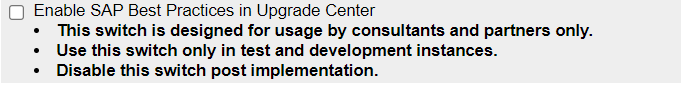
SAP Best Practices switch in Provisioning
Update Sep 23, 2021 - Report Story
Employee Central customers can create Report Story or Advance Analytics by combining other Employee and Organization data stored with EC with the COVID portlet data. The Upgrade Center item doesn't come with Report Story. Every customer instance is unique based on the configuration and processes, its challenging to provide a Report Story that will work for all.
Please refer to the Stories in People Analytics section in SAP Help Portal to learn about Report Stories and how to build one. The Configuring Custom MDF Objects for Reportability Using Story Reports - SAP Help Portal explains the steps to report on custom MDF objects that aren't reportable using other reporting tools in SAP SuccessFactors HXM Suite.
We further suggest referring to the IDP IDP - SAP SuccessFactors People Analytics Report Story Design & Implementation Considerations V1.0.p... to learn how to build Report Story.
Customers can work with Partners or SAP Professional Services if they need additional help in creating a Report story.
Oct 25,2021 - New Features for the EC Health & Vaccine Portlet
Oct 13,2021 Related Blog: https://blogs.sap.com/2021/10/13/attaching-covid-vaccine-card-to-health-and-vaccine-portlet/
Oct 25, 2021 Related Blog:Collecting Vaccine Data from Onboardee with SAP SuccessFactors Onboarding
- SAP Managed Tags:
- SAP Analytics Cloud,
- SAP SuccessFactors Employee Central,
- SAP SuccessFactors HXM Suite
Labels:
42 Comments
You must be a registered user to add a comment. If you've already registered, sign in. Otherwise, register and sign in.
Labels in this area
-
1H 2023 Product Release
3 -
2H 2023 Product Release
3 -
Business Trends
104 -
Business Trends
5 -
Cross-Products
13 -
Event Information
75 -
Event Information
9 -
Events
5 -
Expert Insights
26 -
Expert Insights
22 -
Feature Highlights
16 -
Hot Topics
20 -
Innovation Alert
8 -
Leadership Insights
4 -
Life at SAP
67 -
Life at SAP
1 -
Product Advisory
5 -
Product Updates
499 -
Product Updates
43 -
Release
6 -
Technology Updates
408 -
Technology Updates
12
Related Content
- Cannot see the SAP companion icon in SuccessFactors Learning LMS. in Human Capital Management Q&A
- Speeding up your SAP HCM move to the cloud in 2024 - Part 2: Customer Evolution Kit for HCM in Human Capital Management Blogs by SAP
- SuccessFactors ONB Custom Task JSON Codat sample in Human Capital Management Q&A
- 1H 2024 Release Highlights of SAP Best Practices for SAP SuccessFactors Time Management in Human Capital Management Blogs by SAP
- Successfactors compensation worksheets in Human Capital Management Q&A
Top kudoed authors
| User | Count |
|---|---|
| 4 | |
| 2 | |
| 2 | |
| 1 | |
| 1 | |
| 1 | |
| 1 | |
| 1 | |
| 1 | |
| 1 |