
- SAP Community
- Products and Technology
- Human Capital Management
- HCM Blogs by SAP
- SAP BTP Address Validation Service within SAP Succ...
Human Capital Management Blogs by SAP
Get insider info on SAP SuccessFactors HCM suite for core HR and payroll, time and attendance, talent management, employee experience management, and more in this SAP blog.
Turn on suggestions
Auto-suggest helps you quickly narrow down your search results by suggesting possible matches as you type.
Showing results for
Employee
Options
- Subscribe to RSS Feed
- Mark as New
- Mark as Read
- Bookmark
- Subscribe
- Printer Friendly Page
- Report Inappropriate Content
04-05-2023
4:00 PM
Part 1: Setting up Address Validation Service in BTP
This Blog is a collaboration work between SAP Business Technology Platform (BTP) Team, SAP Data Quality Management Team and SAP SuccessFactors Employee Central – Localization Team.
In this article we want to share our hands-on experience on a recent project experience and learning journey on how to enable on SAP BTP, SAP Data Quality Management, Microservices for Location Data within SAP SuccessFactors Employee Central. Goal is to enable address validation for following countries in SAP SF EC for employee and employee's dependent address by the New Hire and Address change process.
In this blog we will work with the countries/regions below, but the described process can also be used for other countries/regions
- United States
- United Kingdom
- Canada
- Australia
- Mexico
- Singapore
What is Address Validation Service? Address Validation Service helps validate an employee and employee’s dependents address. Address checks determine if address data such as country, region and postal code length is consistent. If you enter inconsistent data, the system displays a relevant error message, and you cannot save or activate the address data.
Address Validation Service is based on SAP Data Quality Management, microservices for location data that is hosted on SAP Business Technology Platform (SAP BTP).
To enable Address Validation Service, configuration must be performed on BTP as well as in SAP SF Employee Central. Hence my post is divided into three-part series.
- Part 1: Setting up Address Validation Service in BTP.
- Part 2: Creating Address Mapping Configurations.
- Part 3: Steps to enable Address Validation Service in SAP Success Factors Employee Central.
Part 1: Setting up Address Validation Service in BTP
Steps to enable Data Quality Management (DQM) microservice is mentioned in detail on SAP Help document. I will focus mainly on high-level steps on BTP side.

BTP DQM Subaccount
DQM service was only available in AWS provider and Europe Frankfurt Region for Cloud Foundry environment at the time of writing this blog. You can check the availability/Pricing/Roadmap on SAP Discovery Center.
1. Create Cloud Foundry SubAccount, Space and make sure Data Quality Services and Data Quality Service UI service plan entitlement is selected as shown below.


Data Quality Service Entitlement
2. Navigate to Space and create Data Quality Service Instance, select Standard Plan and give instance name.

Data Quality Service Instance
3. Create a Service Key, make sure to provide the parameters in JSON format and copy certificate information from SAP SF Employee Central as shown below and then choose Create.
{
"xsuaa": {
"credential-type": "x509",
"x509": {
"certificate": "-----BEGIN CERTIFICATE-----MIIFXXXXXXXXXxxxxXXxx-----END CERTIFICATE-----",
"certificate-pinning": false
}
}
}
Note: The certificate value in the “” ("-----BEGIN CERTIFICATE-----MIIFXXXXXXXXXxxxxXXxx-----END CERTIFICATE-----") needs to be replaced with the certificate information from the CRT file that you have to generate in the SAP SuccessFactors Security Center. Refer to Part 3 of this blog series under Security Center (X509 Certifications) step 3.

Create Service Key

4. Make a note of Client ID and URLS to perform the configuration in SF Employee Central.

Data Quality Configuration UI
Make sure to subscribe to Data Quality Service to have Configuration UI Application.

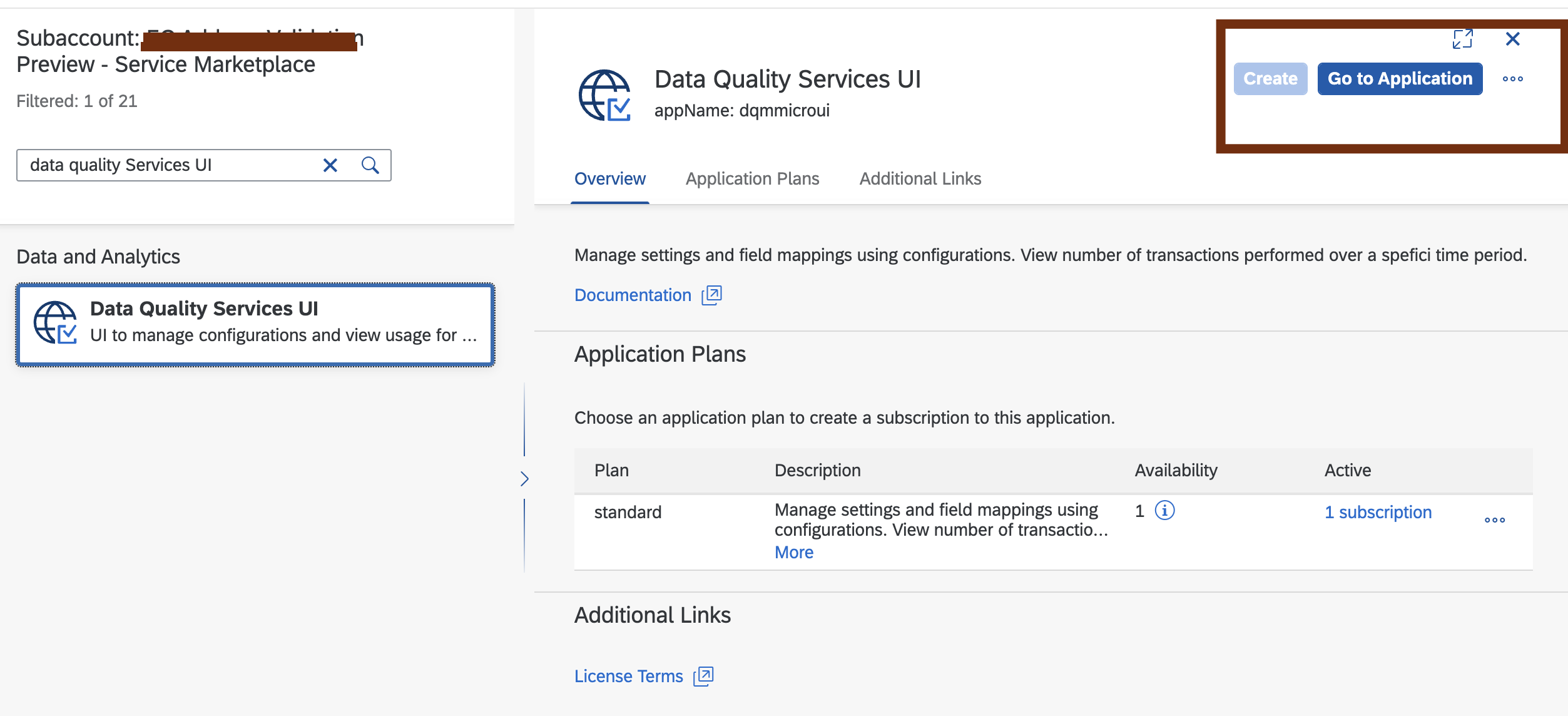
DQM Configuration BTP Roles
For Data Quality Service UI to work, DQMMICRO_POWERUSER role is provide. We must create our own role collection and assign it to the user.

Accessing Configuration UI: Access DQM Microservice UI
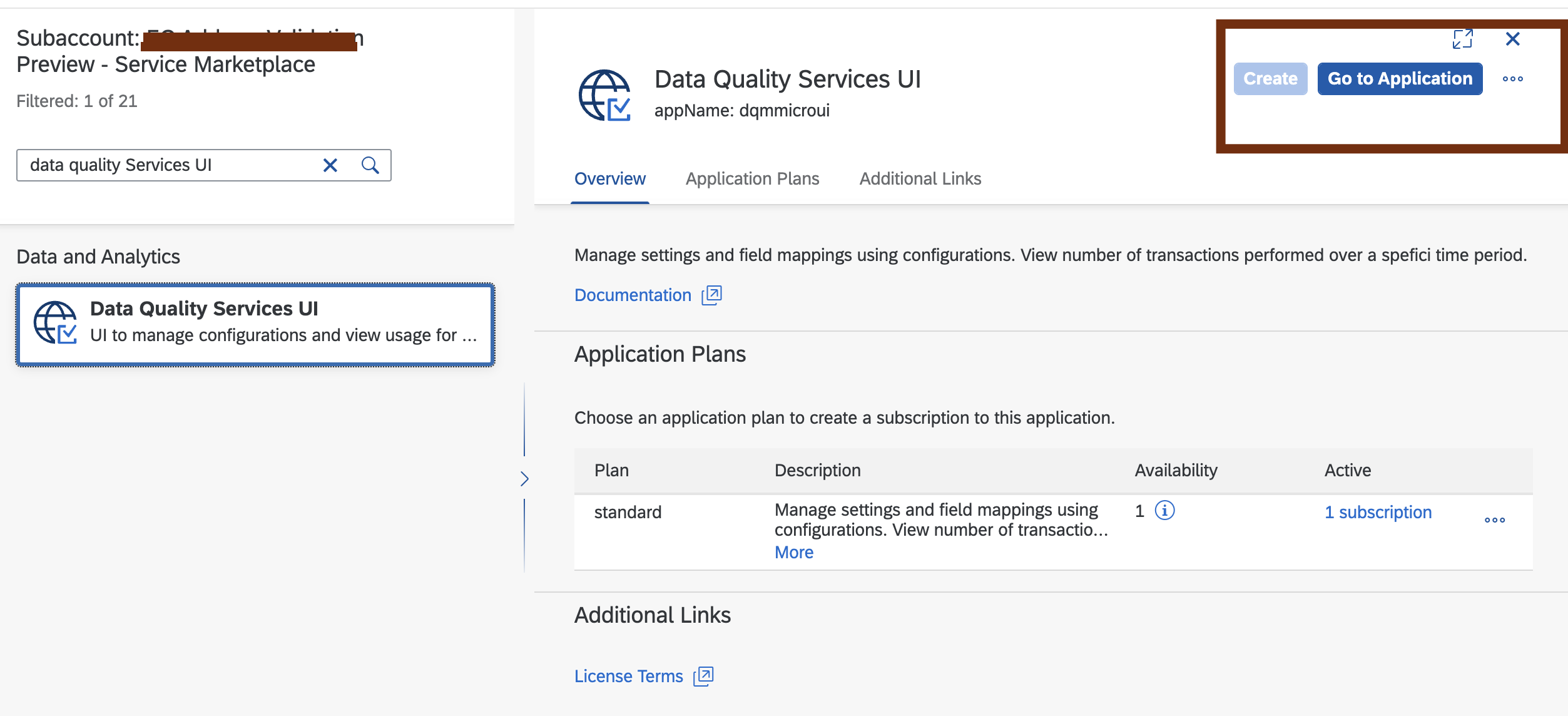
Note: If you don't see number in Configurations tile then make sure the role DQMMICRO_POWERUSER is correctly assigned to your ID. Configuration tile will show number 9 initially.
Address mapping configuration will be covered in part 2.
Thank you!
Labels:
5 Comments
You must be a registered user to add a comment. If you've already registered, sign in. Otherwise, register and sign in.
Labels in this area
-
1H 2023 Product Release
3 -
2H 2023 Product Release
3 -
Business Trends
104 -
Business Trends
5 -
Cross-Products
13 -
Event Information
75 -
Event Information
9 -
Events
5 -
Expert Insights
26 -
Expert Insights
22 -
Feature Highlights
16 -
Hot Topics
20 -
Innovation Alert
8 -
Leadership Insights
4 -
Life at SAP
67 -
Life at SAP
1 -
Product Advisory
5 -
Product Updates
499 -
Product Updates
45 -
Release
6 -
Technology Updates
408 -
Technology Updates
12
Related Content
- First Half 2024 Release: What's new for Talent Management? We have AI-enabled features to share! in Human Capital Management Blogs by SAP
- Creating a “My Team-esque” Story Report for HR Managers + Deep Links in Human Capital Management Blogs by Members
- Third Party Cookies deprecation for SuccessFactors in Human Capital Management Blogs by Members
- Time Management links compilation in Human Capital Management Blogs by Members
- 1H 2024 the “Employee Experience” release in Human Capital Management Blogs by SAP
Top kudoed authors
| User | Count |
|---|---|
| 3 | |
| 3 | |
| 2 | |
| 2 | |
| 2 | |
| 2 | |
| 2 | |
| 2 | |
| 2 | |
| 1 |