
- SAP Community
- Products and Technology
- Human Capital Management
- HCM Blogs by SAP
- Timely Time Sheet Alerts for no records on previou...
Human Capital Management Blogs by SAP
Get insider info on SAP SuccessFactors HCM suite for core HR and payroll, time and attendance, talent management, employee experience management, and more in this SAP blog.
Turn on suggestions
Auto-suggest helps you quickly narrow down your search results by suggesting possible matches as you type.
Showing results for
Product and Topic Expert
Options
- Subscribe to RSS Feed
- Mark as New
- Mark as Read
- Bookmark
- Subscribe
- Printer Friendly Page
- Report Inappropriate Content
10-22-2021
11:34 AM
Overview
In most industries especially in health care, their employees are spread across different geographical locations and they need to meet some customer policies. Their important ask is Attendance marking in SF EC module. They would like to trigger a notification mail by the next day's early hours if employees haven’t marked their attendance for the previous day. And this is a recurring mechanism that needs to take place for employees every day. And further, we have these complications: Do employees have a full day absence or partial day absences in the previous working day? Is the previous day a planned working day as per the work schedule? What happens if an employee records a partial day absence? What happens if the employee records a partial working time?
Below is a solution that can be used to tackle such requirements and constellations.
Disclaimer: The below is one of the solutions. You can have multiple customizations and some other ways of doing this. Please evaluate according to your requirements
Design
Create a custom MDF that has the following fields
User -> External Code
Previous working day -> Date
Has Time Records or Not a Planned working Day-> Boolean Yes/No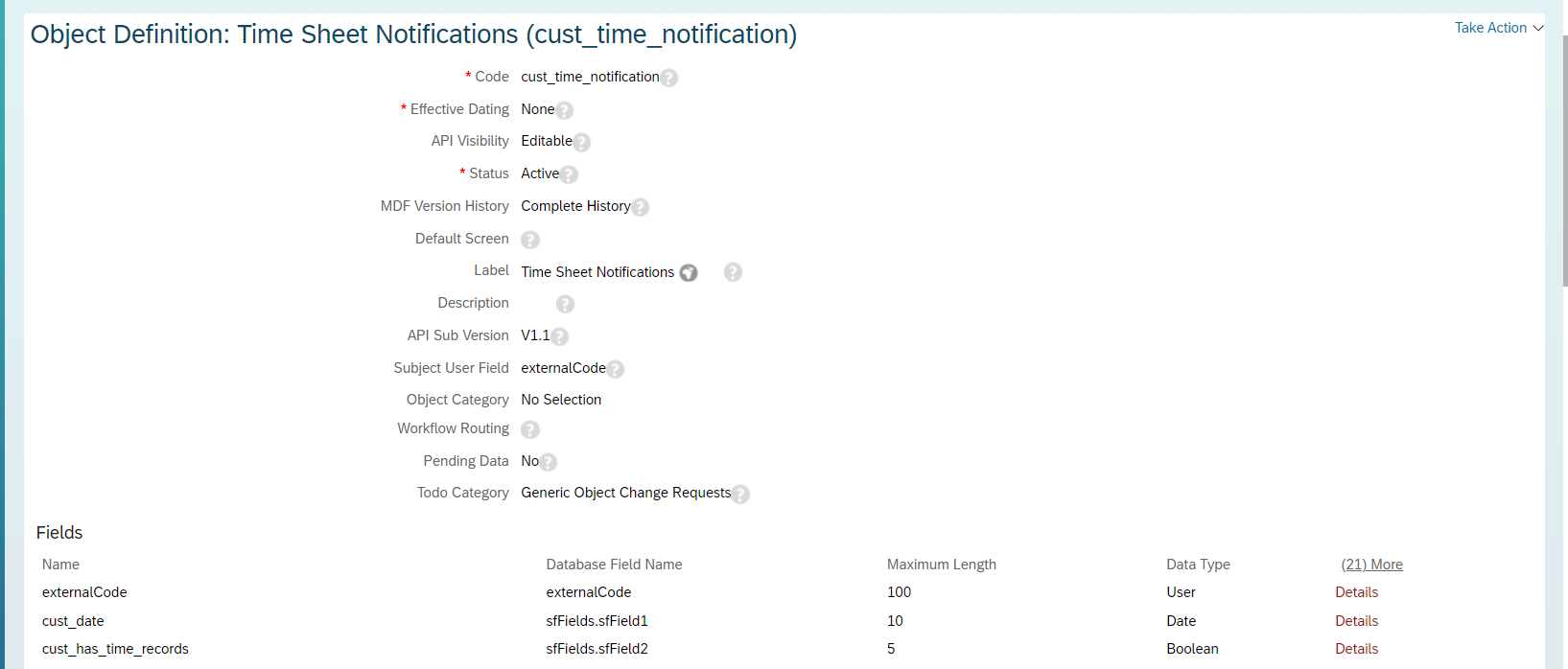
The custom MDF will be used as a tracker object which basically tracks if the employee has recorded times if the previous day has planned working time as per the employee’s work schedule
Create the below on Save Rule 



The on Save rule basically checks the following
- If previous day has planned working time. If planned working time is zero (like weekends), it does not process the emails and the flag is stored as yes
- If there is a vacation and recorded working time on previous working day. It checks for all combinations of partial day absences and partial day time recording etc. Based on the situation, we store the flag as yes/no.
- The flag value would be then used to trigger alerts to employees/managers.
Please note, this is a sample rule and you can add any number of time types to the function Get Absences for period. Moreover, you could also use additional attendance time types for recording such as Overtime, Business Travel etc. This needs to be created as additional variables and included in these if clauses above. Just extend the pattern that I have used in above rule
Alert Rule
Create an Alert Rule like below

The Alert Rule has to be attached to Post Save hook of the Custom MDF
Integration Center
An integration Center Report is created with Starting entity as “USER” and our “Custom MDF” as the target entity.
Drag and drop the user ID from USER to External Code (User field) of Custom MDF.
Also, ensure that you use operation as Upsert Single/Multiple in IC

You can add filters for ex: to run this only for a subset of employees
I have added a filter to run this for only a particular LE

Schedule the IC , every morning after 12AM Server time
TESTING
Today is Oct 21st, 2021 and we need to check for Oct 20th 2021
Run the IC for the employees

MDF records should be created or updated like below
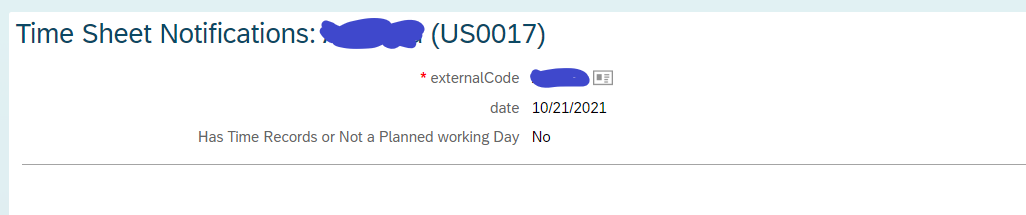
User 1 has recorded time on 20th Wed

No Email Received as the employee has times recorded on previous working day
User 2 has no time recorded on 20th

Email received

User 3 has a full day absence on 20th
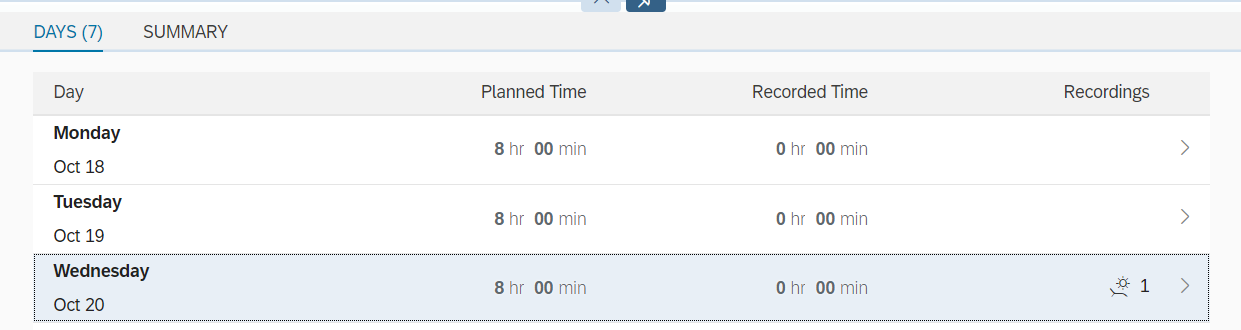

No Email Received as employee was absent for whole day
User 4 has a partial day absence, but no time sheet recorded for the remaining time
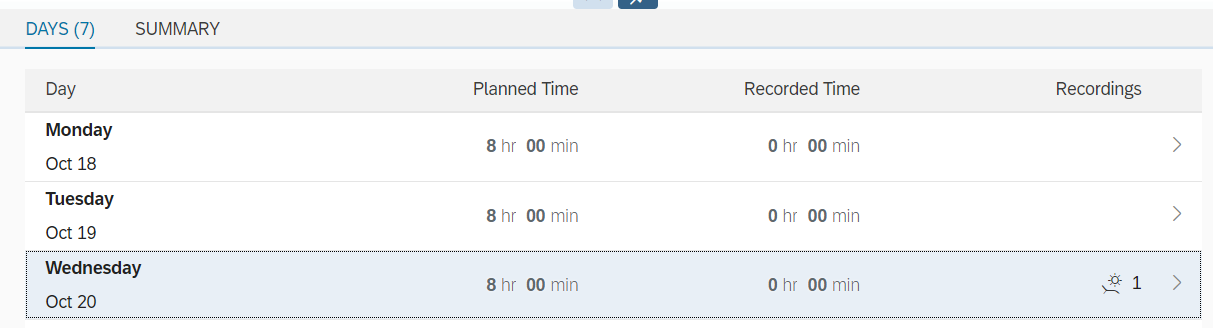

Email Received as employee is expected to work for remaining time

User 5 has both partial absence and 4 hours of time recorded on 20th
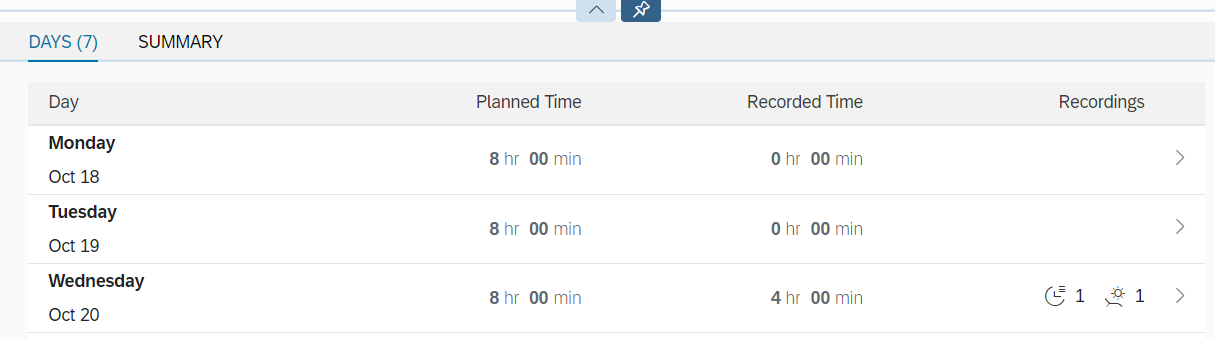
No Email received as the employee has worked for some part of the day
Part 2- Notifications for Pending time sheet in previous weeks
A similar requirement to the above feature which is commonly asked by many customers is to send an alert to the employee if there is a pending timesheet in the previous week i.e employee has not submitted the timesheet for the previous week for approval.
I will basically highlight some design aspects here for you to work on.
Create a similar custom MDF which looks like below with external code as USER field

Create an integration center report with the below design
The starting entity should be the employee time sheet and the user field from the time sheet object should be mapped to the external code field of the custom MDF

Create the below filters

We need to check only those records which are in "PENDING" state and where the start date and end date lie in the previous week range.
Finally, if the timesheet week period is from Monday to Sunday, make sure you run this IC every week on Monday or Tuesday
Further, Create an alert and workflow mechanism to send out alerts just as described in the above sections.
TESTING
The user has not submitted the previous timesheet record from Nov 1 - 7

When we run the IC on Nov 8th (next week), an email is sent out to the user as an alert
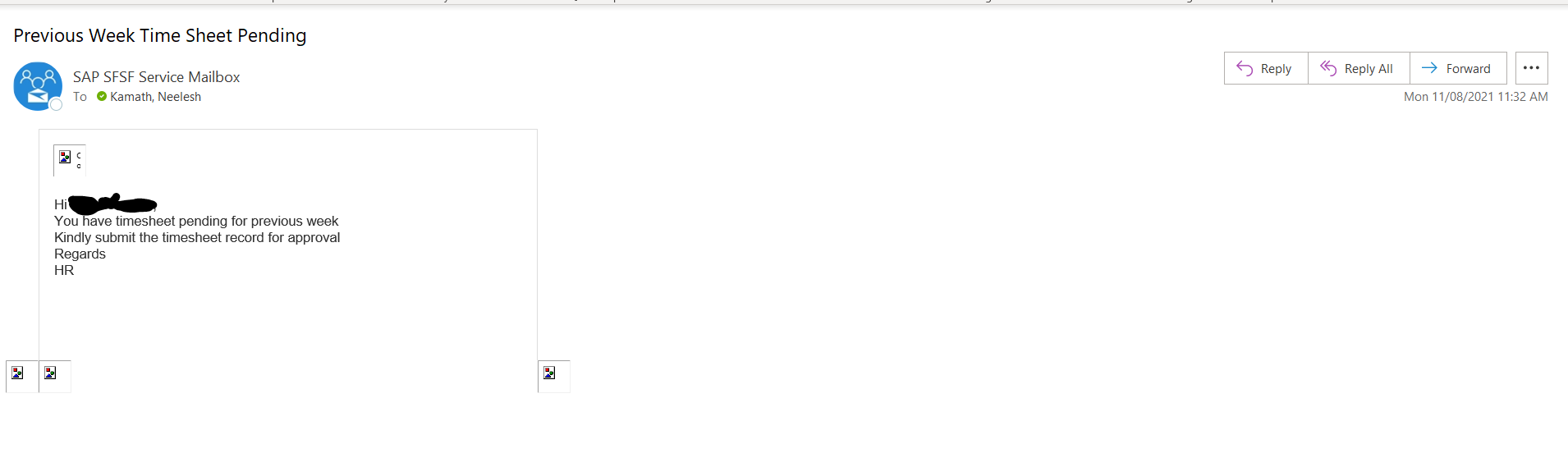
Hope this mechanism helps in your implementation projects
Stay Safe & Healthy
Neelesh
Senior Product Specialist, Best Practices for SF
Successfactors Product Management
SAP Labs
- SAP Managed Tags:
- SAP SuccessFactors Employee Central,
- SAP SuccessFactors HXM Suite,
- HCM Time Management
Labels:
48 Comments
You must be a registered user to add a comment. If you've already registered, sign in. Otherwise, register and sign in.
Labels in this area
-
1H 2023 Product Release
3 -
2H 2023 Product Release
3 -
Business Trends
104 -
Business Trends
4 -
Cross-Products
13 -
Event Information
75 -
Event Information
8 -
Events
5 -
Expert Insights
26 -
Expert Insights
21 -
Feature Highlights
16 -
Hot Topics
20 -
Innovation Alert
8 -
Leadership Insights
4 -
Life at SAP
67 -
Life at SAP
1 -
Product Advisory
5 -
Product Updates
499 -
Product Updates
44 -
Release
6 -
Technology Updates
408 -
Technology Updates
13
Related Content
- New 1H 2024 SAP Successfactors Time (Tracking) Features in Human Capital Management Blogs by SAP
- Late Coming and Early Departure Detection for Double Shifts on the same day - SF Time Tracking in Human Capital Management Blogs by Members
- List of Employee Central & Employee Central Payroll Guide Updates for the 1H 2024 Release in Human Capital Management Blogs by SAP
- Minimum Pay/Wage concept in SuccessFactors Time Tracking in Human Capital Management Blogs by SAP
- SAP Successfactors with SAP BUILD APP :Quick Vacant Positions Check App in Human Capital Management Blogs by Members
Top kudoed authors
| User | Count |
|---|---|
| 5 | |
| 3 | |
| 2 | |
| 2 | |
| 1 | |
| 1 | |
| 1 | |
| 1 | |
| 1 | |
| 1 |