- SAP Community
- Products and Technology
- Human Capital Management
- HCM Q&A
- I need to update content object settings via conne...
- Subscribe to RSS Feed
- Mark Question as New
- Mark Question as Read
- Bookmark
- Subscribe
- Printer Friendly Page
- Report Inappropriate Content
I need to update content object settings via connector
- Subscribe to RSS Feed
- Mark Question as New
- Mark Question as Read
- Bookmark
- Subscribe
- Printer Friendly Page
- Report Inappropriate Content
on 01-26-2024 9:51 PM
Due to the content object guardrails functionality change, we need to fix a few thousand content objects that are set up incorrectly over the years. Users set up objects as AICC without a wrapper and chose Mark complete on launch in the item.
I am trying to do this via a connector, but am unable to remove the item -- module setting.
I upload an item_data.txt file but it does not remove the object from the item. It is actually creating a new item with same version number but different version date. Any thought on this?
My connector file:
CPNT_ID|CPNT_TYP_ID|NOTACTIVE|CPNT_TITLE|APP_ID|REMOVE_CPNT_MODULE_FLAG!##!
US_OBEJECT|COURSE|N|OBJECT TESTING|CONTENTOBJECT_20240126|Y!##!
- SAP Managed Tags:
- SAP SuccessFactors Learning
Accepted Solutions (0)
Answers (1)
Answers (1)
- Mark as New
- Bookmark
- Subscribe
- Subscribe to RSS Feed
- Report Inappropriate Content
Hello @Brian_Boegs hope you`re doing well
This kind of question is more related to process than connector.
One typical behavior in LMS is keep the associations between the records, maybe you`ve experienced that is impossible to delete a Domain for example without delete all records associated within it.
This is the reason that you cannot remove the information.
In your case that is change some configuration, don`t forget to bring all 3 fields to LMS identify the item, (ID, TYPE and REVISON DATE) - Opposite of this is that the LMS will create a new one... (2148552 - Item connector creates new items when the revision date is not provided for an update of a...)
I hope this helps
Regards
Daniel Romanin
* Please consider mark this answer as solution if your question was properly answered
You must be a registered user to add a comment. If you've already registered, sign in. Otherwise, register and sign in.
- Mark as New
- Bookmark
- Subscribe
- Subscribe to RSS Feed
- Report Inappropriate Content
- 1H 2024 - Release highlights of SuccessFactors Performance and Goals in Human Capital Management Blogs by Members
- What is the difference between "max registration" and "maximum class registration in story report? in Human Capital Management Q&A
- Learn Content Structure Changes after Item Revision by Item Connector in Human Capital Management Q&A
- SuccessFactors: External content is being cut off in Human Capital Management Q&A
- Checklist for Integrating Open content network(OCN) courses with SuccessFactors Learning(LMS) Part 2 in Human Capital Management Blogs by Members
| User | Count |
|---|---|
| 5 | |
| 4 | |
| 3 | |
| 2 | |
| 2 | |
| 2 | |
| 2 | |
| 1 | |
| 1 | |
| 1 |
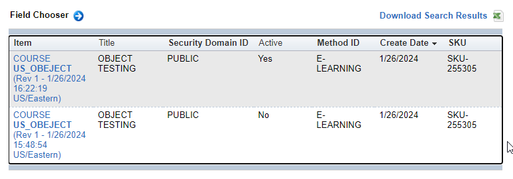
You must be a registered user to add a comment. If you've already registered, sign in. Otherwise, register and sign in.