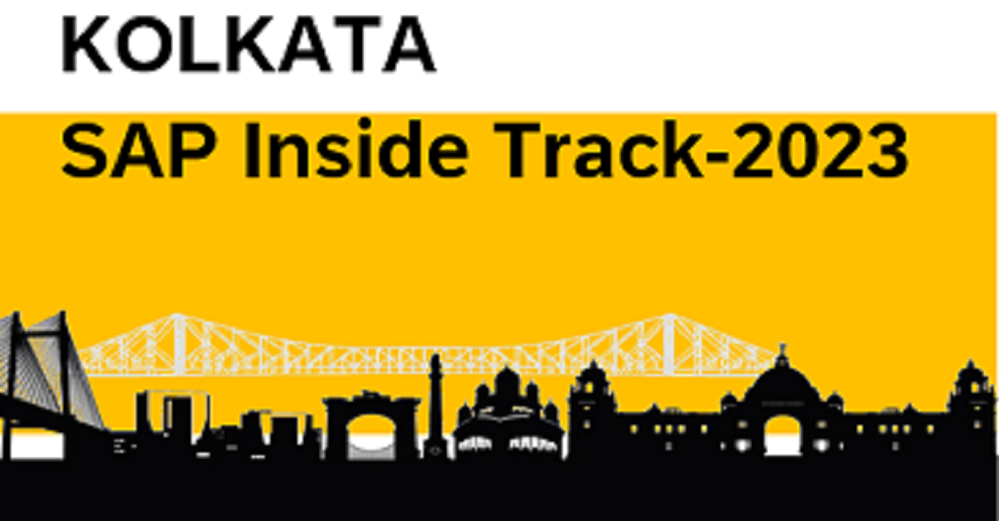- SAP Community
- Groups
- Location Groups
- Asia Pacific
- Kolkata
- Blog Posts
- SAP Multi-Bank Connectivity (MBC) – Meaning-Legacy...
- Subscribe to RSS Feed
- Mark as New
- Mark as Read
- Bookmark
- Subscribe
- Printer Friendly Page
- Report Inappropriate Content
Multi-Bank Connectivity Overview
SAP Multi-Bank Connectivity (MBC) is an SAP Business Technology Platform (BTP) solution managed by SAP to provide customers connectivity with their financial services institutions. The solution provides corporates with a multibank, digital channel between their ERP systems and their banks. MBC provides:
- Streamlined multiple bank/corporate on-boarding
- A secure channel of communication for payment processes
- Seamless end-to-end payment processes through core ERP integration
Payment Process
Payment are two types
- Automatic payment program
Example- Vendor open invoice ,Direct Debit, Customer returns
- Automatic payment request
Example- Bank to bank transfer, Freeform payments,counterparty payments and other requests.
After payment completed, we batch the payments using Tcode- FBPM1 and then with BCM ( Bank Communication management we use approval process and then DMEEX goes to MBC.
The SAP Multi-Bank Connectivity connector is an add-on available for releases of SAP ERP 6.0 EHP 0 and higher. Within SAP S/4HANA this add-on is already embedded and can be used once a customer subscribes to SAP Multi-Bank Connectivity.
The SAP Multi-Bank Connectivity connector is integrated with the payment processing functions in SAP ERP. Following a payment run or an approval step within SAP Bank Communication Management, companies can send the payment files automatically to financial service providers through SAP Multi-Bank Connectivity. In return, SAP ERP receives payment status reports and financial service providers’ statements through SAP Multi-Bank Connectivity, and then automatically processes them.
SAP Multi Bank Connectivity (MBC) is a cloud-based solution. It provides companies multi-bank, digital channel between their SAP systems and their banks. To integrate an SAP system and SAP Multi-Bank Connectivity, the connector for SAP Multi-Bank Connectivity is utilized. All messages to and from SAP Multi-Bank Connectivity pass through the connector. Message monitoring is available at the connector for SAP Multi-Bank Connectivity using Transaction code: /N/BSNAGT/MONITOR
Comparison before MBC and After MBC
Message Type
Message types are used within SAP Multi-Bank Connectivity and ERP to exchange financial messages. For incoming messages, they are assigned to the files(payload) in the MBC based on the file name from the bank before routing them to the ERP. The Message Type is recorded at the MBC header level along with Sender ID and Receiver ID and is used to wrap the file(payload) before it is sent to the ERP. It also helps to identify the type of the file and processing steps to be performed based on the combination of Sender ID, Receiver ID, and Message Type. Standard Message Types are available in SAP, but we can create custom Message Types based on our requirements.
Sender ID and Receiver ID
Sender ID and Receiver IDs are used within SAP Multi-Bank Connectivity for routing purposes.
For Outbound
- Sender ID – Customer ID agreed with the Bank
- Receiver ID – SWIFT/BIC Code
For Inbound
Sender ID – SWIFT/BIC Code
Receiver ID – Customer ID agreed with the Bank
Customer ID
Customer ID is the unique ID assigned to each customer by their bank.
SAP Multi-Bank Connectivity Header
The SAP Multi-Bank Connectivity header is applied to every outgoing message from ERP to a bank and vice versa. The file(payload) is wrapped with the MBC header, which is used for routing purposes in SAP Multi-Bank Connectivity.
Below are the key fields used in MBC header
- Sender ID
- Receiver ID
- Message Type
- File Name
- Message ID
Tenant
A tenant is the infrastructure or resources like memory, CPU, and file system of the cloud-based integration platform of SAP Multi-Bank Connectivity. Each participant (Corporate and Bank) is allocated these resources (tenants) on the cloud. The exchange of financial messages is happening between both the tenants.
Multi-Bank Connectivity Environment
SAP Multi-Bank Connectivity provides two environments(tenants) test and production. The only limitation here is that the MBC network can only connect to one ERP environment, either development or quality system, for testing. However, it can talk to multiple clients within the same environment.
Now, as we are geared up, let’s jump on to configuring the MBC connector. I will be covering the functional aspect of SAP Multi-Bank Connectivity from SAP S/4HANA. This blog does not cover Basis activities for setting up the connectivity with SAP Multi-Bank Connectivity
Supported Message Types
SAP Multi-Bank Connectivity supports the exchange of all types of messages. The most relevant sources of messages are automated, but other sources and message types can also be sent to the cloud service or can be received.
Fully Automated processing:
- Payments and Status Messages - ISO 20022 outbound payment formats PAIN.001, PAIN.002, SWIFT ACK/NACK, Delivery Reports)
- Bank statement processing - CAMT.052, CAMT.053, CAMT.054, MT940, MT942, BAI / BAI2)
- Bank Service Billing Messages - CAMT.086
- Treasury confirmations -MT300 & MT320
Manual processing
- Any Message Types
All of the above messages can be monitored with Fiori app “Manage Bank Messages” (App ID F4385)
Onboarding
Onboarding is the process of connecting a corporate to SAP Multi-Bank Connectivity. Onboarding covers tasks that are necessary to configure the data exchange and the connection between the corporation's system and SAP Multi-Bank Connectivity.
The onboarding to the solution is very straightforward and delivered through a private cloud owned and managed by SAP that is secure and partitioned by each customer and their network of banks.
SAP MBC Scoping team triggers an email to the corporate to establish the high-level scoping. Generally, the following questions are asked to start the process:
- Number of banks with bank details
- Connectivity type H2H, EBICS, MEMBER or SWIFT
- File formats
- Timeline for the implementation
- BIC numbers in case of existing SWIFT customer
- SAP System details
- Project team details
Once the details are submitted, the SAP MBC onboarding team will send the welcome pack which will contain detailed information about the onboarding process.
Below are the high-level steps:
The onboarding team also provides a checklist to be completed and returned.
Once the onboarding is completed, MBC tenants will be provisioned and S user ID will be added. SAP TIE (Technical Integration Engineer) will also be assigned to the project.
MBC configuration
Below are the basic configuration steps:
OBPM1:
Multi-Bank Connectivity Connector → Maintain SSF Application Parameters
Multi-Bank Connectivity Connector → Maintain Secure Store and Forward (SSF) Profile Data
Multi-Bank Connectivity Connector → Maintain Inbound Processing Steps
Multi-Bank Connectivity Connector → Maintain SWIFT Parameters
Multi-Bank Connectivity Connector → Maintain Download Settings
Multi-Bank Connectivity Connector → Maintain Pull Types
You can also perform some of the setting at MBC tenant side like mapping of message types, file naming convention etc.
MBC connector Monitor
T-Code /BSNAGT/MONITOR or Fiori app "Manage Bank Messages" (App ID F4385)
For the integration between the customer's SAP system and SAP Multi-Bank Connectivity, the connector for SAP Multi-Bank Connectivity is utilized. All messages to and from SAP Multi-Bank Connectivity pass through the connector.
MBC connector is integrated with the Payment monitor in BCM.
MBC ISSUE
If your certification install wrong between Bank,MBC and Basis , below encryption issue you will face and S4 will not able to read your file.
Correct certification
- SAP Managed Tags:
- SAP Community
You must be a registered user to add a comment. If you've already registered, sign in. Otherwise, register and sign in.
-
Artificial Intelligence
1 -
Cloud Integration
1 -
Community Building
1 -
Community Spirit
1 -
Emerging Trends
1 -
Enterprise Architecture
1 -
Event
1 -
FINANCE
1 -
General
2 -
Generative AI
1 -
Innovation
1 -
MBC
1 -
SAP AI Core
1 -
SAP Cloud Application Programming Model
1 -
SAP cloud platform
1 -
SAP Community
5 -
SAP EWM
1 -
SAP Inside Track
3 -
SAP Inside Track Bengaluru
1 -
SAP Inside Track Kolkata
8 -
SAP Stammtisch
1 -
SAP Stammtisch KOLKATA
2 -
SAP successfactors
1 -
SAP SuccessFactors Employee Central integration to SAP Business Suite
1 -
SAP TechEd
1 -
SAP TM
1 -
sap treasury
1 -
sit kolkata
4 -
Technology Architecture
1