
- SAP Community
- Products and Technology
- Product Lifecycle Management
- PLM Blogs by Members
- SAP S/4HANA EHS : Environment Management (Emissio...
Product Lifecycle Management Blogs by Members
Get insider knowledge about product lifecycle management software from SAP. Tap into insights and real-world experiences with community member blog posts.
Turn on suggestions
Auto-suggest helps you quickly narrow down your search results by suggesting possible matches as you type.
Showing results for
pardhreddyc
Active Contributor
Options
- Subscribe to RSS Feed
- Mark as New
- Mark as Read
- Bookmark
- Subscribe
- Printer Friendly Page
- Report Inappropriate Content
04-01-2023
7:32 AM
As part of Emissions management process in environment Management application component, before we perform any activities, related to environmental compliance, we must prepare the master data.
In this blog, I would like to outline the SAP Environment Management application master data entities that need to be prepared as prerequisites.
What is Master Data:
Master data is all the data that is mission-critical to the running of a business. It is typically just a small percentage of all business data, but it is some of the most complex and valuable data in an organization.
Master Data Entities in SAP EHS-Environment Management:
In environment management, locations are used to define the emission sources. In this process, a location structure must be created in the system. Without a single location, the process cannot be triggered.
We can either create locations directly in SAP EHS-Environment Management application and structure them or can import from back end system,S4 HANA Asset Management.
For instance, I go with import option. I have created a few locations, listed below, in my backend S4 HANA system.
I have also created a few functional locations and tagged each one of them to a desired "Location".
Use App. "Manage Locations" to create or import locations from S4 HANA backend system.
use option "Import from PM",
we can import both equipment and functional locations. For instance, I go with functional locations.
If we provide superior Functional Location, system pulls all the relevant sub-Functional Locations, however it is subjected to the way the hierarchy is maintained in S4 HANA Asset Management.
Use the value help to assign the "Location Type" to each of the imported technical objects.
Once the location type has assigned to technical object, click on "Import"
system copies all the Functional Locations, which are under superior Functional Location to Environment Management application from S4 HANA Asset Management.
Now, assign person(s) responsible for each of the locations. In the emissions management process, the assignment of environmental manager, and environmental technician or production operator at a location level is required to carry out the process.
The assignment of Environmental manager is required to manage compliance activities.
The assignment of Environmental technician or production operator is required to enable receipt of all notifications from the data collection.
Let us assign person responsible and desired roles to each location as shown below.
and assign the "Location Classifiers" as shown below
Mini Note: Location Classifier is a textual object that is used to categorize locations and can be assigned to compliance requirements to specify their applicability.
For each location, properties with environmental aspect can be defined to capture different parameters, for example, valve count, emission factor and so forth.
I have chosen, valve count and number of material handling equipment in carbon plant-01 to use them in the compliance scenario. Within the calculation definition, location properties can be used as input data sources to calculate emissions
Post assignment of persons responsible and environmental details, set the location status as "Active" to use it for compliance requirement.
select the locations that need to be changed and click on "Change Person"
As an Environmental Manager, one can set location as my location by accessing App "Set My Location"
Select the desired location and click on "Set as My Location"
then system displays it on the tile "Set My Location" as shown below.
The listed substance object represents a substance in the way that is defined in a legal or industry-specific regulation. It can also be a virtual substance such as CO2e which is used in regulations to aggregate.
In environment management, environmental manager can use listed substances to define environment data sets in the compliance scenario like data collection, calculation results, aggregation and sampling data.
For instance, I go with GPC(Green Petroleum Coke) as a listed substance for my compliance requirement. Use App. "Manage Listed Substances" to create listed substance for a compliance requirement.
For the purposes of environment management, additional chemical/physical properties that are not directly related to specific chemicals can be created. These chemical/physical properties that can be properties of the equipment / functional location or environment where organization wish to carry out environmentally related activities.
For instance, I have chosen Water pH and SPM(Suspended Particulate Matter) as chemical/physical properties for my compliance requirement. Use App. "Manage Chemical/Physical Properties" to create a chemical/physical property for a compliance requirement.
Choose the option "create chemical/physical property"
To ensure consistent sampling activities, the environmental manager can prepare sampling methods. These sampling methods can be used as a basis for sampling activities at different locations or pieces of equipment in an organization.
Use App. "Sampling Method" to create a sample method for a compliance requirement.
use value help to assign "type of sampling method"
assign the "analyte" for the sampled subject. In my case I have chosen, "carbon content" as analyte for GPC.
once all input values have been provided, click on "Save"
then set the sampling method status as "Released" as shown below
Once Environment Management master data entities have set-up, compliance requirement can be identified for a location or a Plant and then compliance scenario activities can be performed.
This is all about master data entities required to be set up before we execute any compliance scenario activities.
Mini Note:
https://blogs.sap.com/?p=1731395
https://blogs.sap.com/?p=1734274
I hope this blog proves useful to EHS practitioners.
--
Yours Sincerely,
Pardhasaradhi Reddy. C
In this blog, I would like to outline the SAP Environment Management application master data entities that need to be prepared as prerequisites.
What is Master Data:
Master data is all the data that is mission-critical to the running of a business. It is typically just a small percentage of all business data, but it is some of the most complex and valuable data in an organization.
Master Data Entities in SAP EHS-Environment Management:
- Manage locations and the location structure.
- Manage listed substances.
- Manage physical/chemical properties
- Sampling methods.

- Manage Locations:
In environment management, locations are used to define the emission sources. In this process, a location structure must be created in the system. Without a single location, the process cannot be triggered.
We can either create locations directly in SAP EHS-Environment Management application and structure them or can import from back end system,S4 HANA Asset Management.
For instance, I go with import option. I have created a few locations, listed below, in my backend S4 HANA system.

I have also created a few functional locations and tagged each one of them to a desired "Location".

Use App. "Manage Locations" to create or import locations from S4 HANA backend system.


use option "Import from PM",


we can import both equipment and functional locations. For instance, I go with functional locations.

If we provide superior Functional Location, system pulls all the relevant sub-Functional Locations, however it is subjected to the way the hierarchy is maintained in S4 HANA Asset Management.



Use the value help to assign the "Location Type" to each of the imported technical objects.



Once the location type has assigned to technical object, click on "Import"

system copies all the Functional Locations, which are under superior Functional Location to Environment Management application from S4 HANA Asset Management.


Now, assign person(s) responsible for each of the locations. In the emissions management process, the assignment of environmental manager, and environmental technician or production operator at a location level is required to carry out the process.
The assignment of Environmental manager is required to manage compliance activities.
The assignment of Environmental technician or production operator is required to enable receipt of all notifications from the data collection.
Let us assign person responsible and desired roles to each location as shown below.

and assign the "Location Classifiers" as shown below


Mini Note: Location Classifier is a textual object that is used to categorize locations and can be assigned to compliance requirements to specify their applicability.
For each location, properties with environmental aspect can be defined to capture different parameters, for example, valve count, emission factor and so forth.
I have chosen, valve count and number of material handling equipment in carbon plant-01 to use them in the compliance scenario. Within the calculation definition, location properties can be used as input data sources to calculate emissions

Post assignment of persons responsible and environmental details, set the location status as "Active" to use it for compliance requirement.

 If anyone wants to change the assigned person to the "Location", it can be done using App "Manage Location Roles"
If anyone wants to change the assigned person to the "Location", it can be done using App "Manage Location Roles"



select the locations that need to be changed and click on "Change Person"

As an Environmental Manager, one can set location as my location by accessing App "Set My Location"


Select the desired location and click on "Set as My Location"


then system displays it on the tile "Set My Location" as shown below.

- Manage Listed Substances:
The listed substance object represents a substance in the way that is defined in a legal or industry-specific regulation. It can also be a virtual substance such as CO2e which is used in regulations to aggregate.
In environment management, environmental manager can use listed substances to define environment data sets in the compliance scenario like data collection, calculation results, aggregation and sampling data.
For instance, I go with GPC(Green Petroleum Coke) as a listed substance for my compliance requirement. Use App. "Manage Listed Substances" to create listed substance for a compliance requirement.


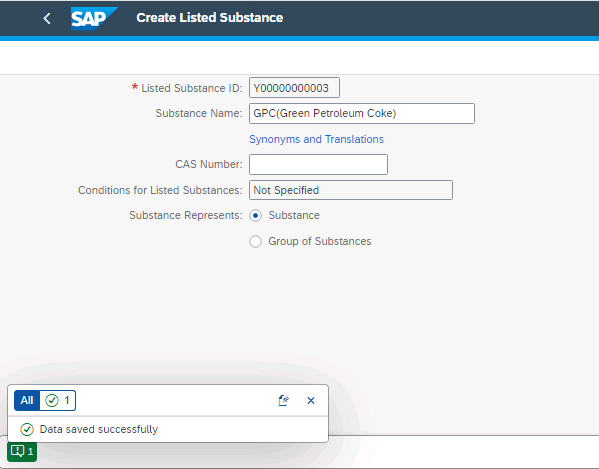

- Manage Chemical/Physical Properties:
For the purposes of environment management, additional chemical/physical properties that are not directly related to specific chemicals can be created. These chemical/physical properties that can be properties of the equipment / functional location or environment where organization wish to carry out environmentally related activities.
For instance, I have chosen Water pH and SPM(Suspended Particulate Matter) as chemical/physical properties for my compliance requirement. Use App. "Manage Chemical/Physical Properties" to create a chemical/physical property for a compliance requirement.


Choose the option "create chemical/physical property"


- Sampling Method:
To ensure consistent sampling activities, the environmental manager can prepare sampling methods. These sampling methods can be used as a basis for sampling activities at different locations or pieces of equipment in an organization.
Use App. "Sampling Method" to create a sample method for a compliance requirement.




use value help to assign "type of sampling method"


assign "sampled subject". In my case I have chosen GPC(Green Petroleum Coke) as my sampled subject.

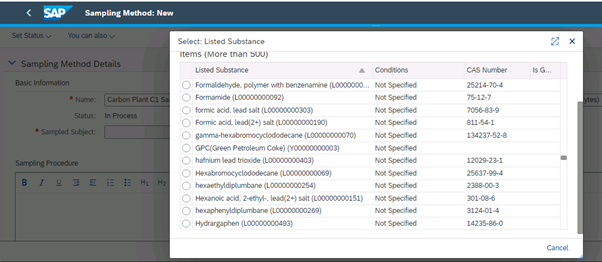


assign the "analyte" for the sampled subject. In my case I have chosen, "carbon content" as analyte for GPC.




once all input values have been provided, click on "Save"

then set the sampling method status as "Released" as shown below


Once Environment Management master data entities have set-up, compliance requirement can be identified for a location or a Plant and then compliance scenario activities can be performed.
This is all about master data entities required to be set up before we execute any compliance scenario activities.
Mini Note:
- Please refer below link to identify and prepare compliance requirement.(Covered in Part-2)
https://blogs.sap.com/?p=1731395
- Please refer below link to manage compliance scenario activities, Viz. Data Monitoring and Emissions calculation , Location Aggregation and Deviation Incidents.(Covered in Part-3)
https://blogs.sap.com/?p=1734274
I hope this blog proves useful to EHS practitioners.
--
Yours Sincerely,
Pardhasaradhi Reddy. C
3 Comments
You must be a registered user to add a comment. If you've already registered, sign in. Otherwise, register and sign in.
Labels in this area
-
Automation
1 -
Billing plan
1 -
Milestone
1 -
Monitoring
1 -
PFAS
1 -
SAP DM
1 -
SAP DMC
1 -
SAP Production Connector
1 -
SPC Control Charts
1
Related Content
- Use of Cost Center Tariffs in cprojects Costing in Product Lifecycle Management Q&A
- SAP Management of Change - tables where answers to questions are stored in Product Lifecycle Management Q&A
- SAP DM - Qualification Management and Certification Management in Product Lifecycle Management Q&A
- How to use Digital Manufacturing MDOs within PPD Example: Where-Used Report with Follow-up Actions in Product Lifecycle Management Blogs by SAP
- Managing PFAS with SAP: Regulations and Business Challenges in Product Lifecycle Management Blogs by Members