- SAP Community
- Groups
- Interest Groups
- SAP Learning Groups
- SAP Learning
- Q&A
- Subscribing a Kyma based Multi tenant app in consu...
- Subscribe to RSS Feed
- Mark Question as New
- Mark Question as Read
- Bookmark
- Subscribe
- Printer Friendly Page
- Report Inappropriate Content
Subscribing a Kyma based Multi tenant app in consumer account fails with :create APIRule error
- Subscribe to RSS Feed
- Mark Question as New
- Mark Question as Read
- Bookmark
- Subscribe
- Printer Friendly Page
- Report Inappropriate Content
02-03-2023 10:53 AM - edited 02-07-2023 12:19 PM
Mission: https://developers.sap.com/mission.cp-kyma-multitenant.html
--------------------------
Hi All,
I'm new to Kyma, BTP and all things cloud. Was trying to implement the above tutorial for a Kyma based multitenant app. The backend and app router are deployed to the cluster successfully. I tried subscribing from a Consumer subaccount, but it fails with following error:
Technical Details:
subscribe failed. Error: subscribe failed in create callback.
Error description: Timestamp: Fri Feb 03 09:53:47 GMT 2023, correlationId: 8007ab48-fa1b-4d3a-73cc-d67f2a4efe42, Details: Error manage callbacks: Failed to call callback url.....
eventType=CREATE) Reason: returned value from application: 500 INTERNAL_SERVER_ERROR, with body: create APIRule error
As the error log contains uuids to subaccounts, I havent pasted the whole log, do let me know what else to add.
While exploring the API Rule resource, I found that the Kyma runtime is enforcing beta1 version, so I tweaked the 'createApiRule.js' to create a v1beta APIRule, but the same error still occurs. Could someone support on this?
module.exports = {
createApiRule: createApiRule
}
function createApiRule(svcName, svcPort, host, clusterName) {
let forwardUrl = host + '.' + clusterName;
const supportedMethodsList = [
'GET',
'POST',
'PUT',
'PATCH',
'DELETE',
'HEAD',
];
const access_strategy = {
path: '/.*',
methods: supportedMethodsList,
// mutators: [{
// handler: 'header',
// config: {
// headers: {
// "x-forwarded-host": forwardUrl,
// }
// },
// }],
accessStrategies: [{
handler: 'allow'
}],
};
const apiRuleTemplate = {
apiVersion: 'gateway.kyma-project.io/v1beta1',
kind: 'APIRule',
metadata: {
name: host + '-apirule',
},
spec: {
gateway: 'kyma-gateway.kyma-system.svc.cluster.local',
host: host,
service: {
name: svcName,
port: svcPort,
},
rules: [access_strategy],
},
};
return apiRuleTemplate;
}
- SAP Managed Tags:
- SAP Integration Suite
- Mark as New
- Bookmark
- Subscribe
- Subscribe to RSS Feed
- Report Inappropriate Content
Hi,
Did you ever find a solution for this? I am facing the same issue. The problem arise after the following steps have been conducted.
1. Created a slack instance in Open Connectors and tested the connector with response 200.
2. Created an API provider of type Open Connector with organization- and user secret from the slack instance.
3. Tried to click Test Connection(which is not a part of the exercise) and got the same error.
4. Went on to the next step and created an API an deployed it.
5. Followed the exercised and tried to test the API as described in the exercise.
6. Clicked "send" and got the same error.
Have anyone found the solution for this?
Best regards,
Petter
You must be a registered user to add a comment. If you've already registered, sign in. Otherwise, register and sign in.
- Mark as New
- Bookmark
- Subscribe
- Subscribe to RSS Feed
- Report Inappropriate Content
- Mark as New
- Bookmark
- Subscribe
- Subscribe to RSS Feed
- Report Inappropriate Content
Hi,
Yes. I waited a dew days and then it worked...
Best regards,
Petter
- Mark as New
- Bookmark
- Subscribe
- Subscribe to RSS Feed
- Report Inappropriate Content
Hi Petter,
Thank you for your reply!
Sorry I replied late. I faced the same issue but just like other repliers to your comment, I waited for another day and checked, it resolved automatically.
BR,
Sindy
| User | Count |
|---|---|
| 17 | |
| 1 | |
| 1 | |
| 1 |
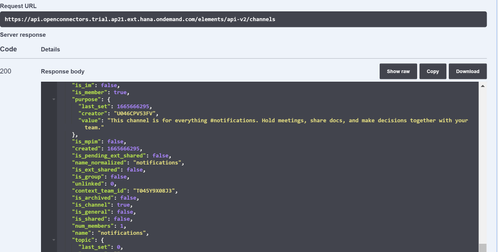
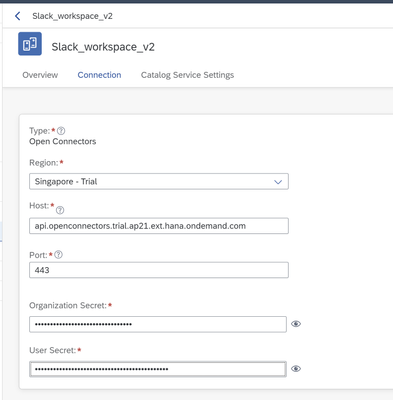
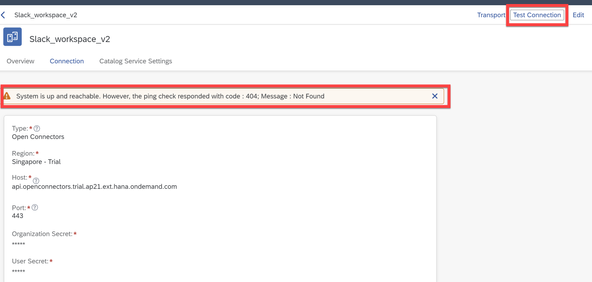
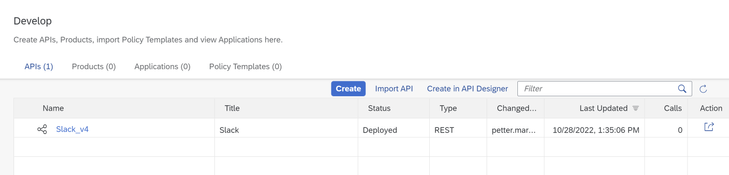

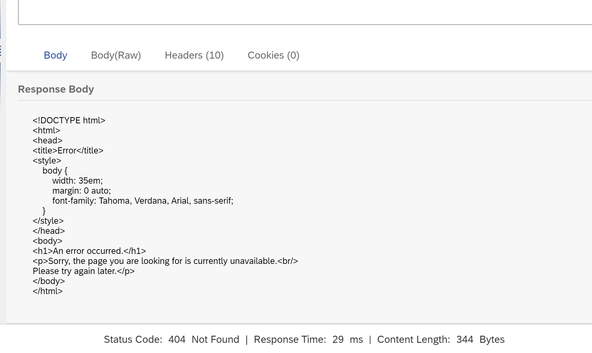
You must be a registered user to add a comment. If you've already registered, sign in. Otherwise, register and sign in.