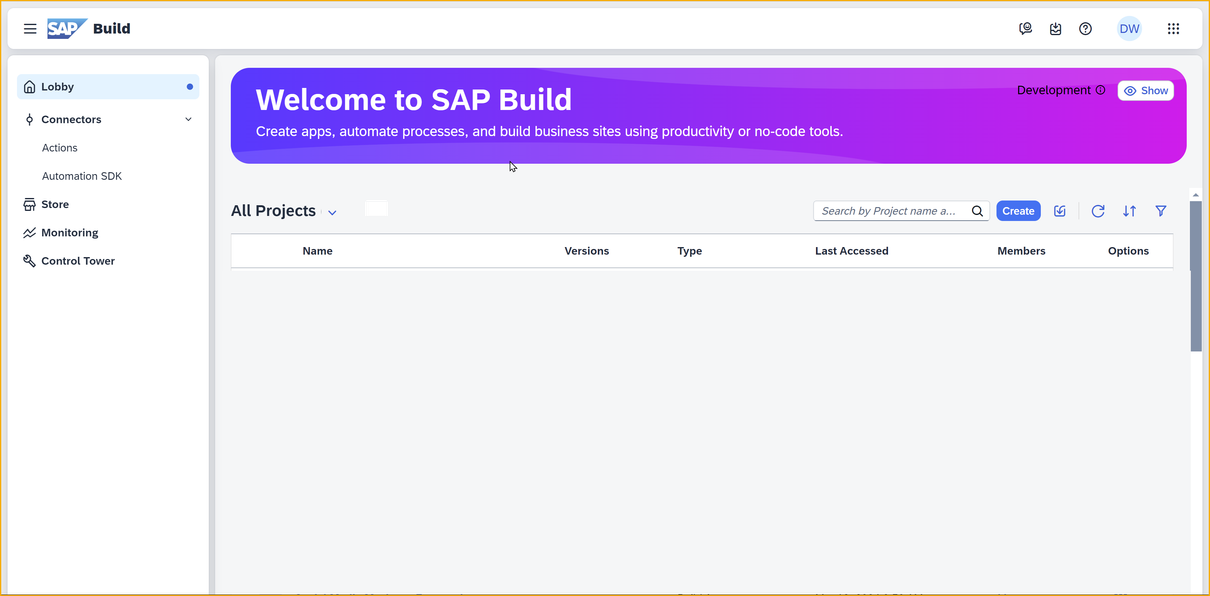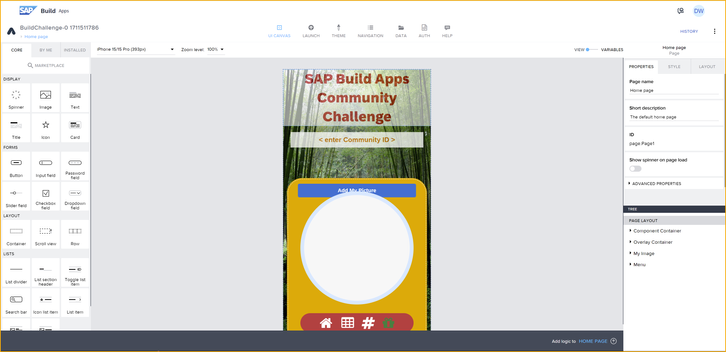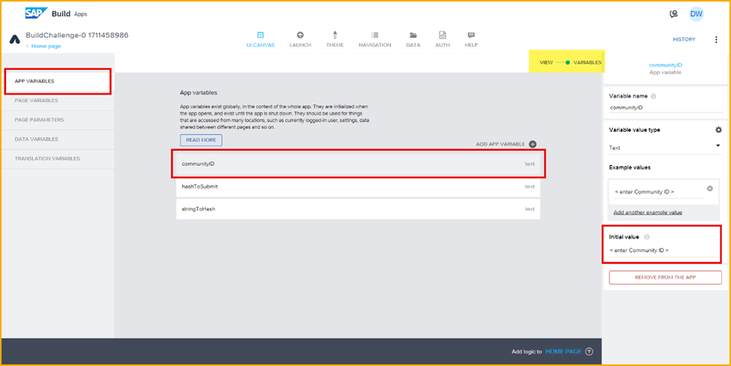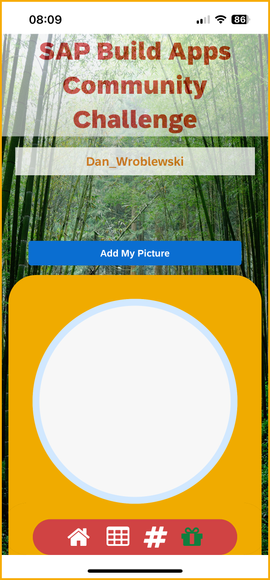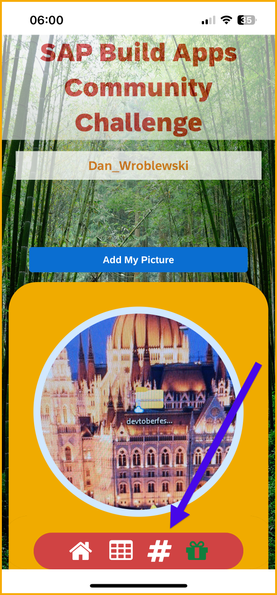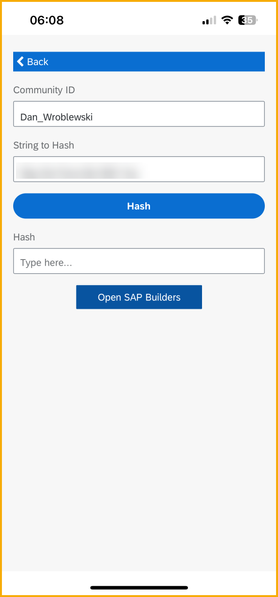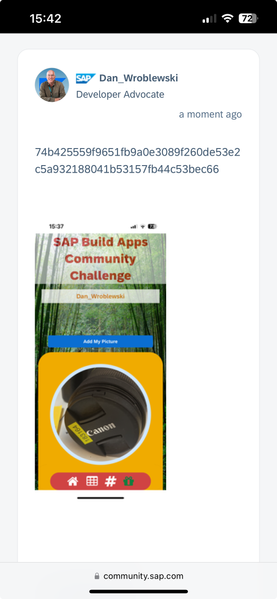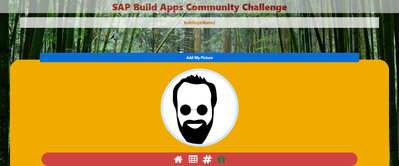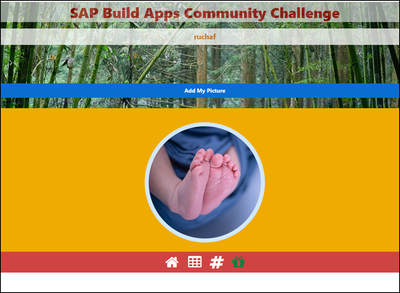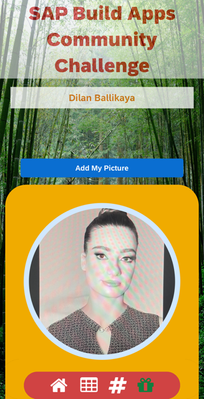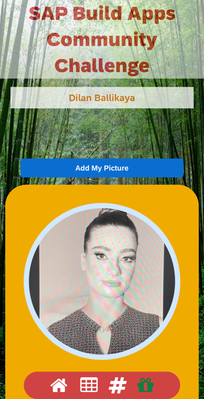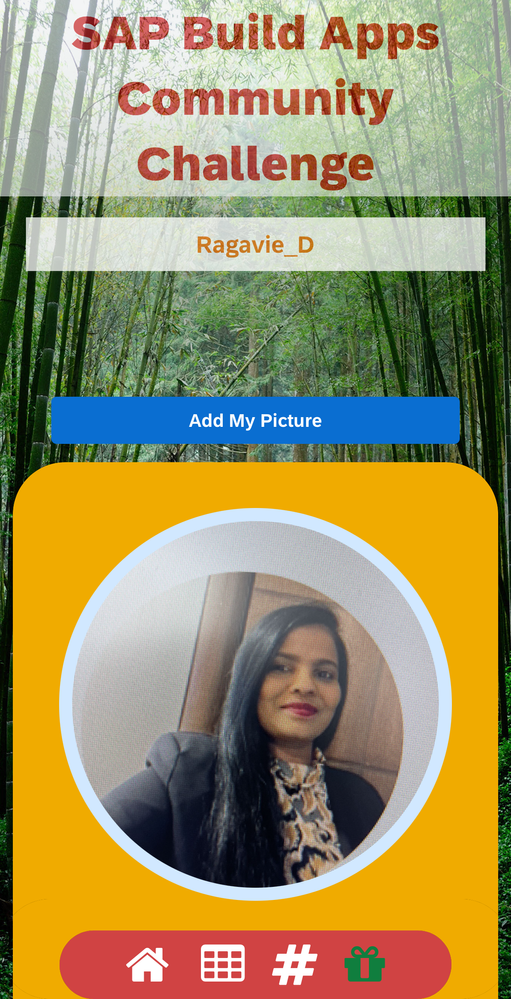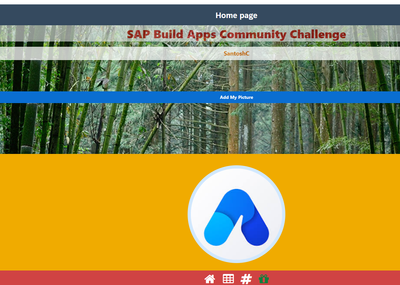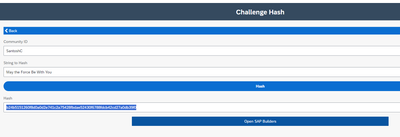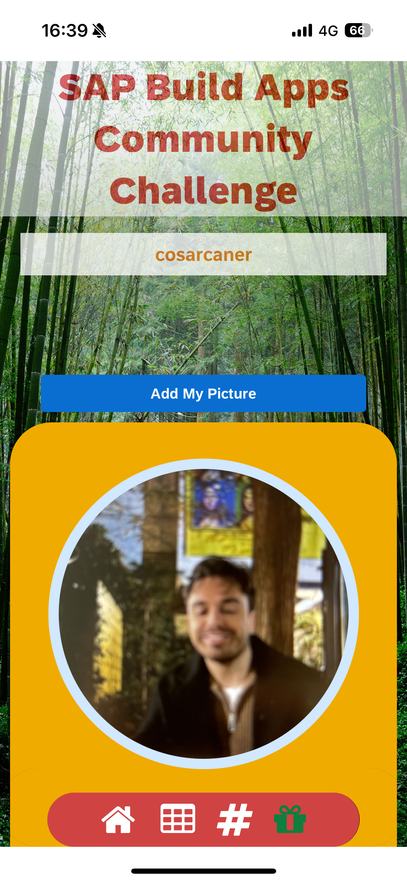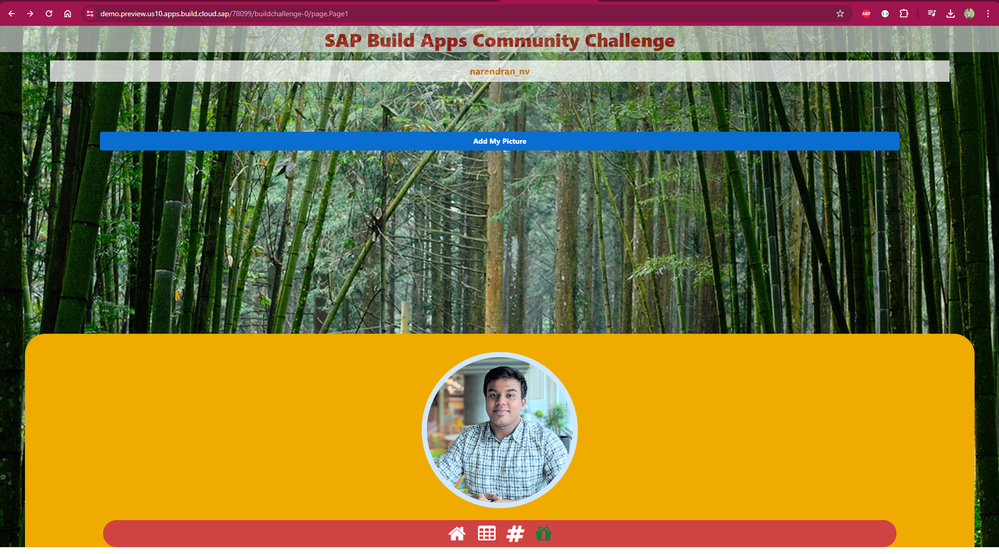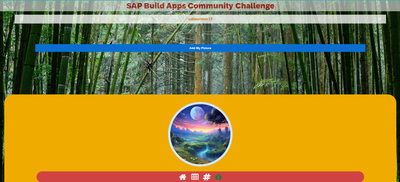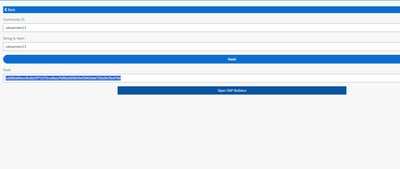- SAP Community
- Groups
- Interest Groups
- SAP Builders
- Discussions
- Re: April (Citizen) Developer Challenge – SAP Buil...
- Subscribe to RSS Feed
- Mark Topic as New
- Mark Topic as Read
- Float this Topic for Current User
- Bookmark
- Subscribe
- Mute
- Printer Friendly Page
April (Citizen) Developer Challenge – SAP Build Apps: Task 0
- Mark as New
- Bookmark
- Subscribe
- Mute
- Subscribe to RSS Feed
- Permalink
- Report Inappropriate Content
04-01-2024 6:45 AM - last edited Thursday
The challenge is now over. See our wrap-up blog.
Welcome to the SAP Build Apps Community Challenge, a set of small challenges to help you get to know SAP Build Apps a little better, whether you’re a beginner or experienced user.
The challenges so far:
- Task 0: Set Up SAP Build Apps (this post)
- Task 1: OData
- Task 2: Formulas
- Task 3: Theming, Styling and Layout Design
- Task 4: Mobile device capabilities
If you do all the challenges – each taking the time of your lunch hour (but don’t skip eating lunch 🍜) – you will learn a lot:
- How to set up SAP Build Apps on your trial account
- How to import projects
- How to manage the layout of your app
- How to create a custom menu, and position it anywhere on the screen
- How to play sounds in your app
- How to determine if your app is running on the web or on a device
- How to call APIs
- How to filter, sort, and paginate your OData calls to SAP backends
- How to open an external browser
- How to embed web pages inside your app
- How to create a full-page background
- How to open the phone’s camera from your app (and select back or front camera)
- How to take pictures with your phone and use them in your app
- How to store pictures in your app
- How to create transparency, rounded corners and other visual effects
- … and a lot more.
For every one of the challenges, you will be asked to provide:
- A hashed GUID from the correct answer
- (Optional) A screenshot of your app, showing modifications we’ll ask you to make.
For these challenges, we will use the hashing service introduced by @qmacro (DJ Adams) for his API challenge back in August. The service lets you take a text string, hash it to a GUID so that we can tell if you were correct but prevent others from seeing the correct answer.
GOOD NEWS: In the skeleton app we will give you, we have taken care of the connection to the service, providing an easy way for you to provide your answer.
Let’s get started.
👉Your Task
Part I – Set Up SAP Build Apps
- Create a SAP BTP trial account on the US EAST (VA) – AWS region, if you haven’t already. For instructions on setting up an account, see Get a Free Account on SAP BTP Trial.
- Set up SAP Build Apps on your trial account. Follow this simple 2-minute video:
At the end, make sure you can open the SAP Build lobby.
- Install the SAP Build Apps preview app on your mobile phone/device.
Installing the app is simple – just search for SAP Build Apps Preview. But for more help watch this 2-minute video:
Make sure to give this app permission to use your device's camera.
REMINDER: With the trial, you will be on the US10 landscape and must log in on the preview app using Other login options.
Part II
Next, you will have some fun and make sure everything is connected, and get a little preview of some of the capabilities of SAP Build Apps.
If you want to review the basics of building apps with SAP Build Apps works, feel free to watch the SAP Build Apps playlist (new videos all the time).
- Download our fun little app. You will use this app for the next 3 challenges.
Upload the project to SAP Build Apps and open it (you can import projects in the lobby).
- Inside the project, go to the app variables and set the initial value for the CommunityID to your community ID. This ID enables you to hash your text answers so the GUID you submit is unique to you, and allows us to check that you got it right.
- Go to the Launch tab:
- If you have an iOS device, run the app in the SAP Build Apps Preview App on your device – not on your laptop.
- If you have an Android device, run the the app on the web preview.
- Using the app, take a picture (iOS) or upload a picture (Android). Either way, click Add My Picture.
- Take a screenshot (showing your picture and community ID).
- Find on the app a place to tap so that a hidden message is revealed. Use the force to find it. This is the secret message you will need to hash and will automatically be saved for you once you find it.
- Go to the Submit page by clicking the hash icon.
Here, the secret phrase and your community ID were already entered (though you can always enter them manually).
- Click Hash.
- Reply to this discussion thread and post the hash you received, followed by the screenshot. To make things simpler, we've provided a button to open this post in the app (though you can make the reply via a browser).
The post with a screenshot should look something like this:
Bonus Tasks
If you're looking for more to do and learn:
- Bonus #1: We have embedded a secret piece of music on the home page. You do not have to post anything about it – just enjoy. (Tap again to stop the music.) Open the project to see how we did this.
- Bonus #2: Make any improvement you want to the app, for example:
- You could add a toggle which will change whether the app opens the front or back camera (for this, check the properties for the flow function that opens the camera).
- Notice how when you stop the music, and then restart it, the music starts from the beginning. You could instead pause the music and make it start exactly where it left off, but how? [HINT: Read about the audio flow functions.]
Share your innovation.
Feel free to look inside the app to see how we put it all together – how we made it so it will store your community ID, how you could have entered your community ID in the app instead of hard-coding it, how we created a circle with your image, how we played music, how we ran the hashing function – all without coding.
- SAP Managed Tags:
- SAP Build Apps,
- SAP Build,
- SAP Business Technology Platform
- Mark as New
- Bookmark
- Subscribe
- Mute
- Subscribe to RSS Feed
- Permalink
- Report Inappropriate Content
a week ago
01f673576aa23eda85506510fe21a1f99d8207bf127f5a04f12b8e7bb99b996d
- SAP Managed Tags:
- SAP Build Apps,
- SAP Build,
- SAP Business Technology Platform
- Mark as New
- Bookmark
- Subscribe
- Mute
- Subscribe to RSS Feed
- Permalink
- Report Inappropriate Content
2 weeks ago
5949a5f4a4366f00b0db88d3e704cad327d4f215db33dd866c61c07c8abe56db
- SAP Managed Tags:
- SAP Build Apps,
- SAP Build,
- SAP Business Technology Platform
- Mark as New
- Bookmark
- Subscribe
- Mute
- Subscribe to RSS Feed
- Permalink
- Report Inappropriate Content
2 weeks ago
Hi, unfortunately the hash doesn't look right. Could you please recheck the instructions and try again?
- SAP Managed Tags:
- SAP Build Apps,
- SAP Build,
- SAP Business Technology Platform
- Mark as New
- Bookmark
- Subscribe
- Mute
- Subscribe to RSS Feed
- Permalink
- Report Inappropriate Content
2 weeks ago
- Mark as New
- Bookmark
- Subscribe
- Mute
- Subscribe to RSS Feed
- Permalink
- Report Inappropriate Content
2 weeks ago
Hash
3e1243197615afe44eb13dae021f087707ab2bf00d72de95edb6ab94aa1bb911
- SAP Managed Tags:
- SAP Build Apps,
- SAP Build,
- SAP Business Technology Platform
- Mark as New
- Bookmark
- Subscribe
- Mute
- Subscribe to RSS Feed
- Permalink
- Report Inappropriate Content
2 weeks ago
Hi, Unfortunately the hash seems incorrect, probably because of your community id (as seen from the screenshot).
- SAP Managed Tags:
- SAP Build Apps,
- SAP Build,
- SAP Business Technology Platform
- Mark as New
- Bookmark
- Subscribe
- Mute
- Subscribe to RSS Feed
- Permalink
- Report Inappropriate Content
2 weeks ago
What is wrong with the community ID? I re-tried this and get the below hash.
3e1243197615afe44eb13dae021f087707ab2bf00d72de95edb6ab94aa1bb911
- SAP Managed Tags:
- SAP Build Apps,
- SAP Build,
- SAP Business Technology Platform
- Mark as New
- Bookmark
- Subscribe
- Mute
- Subscribe to RSS Feed
- Permalink
- Report Inappropriate Content
2 weeks ago
- Mark as New
- Bookmark
- Subscribe
- Mute
- Subscribe to RSS Feed
- Permalink
- Report Inappropriate Content
2 weeks ago
Thanks Dan for that.
Hash: 17e7f6dba87b4db1b131a5590a4350040b5dedd91ef556b4a8428be0e411d2e5
- SAP Managed Tags:
- SAP Build Apps,
- SAP Build,
- SAP Business Technology Platform
- Mark as New
- Bookmark
- Subscribe
- Mute
- Subscribe to RSS Feed
- Permalink
- Report Inappropriate Content
2 weeks ago
- Mark as New
- Bookmark
- Subscribe
- Mute
- Subscribe to RSS Feed
- Permalink
- Report Inappropriate Content
2 weeks ago - last edited 2 weeks ago
c0d0b69995adcb6840f4aa14aa80d0f1cc4b07e6cebb7ce3da8bf1b91a86464a
- SAP Managed Tags:
- SAP Build Apps,
- SAP Build,
- SAP Business Technology Platform
- Mark as New
- Bookmark
- Subscribe
- Mute
- Subscribe to RSS Feed
- Permalink
- Report Inappropriate Content
2 weeks ago
- Mark as New
- Bookmark
- Subscribe
- Mute
- Subscribe to RSS Feed
- Permalink
- Report Inappropriate Content
2 weeks ago
Meow Dan, thanks for your reply! I have updated user id without the space and updated hash is 79fb47fb7dfa144997e493d590f08c6abcbd5ec4f485346e5bae57aaa47130f6.
Please let me know if its good now! Thanks.
I tried to add another button to add my own audio but could’t get a mp3 url without an account so I put same as app’s motivational music. It’s great to learn how audio can be preloaded and then used!
- SAP Managed Tags:
- SAP Build Apps,
- SAP Build,
- SAP Business Technology Platform
- Mark as New
- Bookmark
- Subscribe
- Mute
- Subscribe to RSS Feed
- Permalink
- Report Inappropriate Content
2 weeks ago
9b786b3af0c3d3a122856623648c501e3be2ddc4ee59e59a4bc71431facbc696
- SAP Managed Tags:
- SAP Build Apps,
- SAP Build,
- SAP Business Technology Platform
- Mark as New
- Bookmark
- Subscribe
- Mute
- Subscribe to RSS Feed
- Permalink
- Report Inappropriate Content
2 weeks ago
Unfortunately, the hash seems incorrect. At this point, it seems it is due to the Community ID. The screenshot shows a name that is different from the Community ID.
- SAP Managed Tags:
- SAP Build Apps,
- SAP Build,
- SAP Business Technology Platform
- Mark as New
- Bookmark
- Subscribe
- Mute
- Subscribe to RSS Feed
- Permalink
- Report Inappropriate Content
2 weeks ago
1f325214f513eef8e6dfc9917e91bc9589f486e6dae9bb532af5858e5f9eff94
thanks, is it working now? 🙂
- SAP Managed Tags:
- SAP Build Apps,
- SAP Build,
- SAP Business Technology Platform
- Mark as New
- Bookmark
- Subscribe
- Mute
- Subscribe to RSS Feed
- Permalink
- Report Inappropriate Content
2 weeks ago
Sorry, Not really. The screenshot shows "Dilan Ballikaya" whereas your community ID is Dilan.
- SAP Managed Tags:
- SAP Build Apps,
- SAP Build,
- SAP Business Technology Platform
- Mark as New
- Bookmark
- Subscribe
- Mute
- Subscribe to RSS Feed
- Permalink
- Report Inappropriate Content
2 weeks ago
95b37bbfb78cfe8359129bada7e2668b625984bec104a8cbfc372d79b7289163
- SAP Managed Tags:
- SAP Build Apps,
- SAP Build,
- SAP Business Technology Platform
- Mark as New
- Bookmark
- Subscribe
- Mute
- Subscribe to RSS Feed
- Permalink
- Report Inappropriate Content
2 weeks ago
f977e44fc8df09a6614d3e39c295be5535992c8200e1b4a9426669dbe7abdde2
- SAP Managed Tags:
- SAP Build Apps,
- SAP Build,
- SAP Business Technology Platform
- Mark as New
- Bookmark
- Subscribe
- Mute
- Subscribe to RSS Feed
- Permalink
- Report Inappropriate Content
2 weeks ago
- Mark as New
- Bookmark
- Subscribe
- Mute
- Subscribe to RSS Feed
- Permalink
- Report Inappropriate Content
2 weeks ago
Hi @Dan_Wroblewski ,
Please find below Hash generated , Screen shot and Video refers to
Event Name : SAP Build Jam
adc7a66206bb9253d5f8c08676fd327884ba1545049f1a49298a79727ddd110f
- SAP Managed Tags:
- SAP Build Apps,
- SAP Build,
- SAP Business Technology Platform
- Mark as New
- Bookmark
- Subscribe
- Mute
- Subscribe to RSS Feed
- Permalink
- Report Inappropriate Content
2 weeks ago
- Mark as New
- Bookmark
- Subscribe
- Mute
- Subscribe to RSS Feed
- Permalink
- Report Inappropriate Content
2 weeks ago
Understood I was giving some free text now corrected.
b24b5151260f8d0a0d2e741c2a75428fbdae52430f6788fdcb42cd27a0db39f0
- SAP Managed Tags:
- SAP Build Apps,
- SAP Build,
- SAP Business Technology Platform
- Mark as New
- Bookmark
- Subscribe
- Mute
- Subscribe to RSS Feed
- Permalink
- Report Inappropriate Content
2 weeks ago
a30eeb23cf845a8689441009e7213b8fcd793589d0acee151eb88d3c8644754a
- SAP Managed Tags:
- SAP Build Apps,
- SAP Build,
- SAP Business Technology Platform
- Mark as New
- Bookmark
- Subscribe
- Mute
- Subscribe to RSS Feed
- Permalink
- Report Inappropriate Content
2 weeks ago
- Mark as New
- Bookmark
- Subscribe
- Mute
- Subscribe to RSS Feed
- Permalink
- Report Inappropriate Content
2 weeks ago
e40cd27310e940e79d2bd018c91cde998b9f4d2e0dc4ecc1d26d64e8f3b70d98
this hash should work. I have generated this with the secret phrase.
- SAP Managed Tags:
- SAP Build Apps,
- SAP Build,
- SAP Business Technology Platform
- Mark as New
- Bookmark
- Subscribe
- Mute
- Subscribe to RSS Feed
- Permalink
- Report Inappropriate Content
2 weeks ago
e14f5e58e609c056de02b32e3aa89aaffe54d4f2e98589889e88fef2e65ed95a
- SAP Managed Tags:
- SAP Build Apps,
- SAP Build,
- SAP Business Technology Platform
- Mark as New
- Bookmark
- Subscribe
- Mute
- Subscribe to RSS Feed
- Permalink
- Report Inappropriate Content
2 weeks ago
a92e79c5ae3261e78dd321ece23c7ff20323dfb7810cbbca4a63b4a3882fe3bd
- SAP Managed Tags:
- SAP Build Apps,
- SAP Build,
- SAP Business Technology Platform
- Mark as New
- Bookmark
- Subscribe
- Mute
- Subscribe to RSS Feed
- Permalink
- Report Inappropriate Content
a week ago
- Mark as New
- Bookmark
- Subscribe
- Mute
- Subscribe to RSS Feed
- Permalink
- Report Inappropriate Content
a week ago
I think it's right this time;
942c1f5ab69cafe96c4a25cd52e510a9c652f8e6fde6deb56e0ddf48a6d59cb0
- SAP Managed Tags:
- SAP Build Apps,
- SAP Build,
- SAP Business Technology Platform
- Mark as New
- Bookmark
- Subscribe
- Mute
- Subscribe to RSS Feed
- Permalink
- Report Inappropriate Content
2 weeks ago
Here's the #Hash - 5c60342460524f5e02464db27c4858c330d188876f78c2632a177fcf8c4d67e4
I am able to take a photo but the Screenshot is a black screen so posting only the Hash.
- SAP Managed Tags:
- SAP Build Apps,
- SAP Build,
- SAP Business Technology Platform
- Mark as New
- Bookmark
- Subscribe
- Mute
- Subscribe to RSS Feed
- Permalink
- Report Inappropriate Content
a week ago
Unfortunately, the hash does not look correct. Did you find the secret phrase (by tapping somewhere in the app) and did you enter your community ID, KP9?
Try to upload an image of the screen, or use the web preview and take a screenshot from that. That will also let us know if you entered your community ID properly.
- SAP Managed Tags:
- SAP Build Apps,
- SAP Build,
- SAP Business Technology Platform
- Mark as New
- Bookmark
- Subscribe
- Mute
- Subscribe to RSS Feed
- Permalink
- Report Inappropriate Content
a week ago - last edited a week ago
Here's my hash: 5b84781705ecaaaf42caeed2bc23541c31cad8c97347b31bdb938451ef939d64
- SAP Managed Tags:
- SAP Build Apps,
- SAP Build,
- SAP Business Technology Platform
- Mark as New
- Bookmark
- Subscribe
- Mute
- Subscribe to RSS Feed
- Permalink
- Report Inappropriate Content
Monday
751222d6d178f561555bbdcaac00764806df6ccc13ca03415e39c132b8257f1f
- SAP Managed Tags:
- SAP Build Apps,
- SAP Build,
- SAP Business Technology Platform
- Mark as New
- Bookmark
- Subscribe
- Mute
- Subscribe to RSS Feed
- Permalink
- Report Inappropriate Content
Tuesday
- Mark as New
- Bookmark
- Subscribe
- Mute
- Subscribe to RSS Feed
- Permalink
- Report Inappropriate Content
Tuesday
I was typing my own phrase.
Please check it now My new hash # 1d280a00ecc9cdb22f71372ccd6aa7fd50a920b53ef1842ebb731b3fcf3e47b0
- SAP Managed Tags:
- SAP Build Apps,
- SAP Build,
- SAP Business Technology Platform
- Mark as New
- Bookmark
- Subscribe
- Mute
- Subscribe to RSS Feed
- Permalink
- Report Inappropriate Content
Tuesday
- Mark as New
- Bookmark
- Subscribe
- Mute
- Subscribe to RSS Feed
- Permalink
- Report Inappropriate Content
Tuesday
- Mark as New
- Bookmark
- Subscribe
- Mute
- Subscribe to RSS Feed
- Permalink
- Report Inappropriate Content
Tuesday
- Mark as New
- Bookmark
- Subscribe
- Mute
- Subscribe to RSS Feed
- Permalink
- Report Inappropriate Content
Tuesday
Got It know. Apologizes for all the inconvenience
41f5f44f7f4044e84b866d37f6c99f5a742863551272ad822198a640649b2ccb
- SAP Managed Tags:
- SAP Build Apps,
- SAP Build,
- SAP Business Technology Platform