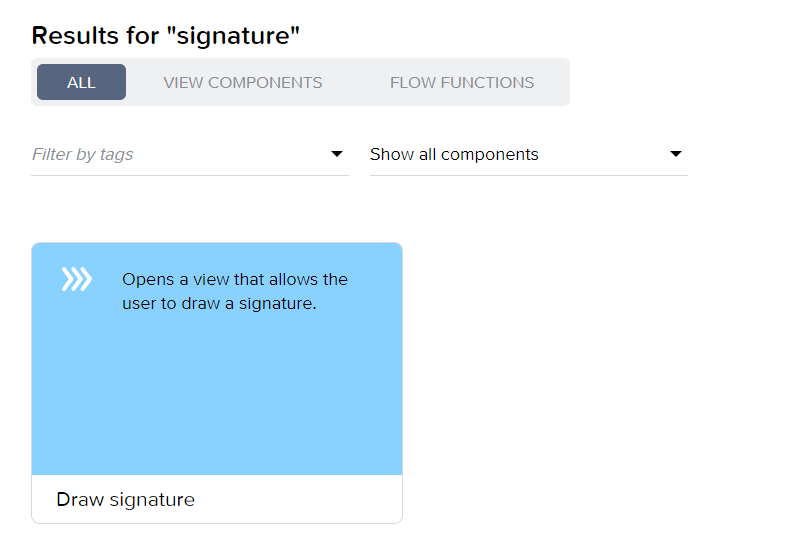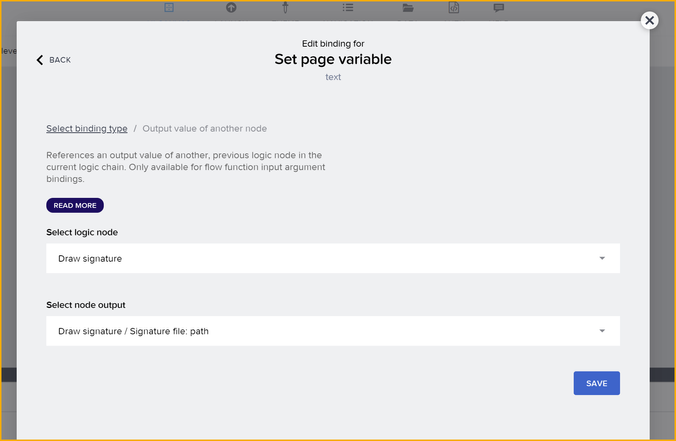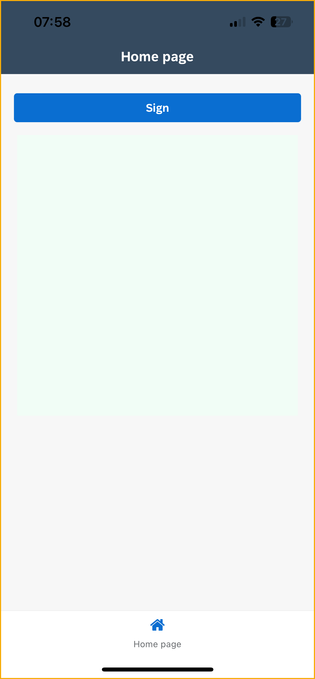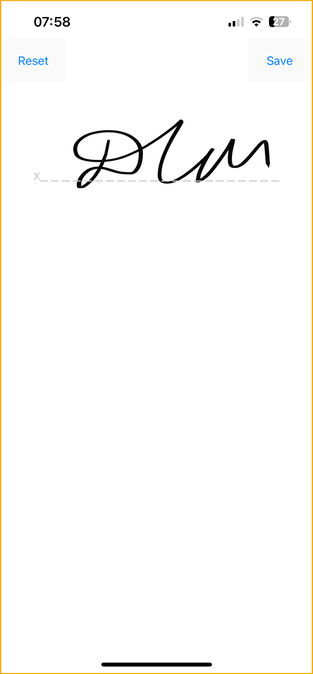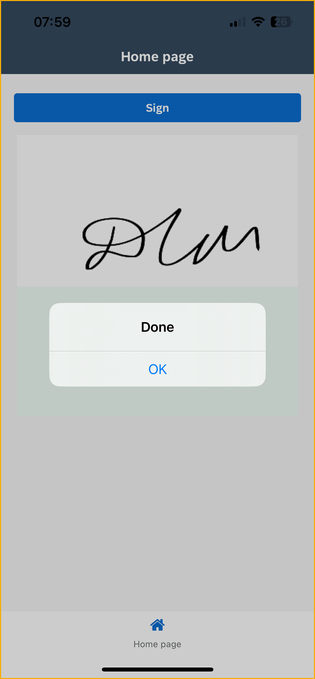- SAP Community
- Groups
- Interest Groups
- SAP Builders
- Discussions
- Re: How to draw Signature in SAP Build apps
- Subscribe to RSS Feed
- Mark Topic as New
- Mark Topic as Read
- Float this Topic for Current User
- Bookmark
- Subscribe
- Mute
- Printer Friendly Page
How to draw Signature in SAP Build apps
- Mark as New
- Bookmark
- Subscribe
- Mute
- Subscribe to RSS Feed
- Permalink
- Report Inappropriate Content
03-27-2024 4:06 AM
Dear All,
Good day,
I have developed a application in Build apps. My requirement to capture the signature of the end user in the signature canvas.
I have verified in the market place and found the signature component available in the market place. But unable to implement in the UI canvas.
Any assistance/guidance on this requirement is highly appreciated.
Thank you in Advance.
- SAP Managed Tags:
- SAP Build
- Labels:
-
SAP Build
-
SAP Build App
-
Signature
- Mark as New
- Bookmark
- Subscribe
- Mute
- Subscribe to RSS Feed
- Permalink
- Report Inappropriate Content
03-27-2024 6:03 AM
The flow function works on mobile only and essentially will create an image for you that is stored in cache of the mobile device. You can easily display the signature by adding an image component and setting its "Source" to the path field of the output of the "Draw Signature" flow function.
Here I have a button and an image components, with a logic flow for button tap.
For the set page variable for the variable connected to the image, I set the page variable to the path of the signature.
Here's the app.
Open the draw component and sign.
Now it appears in the image.
You can treat it like an image file and upload it somewhere or move it on the phone or whatever.
Hope that helps.
- SAP Managed Tags:
- SAP Build
- Mark as New
- Bookmark
- Subscribe
- Mute
- Subscribe to RSS Feed
- Permalink
- Report Inappropriate Content
03-27-2024 12:16 PM
Dan, Thank you so much for the assistance.
Solution is working in my application.
- SAP Managed Tags:
- SAP Build