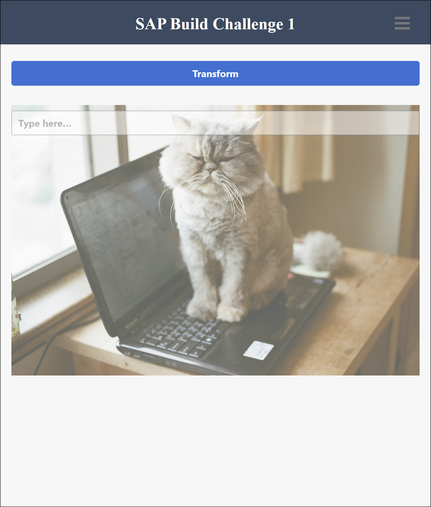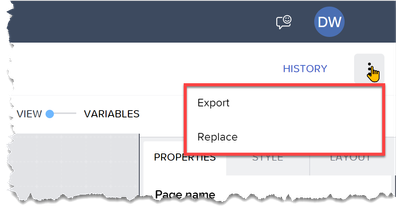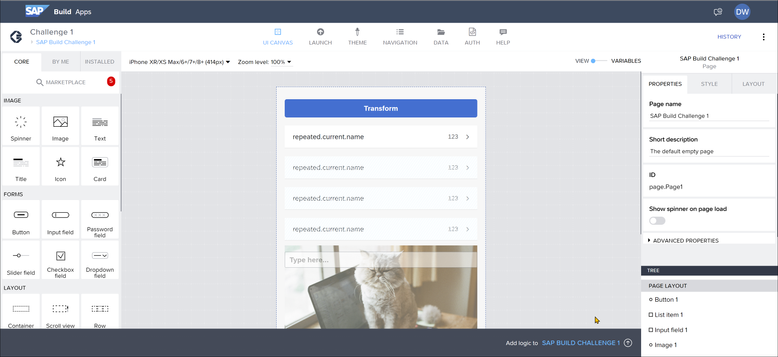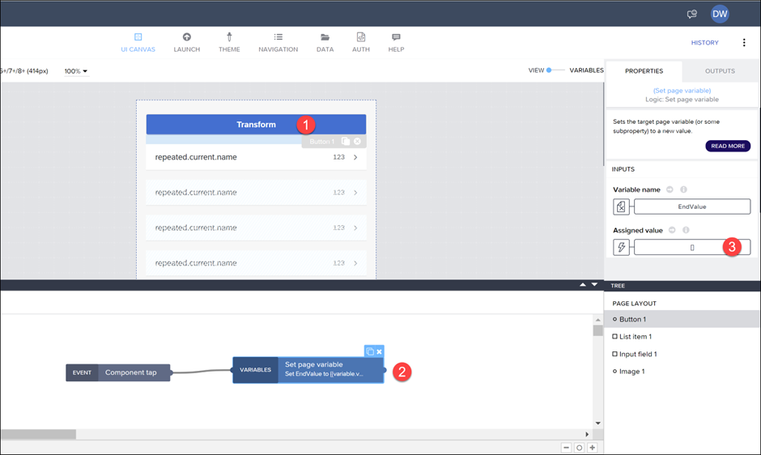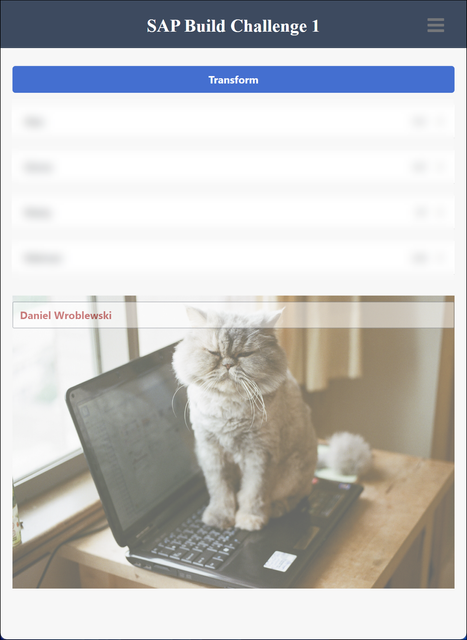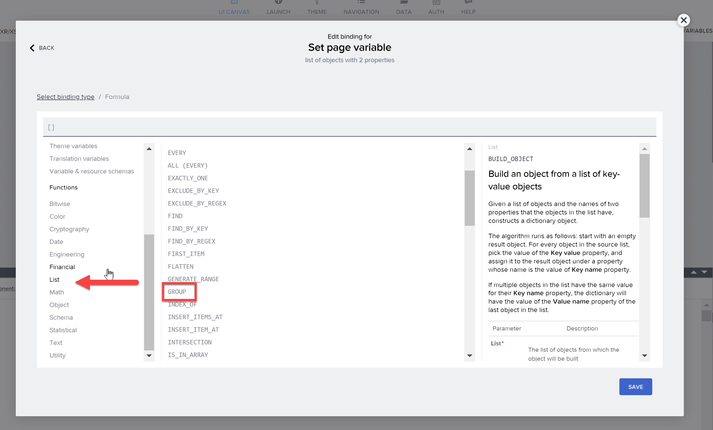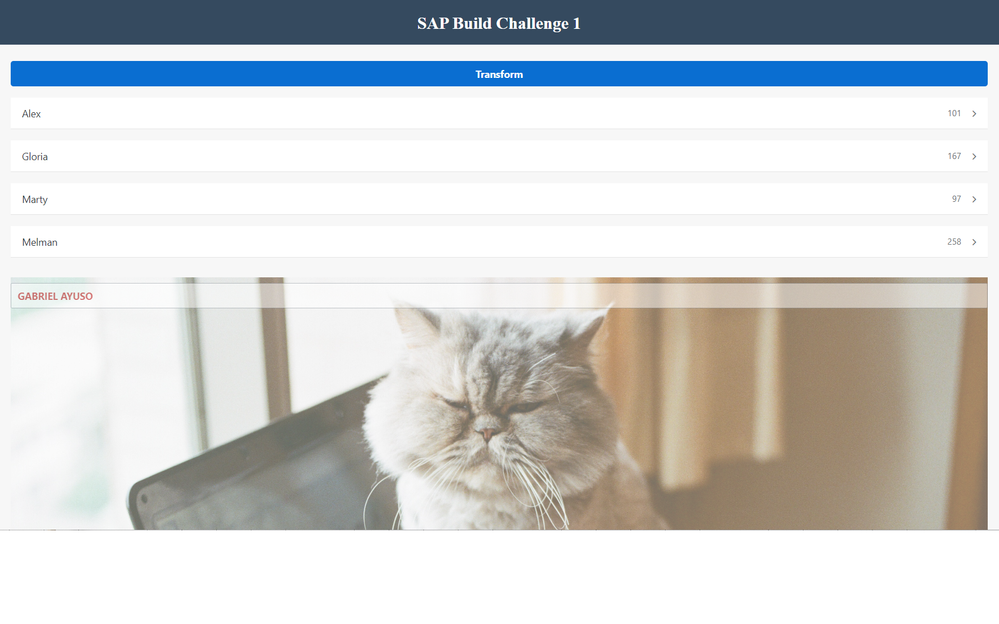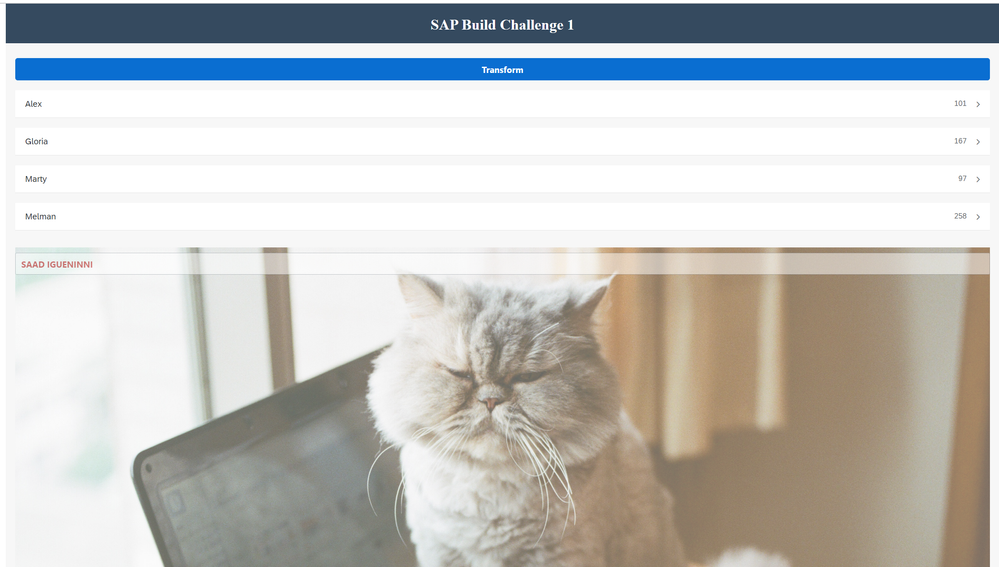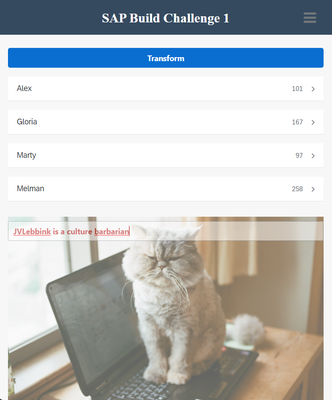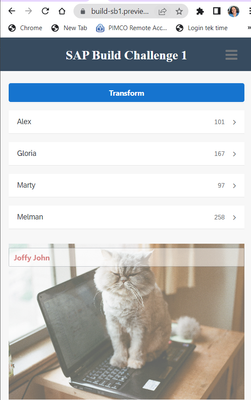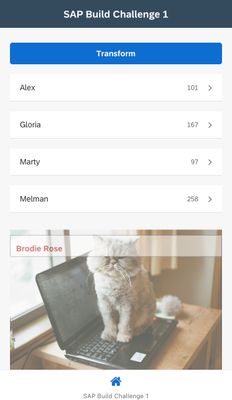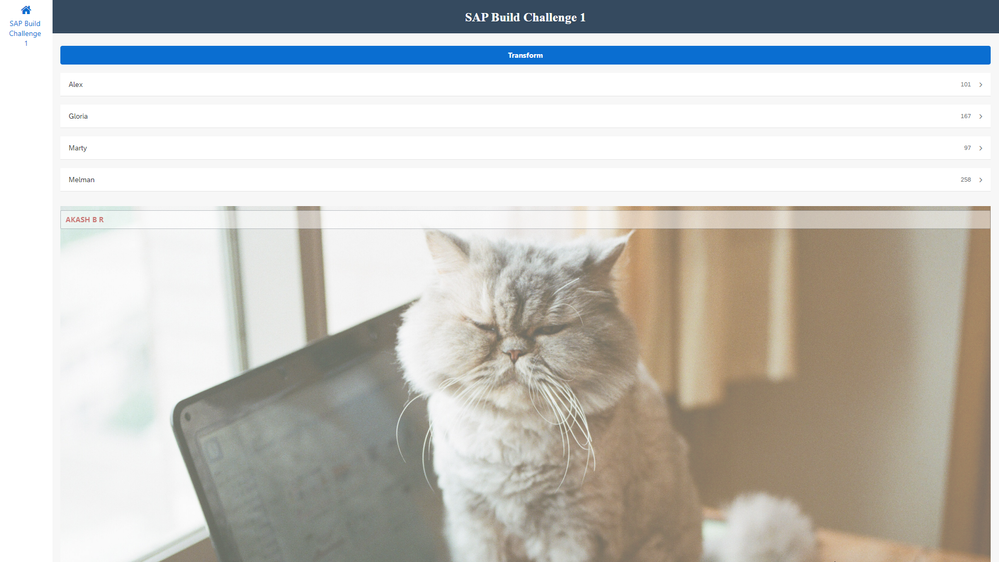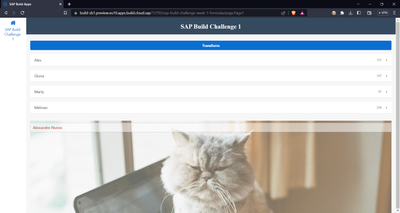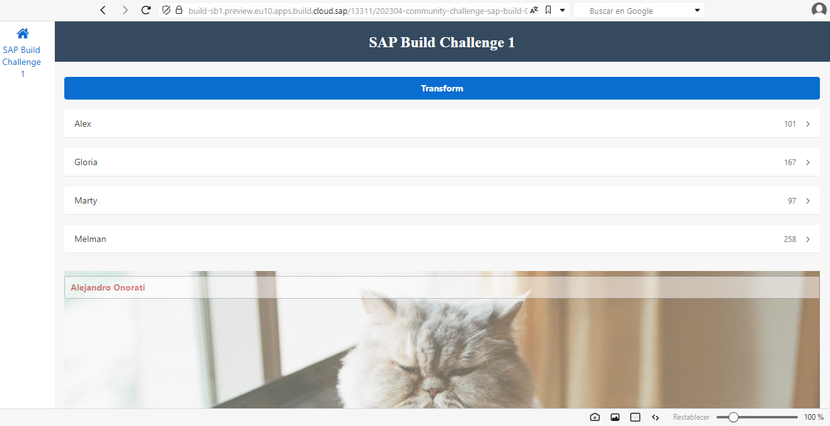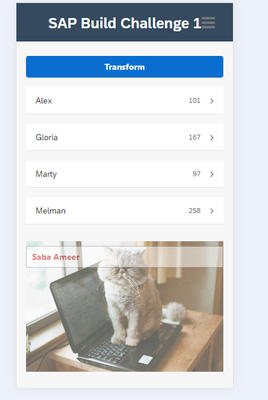- SAP Community
- Groups
- Interest Groups
- SAP Builders
- Discussions
- Re: SAP Build Challenge – Week 1 – Formulas
- Subscribe to RSS Feed
- Mark Topic as New
- Mark Topic as Read
- Float this Topic for Current User
- Bookmark
- Subscribe
- Mute
- Printer Friendly Page
SAP Build Challenge – Week 1 – Formulas
- Mark as New
- Bookmark
- Subscribe
- Mute
- Subscribe to RSS Feed
- Permalink
- Report Inappropriate Content
03-30-2023 8:22 AM - edited 04-14-2023 8:11 AM
This post is part of the SAP Build Community Challenge (April 2023)
This week’s challenge involves formulas – a key feature of SAP Build Apps. Formulas are used in bindings of components, and enable you to manipulate data before it is displayed in a component or before it is sent to a data source.
Formulas are created in the formula editor, which provides some tools for making writing formulas easier:
- It has a list of functions, which can be added to the formula with a click.
- It has documentation on each function, plus examples.
- It has a live testing of functions so you can be certain how they work.
- It checks the syntax of the formula.
- It shows an expected sample result of the function.
- It checks the resulting data type against the data type expected by the component or flow function using the formula.
Here are some learning materials about formulas:
- Formulas (documentation)
- Formula Functions (reference)
- No-code App Programming 101 (video by Akseli Virtanen)
Setup
We will give you an app that looks like this (I like cats).
To set up the challenge, do the following:
- Download the skeleton project called Challenge - Formulas.zip.gpg.
- Create a new SAP Build Apps project in your tenant or the sandbox.
- Import the downloaded file into your new project by selecting History > Replace in the top-right corner, and then selecting the downloaded project.
You should now have the skeleton project.
Inside the app, we have already created a page variable called StartValue that contains the starting data that we want you to transform.
The Challenge
When you are ready, on the UI Canvas, select the Transform button, open the logic canvas, then select the Set page variable flow function, and finally go to set the formula for Assigned Value on the right (which currently returns an empty list).
This is what you need to do:
- Write a formula that replaces the empty list for the assigned value and that does the following:
- Aggregates the data from StartValue so that in EndValue each name appears only once with an average calculated from the amount fields.
- Names should be sorted alphabetically, from A to Z
- Averages should be rounded to the nearest integer.
- Launch your app.
- Click the Transform button (which will display 4 names and an average for each), and then type your name in the input field.
- Take a screenshot and post it to THIS discussion.
- BONUS: Add to your entry the movie from where the 4 names in the results are taken.
Your screenshot should look something like this but without the blur (I need to see the names and averages) and with your name:
Good luck ... and have fun!!
Hint
You have to do 3 things in the formula (aggregate/group, sort, round), so find a function that does each one. Use the wonderful editor features that document the available functions.
For example, for aggregating, go to the List area, and then find a function that aggregates (in this case, GROUP). You'll see all the documentation for it on the right, plus a little playground inside the documentation for testing it. Pretty cool!
- Mark as New
- Bookmark
- Subscribe
- Mute
- Subscribe to RSS Feed
- Permalink
- Report Inappropriate Content
05-02-2023 5:56 AM
- Mark as New
- Bookmark
- Subscribe
- Mute
- Subscribe to RSS Feed
- Permalink
- Report Inappropriate Content
05-01-2023 5:22 PM
- Mark as New
- Bookmark
- Subscribe
- Mute
- Subscribe to RSS Feed
- Permalink
- Report Inappropriate Content
05-02-2023 5:56 AM
- Mark as New
- Bookmark
- Subscribe
- Mute
- Subscribe to RSS Feed
- Permalink
- Report Inappropriate Content
05-01-2023 5:59 PM
Hello Dan,
Just found about this challenge, thanks!
it took me a while to understand the logic of formulas... 🙂
- Mark as New
- Bookmark
- Subscribe
- Mute
- Subscribe to RSS Feed
- Permalink
- Report Inappropriate Content
05-02-2023 5:55 AM
- Mark as New
- Bookmark
- Subscribe
- Mute
- Subscribe to RSS Feed
- Permalink
- Report Inappropriate Content
05-02-2023 10:33 AM
- Mark as New
- Bookmark
- Subscribe
- Mute
- Subscribe to RSS Feed
- Permalink
- Report Inappropriate Content
05-02-2023 4:20 PM
Hi Dan,
This was great learning. Recently attended the build Hackathon.
Please find the result
Movie I really don't know. 🙂
- Mark as New
- Bookmark
- Subscribe
- Mute
- Subscribe to RSS Feed
- Permalink
- Report Inappropriate Content
05-03-2023 8:26 AM
- Mark as New
- Bookmark
- Subscribe
- Mute
- Subscribe to RSS Feed
- Permalink
- Report Inappropriate Content
05-04-2023 10:35 AM
- Mark as New
- Bookmark
- Subscribe
- Mute
- Subscribe to RSS Feed
- Permalink
- Report Inappropriate Content
05-04-2023 4:09 PM
- Mark as New
- Bookmark
- Subscribe
- Mute
- Subscribe to RSS Feed
- Permalink
- Report Inappropriate Content
05-06-2023 4:35 PM
Hi, this was a good challenge.
Here is my screenshot:
I found it interesting that the initial data for the StartValue (Page Variable) was found in the "Assigned value" in the Logic for the Page, instead of in the VARIABLES section where StartValue was created.
I also found it interesting to use the History>Replace to import the file instead of the Import option in Lobby.
It is nice to know the different options.
Movie is Madagascar!
- Mark as New
- Bookmark
- Subscribe
- Mute
- Subscribe to RSS Feed
- Permalink
- Report Inappropriate Content
05-07-2023 6:10 AM
- Mark as New
- Bookmark
- Subscribe
- Mute
- Subscribe to RSS Feed
- Permalink
- Report Inappropriate Content
05-07-2023 1:30 AM
- Mark as New
- Bookmark
- Subscribe
- Mute
- Subscribe to RSS Feed
- Permalink
- Report Inappropriate Content
05-07-2023 6:00 AM
- Mark as New
- Bookmark
- Subscribe
- Mute
- Subscribe to RSS Feed
- Permalink
- Report Inappropriate Content
05-07-2023 11:47 AM
- Mark as New
- Bookmark
- Subscribe
- Mute
- Subscribe to RSS Feed
- Permalink
- Report Inappropriate Content
yesterday
- Mark as New
- Bookmark
- Subscribe
- Mute
- Subscribe to RSS Feed
- Permalink
- Report Inappropriate Content
yesterday
Still plenty of time. Nice work 😸
Try the current challenge: https://community.sap.com/t5/sap-builders-discussions/april-citizen-developer-challenge-sap-build-ap...