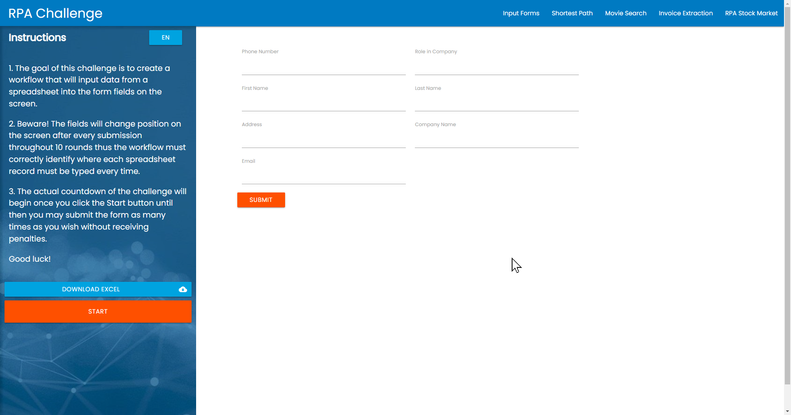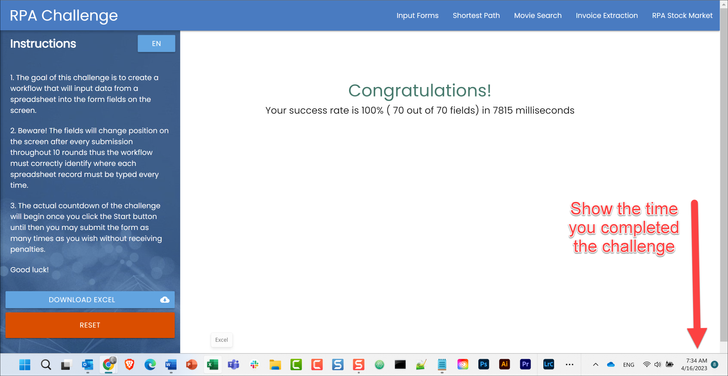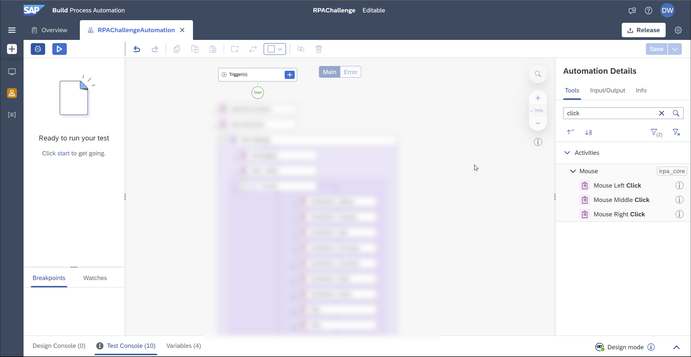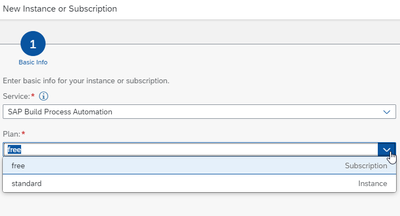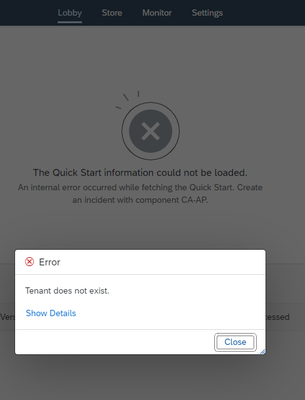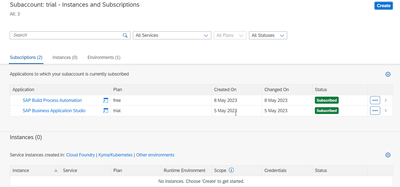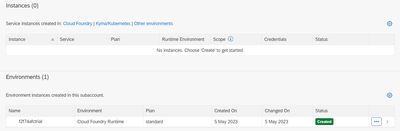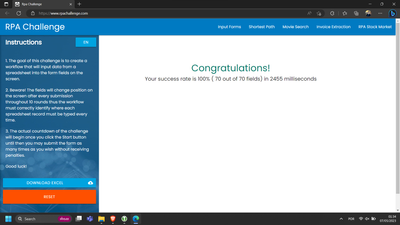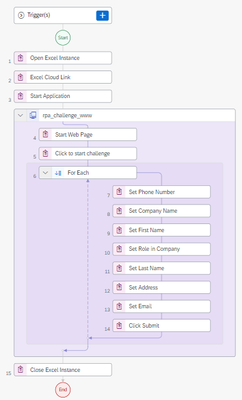- SAP Community
- Groups
- Interest Groups
- SAP Builders
- Discussions
- Re: SAP Build Challenge – Week 3 – Automation Bots
- Subscribe to RSS Feed
- Mark Topic as New
- Mark Topic as Read
- Float this Topic for Current User
- Bookmark
- Subscribe
- Mute
- Printer Friendly Page
SAP Build Challenge – Week 3 – Automation Bots
- Mark as New
- Bookmark
- Subscribe
- Mute
- Subscribe to RSS Feed
- Permalink
- Report Inappropriate Content
04-16-2023 5:44 AM - edited 04-18-2023 2:40 PM
This post is part of the SAP Build Community Challenge (April 2023)
We're mixing it up for this week’s challenge, moving to SAP Build Process Automation and automation bots – which are a bit tricky but really cool!
It feels great to set up your bot, step by step, add all the activities and commands and configurations, and then click a button to have your bot do all your work. I love watching my automation open Excel, read data, open Outlook, create and send emails, open a web app, interact with it ... and a million other tasks.
Background
We will be using the RPA Challenge web site for the community challenge.
Essentially, you will have to do 3 things:
- Automatically retrieve data from an Excel.
- Add an "application" for the RPA Challenge web page – meaning, get your bot to recognize the web page and all its user interface elements.
- Automatically enter data and click the submit button 10 times, once for each row of data.
The trick is that the fields on the web page move each time you click Submit, so you have to know how to find the right fields on the page (hint: based on CSS class).
If you’re new to SAP Build Process Automation, you should do the following tutorials:
- Build Your First Automation Using Excel SDK of SAP Build Process Automation, which will show you how to get data from an Excel (<30 minutes).
- Capture Orders Management Web Application, which shows you how to set up the web page as an "application" and define its screen elements (<30 minutes)
- Build an Automation for Orders Management, which shows you how to Define Screen Activities for an "application", so you can enter data in input fields and click buttons (~30 minutes).
Together, they will give you the knowledge to do the challenge.
Setup
You must have an SAP BTP account with SAP Build Process Automation. Luckily, it is available for free on the trial version of SAP BTP, or you can use your own account with the free-tier service plan. Setup is described in the SAP Process Automation now available in your Trial Account blog post.
You will also have to install the desktop agent, which automatically installs the Chrome extension. This is described in Install SAP Intelligent RPA On-Premise Components tutorial.
Challenge
Once you are set up, do the following:
- Download the Excel from the RPA Challenge page.
- You could add this task to the automation but you do not have to.
- In SAP Build Process Automation, do the following:
- Create a new automation.
- Read the data from the Excel.
- Click the Start button.
- Enter each row of data into the web page into the right fields, and click the Submit button. This must be done 10 times – once for each row. Remember, the locations of the fields change so you must identify the field correctly and enter the correct data into the correct field.
- Run the automation (you can run it from test mode; you do not have to deploy it).
- When complete, upload an image of the completed challenge that shows the system tray with the time, like this:
- Also, upload your complete automation definition,something like this (without blurring):
- Also, upload your complete automation definition,something like this (without blurring):
Ideally, you should get a score of 100%, with a time of under 30 seconds. But even if you don't, show us what you were able to do.
It is a little challenging, especially for newbies to SAP Build Process Automation, but it is doable in a couple of hours, and worth it.
Good luck (and join this SAP Builders group! 😺
- Mark as New
- Bookmark
- Subscribe
- Mute
- Subscribe to RSS Feed
- Permalink
- Report Inappropriate Content
05-07-2023 6:20 AM
Hmmm, not sure what is happening. Are you using a trial account?
@EvgeniyGorbunov Do you have any ideas?
- Mark as New
- Bookmark
- Subscribe
- Mute
- Subscribe to RSS Feed
- Permalink
- Report Inappropriate Content
05-08-2023 10:34 AM
- Mark as New
- Bookmark
- Subscribe
- Mute
- Subscribe to RSS Feed
- Permalink
- Report Inappropriate Content
05-08-2023 10:34 AM
Not sure as well... @TimothySanty, please make sure you follow the steps: SAP Process Automation now available in your Trial Account | SAP Blogs
Makes sense to double-check the entitlements given in the subaccount. You can also find more details here: Get Free Access to SAP Build Process Automation | SAP Help Portal
- Mark as New
- Bookmark
- Subscribe
- Mute
- Subscribe to RSS Feed
- Permalink
- Report Inappropriate Content
05-08-2023 10:47 AM
- Mark as New
- Bookmark
- Subscribe
- Mute
- Subscribe to RSS Feed
- Permalink
- Report Inappropriate Content
05-08-2023 10:58 AM
@TimothySanty You can go with free option. Also, Could you make sure if the roles are assigned to your user.
- Mark as New
- Bookmark
- Subscribe
- Mute
- Subscribe to RSS Feed
- Permalink
- Report Inappropriate Content
05-08-2023 11:24 AM
- Mark as New
- Bookmark
- Subscribe
- Mute
- Subscribe to RSS Feed
- Permalink
- Report Inappropriate Content
05-08-2023 3:12 PM
- Mark as New
- Bookmark
- Subscribe
- Mute
- Subscribe to RSS Feed
- Permalink
- Report Inappropriate Content
05-10-2023 2:57 PM
- Mark as New
- Bookmark
- Subscribe
- Mute
- Subscribe to RSS Feed
- Permalink
- Report Inappropriate Content
05-10-2023 4:02 PM
From the screenshot it looks correct. Could you please post your question here where the team monitors such questions? https://community.sap.com/topics/process-automation
- Mark as New
- Bookmark
- Subscribe
- Mute
- Subscribe to RSS Feed
- Permalink
- Report Inappropriate Content
05-07-2023 1:35 AM
Not really a newbie in BPA but it's my first time doing something with Applications.
Neat little feature.
The automation itself: