- SAP Community
- Groups
- Interest Groups
- SAP Builders
- Knowledge Base
- New way to view payload for process API trigger
- Subscribe to RSS Feed
- Mark as New
- Mark as Read
- Bookmark
- Subscribe
- Printer Friendly Page
- Report Inappropriate Content
- Document History
- Subscribe to RSS Feed
- Mark as New
- Mark as Read
- Bookmark
- Subscribe
- Printer Friendly Page
- Report Inappropriate Content
03-05-2024 12:22 PM - edited 03-12-2024 1:42 PM
Just noticed the new place to get the required payload for a SAP Build Process Automation – and you CAN CUT AND PASTE from the UI!!
To view the trigger you have to go to the Control Tower > Environments.

Then you select the environment where you deployed your process and select Unattended Triggers.
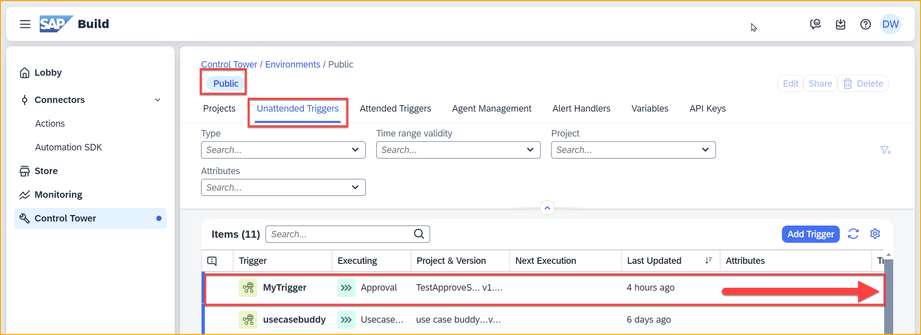
Select your trigger (it helps to look at the Project & Version column), and the all the way to the right you'll find the Actions column. Choose View.
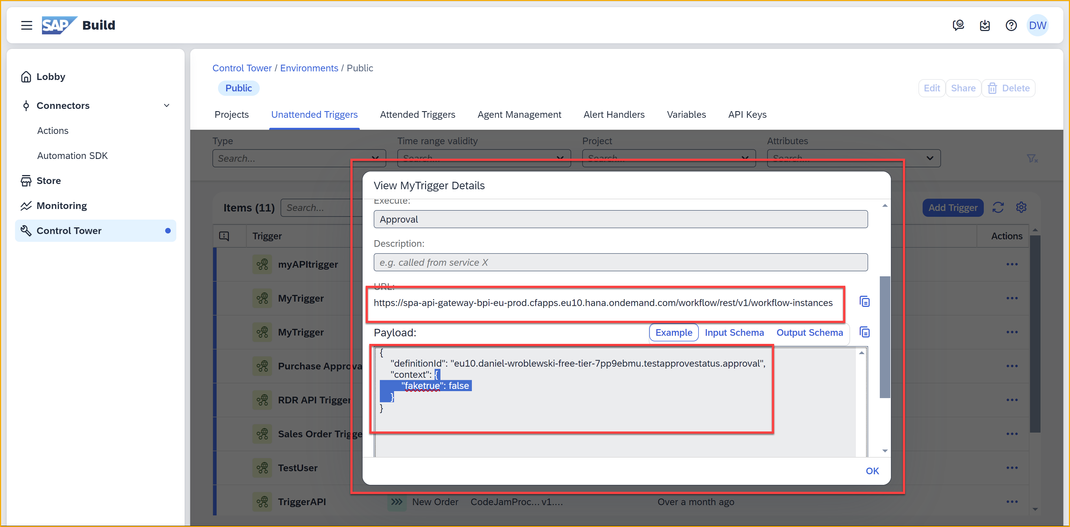
You'll see the definition ID, plus the required payload – and you will be able to copy from the window (not with Control-C but with right-click and selecting Copy) 😸
P.S.: The above is relevant for API triggers, not event triggers.
- SAP Managed Tags:
- SAP Build,
- SAP Build Process Automation