- SAP Community
- Groups
- Interest Groups
- SAP Learning Groups
- SAP Learning
- Q&A
- Could not find an entity set or function import fo...
- Subscribe to RSS Feed
- Mark Question as New
- Mark Question as Read
- Bookmark
- Subscribe
- Printer Friendly Page
- Report Inappropriate Content
Could not find an entity set or function import for '/A_PurchaseOrder
- Subscribe to RSS Feed
- Mark Question as New
- Mark Question as Read
- Bookmark
- Subscribe
- Printer Friendly Page
- Report Inappropriate Content
on 12-07-2021 6:08 AM
Hi Everyone,
I got the below error message in the monitor message processing after I've deployed the iFlow "PurchaseOrder".
Error Message:
org.apache.olingo.odata2.api.uri.UriNotMatchingException: Could not find an entity set or function import for '/A_PurchaseOrder'.
I've followed all the steps mentioned in the SAP Learning - Consuming API from SAP API Business Hub
Please help me. Thanks.
Regards,
Sean
Accepted Solutions (1)
Accepted Solutions (1)
- Mark as New
- Bookmark
- Subscribe
- Subscribe to RSS Feed
- Report Inappropriate Content
Hi Sean,
thanks for providing the screenshots. From what I can see: In step 19 make sure to remove the '/A_PurchaseOrder' from the Address, resulting in the address ending with 'API_PURCHASEORDER_PROCESS_SRV'. You are defining the path with '/A_PurchaseOrder' in the Processing tab, that is why you do not need it in the address URI.
Hope this helps.
Best regards,
Jannes
You must be a registered user to add a comment. If you've already registered, sign in. Otherwise, register and sign in.
- Mark as New
- Bookmark
- Subscribe
- Subscribe to RSS Feed
- Report Inappropriate Content
Hi @jannes_schofeld,
Yes, i've followed the guide which mentioned to remove the "/A_PurchaseOrder" from the address.
At the processing tab, I've input "/A_PurchaseOrder" as the below screenshot.
But still got the same error.
Regards,
Sean
- Mark as New
- Bookmark
- Subscribe
- Subscribe to RSS Feed
- Report Inappropriate Content
- Mark as New
- Bookmark
- Subscribe
- Subscribe to RSS Feed
- Report Inappropriate Content
Hi @jannes_schofeld,
Yes, I've removed it the "/" as screenshot below and redeployed the iFlow.
Checked the message monitoring and got the same error:
Regards,
Por Shen
- Mark as New
- Bookmark
- Subscribe
- Subscribe to RSS Feed
- Report Inappropriate Content
Hi @Sean,
it's hard to tell what could be the issue here. Is there any more error information in the logs?
Also, can you double check, that the Address and Resource Path parameters do not include any leading or trailing white spaces? Apart from that, can you once try to deploy and perform the process without the Query Options?
Best regards,
Jannes
- Mark as New
- Bookmark
- Subscribe
- Subscribe to RSS Feed
- Report Inappropriate Content
Hi @jannes_schofeld,
I've found the root cause. I've removed the "/" from the resource path as screenshot below and it works now. Able to deploy and the messages were successfully processed.
I think there is a typo in the SAP Learning hub. SAP Learning - Consuming API from SAP API Business Hub
At step 20: In the screenshot, it is "/A_PurchaseOrder". I think there could be a typo in the screenshot.
Regards,
Sean
Answers (3)
Answers (3)
- Mark as New
- Bookmark
- Subscribe
- Subscribe to RSS Feed
- Report Inappropriate Content
Hi @Sean
thank you for letting us know. I will follow up with the content owner.
Is it OK to close the question now and "accept solution"?
Thank you & best regards,
Katherine
You must be a registered user to add a comment. If you've already registered, sign in. Otherwise, register and sign in.
- Mark as New
- Bookmark
- Subscribe
- Subscribe to RSS Feed
- Report Inappropriate Content
- Mark as New
- Bookmark
- Subscribe
- Subscribe to RSS Feed
- Report Inappropriate Content
This was marked resolved on the promise of a SAP employee to follow up. Eighteen months on and it's still unresolved despite the solution being quite simple.
The tutorial says to cut /A_PurchaseOrder from the URL and paste it into the resource path. The screen shot shows that A_PurchaseOrder has been selected in one shot and pasted into the resource path. The screen shot is the accurate instruction.
The address should end in / and the path should not begin with one.
Address: https://.../.../API_PURCHASEORDER_PROCESS_SRV/
Resource Path: A_PurchaseOrderYou must be a registered user to add a comment. If you've already registered, sign in. Otherwise, register and sign in.
- Mark as New
- Bookmark
- Subscribe
- Subscribe to RSS Feed
- Report Inappropriate Content
I had a same problem, but configuration is correct. Where should I check and fixed it?
You must be a registered user to add a comment. If you've already registered, sign in. Otherwise, register and sign in.
- Mark as New
- Bookmark
- Subscribe
- Subscribe to RSS Feed
- Report Inappropriate Content
Hi @Former Member,
please see Sean's comment to my previous answer. Remove the leading '/' in the Resource Path field (only enter 'A_PurchaseOrder' here). This should fix the issue.
Best regards,
Jannes
- Mark as New
- Bookmark
- Subscribe
- Subscribe to RSS Feed
- Report Inappropriate Content
| User | Count |
|---|---|
| 17 | |
| 1 | |
| 1 | |
| 1 |
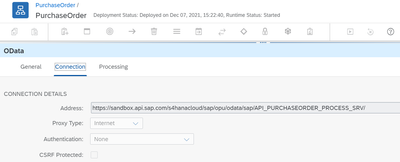
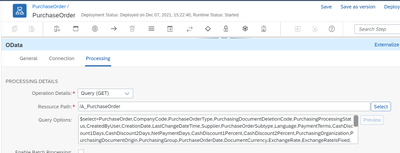
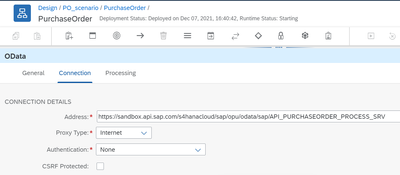
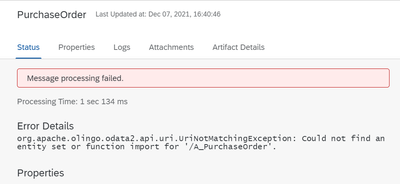
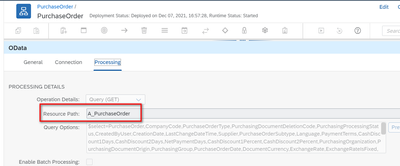
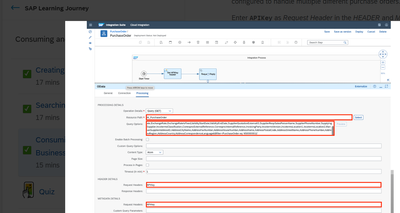
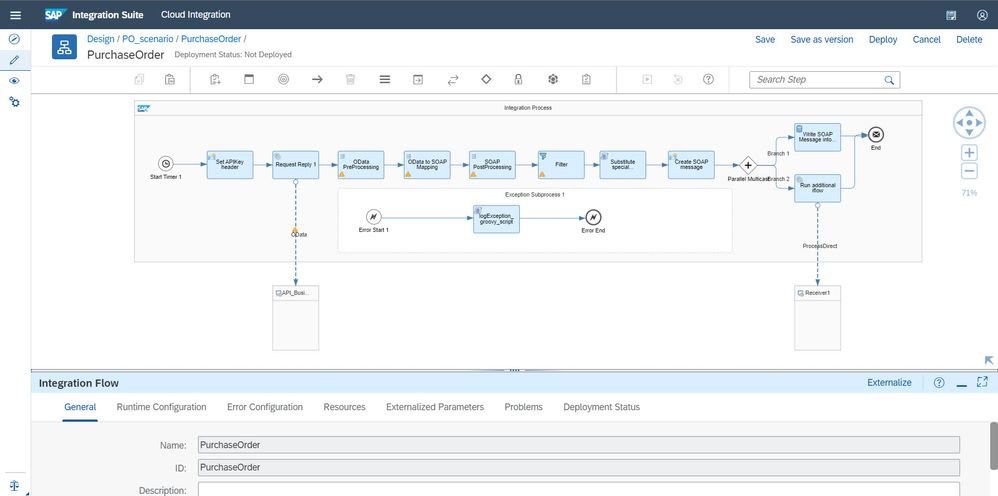
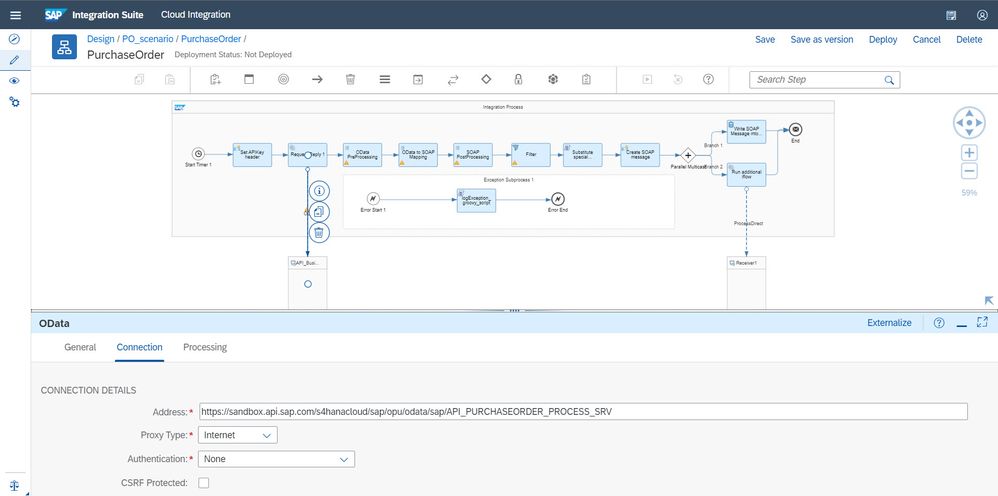
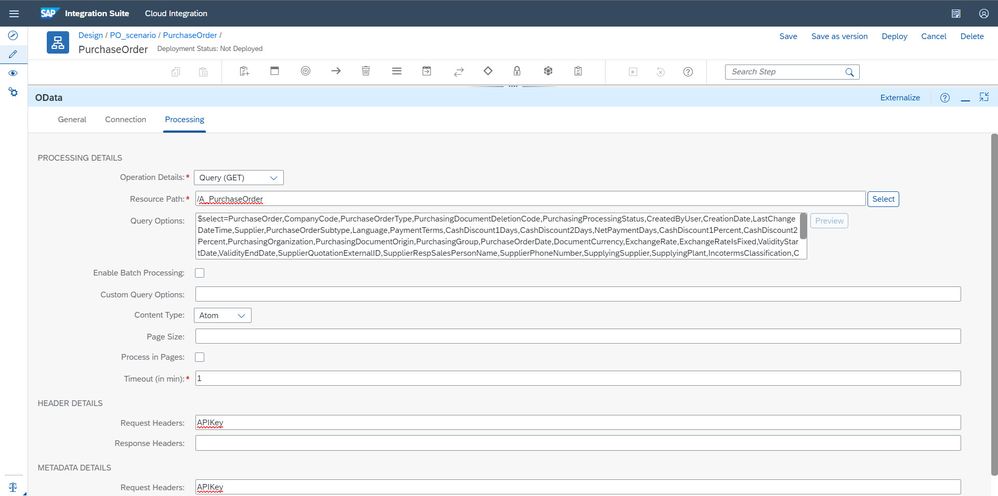
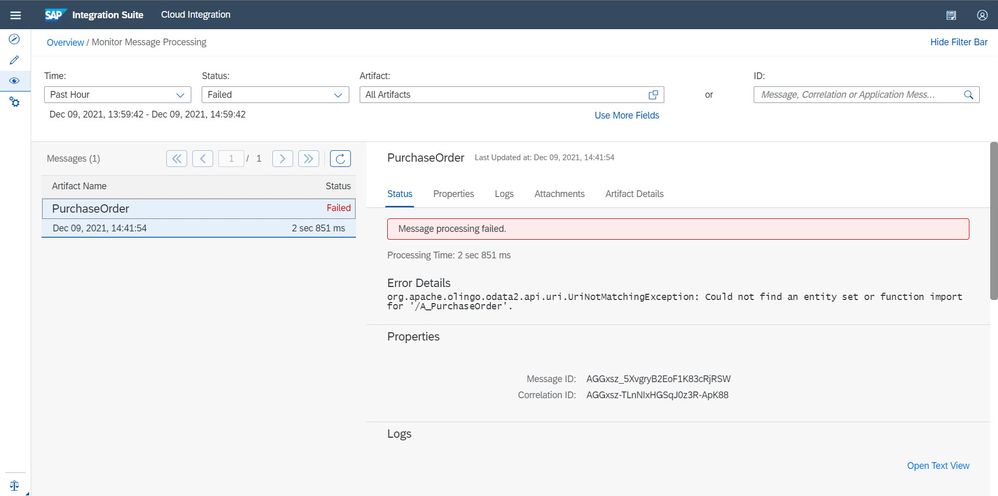
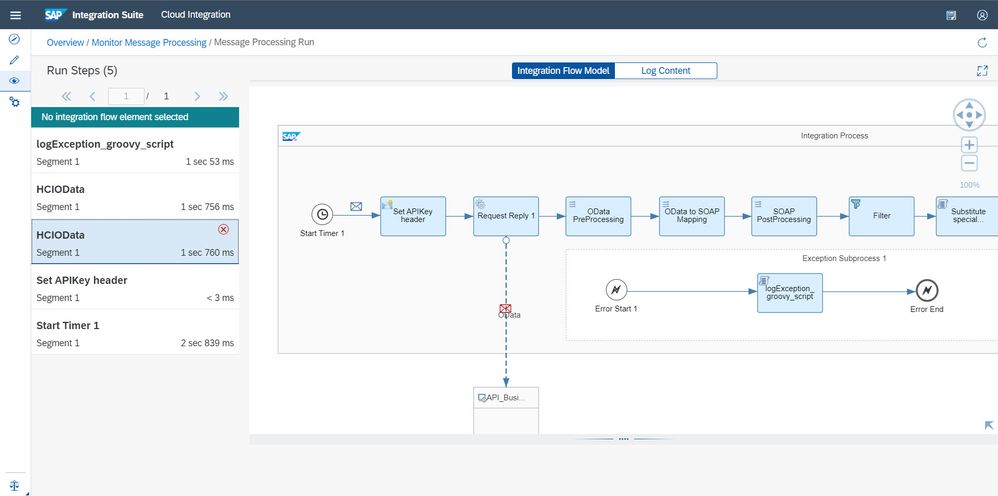
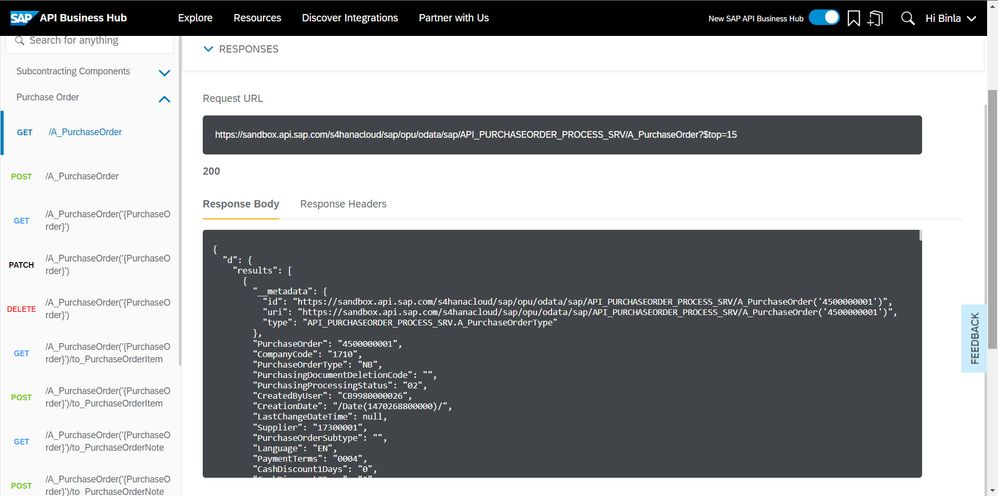
You must be a registered user to add a comment. If you've already registered, sign in. Otherwise, register and sign in.