- SAP Community
- Groups
- Interest Groups
- SAP Learning Groups
- SAP Learning
- Q&A
- Learning Journey "Build side-by-side extensions on...
- Subscribe to RSS Feed
- Mark Question as New
- Mark Question as Read
- Bookmark
- Subscribe
- Printer Friendly Page
- Report Inappropriate Content
Learning Journey "Build side-by-side extensions on SAP BTP" - Unit 3 - external services
- Subscribe to RSS Feed
- Mark Question as New
- Mark Question as Read
- Bookmark
- Subscribe
- Printer Friendly Page
- Report Inappropriate Content
on 01-12-2023 7:53 AM
I have completed all steps in this Learning Journey 3 times but am unable to see the Business Partner data as described. When I click on the Business Partners link (first screen shot), this is what I see (2nd screen shot):
There are no errors getting returned.
According to the course material I should be seeing something like the below.
I am new to this so have no idea what to troubleshoot next. I have followed every step exactly including the API Key. Everything else has worked as described.
I would appreciate any help.
Thanks
Nicole
Accepted Solutions (0)
Answers (2)
Answers (2)
- Mark as New
- Bookmark
- Subscribe
- Subscribe to RSS Feed
- Report Inappropriate Content
Hi Nicole,
in your package.json, you have to specify the URL for the API_BUSINESS_PARTNER destination:
"requires": {
"API_BUSINESS_PARTNER": {
"kind": "odata",
"model": "srv/external/API_BUSINESS_PARTNER",
"credentials": {
"url": "https://sandbox.api.sap.com/s4hanacloud/sap/opu/odata/sap/API_BUSINESS_PARTNER/"
}
}
},Best regards,
Markus
You must be a registered user to add a comment. If you've already registered, sign in. Otherwise, register and sign in.
- Mark as New
- Bookmark
- Subscribe
- Subscribe to RSS Feed
- Report Inappropriate Content
- Mark as New
- Bookmark
- Subscribe
- Subscribe to RSS Feed
- Report Inappropriate Content
- Mark as New
- Bookmark
- Subscribe
- Subscribe to RSS Feed
- Report Inappropriate Content
- Mark as New
- Bookmark
- Subscribe
- Subscribe to RSS Feed
- Report Inappropriate Content
Hi Nicole,
Good Day,
If you are not able to see any data at BusinessPartners endpoint, then I would suggest you can try to first comment out this below piece of code in your service implementation file: (This would comment out the custom event handler implementation you have for BP and by default when you run again generic event handler would be triggered)
this.on("READ", BusinessPartners, async (req) => {
req.query.where("LastName <> '' and FirstName <> '' ");
return await BPsrv.transaction(req).send({
query: req.query,
headers: {
apikey: "<your_api_key>",
},
});
});
You would be able to make use of generic event handler and check if your API key's and connection to sandbox is fine or not. Check if you get BP data like this.
If you are getting it then uncomment the code and make sure the custom event handler is implemented correctly.
Best,
Abhijeet
You must be a registered user to add a comment. If you've already registered, sign in. Otherwise, register and sign in.
- Mark as New
- Bookmark
- Subscribe
- Subscribe to RSS Feed
- Report Inappropriate Content
- Mark as New
- Bookmark
- Subscribe
- Subscribe to RSS Feed
- Report Inappropriate Content
| User | Count |
|---|---|
| 16 | |
| 1 | |
| 1 | |
| 1 |
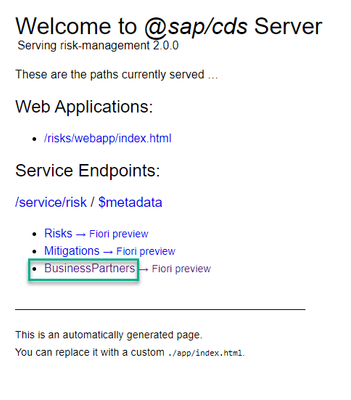
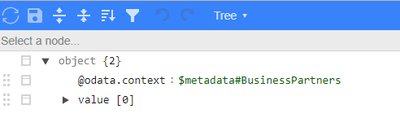
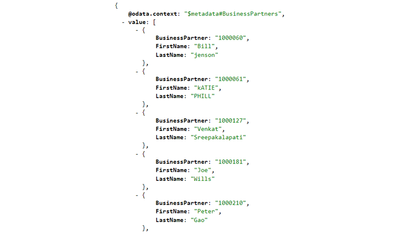
You must be a registered user to add a comment. If you've already registered, sign in. Otherwise, register and sign in.