- SAP Community
- Groups
- Interest Groups
- SAP Learning Groups
- SAP Learning
- Q&A
- Trial account cannot open API Management tile
- Subscribe to RSS Feed
- Mark Question as New
- Mark Question as Read
- Bookmark
- Subscribe
- Printer Friendly Page
- Report Inappropriate Content
Trial account cannot open API Management tile
- Subscribe to RSS Feed
- Mark Question as New
- Mark Question as Read
- Bookmark
- Subscribe
- Printer Friendly Page
- Report Inappropriate Content
11-21-2022 5:29 AM - edited 11-21-2022 10:37 AM
Hi all,
Today some partner colleagues doing Integration Suite hands-on on trial account reported to me that they cannot use API Management, because the tile on Integration Suite Cockpit or web UI doesn't have any links or buttons. I also created a trial account and reproduced the issue (browsers: chrome and safari).
We followed the full guide carefully, with entitlements and role collections and capabilities setted up correctly. So is it possible that there are some problems with the UI? (I tried to report this issue but it requires me to provide s-user which I don't have. )
Could any one help us with this? Or does anyone know if there are workaround for instance a link that we can concatenate to visit the integration services directly escaping the integration suite cockpit? (I tried to create some links but couldn't open them thus don't know if they are correct)
Thank you for your help!
BR,
Sindy
- SAP Managed Tags:
- SAP Integration Suite
Accepted Solutions (1)
Accepted Solutions (1)
- Mark as New
- Bookmark
- Subscribe
- Subscribe to RSS Feed
- Report Inappropriate Content
Never mind! I solved the issue when navigating into one of the tabs in the sidebar, and the page is re-newed.
You must be a registered user to add a comment. If you've already registered, sign in. Otherwise, register and sign in.
Answers (2)
Answers (2)
- Mark as New
- Bookmark
- Subscribe
- Subscribe to RSS Feed
- Report Inappropriate Content
Hi,
I have found a solution here - SAP API Management / API Portal Not working - YouTube
Regards,
Sachin Dhingra
You must be a registered user to add a comment. If you've already registered, sign in. Otherwise, register and sign in.
- Mark as New
- Bookmark
- Subscribe
- Subscribe to RSS Feed
- Report Inappropriate Content
Hi @SachinDhingra,
Thanks for sharing and your GREAT engagement.
@Sidney
Can you please check if this is what you are looking for?
If so please use the Accepted Solution feature this makes it easier for other learners: they can search for it in the future if they run into the same issue.
Kind regards
Margit
- Mark as New
- Bookmark
- Subscribe
- Subscribe to RSS Feed
- Report Inappropriate Content
Same issue steps are described on this link but https://developers.sap.com/tutorials/api-mgmt-isuite-initial-setup.html
Configure the API Management Service page is not opening
Any idea?
You must be a registered user to add a comment. If you've already registered, sign in. Otherwise, register and sign in.
| User | Count |
|---|---|
| 17 | |
| 1 | |
| 1 | |
| 1 |
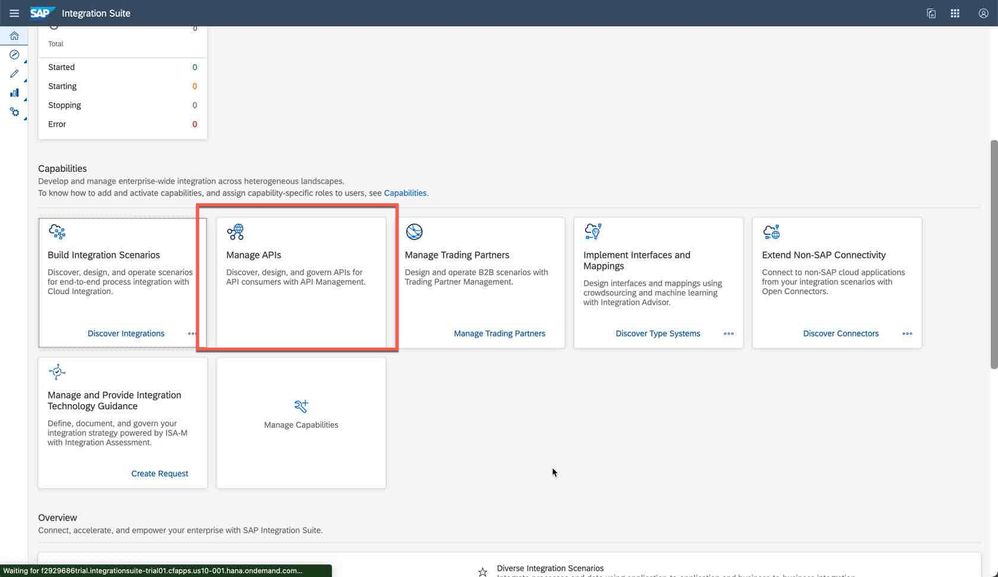

You must be a registered user to add a comment. If you've already registered, sign in. Otherwise, register and sign in.