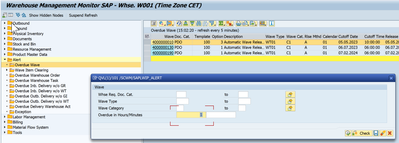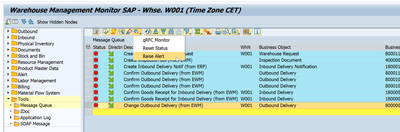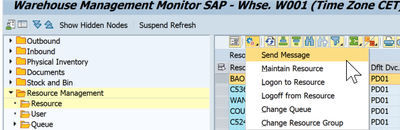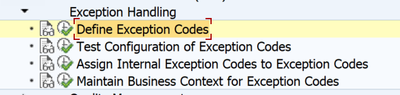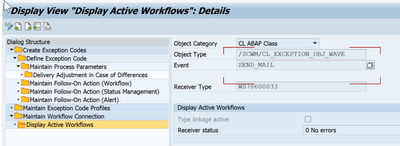- SAP Community
- Products and Technology
- Supply Chain Management
- SCM Blogs by SAP
- SAP EWM FAQ Series: How to setup monitoring and al...
- Subscribe to RSS Feed
- Mark as New
- Mark as Read
- Bookmark
- Subscribe
- Printer Friendly Page
- Report Inappropriate Content
SAP EWM on SAP S/4HANA Private Cloud Edition offers a whole range of comprehensive functionalities in warehouse operations and monitoring possibilities. With the variety of tools and methods at disposal, it can be difficult to gauge which method to use in order to acquire the exact missing piece of information. With this SAP Blog article, we will deal with the tips and tricks available to you regarding the alert topic.
It is very important to get regular alerts on operational disruptions depending on the target audience, and it is even better when these alerts can be customized/setup once and then run automatically. There are several topics that are relevant.
How do I set up Alerts on overdue documents in EWM?
For the warehouse supervisors and key users, the Warehouse Management Monitor (Transaction /SCWM/MON) offers Alert functionalities for overdue alerts of different business objects. It is possible to define personal selection criterion such as “document types”, “overdue in hours/mins”, and “refresh time” to get regular updates on the overdue documents.
Figure 1 Warehouse Monitor - Setting up alerts on overdue documents
It is also possible to schedule the selections automatically as batch jobs and the users will be able to check the result. This is particular user friendly when the selection brings a huge result set and takes some time.
Figure 2 Warehouse Monitor - setting up batch processing
How do I set up Queue Monitoring and manual/automatic alerting?
Similarly, in the Warehouse Management Monitor, the node “Tools” can be used to check different interface errors. The sub-node “Message Queue” can be used to trigger alerts to the support organization in case critical interface errors occur.
Figure 3 Warehouse Monitor - Setting up Message Queue Alerts
For the queue monitoring, automatic alerts can be configured, and SAP EWM will send emails or SMS text messages to the defined user or user groups when a failed queue appears. Please check this guide on the detailed steps to setup the EWM alert framework: How to Configure Email Alerting for qRFC
How do I send messages/alerts to the RF devices?
Another useful tool that the warehouse supervisors and shifts in charge could use is to send messages to the connected devices of dedicated RF resources that are working in the warehouse, from Warehouse Management Monitor node “Resource management”:
How do I set up alerts for cases of warehouse operation disruptions?
There are some exceptional handling processes built inside of the SAP EWM which can trigger automatic alerts via workflow. In the customizing of Exception Handling, node Define Exception Codes, it is possible to define Active Workflows for process exceptions in SAP EWM. For e.g. to send emails automatically in case of pick denial, or physical inventory.
How do I develop comprehensive analysis on the warehouse operation status
Many of the S/4HANA EWM customers are already aware of the FIORI app Warehouse KPIs, which can be used to show the operation status of different EWM managed warehouses in a nutshell and it’s highly customizable. Please refer to the video from the SAP help documentation for details: Warehouse KPIs – Operations.
Furthermore, in S/4HANA Cloud for EWM there are a wide range of released CDS views that for customers and partners in the projects to use, for e.g. to integrate in SAP Analytic Cloud (SAC) and show additional and customized view of warehouse operation status. The available CDS views can be found in the SAP help documentation: CDS Views for Extended Warehouse Management and you can find an How-to-Guide with example here: Create KPI
Automatic system alerts via EWA reports
As from support organization (Application maintenance or IT team) perspective, automatic system alerts can be triggered regularly via SAP EarlyWatch Alert. The EWA alerts can be scheduled and sent automatic emails to the respective user groups. We have also enabled EWM specific checks for EWA report. Please check this blog for details.
Introduction of application specific Extended Warehouse Management Checks in SAP EarlyWatch Alert
Further reading materials for operational excellence
Now, the warehouse key users and support organization shall get timely and sufficient alerts from the SAP EWM managed warehouses. Next step is to analyze the errors and seek for possible resolution. To do so, SAP offers a wide range of tools, which can be checked from the following SAP Blogs:
The SAP Extended Warehouse Management FAQ Series: Support & Guidance Tools
The SAP Extended Warehouse Management FAQ Series: The ABAP Test Cockpit Checks for SAP EWM
Overview of the SAP EWM Check Monitor
Last but not least, if the errors are system related which need to be processed by next level of support, for e.g. creating an SAP customer incident, please refer to this SAP Blog for details:
Enriched version of Extended Warehouse Management Incident Creation with Support Assistant
- SAP Managed Tags:
- SAP Extended Warehouse Management
You must be a registered user to add a comment. If you've already registered, sign in. Otherwise, register and sign in.
-
Business Trends
169 -
Business Trends
24 -
Catalog Enablement
1 -
Event Information
47 -
Event Information
4 -
Expert Insights
12 -
Expert Insights
41 -
intelligent asset management
1 -
Life at SAP
63 -
Product Updates
500 -
Product Updates
67 -
Release Announcement
1 -
SAP Digital Manufacturing for execution
1 -
Super Bowl
1 -
Supply Chain
1 -
Sustainability
1 -
Swifties
1 -
Technology Updates
187 -
Technology Updates
17
- SAP Asset Performance Management Embedding Cumulocity IoT to Drive Innovations in IoT and AI in Supply Chain Management Blogs by SAP
- Adverse Media Monitoring: How to improve overall Supply Chain Management in Supply Chain Management Blogs by Members
- Automatic E-Mail Alert when Exception in EWM MFS is fired in Supply Chain Management Blogs by Members
- How AI-based Anomaly Detection empowers reliability engineers in SAP Asset Performance Management in Supply Chain Management Blogs by SAP
| User | Count |
|---|---|
| 7 | |
| 4 | |
| 4 | |
| 3 | |
| 2 | |
| 2 | |
| 2 | |
| 2 | |
| 2 | |
| 2 |