
- SAP Community
- Products and Technology
- Technology
- Technology Blogs by SAP
- Quick update on creating your SAP BTP architecture...
Technology Blogs by SAP
Learn how to extend and personalize SAP applications. Follow the SAP technology blog for insights into SAP BTP, ABAP, SAP Analytics Cloud, SAP HANA, and more.
Turn on suggestions
Auto-suggest helps you quickly narrow down your search results by suggesting possible matches as you type.
Showing results for
Developer Advocate
Options
- Subscribe to RSS Feed
- Mark as New
- Mark as Read
- Bookmark
- Subscribe
- Printer Friendly Page
- Report Inappropriate Content
11-08-2023
9:21 PM
In this blog post, I will share a quick update on the SAP icons part of the Diagrams fork repo. The sneak preview of the SAP BTP Solution Diagram icons, that were part of an SAP TechEd 2023 virtual session (XP286v), are now included in the Diagrams fork that you can use to create your SAP BTP architecture diagrams with code. Note: This blog post is related to Creating architecture diagrams with code - https://blogs.sap.com/2022/06/29/creating-architecture-diagrams-with-code/.
As part of the virtual edition of SAP TechEd 2023, there was a session called XP286v - SAP Business Technology Platform Solution Diagrams. Given that I'm interested in the BTP Solution diagrams, it grabbed my attention and I noticed that there is a sneak preview of the next version of the SAP BTP Solution Diagram icons.
Like most virtual sessions, the session has an accompanying GitHub repo, which contains the different exercises covered during the session - https://github.com/SAP-samples/teched2023-XP286v. The icons can be used when importing the .drawio files available in the libraries folder part of exercise 0. I personally like the new icons very much.
So, I invested a bit of time to refresh the icons in the Diagrams fork, which includes the SAP BTP icons, so that I can start producing diagrams using the new icons and that others who have used the project in the past can start using them.
Follow the steps below to refresh the repo on your machine...
I hope you are as excited as I am about the future of the SAP BTP Solution Diagrams. Looking forward to when they are released later this year 🙂
Note: This blog post was first published here - https://ajmaradiaga.com/quick-update-on-creating-architecture-diagrams-with-code/.

New SAP BTP icons
As part of the virtual edition of SAP TechEd 2023, there was a session called XP286v - SAP Business Technology Platform Solution Diagrams. Given that I'm interested in the BTP Solution diagrams, it grabbed my attention and I noticed that there is a sneak preview of the next version of the SAP BTP Solution Diagram icons.
Like most virtual sessions, the session has an accompanying GitHub repo, which contains the different exercises covered during the session - https://github.com/SAP-samples/teched2023-XP286v. The icons can be used when importing the .drawio files available in the libraries folder part of exercise 0. I personally like the new icons very much.
If you are interested in learning how you can extract the icons available in a Draw.io library, check out this blog post - TIL - extracting SVG icons from a Draw.io file
So, I invested a bit of time to refresh the icons in the Diagrams fork, which includes the SAP BTP icons, so that I can start producing diagrams using the new icons and that others who have used the project in the past can start using them.
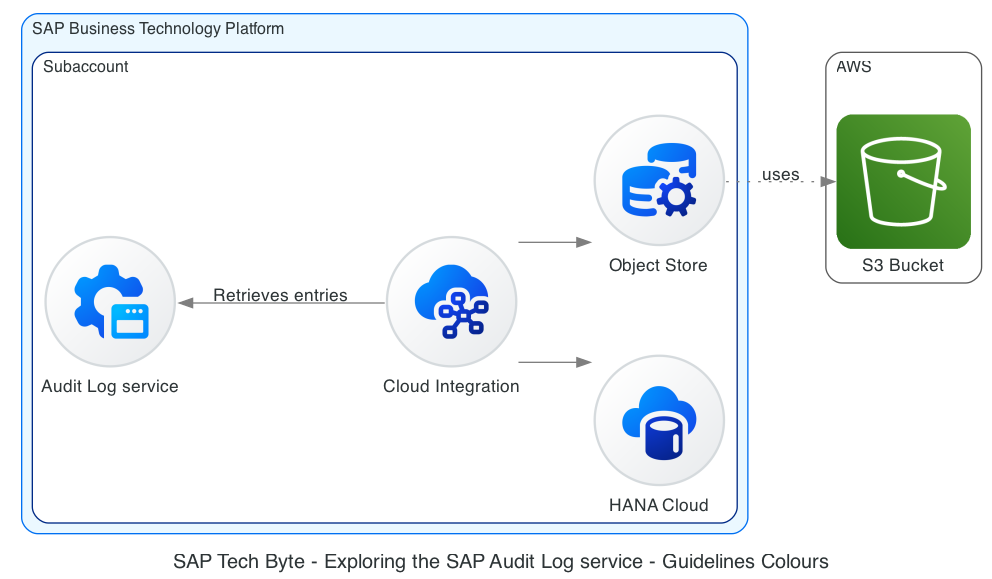
More icons
You'll notice in the first diagram that there are still some old icons included, e.g. API Management, Cloud Connector, Open Connectors, Integration Advisory. These icons are not included in the sneak preview but I consider them important and I use them in my diagrams. Hence, why I'm still including them in the repo.
Follow the steps below to refresh the repo on your machine...
# Switch to the directory where you've cloned the repo
$ cd diagrams
# Switch to the sap-icons branch
$ git checkout sap-icons
# Pull the latest changes
$ git pull origin sap-icons
# Build the project using poetry
$ poetry build
# Prepare your Python virtual environment
$ mkvirtualenv sap-diagrams
# Install the package in your virtual environment
$ poetry install --no-dev
# Now you can run one of scripts above locally. This will generate a png file with the output.
$ python tech-byte-diagram.pyI hope you are as excited as I am about the future of the SAP BTP Solution Diagrams. Looking forward to when they are released later this year 🙂
Note: This blog post was first published here - https://ajmaradiaga.com/quick-update-on-creating-architecture-diagrams-with-code/.
- SAP Managed Tags:
- Python,
- Open Source,
- SAP Business Technology Platform
Labels:
4 Comments
You must be a registered user to add a comment. If you've already registered, sign in. Otherwise, register and sign in.
Labels in this area
-
ABAP CDS Views - CDC (Change Data Capture)
2 -
AI
1 -
Analyze Workload Data
1 -
BTP
1 -
Business and IT Integration
2 -
Business application stu
1 -
Business Technology Platform
1 -
Business Trends
1,658 -
Business Trends
93 -
CAP
1 -
cf
1 -
Cloud Foundry
1 -
Confluent
1 -
Customer COE Basics and Fundamentals
1 -
Customer COE Latest and Greatest
3 -
Customer Data Browser app
1 -
Data Analysis Tool
1 -
data migration
1 -
data transfer
1 -
Datasphere
2 -
Event Information
1,400 -
Event Information
67 -
Expert
1 -
Expert Insights
177 -
Expert Insights
301 -
General
1 -
Google cloud
1 -
Google Next'24
1 -
GraphQL
1 -
Kafka
1 -
Life at SAP
780 -
Life at SAP
13 -
Migrate your Data App
1 -
MTA
1 -
Network Performance Analysis
1 -
NodeJS
1 -
PDF
1 -
POC
1 -
Product Updates
4,577 -
Product Updates
346 -
Replication Flow
1 -
REST API
1 -
RisewithSAP
1 -
SAP BTP
1 -
SAP BTP Cloud Foundry
1 -
SAP Cloud ALM
1 -
SAP Cloud Application Programming Model
1 -
SAP Datasphere
2 -
SAP S4HANA Cloud
1 -
SAP S4HANA Migration Cockpit
1 -
Technology Updates
6,873 -
Technology Updates
430 -
Workload Fluctuations
1
Related Content
- Enhance your SAP Datasphere Experience with API Access in Technology Blogs by SAP
- Unify your process and task mining insights: How SAP UEM by Knoa integrates with SAP Signavio in Technology Blogs by SAP
- Kyma Integration with SAP Cloud Logging. Part 2: Let's ship some traces in Technology Blogs by SAP
- Top Picks: Innovations Highlights from SAP Business Technology Platform (Q1/2024) in Technology Blogs by SAP
- Explore Business Continuity Options for SAP workload using AWS Elastic DisasterRecoveryService (DRS) in Technology Blogs by Members
Top kudoed authors
| User | Count |
|---|---|
| 31 | |
| 17 | |
| 15 | |
| 13 | |
| 11 | |
| 9 | |
| 8 | |
| 8 | |
| 8 | |
| 7 |