
- SAP Community
- Products and Technology
- Human Capital Management
- HCM Blogs by Members
- Comprehensive overview of SuccessFactors LMS Train...
Human Capital Management Blogs by Members
Gain valuable knowledge and tips on SAP SuccessFactors HCM suite and human capital management market from member blog posts. Share your insights with a post of your own.
Turn on suggestions
Auto-suggest helps you quickly narrow down your search results by suggesting possible matches as you type.
Showing results for
former_member22
Explorer
Options
- Subscribe to RSS Feed
- Mark as New
- Mark as Read
- Bookmark
- Subscribe
- Printer Friendly Page
- Report Inappropriate Content
07-25-2017
6:57 PM
Overview
One of the not so commonly used but a very powerful feature of SuccessFactors Learning Management system (LMS) is the training Planner. In my last deployment, the client was looking at options to forecast and manage training costs and have the ability for the training planners to distributing training budget across different departments/organizations. We deployed SuccessFactors training planner for the client.
In the 2 part series - I will cover the Training planner features and process overview and follow it up with configuration options, notifications and reports.
Capabilities
SuccessFactors training planner at a high level provides the following capabilities
Roles involved in Training Planner
The key players involved in “Training Planner” are:
The below options are available to perform the above-mentioned actions for each role.
Process Flow:
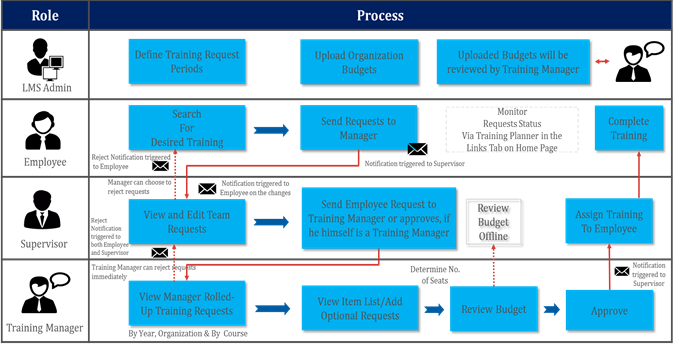
Detailed overview Training Planner Process Flow:
Initial Process:

Approval Steps
Step 4 – Role: Supervisor
Supervisor can add bulk request from Catalog or outside

Step 5 – Role: Training Manager

Step 6 – Role: Supervisor

Employee View
Step 7: Role: Employee

Conclusion
Training Planner is a very comprehensive and robust tool that provides the organizations the ability to manage training budgets. IT involves all key players for training and ensures visibility and comprehensive planning capabilities. In the next of the two-part series, I will go over the configuration, notifications and reporting aspect of the Training Planner
One of the not so commonly used but a very powerful feature of SuccessFactors Learning Management system (LMS) is the training Planner. In my last deployment, the client was looking at options to forecast and manage training costs and have the ability for the training planners to distributing training budget across different departments/organizations. We deployed SuccessFactors training planner for the client.
In the 2 part series - I will cover the Training planner features and process overview and follow it up with configuration options, notifications and reports.
Capabilities
SuccessFactors training planner at a high level provides the following capabilities
- Allow organizations to define training period for which they want to manage training budgets. E.g. 2017 for a time frame of (01/01/2017 to 12/31/2017) or it could also be 2017 Q1 (Time period of 01/01/2017 to 03/31/2017)
- Allows Organization’s to assign budgets to organization units.
- Allow training manager to distribute budget across different organization units
- Allows to maintain currency conversion so that the planning can be performed in manager currency
- Allows planning of training needs for different departments
- Allows training manager to have visibility to organizational projected training costs Vs available budgets
- Allows employees to request internal and external training requests
- Allows managers to raise group(bulk) department request for training
- Can be integrated to Government reporting (2483 programs)
Roles involved in Training Planner
The key players involved in “Training Planner” are:
- Employee
- Can raise training request
- Has visibility into the training request status
- Supervisor
- Can approve and send training request review to the training planner
- Can reject a training request of an employees
- Can raise bulk organizational request
- Can also be assigned the additional role of training manager
- Can assign training manager approved training
- Training Manager
- Distribute budget
- Visibility into project training costs vs available budget
- Approve both internal and external training request
The below options are available to perform the above-mentioned actions for each role.
Training Manager | Supervisor | Employee |
· My Requests · My Team's Training Requests · My Organization Requests | · My Requests · My Team's Training Requests | · My Requests |
Process Flow:
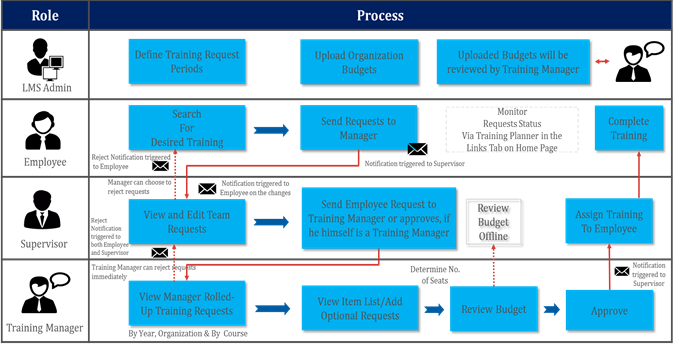
Detailed overview Training Planner Process Flow:
Initial Process:

Approval Steps
Step 4 – Role: Supervisor
- Has a summary view into total training requests, training request costs and hours
- Can reject or defer courses to future
- Supervisor approve and send for final review by training manager
Supervisor can add bulk request from Catalog or outside

Step 5 – Role: Training Manager
- Receives notification for the request sent for approval by the training manager
- Training Manager reviews the training request cost Vs allocated/available budget and can approve or reject the training request
- Training Manager can approve bulk request
- Once the review is complete the training manager set the flag “Review completed’ for a particular organizational unit.

Step 6 – Role: Supervisor
- If it is an internal training, supervisor can assign training to the employee
- If it is an external training, supervisor needs to provide the final approval

Employee View
Step 7: Role: Employee
- The employee can see the status of the training request
- Internal training if approved, get a notification and the item is also assigned
- Internal training is rejected the employee gets a notification
- If the training is an external training, the employee sees the approval and can go ahead with the external training

Conclusion
Training Planner is a very comprehensive and robust tool that provides the organizations the ability to manage training budgets. IT involves all key players for training and ensures visibility and comprehensive planning capabilities. In the next of the two-part series, I will go over the configuration, notifications and reporting aspect of the Training Planner
- SAP Managed Tags:
- SAP SuccessFactors Learning
7 Comments
You must be a registered user to add a comment. If you've already registered, sign in. Otherwise, register and sign in.
Labels in this area
-
1H 2024 Product Release
5 -
2H 2023 Product Release
1 -
ACCRUAL TRANSFER
1 -
Advanced Workflow
1 -
AI
1 -
AI & Skills Ontology
1 -
Anonymization
1 -
BTP
1 -
Business Rules
1 -
Canvas Report
1 -
Career Development
1 -
Certificate-Based Authentication
1 -
Cloud Platform Integration
1 -
Compensation
1 -
Compensation Information Management
1 -
Compensation Management
1 -
Compliance
2 -
Content
1 -
Conversational AI
2 -
Custom Data Collection
1 -
custom portlet
1 -
Data & Analytics
1 -
Data Integration
1 -
Dayforce
1 -
deep link
1 -
deeplink
1 -
Delimiting Pay Components
1 -
Deprecation
1 -
Employee Central
1 -
Employee Central Global Benefits
1 -
Employee Central Payroll
1 -
employee profile
1 -
Employee Rehires
1 -
external terminal
1 -
external time events
1 -
Generative AI
2 -
Getting Started
1 -
Global Benefits
1 -
Guidelines
1 -
h12024
1 -
H2 2023
1 -
HR
2 -
HR Data Management
1 -
HR Transformation
1 -
ilx
1 -
Incentive Management Setup (Configuration)
1 -
Integration Center
2 -
Integration Suite
1 -
internal mobility
1 -
Introduction
1 -
learning
3 -
LMS
2 -
LXP
1 -
Massively MDF attachments download
1 -
Mentoring
1 -
Metadata Framework
1 -
Middleware Solutions
1 -
OCN
1 -
OData APIs
1 -
ONB USA Compliance
1 -
Onboarding
2 -
Opportunity Marketplace
1 -
Pay Component Management
1 -
Platform
1 -
portlet
1 -
POSTMAN
1 -
Predictive AI
2 -
Recruiting
1 -
recurring payments
1 -
Role Based Permissions (RBP)
2 -
SAP Build CodeJam
1 -
SAP Build Marketplace
1 -
SAP CPI (Cloud Platform Integration)
1 -
SAP HCM (Human Capital Management)
2 -
SAP HR Solutions
2 -
SAP Integrations
1 -
SAP release
1 -
SAP successfactors
5 -
SAP SuccessFactors Customer Community
1 -
SAP SuccessFactors OData API
1 -
SAP Workzone
1 -
SAP-PAYROLL
1 -
skills
1 -
Skills Management
1 -
sso deeplink
1 -
Stories in People Analytics
3 -
Story Report
1 -
SuccessFactors
3 -
SuccessFactors Employee central home page customization.
1 -
SuccessFactors Onboarding
1 -
successfactors onboarding i9
1 -
Table Report
1 -
talent
1 -
Talent Intelligence Hub
2 -
talentintelligencehub
1 -
talents
1 -
Tax
1 -
Tax Integration
1 -
TIH
1 -
Time Accounts
1 -
Workflows
1 -
XML Rules
1
- « Previous
- Next »
Related Content
- Accessing and Using Standard SAP Content in Human Capital Management Blogs by SAP
- Export and Import Feature of SAP SuccessFactors Talent Intelligence Hub in Human Capital Management Blogs by SAP
- 1H 2024 Release Highlights: New Innovations in SAP SuccessFactors Onboarding in Human Capital Management Blogs by SAP
- SAP SuccessFactors Talent Intelligence Hub H1 2024 Release Insights in Human Capital Management Blogs by Members
- Explore the Enhanced New Hire Experience in SAP SuccessFactors Onboarding in Human Capital Management Blogs by SAP
Top kudoed authors
| User | Count |
|---|---|
| 3 | |
| 3 | |
| 3 | |
| 2 | |
| 2 | |
| 1 | |
| 1 | |
| 1 | |
| 1 | |
| 1 |