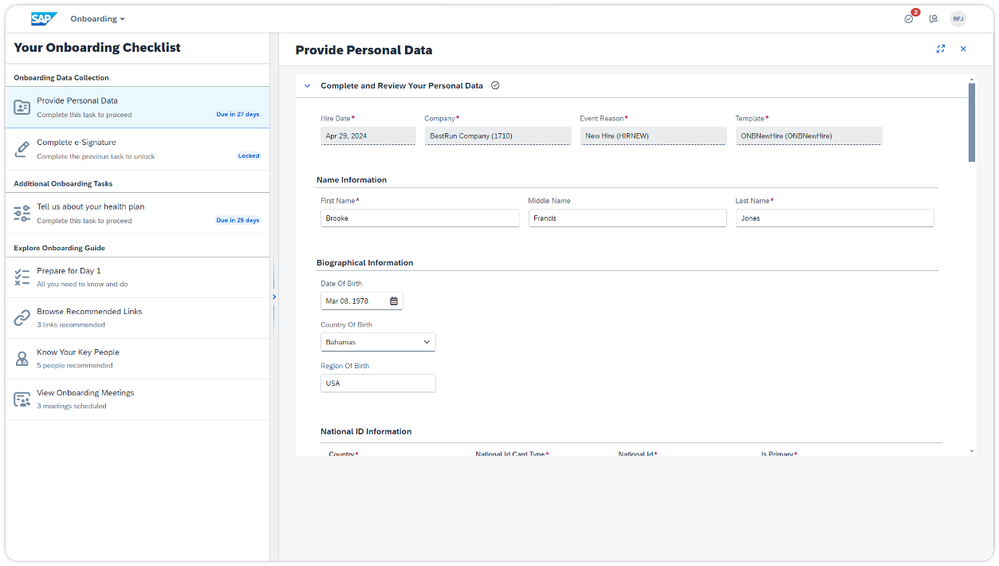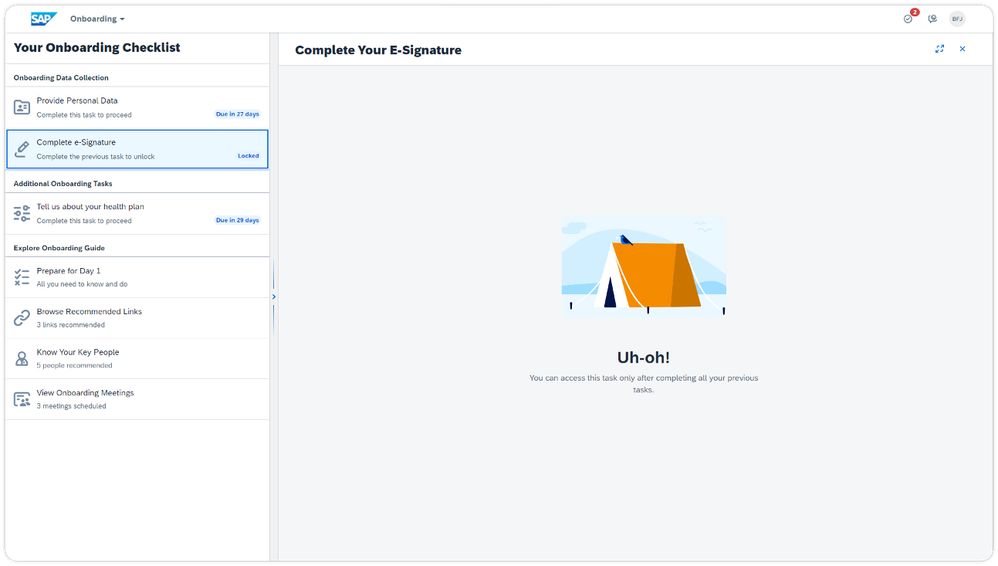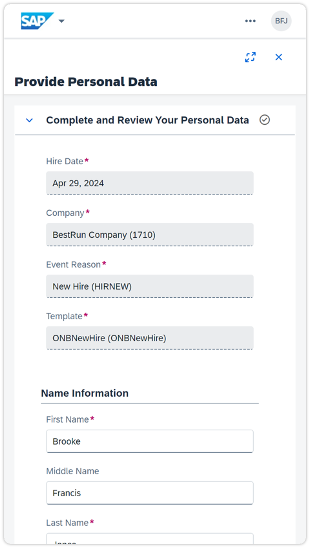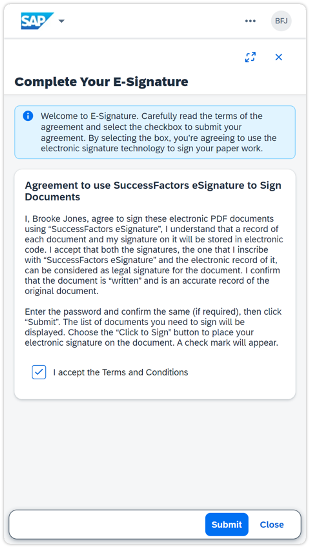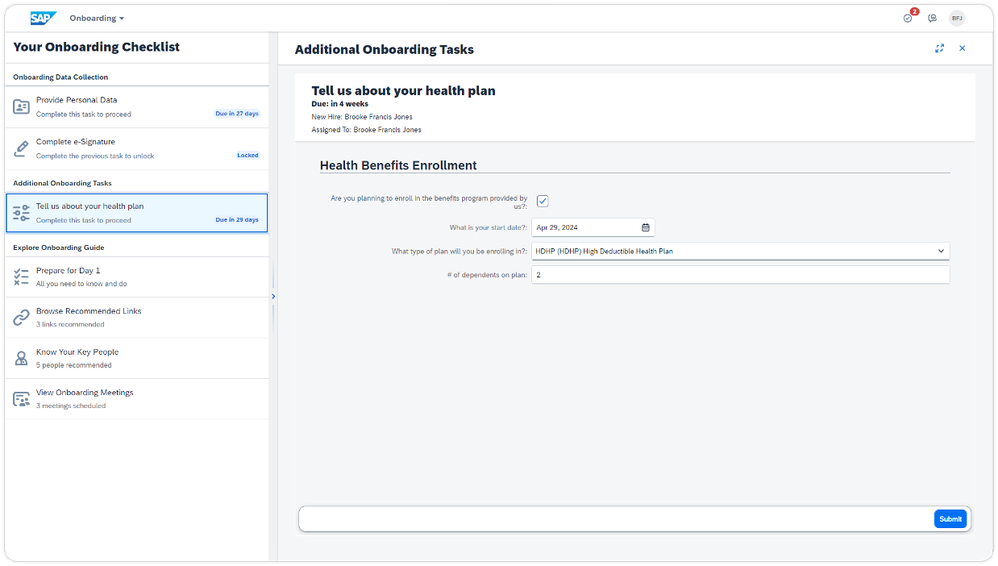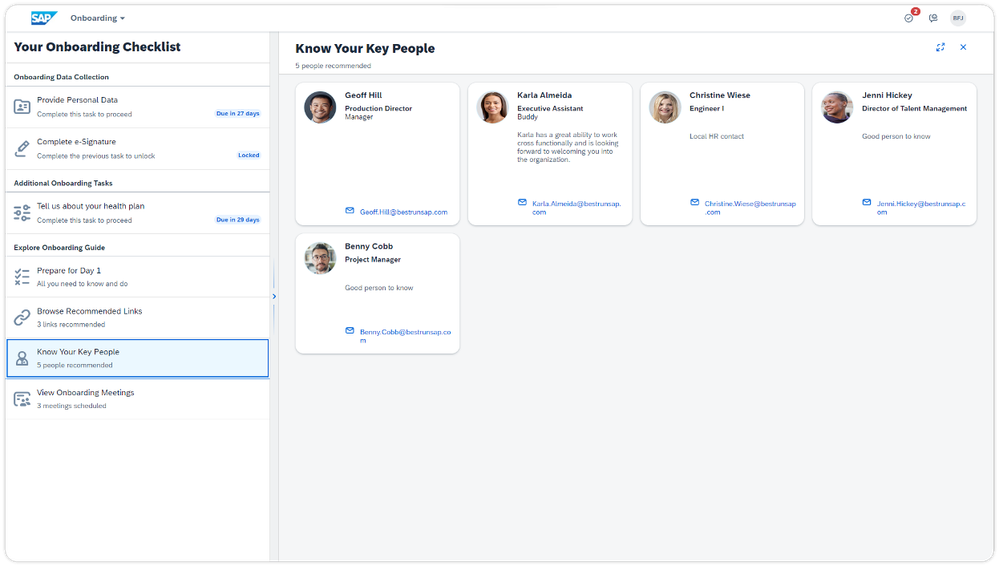- SAP Community
- Products and Technology
- Human Capital Management
- HCM Blogs by SAP
- Explore the Enhanced New Hire Experience in SAP Su...
- Subscribe to RSS Feed
- Mark as New
- Mark as Read
- Bookmark
- Subscribe
- Printer Friendly Page
- Report Inappropriate Content
As part of an ongoing initiative to refresh experiences across our solutions, the new hire experience within SAP SuccessFactors Onboarding has been enhanced to help drive engagement and efficiency. Intuitive interfaces guide new hires through an improved onboarding process, offering a comprehensive view of the journey ahead. This Enhanced New Hire Experience simplifies task completion, allowing new hires to track their progress, manage outstanding tasks, and complete them with ease, all with reduced clicks and simplified navigation.
New hires can now leverage this simplified, mobile-first user interface to view and complete all outstanding tasks on one page, guiding them through as they complete each step of the process. The Onboarding Checklist page is divided into two panes. The left pane allows the new hire to view a list of all onboarding tasks they need to complete, and the right pane shows the selected task that they can complete within the window.
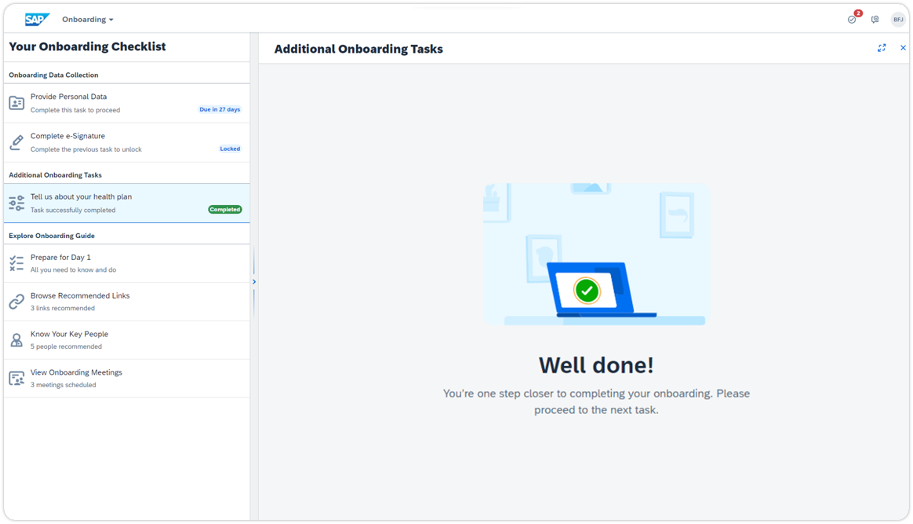
Digital forms can be easily completed within the window, removing the need to navigate away from the onboarding checklist.
As part of the onboarding data collection process, new hires can provide personal data, additional data, and complete e-signatures.
The simplified experience allows new hires to complete e-signatures quickly within the onboarding process. They can easily progress from one form to the next and can download documents after all forms have been signed.
Additional onboarding tasks, known as custom tasks, can be added to the process allowing new hires to complete organization-specific tasks, such as populating benefits, car, uniform, certificates, and other configurable details.
As part of the Explore Onboarding Guide steps, hiring manager can help ensure new hires have a productive start by providing them with resources that help familiarize them with the organization, team, and role.
The new look and feel provides a holistic view of tasks, providing visibility, actionability, and guidance to accelerate time to hire. This capability is available within SAP SuccessFactors Onboarding for all customers to begin using for new hires, rehires, employees with global assignments, and internal hires as of the 1H 2024 release. It can be accessed on the home page To Do cards, or by selecting "Onboarding" from the menu bar on the top left of the page. New hires who have begun the onboarding process before the 1H 2024 release will not see the enhanced new hire experience.
- SAP Managed Tags:
- SAP SuccessFactors Onboarding
You must be a registered user to add a comment. If you've already registered, sign in. Otherwise, register and sign in.
-
1H 2023 Product Release
3 -
2H 2023 Product Release
3 -
Business Trends
104 -
Business Trends
4 -
Cross-Products
13 -
Event Information
75 -
Event Information
8 -
Events
5 -
Expert Insights
26 -
Expert Insights
21 -
Feature Highlights
16 -
Hot Topics
20 -
Innovation Alert
8 -
Leadership Insights
4 -
Life at SAP
67 -
Life at SAP
1 -
Product Advisory
5 -
Product Updates
499 -
Product Updates
44 -
Release
6 -
Technology Updates
408 -
Technology Updates
13
- Onboarding 2.0 New Hire directed to SSO screen in Human Capital Management Q&A
- 1H 2024 Release Highlights: New Innovations in SAP SuccessFactors Onboarding in Human Capital Management Blogs by SAP
- 1H 2024 Release Highlights: Leveraging AI within SAP SuccessFactors Recruiting to Accelerate Hiring in Human Capital Management Blogs by SAP
- SAP SuccessFactors Talent Intelligence Hub H1 2024 Release Insights in Human Capital Management Blogs by Members
- How to defer releasing Balances at the end of a Quarter(as opposed to the next open Period) in Human Capital Management Q&A
| User | Count |
|---|---|
| 5 | |
| 4 | |
| 2 | |
| 1 | |
| 1 | |
| 1 | |
| 1 | |
| 1 | |
| 1 | |
| 1 |