
- SAP Community
- Products and Technology
- Human Capital Management
- HCM Blogs by SAP
- Adding Related Information to Screens in APMe
- Subscribe to RSS Feed
- Mark as New
- Mark as Read
- Bookmark
- Subscribe
- Printer Friendly Page
- Report Inappropriate Content
Over the years, i have navigated through hundreds of thousands of APMe screens. Although the menu navigation is good, it would be even better to have data presented on a single screen for review. By design, Broker (Producer), Producer Hierarchy , Address, License and other Producer related information is stored in different tables in APMe. Each table in APMe typically has its own screen in APMe. If a user wanted to view a Producer's address, the user would have to select a Producer and then select the Address menu item for the Producer for the user to be able to view/edit the Producer's Address. APMe has added a way to combine related information into the parent record's screen.
Lets take a look at the Producer screen. By default, the Producer screen will have general information about the Producer as well as section defining the Producer to Vendor Relationships.

Default Producer Screen
To view the addresses for this Producer, the user would have to click the Addresses Menu Item to view the list of Addresses for this Producer. We can now add the Addresses directly to the Producer Screen through APMe's Entity Configuration.
Navigate to Administrator>Entity Configuration> Entity Configuration.
Assuming that Address has not been added previously, Select the + to create a New Entity Configuration. From this screen, you can configure specific options for the main Address screen as well as the Related Information to be displayed on the Producer screen.
- Enable Comments: Can comments be added on the Address Detail Screen?
- Enable Attachments: Can attachments be added on the Address Detail Screen?
- Enable Notes: Can Notes be added on the Address Detail Screen?
- Max Rows: How many results to you want to be listed on the Parent Entity Screen?
- Summary Fields: These are the Address fields that will be presented on the Producer Screen.
- Banner Fields: These are the fields of the parent entity that will show in the header of the screen when you are in a child entity. For example: Fields that are configured on the Broker Banner Entity Configuration will be shown on the Broker's Address screen. Address does not have a child entity so this can be left blank for the Entity Configuration for Address.
- Default Sort Order: Allows Records to be displayed in a particular order. This functionality is useful for dated entities (for ex: License) so that the active records can be displayed first.
Once these items have been configured, select the Save Button.
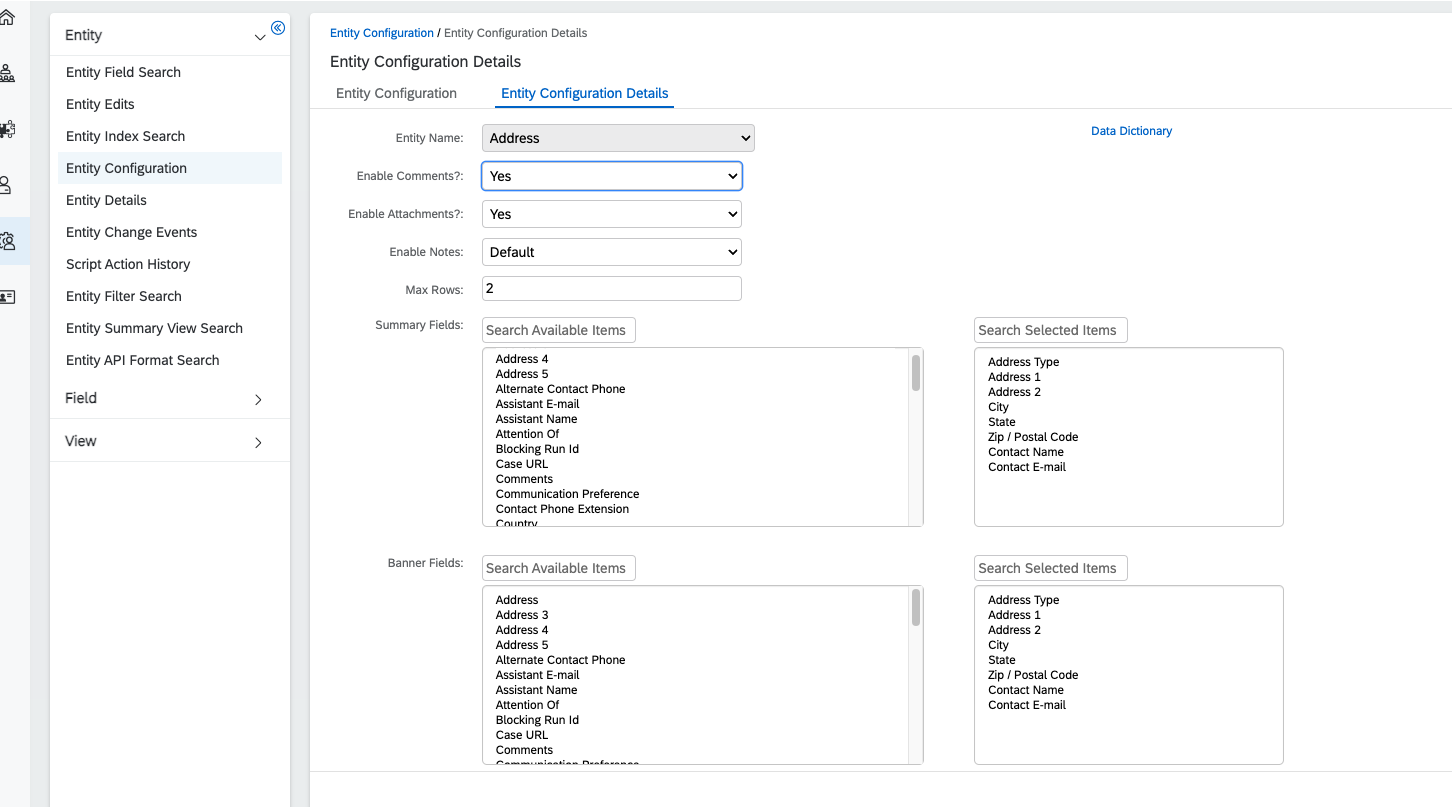
Entity Configuration for Address

Banner Configuration for Broker On Address Screen
Once the entity configuration has been saved, it can be added to the Producer Master screen via APMe's screen Customization functionality.
Navigate to a Producer record
Manager>Producers Select a Producer.
Select the 3 dots in the upper right corner of the screen and select Configure

Configure Link
Select the Form that you want to configure (Note: there maybe more than customized for that you will have to configure.)
Select the grid as shown below to configure the Producer Master form.
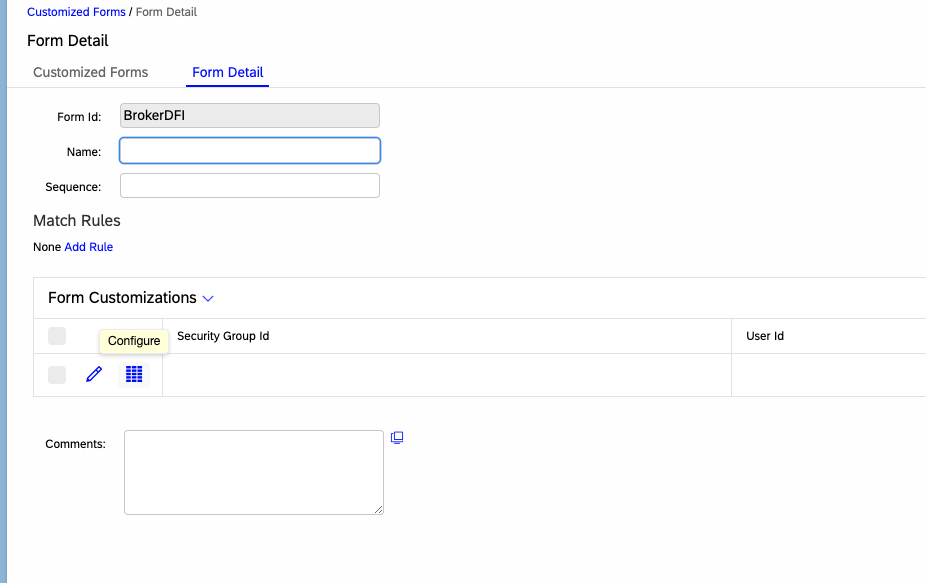
Customizing the Form
Locate the Address component. Click and Drag the Address ribbon and place it where you want the Address section to be located.
Click Save.
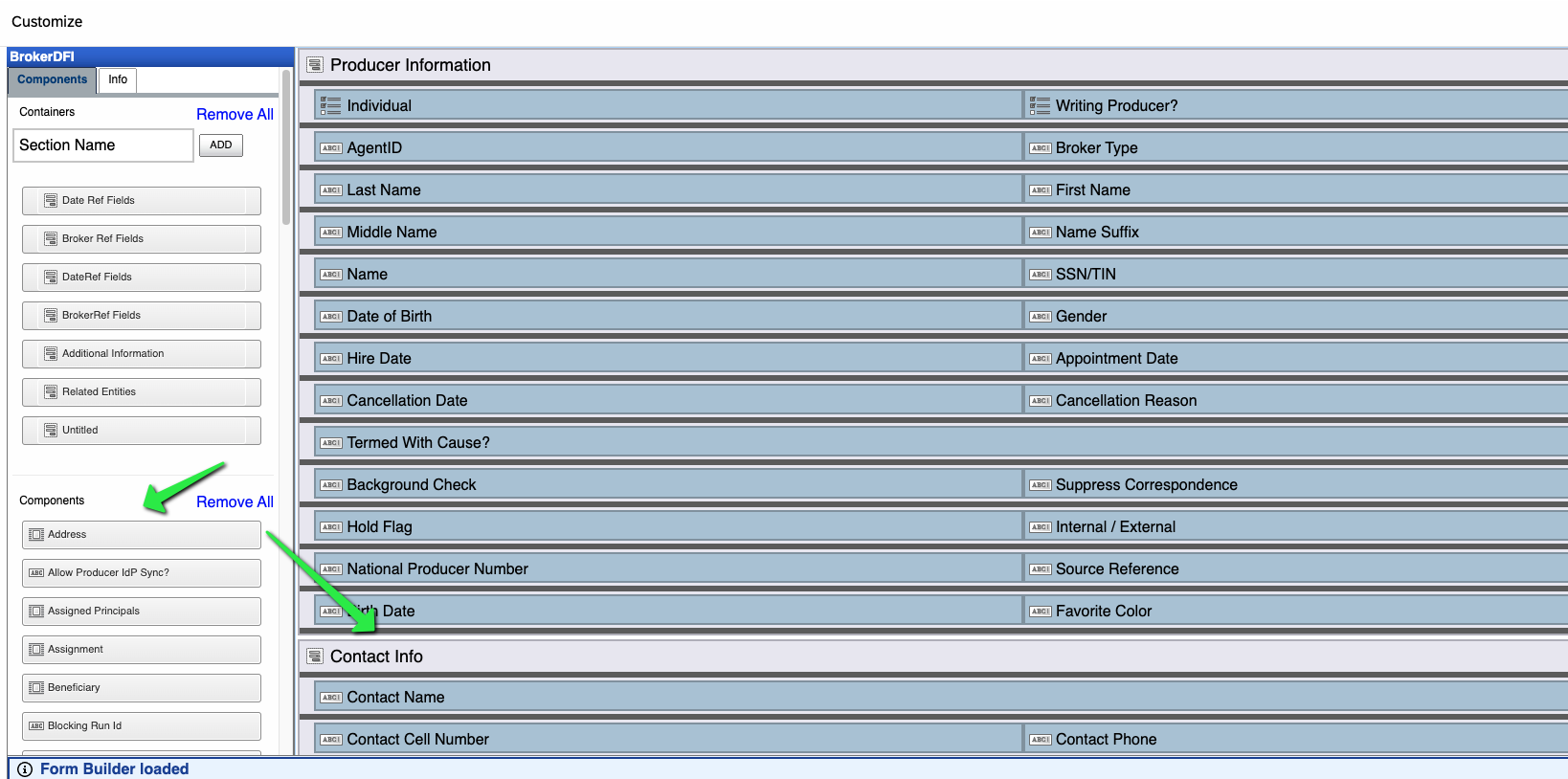
Placing the Address Ribbon
Close out the remaining open windows until you return to the Producer Master Screen.
The Address Section is now added to the Producer Master Screen.
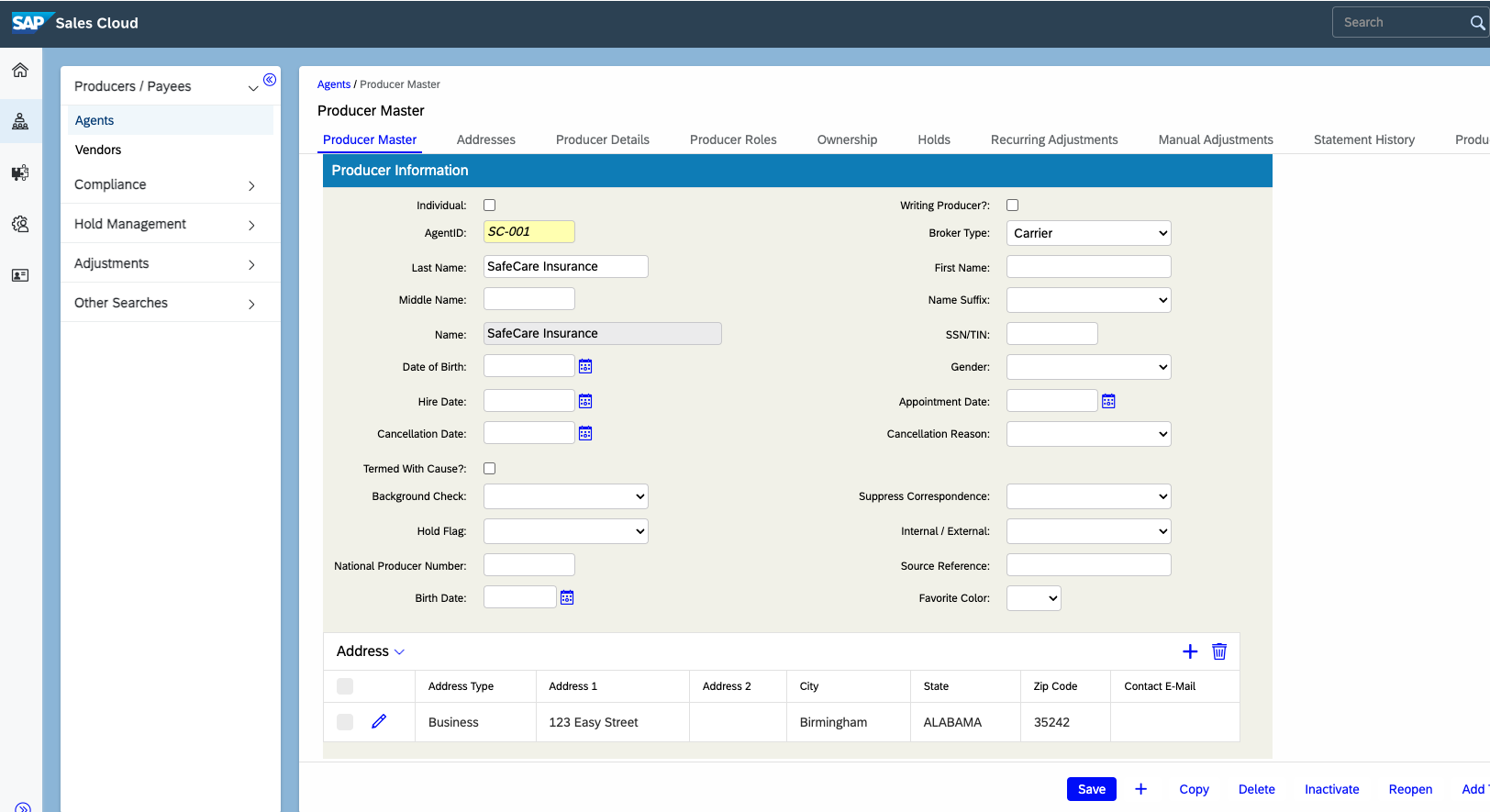
Producer Master Screen with Address Added
In conclusion, a summary level view of entities is extremely helpful in troubleshooting issues as well a potential time saver for business users. It is easy to configure and is a "must do"!
More information on Entity Configuration can be found at: https://help.sap.com/docs/APM_ICM/d7c8dbefd0e64d75bdc6bf2a2e86b8e7/25896090b9694349a8c10e5aab32d924....
Please Follow additional APMe resources at:
APMe Questions
APMe Blogs
Please feel free to share feedback or thoughts on this topic in a comment on this blog.
- SAP Managed Tags:
- SAP SuccessFactors Agent Performance Management
You must be a registered user to add a comment. If you've already registered, sign in. Otherwise, register and sign in.
-
1H 2023 Product Release
3 -
2H 2023 Product Release
3 -
Business Trends
104 -
Business Trends
5 -
Cross-Products
13 -
Event Information
75 -
Event Information
9 -
Events
5 -
Expert Insights
26 -
Expert Insights
22 -
Feature Highlights
16 -
Hot Topics
20 -
Innovation Alert
8 -
Leadership Insights
4 -
Life at SAP
67 -
Life at SAP
1 -
Product Advisory
5 -
Product Updates
499 -
Product Updates
45 -
Release
6 -
Technology Updates
408 -
Technology Updates
12
- First Half 2024 Release: What's new for Talent Management? We have AI-enabled features to share! in Human Capital Management Blogs by SAP
- 1H 2024 the “Employee Experience” release in Human Capital Management Blogs by SAP
- Identifying future dated transactions during a termination event in Employee Central in Human Capital Management Blogs by SAP
- Get to know what’s new for SAP SuccessFactors Learning with 1H2024 release in Human Capital Management Blogs by SAP
- 1H 2024 Release Highlights of SAP Best Practices for SAP SuccessFactors Time Management in Human Capital Management Blogs by SAP
| User | Count |
|---|---|
| 5 | |
| 3 | |
| 2 | |
| 2 | |
| 2 | |
| 2 | |
| 2 | |
| 1 | |
| 1 | |
| 1 |