
- SAP Community
- Products and Technology
- Human Capital Management
- HCM Blogs by SAP
- If EC Time Management is catching up, then what is...
Human Capital Management Blogs by SAP
Get insider info on SAP SuccessFactors HCM suite for core HR and payroll, time and attendance, talent management, employee experience management, and more in this SAP blog.
Turn on suggestions
Auto-suggest helps you quickly narrow down your search results by suggesting possible matches as you type.
Showing results for
Product and Topic Expert
Options
- Subscribe to RSS Feed
- Mark as New
- Mark as Read
- Bookmark
- Subscribe
- Printer Friendly Page
- Report Inappropriate Content
12-02-2016
2:47 PM
Hi all,
As I wrote in my previous post Employee Central Time Management is developing at a fast pace. And of course, SAP still offers SAP Time and Attendance Management by WorkForce Software.
After my last post, I received many questions about what WorkForce Software’s role is in the SAP portfolio going forward? I want to provide some clarity, which supports a better judgment.
Of course, many things have changed over the last releases. Employee Central Time Management has evolved from mainly an absence management solution to a real attendance and absence management solution. However, for us it is very clear that we need both solutions to serve the different needs of our customers.
So, just as SAP HCM Time and Attendance Management never did, Employee Central Time and Attendance Management will not care for all use cases. And for the use cases which are not, and will not be, supported in Employee Central we have a great partner in WorkForce Software.
In this post a great outline for this partnership has been given by Luke Marson, who interviewed many stakeholders inside the SAP organization. But let’s explore further why ~1000+ customers in more than 55 countries trust WorkForce Software’s Time and Attendance solution to address their organizations complexities to ensure their remain in compliance for time, scheduling and absence and leave. To dig into the functionality and how it differentiates from Employee Central Time Management, I will use the same framework as in my last post. This allows you to compare and provides a deeper understanding between the two solutions.
To refresh memories the 5 step framework is:
Planning
The planning component explains the value add for the SAP Time and Attendance Management by WorkForce Software solution within the SAP portfolio.
For many organizations and (e.g. blue collar) populations within organizations, planning goes much further than administrating work schedules and configuring overtime policies. These organizations need capabilities to schedule employees. Either based on available skills and competences, or based on rotations and patterns. These scheduling processes within organizations can be very complex.
They need to easily balance skills, certifications (incl. expiration dates), employee availability, labor costs, union requirements, and other unique factors. At the same time the managers and supervisors need to keep an eye on regulations such as minor employee work restrictions. Of course, organizations expect solutions to cover these scenarios without manual effort to do the thinking and balancing.
These planners and supervisors often need to schedule thousands of employees and jobs with just a few mouse clicks. Following is a screenshot of the scheduling functionality for a specific group of employees:

When looking at the edges of the screenshot you also notice that the Workforce Software Solutions are nicely blended into SuccessFactors.
In addition, auto scheduling is offered and that is extremely helpful in more advanced use cases. Via auto scheduling, scenarios can be processed taking things into account, such as qualifications and skills, but also union agreements which decide that lowest paid employees or the ones with the least overtime, to ensure they get scheduled first to reduce an organizations labor costs. In addition, fatigue regulations are also processed in the auto generated shift schedules. Here is a screenshot of the advanced auto scheduling:

When a shift is open, the manager can simply call out for new employees:

The employees, which are called out, can be addressed in specific orders, like best qualified first, only exact qualified, least overtime first, and many more scenarios. After the call out to employees, it collects all responses from employees, and based on rules, the best proposal is made to the manager:

After schedules are generated, employee’s availability may change due to unforeseen situations at the time. Employees get sick and personal appointments arise changing their availability, therefore creating the need to be able to easily swap shifts with qualified peers. The application provides employee’s easy insight into their shifts and which employees are available and qualified for them to swap shifts.
So as you can see and compare to my previous post, this planning component really caters for much more advanced use cases. With that, it can also address a very specific and highly regulated population within an organization.
Recording
So now that we have explored the planning component, let’s deep dive into how employees record their time and absences. As you would expect, employees can easily track time and view schedules through the solution. They can do this directly through embedded functionality in Employee Central, or they can leverage their dedicated app on their smartphone. Our Workforce Software solutions allow recording to be done through terminals, tablets, and more.
Also very helpful is the ability to push information (like text messages, or terminal messages) as soon as they are identified at e.g. a terminal.
If needed, employees can record hours for multiple jobs across various departments as well. In this case, the employee would have one time sheet per department or job. Each time sheet can have completely different rules specific to the job. One time sheet can cater for project based time recording and the other can be setup for only duration recording, and another can be based on clock time recording. The great thing about this functionality, is that all time sheets are linked to one employee and are then aggregated so that the employee has a complete view of the their gross pay. In the screenshot below, you can see an example of this functionality.

Time sheets in the application can get really advanced and sophisticated. One example, is that it can be based on production output. This supports use cases in which employees need to record time on different products and each product can have individual target settings. See the following example of a company that produces widgets:

Time is recorded for each product the employee is assigned to work on, and each product has a target assigned of how many products can be produced in an hour. The time sheet displays a productivity per product (widget in this case), and bonuses can be linked to these productivity targets as shown on the following screenshot:

As you can see, the solution calculates by product what the productivity was, and in cases where the employee achieved 100% or more a multiplier bonus kicks in. Highly advanced time sheets!
What is also really a big differentiator to Employee Central Time Management is the role of managers, planners, and supervisors. One example, is that they are automatically notified based on exceptions. These notifications can be displayed on a dedicated dashboard or can be pushed to the manager via mail, text message, etc. In addition, these exceptions directly pop up in the manager’s Employee Central landing page, As you can see below they are warned about employees who are late, who didn’t show up, who might have shifts which are less then e.g. 12 hours apart, or who have another conflict with company policy.

It shows the Employee Central manager dashboard. One tile within the home page is dedicated for exception based reporting. Here it is positioned top left. By immediately notifying the managers and planners, it allows them to take corrective measures. As described earlier, all these exceptions are configurable based on company policies, and as within the whole application, it is configurable without any custom code.
When managers want to see the details of such exceptions they can simply click in. Here is an example of the exception tile:

And when they want to explore Brenda’s shift they click on the exception and it opens up the following detailed screen:
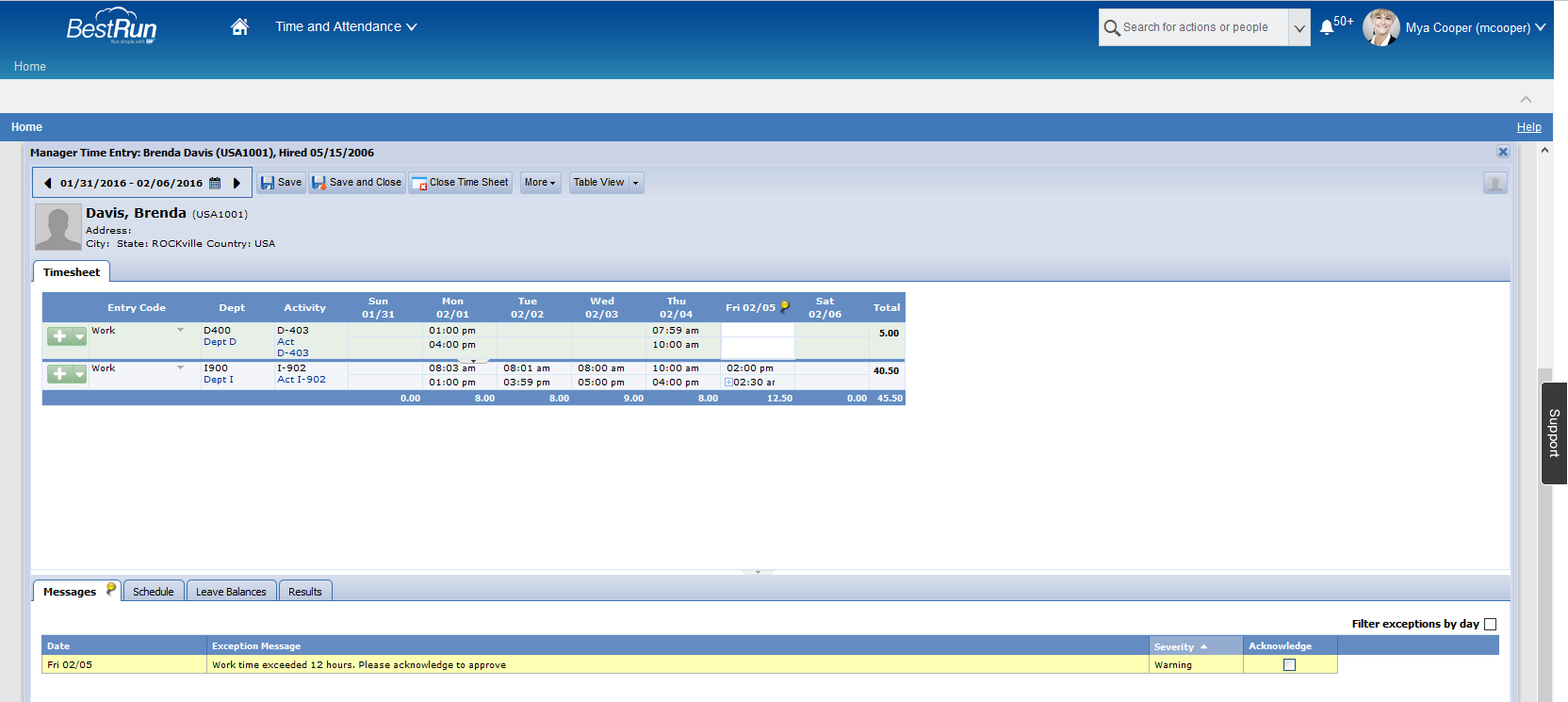
There is also functionality to work on exceptions for the whole team in one overview. When exceptions need to be adjusted, the manager can do that with multiple records at the same time. When managers need to reach out to employees they can simply do that from their landing page:

Approval
When time sheets are filled the solution cares for mass and team approvals. This includes automated approval in the case of no exceptions. The following screenshot shows the team approval for the manager:

Of course this includes individual route back functionality when employees need to make amendments.
And when employees need or want to make amendments the software helps by storing the amendments in different versions of the time sheet:

Employees and managers are helped with comparison functionality to point out which amendments were made:

The comparison functionality is also used in highly complex situations like union contract negotiations. It can calculate what a union change would really cost an organization. This means that it can provide real insight in what a USD $4 per hour raise would actually cost the organization versus a USD $3 per hour raise. This is hugely compelling and helpful for organizations!
Recording absences
Also for recording absences, the application is very function rich and targeted at global operating operations. Employees can easily view future projected balances, team calendars, etc. and with a simple mouse click or touch on their mobile app they can request a day off.
What is really differentiating in this area is the case management component of the solution, which is offered for North America based employees. Because North American policies are very specific and strictly regulated under FMLA and FLSA it requires specific functionality. The application provides end-to-end leave of absence management (including FMLA case management).
This unique component of the solution enforces federal, state/provincial, and municipal leave regulations. In addition to company and union policies, it stores and auto-populates required documents during a leave case. It also alerts HR and employees of missing documentations or other deadlines, and it guides HR with one-click access to a knowledge base of 300+ leave regulations.
In addition, it helps HR make objective leave determinations through a branching questionnaire and it delivers visibility via reporting on leave usage in compliance with US law. For employees it tracks leave banks for all eligible leave types, with intuitive graphic displays.
And as required by US law, it captures a complete audit trail of leave case transactions. What is truly great about it is that (because it is a cloud based solution) customers receives rules updates when new regulations are due to be enacted.
Evaluation
After time is recorded it needs to be evaluated and processed for payroll calculations. This means that local regulations and corporate policies from across the globe need to be worked into the application in order to automate complex pay rules. Often they need to include things like shift differentials and premiums. Because the application is primarily focused on time management processes (and not payroll processing) it is a great benefit that it includes the preview gross hours & calculate gross payroll. In the following screenshot you an employee who fills out the time sheet. Based on the entries made in the time sheet, results are displayed in real-time and they include gross payroll consequences.
In the following screenshot you see an example of the results tab, which immediately provides insight into the gross payroll for an employee:

This is also often helpful for planners and management and avoids them from logging on (or requesting access) to the payroll application(s). So everything which is expected from a global player in this space is offered and it is truly best-of-breed.
Analyzing
The application offers 250+ standard and predefined reports out-of-the-box. These reports can be executed directly from Employee Central and even visible on the Employee Central dashboard, providing insight to managers and supervisors in real-time. See the following screenshot which includes KPIs tiles directly on the SuccessFactors dashboard:

The reporting provides full insight into schedules, exceptions and other labor statistics. The other important aspect is of course compliance. The application provides out-of-the-box reports that provide insight in compliance with local law and company policies.
Here is a brief description of the reporting functionality, and lets start with the dashboarding functionality. It shows a role-based dashboard, and these can be tailor made for each employee group:

When users wants to dig deeper they can open up a report, and based on their role select one of the more than 250 predefined reports:

It also contains report scheduling functionality because often times managers and planners expect to get periodical updates which help them to get exceptions cleaned up before handover to payroll or similar. Therefore, they can easily schedule a report based on a certain pattern to be sent to their (or any other) inbox.

Integration
The most important integration is of course the data integration between HR Core (Employee Central or SAP HCM on-premise) and WorkForce Software. Our integration guides explains in detail what the integration contains. You can find it here: link This integration is provided out-of-the-box as part of our SAP SuccessFactors offering.
As you can read in the guides there is a much deeper integration than just data integration. We also offer a user experience (UX) integration and obviously single-sign-on. The UX integration avoids employees, managers, planners and HR to flip flop between applications. All processes can be initiated via the SuccessFactors landing pages and it is accessible via the ‘module drop down’. So next to the landing page tiles, which I have described earlier the following screen shot displays how functionality in can be executed directly from within SuccessFactors.

All functionality on the screen is configurable based on roles and access rights a user has.
And lastly, let’s review the predefined integration with payroll. It is our intent to make time management and payroll processes seamless. These integrations cater for all common processes, but also for more tricky things, like retro calculations and cases in, which amendments to time sheets are made by employees.
And because WorkForce Software is in this time management space since being founded in 1999, they have many other predefined payroll integrations off the shelf.
So what are the benefits for SuccessFactors customers to select SAP Time and Attendance by WorkForce Software over any other specific Workforce Management provider?
First of all, it is offered on SAP paper and maintenance is provided via SAP support channels, just like any other SuccessFactors solution. It offers a certified integration, which is explained earlier. The functionality is developed and released in close development relationship between SAP and WorkForce Software. And, because it is cloud, customers are kept up to date (and compliant) automatically.
What I personally like about the solution is that it addresses very specific processes within an organization. Often times, these are not even managed by HR, but deeper in the operations parts of an organization. That is also where, for most customers, the real business case lies. What fascinated me from the beginning is that our joint customers report tangible ROI (and not the marketing ROIs we are often being fed ;)) and payback periods as short as 3 months.
Here a clear statement about it from a project manager of one of our larger joint customers in the Manufacturing Industry: "After a thorough review of software vendors, we felt WorkForce Software would provide us with the software and services that would give us the highest payback, and we are not disappointed. The feasibility report we put together showed that we would get a 180-percent ROI, but we have far exceeded that over the past three quarters, showing we will get a return at 340-percent over three years. WorkForce Time and Attendance has more than paid for itself.”
In conclusion: I am often asked to provide guidance on when to suggest Employee Central Time Management or SAP Time and Attendance Management by WorkForce Software.
Every customer case is unique and often within one organization the needs vary. As you might have read in my previous post, Employee Central Time and Attendance Management is really becoming compelling for salaried employees and for serious payroll pre-calculations. But when you start to get into scenarios that are more complex (e.g. highly regulated by unions), based on advanced schedules, and where managers and planners take a serious part in having the best person on the right time in the right shift, SAP Time and Attendance Management by WorkForce Software is the best fit.
Of course, there is much more to the functionality than what I have described in this post. However, my intent was to provide clarity for our overall portfolio and point out where functionality differs and complements. If you want to learn more about the functionality, find the latest here: link
And if you have any questions about this going forward, please feel free to reach out to me directly.
Best regards,
Frans Smolders
Frans.smolders@sap.com
As I wrote in my previous post Employee Central Time Management is developing at a fast pace. And of course, SAP still offers SAP Time and Attendance Management by WorkForce Software.
After my last post, I received many questions about what WorkForce Software’s role is in the SAP portfolio going forward? I want to provide some clarity, which supports a better judgment.
Of course, many things have changed over the last releases. Employee Central Time Management has evolved from mainly an absence management solution to a real attendance and absence management solution. However, for us it is very clear that we need both solutions to serve the different needs of our customers.
So, just as SAP HCM Time and Attendance Management never did, Employee Central Time and Attendance Management will not care for all use cases. And for the use cases which are not, and will not be, supported in Employee Central we have a great partner in WorkForce Software.
In this post a great outline for this partnership has been given by Luke Marson, who interviewed many stakeholders inside the SAP organization. But let’s explore further why ~1000+ customers in more than 55 countries trust WorkForce Software’s Time and Attendance solution to address their organizations complexities to ensure their remain in compliance for time, scheduling and absence and leave. To dig into the functionality and how it differentiates from Employee Central Time Management, I will use the same framework as in my last post. This allows you to compare and provides a deeper understanding between the two solutions.
To refresh memories the 5 step framework is:
- Planning
- Recording attendance and absences
- Evaluating the recorded time
- Analyzing the data
- Integrating into follow up processes, such as payroll
Planning
The planning component explains the value add for the SAP Time and Attendance Management by WorkForce Software solution within the SAP portfolio.
For many organizations and (e.g. blue collar) populations within organizations, planning goes much further than administrating work schedules and configuring overtime policies. These organizations need capabilities to schedule employees. Either based on available skills and competences, or based on rotations and patterns. These scheduling processes within organizations can be very complex.
They need to easily balance skills, certifications (incl. expiration dates), employee availability, labor costs, union requirements, and other unique factors. At the same time the managers and supervisors need to keep an eye on regulations such as minor employee work restrictions. Of course, organizations expect solutions to cover these scenarios without manual effort to do the thinking and balancing.
These planners and supervisors often need to schedule thousands of employees and jobs with just a few mouse clicks. Following is a screenshot of the scheduling functionality for a specific group of employees:

When looking at the edges of the screenshot you also notice that the Workforce Software Solutions are nicely blended into SuccessFactors.
In addition, auto scheduling is offered and that is extremely helpful in more advanced use cases. Via auto scheduling, scenarios can be processed taking things into account, such as qualifications and skills, but also union agreements which decide that lowest paid employees or the ones with the least overtime, to ensure they get scheduled first to reduce an organizations labor costs. In addition, fatigue regulations are also processed in the auto generated shift schedules. Here is a screenshot of the advanced auto scheduling:

When a shift is open, the manager can simply call out for new employees:

The employees, which are called out, can be addressed in specific orders, like best qualified first, only exact qualified, least overtime first, and many more scenarios. After the call out to employees, it collects all responses from employees, and based on rules, the best proposal is made to the manager:

After schedules are generated, employee’s availability may change due to unforeseen situations at the time. Employees get sick and personal appointments arise changing their availability, therefore creating the need to be able to easily swap shifts with qualified peers. The application provides employee’s easy insight into their shifts and which employees are available and qualified for them to swap shifts.
So as you can see and compare to my previous post, this planning component really caters for much more advanced use cases. With that, it can also address a very specific and highly regulated population within an organization.
Recording
So now that we have explored the planning component, let’s deep dive into how employees record their time and absences. As you would expect, employees can easily track time and view schedules through the solution. They can do this directly through embedded functionality in Employee Central, or they can leverage their dedicated app on their smartphone. Our Workforce Software solutions allow recording to be done through terminals, tablets, and more.
Also very helpful is the ability to push information (like text messages, or terminal messages) as soon as they are identified at e.g. a terminal.
If needed, employees can record hours for multiple jobs across various departments as well. In this case, the employee would have one time sheet per department or job. Each time sheet can have completely different rules specific to the job. One time sheet can cater for project based time recording and the other can be setup for only duration recording, and another can be based on clock time recording. The great thing about this functionality, is that all time sheets are linked to one employee and are then aggregated so that the employee has a complete view of the their gross pay. In the screenshot below, you can see an example of this functionality.

Time sheets in the application can get really advanced and sophisticated. One example, is that it can be based on production output. This supports use cases in which employees need to record time on different products and each product can have individual target settings. See the following example of a company that produces widgets:

Time is recorded for each product the employee is assigned to work on, and each product has a target assigned of how many products can be produced in an hour. The time sheet displays a productivity per product (widget in this case), and bonuses can be linked to these productivity targets as shown on the following screenshot:

As you can see, the solution calculates by product what the productivity was, and in cases where the employee achieved 100% or more a multiplier bonus kicks in. Highly advanced time sheets!
What is also really a big differentiator to Employee Central Time Management is the role of managers, planners, and supervisors. One example, is that they are automatically notified based on exceptions. These notifications can be displayed on a dedicated dashboard or can be pushed to the manager via mail, text message, etc. In addition, these exceptions directly pop up in the manager’s Employee Central landing page, As you can see below they are warned about employees who are late, who didn’t show up, who might have shifts which are less then e.g. 12 hours apart, or who have another conflict with company policy.

It shows the Employee Central manager dashboard. One tile within the home page is dedicated for exception based reporting. Here it is positioned top left. By immediately notifying the managers and planners, it allows them to take corrective measures. As described earlier, all these exceptions are configurable based on company policies, and as within the whole application, it is configurable without any custom code.
When managers want to see the details of such exceptions they can simply click in. Here is an example of the exception tile:

And when they want to explore Brenda’s shift they click on the exception and it opens up the following detailed screen:
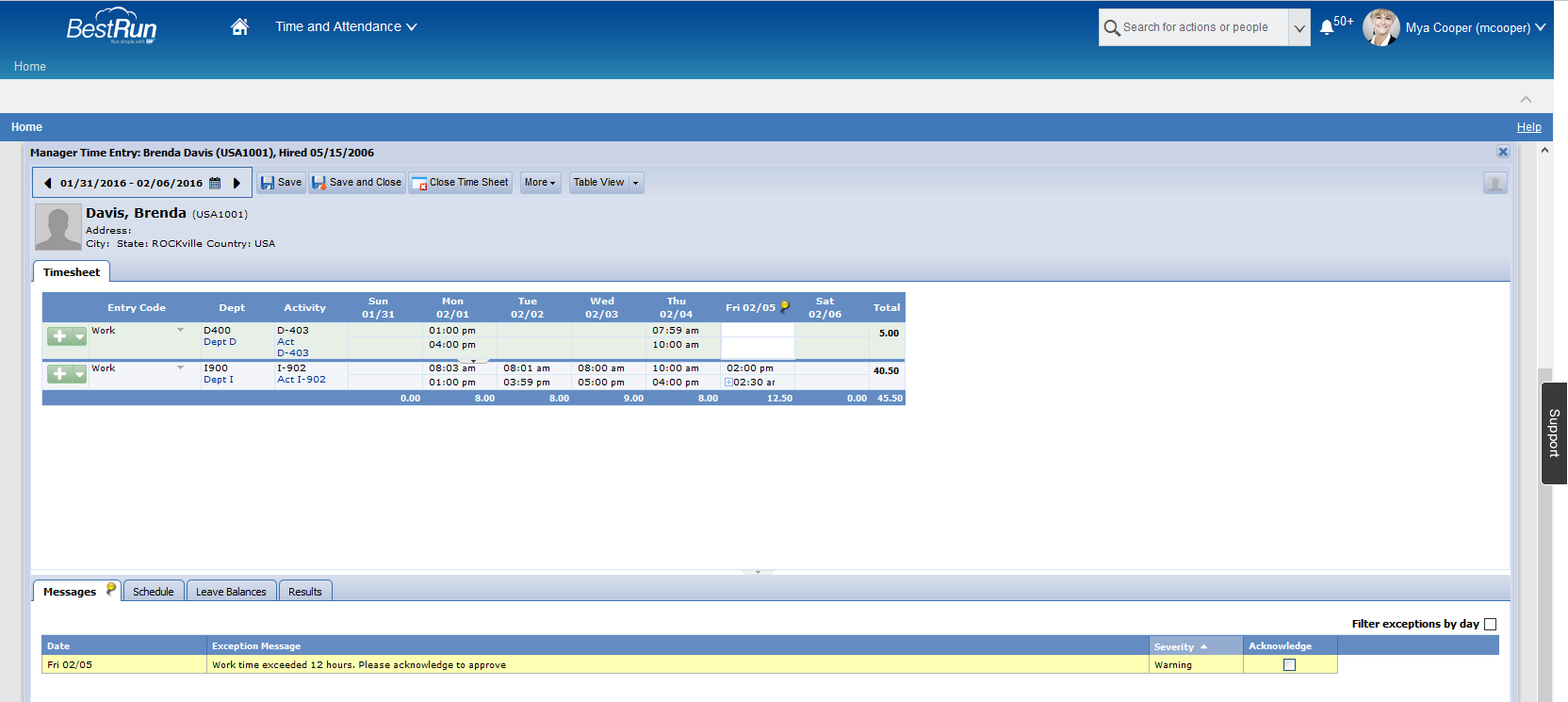
There is also functionality to work on exceptions for the whole team in one overview. When exceptions need to be adjusted, the manager can do that with multiple records at the same time. When managers need to reach out to employees they can simply do that from their landing page:

Approval
When time sheets are filled the solution cares for mass and team approvals. This includes automated approval in the case of no exceptions. The following screenshot shows the team approval for the manager:

Of course this includes individual route back functionality when employees need to make amendments.
And when employees need or want to make amendments the software helps by storing the amendments in different versions of the time sheet:

Employees and managers are helped with comparison functionality to point out which amendments were made:

The comparison functionality is also used in highly complex situations like union contract negotiations. It can calculate what a union change would really cost an organization. This means that it can provide real insight in what a USD $4 per hour raise would actually cost the organization versus a USD $3 per hour raise. This is hugely compelling and helpful for organizations!
Recording absences
Also for recording absences, the application is very function rich and targeted at global operating operations. Employees can easily view future projected balances, team calendars, etc. and with a simple mouse click or touch on their mobile app they can request a day off.
What is really differentiating in this area is the case management component of the solution, which is offered for North America based employees. Because North American policies are very specific and strictly regulated under FMLA and FLSA it requires specific functionality. The application provides end-to-end leave of absence management (including FMLA case management).
This unique component of the solution enforces federal, state/provincial, and municipal leave regulations. In addition to company and union policies, it stores and auto-populates required documents during a leave case. It also alerts HR and employees of missing documentations or other deadlines, and it guides HR with one-click access to a knowledge base of 300+ leave regulations.
In addition, it helps HR make objective leave determinations through a branching questionnaire and it delivers visibility via reporting on leave usage in compliance with US law. For employees it tracks leave banks for all eligible leave types, with intuitive graphic displays.
And as required by US law, it captures a complete audit trail of leave case transactions. What is truly great about it is that (because it is a cloud based solution) customers receives rules updates when new regulations are due to be enacted.
Evaluation
After time is recorded it needs to be evaluated and processed for payroll calculations. This means that local regulations and corporate policies from across the globe need to be worked into the application in order to automate complex pay rules. Often they need to include things like shift differentials and premiums. Because the application is primarily focused on time management processes (and not payroll processing) it is a great benefit that it includes the preview gross hours & calculate gross payroll. In the following screenshot you an employee who fills out the time sheet. Based on the entries made in the time sheet, results are displayed in real-time and they include gross payroll consequences.
In the following screenshot you see an example of the results tab, which immediately provides insight into the gross payroll for an employee:

This is also often helpful for planners and management and avoids them from logging on (or requesting access) to the payroll application(s). So everything which is expected from a global player in this space is offered and it is truly best-of-breed.
Analyzing
The application offers 250+ standard and predefined reports out-of-the-box. These reports can be executed directly from Employee Central and even visible on the Employee Central dashboard, providing insight to managers and supervisors in real-time. See the following screenshot which includes KPIs tiles directly on the SuccessFactors dashboard:

The reporting provides full insight into schedules, exceptions and other labor statistics. The other important aspect is of course compliance. The application provides out-of-the-box reports that provide insight in compliance with local law and company policies.
Here is a brief description of the reporting functionality, and lets start with the dashboarding functionality. It shows a role-based dashboard, and these can be tailor made for each employee group:

When users wants to dig deeper they can open up a report, and based on their role select one of the more than 250 predefined reports:

It also contains report scheduling functionality because often times managers and planners expect to get periodical updates which help them to get exceptions cleaned up before handover to payroll or similar. Therefore, they can easily schedule a report based on a certain pattern to be sent to their (or any other) inbox.

Integration
The most important integration is of course the data integration between HR Core (Employee Central or SAP HCM on-premise) and WorkForce Software. Our integration guides explains in detail what the integration contains. You can find it here: link This integration is provided out-of-the-box as part of our SAP SuccessFactors offering.
As you can read in the guides there is a much deeper integration than just data integration. We also offer a user experience (UX) integration and obviously single-sign-on. The UX integration avoids employees, managers, planners and HR to flip flop between applications. All processes can be initiated via the SuccessFactors landing pages and it is accessible via the ‘module drop down’. So next to the landing page tiles, which I have described earlier the following screen shot displays how functionality in can be executed directly from within SuccessFactors.

All functionality on the screen is configurable based on roles and access rights a user has.
And lastly, let’s review the predefined integration with payroll. It is our intent to make time management and payroll processes seamless. These integrations cater for all common processes, but also for more tricky things, like retro calculations and cases in, which amendments to time sheets are made by employees.
And because WorkForce Software is in this time management space since being founded in 1999, they have many other predefined payroll integrations off the shelf.
So what are the benefits for SuccessFactors customers to select SAP Time and Attendance by WorkForce Software over any other specific Workforce Management provider?
First of all, it is offered on SAP paper and maintenance is provided via SAP support channels, just like any other SuccessFactors solution. It offers a certified integration, which is explained earlier. The functionality is developed and released in close development relationship between SAP and WorkForce Software. And, because it is cloud, customers are kept up to date (and compliant) automatically.
What I personally like about the solution is that it addresses very specific processes within an organization. Often times, these are not even managed by HR, but deeper in the operations parts of an organization. That is also where, for most customers, the real business case lies. What fascinated me from the beginning is that our joint customers report tangible ROI (and not the marketing ROIs we are often being fed ;)) and payback periods as short as 3 months.
Here a clear statement about it from a project manager of one of our larger joint customers in the Manufacturing Industry: "After a thorough review of software vendors, we felt WorkForce Software would provide us with the software and services that would give us the highest payback, and we are not disappointed. The feasibility report we put together showed that we would get a 180-percent ROI, but we have far exceeded that over the past three quarters, showing we will get a return at 340-percent over three years. WorkForce Time and Attendance has more than paid for itself.”
In conclusion: I am often asked to provide guidance on when to suggest Employee Central Time Management or SAP Time and Attendance Management by WorkForce Software.
Every customer case is unique and often within one organization the needs vary. As you might have read in my previous post, Employee Central Time and Attendance Management is really becoming compelling for salaried employees and for serious payroll pre-calculations. But when you start to get into scenarios that are more complex (e.g. highly regulated by unions), based on advanced schedules, and where managers and planners take a serious part in having the best person on the right time in the right shift, SAP Time and Attendance Management by WorkForce Software is the best fit.
Of course, there is much more to the functionality than what I have described in this post. However, my intent was to provide clarity for our overall portfolio and point out where functionality differs and complements. If you want to learn more about the functionality, find the latest here: link
And if you have any questions about this going forward, please feel free to reach out to me directly.
Best regards,
Frans Smolders
Frans.smolders@sap.com
5 Comments
You must be a registered user to add a comment. If you've already registered, sign in. Otherwise, register and sign in.
Labels in this area
-
1H 2023 Product Release
3 -
2H 2023 Product Release
3 -
Business Trends
104 -
Business Trends
5 -
Cross-Products
13 -
Event Information
75 -
Event Information
9 -
Events
5 -
Expert Insights
26 -
Expert Insights
23 -
Feature Highlights
16 -
Hot Topics
20 -
Innovation Alert
8 -
Leadership Insights
4 -
Life at SAP
67 -
Life at SAP
1 -
Product Advisory
5 -
Product Updates
499 -
Product Updates
47 -
Release
6 -
Technology Updates
408 -
Technology Updates
14
Related Content
- Sicherstellung der Datensicherheit in SAP SuccessFactors in Human Capital Management Blogs by SAP
- FC Bayern elevates their HR strategy with SAP SuccessFactors and AI-enabled recruiting in Human Capital Management Blogs by SAP
- SAP SuccessFactors Talent Intelligence Hub H1 2024 Release Insights in Human Capital Management Blogs by Members
- First Half 2024 Release: What’s New in SAP SuccessFactors HCM in Human Capital Management Blogs by SAP
- You are the Voice of HR! Participate Now in Sapient Insights Group’s 27th Annual HR Systems Survey. in Human Capital Management Blogs by SAP
Top kudoed authors
| User | Count |
|---|---|
| 3 | |
| 3 | |
| 2 | |
| 2 | |
| 2 | |
| 2 | |
| 2 | |
| 2 | |
| 2 | |
| 2 |