
- SAP Community
- Products and Technology
- Human Capital Management
- HCM Blogs by SAP
- Simplify the setup of your next compensation cycle...
Human Capital Management Blogs by SAP
Get insider info on SAP SuccessFactors HCM suite for core HR and payroll, time and attendance, talent management, employee experience management, and more in this SAP blog.
Turn on suggestions
Auto-suggest helps you quickly narrow down your search results by suggesting possible matches as you type.
Showing results for
Product and Topic Expert
Options
- Subscribe to RSS Feed
- Mark as New
- Mark as Read
- Bookmark
- Subscribe
- Printer Friendly Page
- Report Inappropriate Content
08-17-2020
7:32 AM
Hello Compensation Experts,
Many of you may be preparing for your organization’s upcoming Compensation Planning from a remote location. To facilitate this activity, we wanted to share in advance an exciting new feature that is planned for the November 2020 release.
SAP SuccessFactors Compensation is the market leader due to its flexibility in accommodating each organization’s unique rewards philosophy and structure. However, sometimes this flexibility causes additional complexity in the setup, adding to the cost of ownership. With this new feature, you will be able to apply eligibility rules to custom fields in the same manner that they have historically been applied to standard fields, greatly simplifying the setup process. This feature allows you to set up budgets to reflect custom field eligibility for your next Compensation review cycle.
Let’s start by asking few basic questions related to this topic.
If the questions above capture the issues you are facing while configuring the budgets for your compensation review cycle, please read on.
Remember - your next compensation cycle starts when your current compensation cycle ends, and planning is a year-long process!
Note - Screenshots are subject to change.
Total Rewards professionals often use highly complex budget configurations as part of their compensation planning process. And quite often they extend the standard budget configuration offering by using complex custom calculations to derive their overall budget. Compensation budgets based on custom fields do not exclude employees from the overall budget, if they were ineligible for focal planning or had partial eligibility. This behavior is different from the budgets which are based on the compensation standard fields like merit, promotion etc. For instance, if an employee is ineligible for merit then this employee will not be considered for merit budget calculation however if an employee is ineligible for a custom field then they will contribute to the budget for custom field even though the manager can't plan for the employee.
As a result, organizations must use workarounds using additional fields and lookup tables to override the budget to 0 for the ineligible employee, which adds to the complexity of the process. With SAP SuccessFactors Compensation handling the custom field eligibility in the budget calculations, the planning process for focal planning cycle will be greatly simplified.
You can enable up to 20 custom columns with the eligibility flag and the following custom field datatypes are supported for enabling field eligibility.
Username is not supported.
Note - The custom field should be marked as reportable to enable the eligibility flag.
Here, I’ll try to highlight the current difference in behavior between the handling of eligibility in the budgets based on standard fields versus custom fields.
As an example, we have the same budget configuration for standard field ‘merit’ and custom field ‘customMerit’ in the compensation template.
<budget-calc useFor="salary" budgetOn="customMerit" mode="PercentOfCustomField" basedOn="template" includeIneligible="false" prorating="false" hidePercentage="false" useFinalPayoutForVPBudget="false" baseCustomField="customBudgetBase" applyRounding="true">100.0</budget-calc>
<budget-calc useFor="salary" budgetOn="merit" mode="PercentOfCustomField" basedOn="template" includeIneligible="false" prorating="false" hidePercentage="false" useFinalPayoutForVPBudget="false" baseCustomField="customBudgetBase" applyRounding="true">100.0</budget-calc>
If we launch the worksheet based on this configuration with all users as eligible then the budget is correctly calculated as $60000 for both Merit and Custom Merit fields.
If one of the employees (Olsen Julie) becomes ineligible for a merit recommendation, then the standard merit budget is updated accordingly to reflect the eligibility change and the field is grayed out on the worksheet. However, the custom budget is not updated, and the field is also editable.
With the H2 2020 release, we will be adding a new attribute at the field level named “Enable Rules Eligibility” and the corresponding XML value being “enableEligibility”.
We love to hear from our customers! Please provide your feedback in the comment section below.
Also, help answer the following questions:
We will use this space to collaborate, share and learn from each other on this topic!
Looking forward to hearing from you!
Many of you may be preparing for your organization’s upcoming Compensation Planning from a remote location. To facilitate this activity, we wanted to share in advance an exciting new feature that is planned for the November 2020 release.
SAP SuccessFactors Compensation is the market leader due to its flexibility in accommodating each organization’s unique rewards philosophy and structure. However, sometimes this flexibility causes additional complexity in the setup, adding to the cost of ownership. With this new feature, you will be able to apply eligibility rules to custom fields in the same manner that they have historically been applied to standard fields, greatly simplifying the setup process. This feature allows you to set up budgets to reflect custom field eligibility for your next Compensation review cycle.
Let’s start by asking few basic questions related to this topic.
- Are you looking for ways to simplify the setup of your organization’s compensation template?
- Have you ever configured different workarounds to disable custom columns on the worksheet?
- Have you ever implemented a workaround to exclude ineligible users from custom budgets?
- Will you be interested in learning a new approach to optimize budget configurations?
- Are you planning for your organization’s next compensation cycle this Fall?
If the questions above capture the issues you are facing while configuring the budgets for your compensation review cycle, please read on.
Remember - your next compensation cycle starts when your current compensation cycle ends, and planning is a year-long process!
Note - Screenshots are subject to change.
Total Rewards professionals often use highly complex budget configurations as part of their compensation planning process. And quite often they extend the standard budget configuration offering by using complex custom calculations to derive their overall budget. Compensation budgets based on custom fields do not exclude employees from the overall budget, if they were ineligible for focal planning or had partial eligibility. This behavior is different from the budgets which are based on the compensation standard fields like merit, promotion etc. For instance, if an employee is ineligible for merit then this employee will not be considered for merit budget calculation however if an employee is ineligible for a custom field then they will contribute to the budget for custom field even though the manager can't plan for the employee.
As a result, organizations must use workarounds using additional fields and lookup tables to override the budget to 0 for the ineligible employee, which adds to the complexity of the process. With SAP SuccessFactors Compensation handling the custom field eligibility in the budget calculations, the planning process for focal planning cycle will be greatly simplified.
What works and what doesn’t?
You can enable up to 20 custom columns with the eligibility flag and the following custom field datatypes are supported for enabling field eligibility.
- Money
- Amount
- String
- Date
- Decimal
- Percent
Username is not supported.
Note - The custom field should be marked as reportable to enable the eligibility flag.
Configuration Details
Here, I’ll try to highlight the current difference in behavior between the handling of eligibility in the budgets based on standard fields versus custom fields.
As an example, we have the same budget configuration for standard field ‘merit’ and custom field ‘customMerit’ in the compensation template.
<budget-calc useFor="salary" budgetOn="customMerit" mode="PercentOfCustomField" basedOn="template" includeIneligible="false" prorating="false" hidePercentage="false" useFinalPayoutForVPBudget="false" baseCustomField="customBudgetBase" applyRounding="true">100.0</budget-calc>
<budget-calc useFor="salary" budgetOn="merit" mode="PercentOfCustomField" basedOn="template" includeIneligible="false" prorating="false" hidePercentage="false" useFinalPayoutForVPBudget="false" baseCustomField="customBudgetBase" applyRounding="true">100.0</budget-calc>
If we launch the worksheet based on this configuration with all users as eligible then the budget is correctly calculated as $60000 for both Merit and Custom Merit fields.

If one of the employees (Olsen Julie) becomes ineligible for a merit recommendation, then the standard merit budget is updated accordingly to reflect the eligibility change and the field is grayed out on the worksheet. However, the custom budget is not updated, and the field is also editable.

With the H2 2020 release, we will be adding a new attribute at the field level named “Enable Rules Eligibility” and the corresponding XML value being “enableEligibility”.
- Navigate to the Admin Center.
- In the Tools search field, type Compensation Home.
- Open the Compensation template and navigate to the Design Worksheet page.
- Select the custom field from the
- If you want to enable this field for eligibility rules, then mark this attribute as checked or directly set it to true in the XML.
- Save the Compensation template.
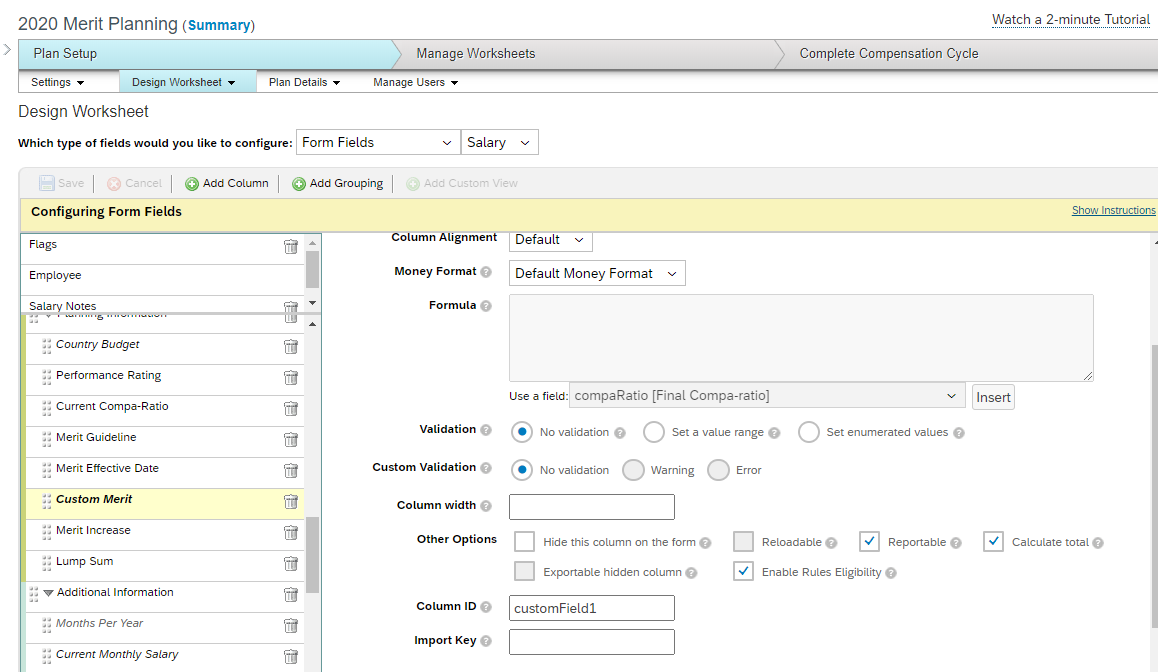
- Once the template is saved, you will see this field in the template Eligibility page.
- Update the eligibility for Custom Merit to No.
- Save and apply the rule.
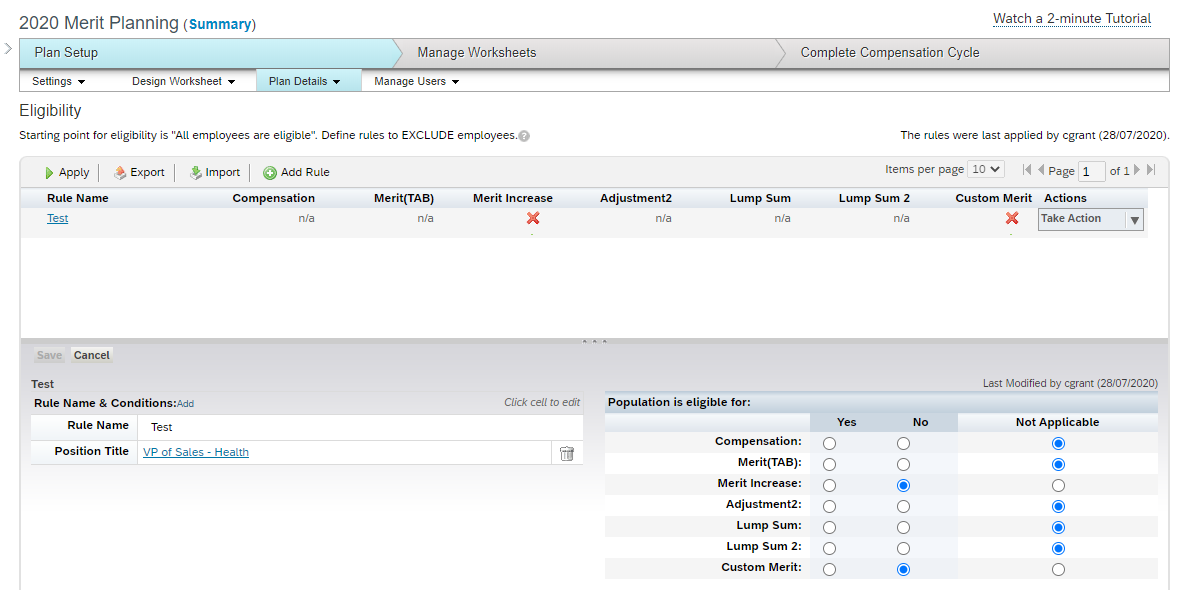
- Run the mass update job with update budget and eligibility settings as checked.
- Open the worksheet.
- You will see that Custom Merit budget is updated correctly to reflect the eligibility and Custom Merit field is grayed out for the ineligible user.
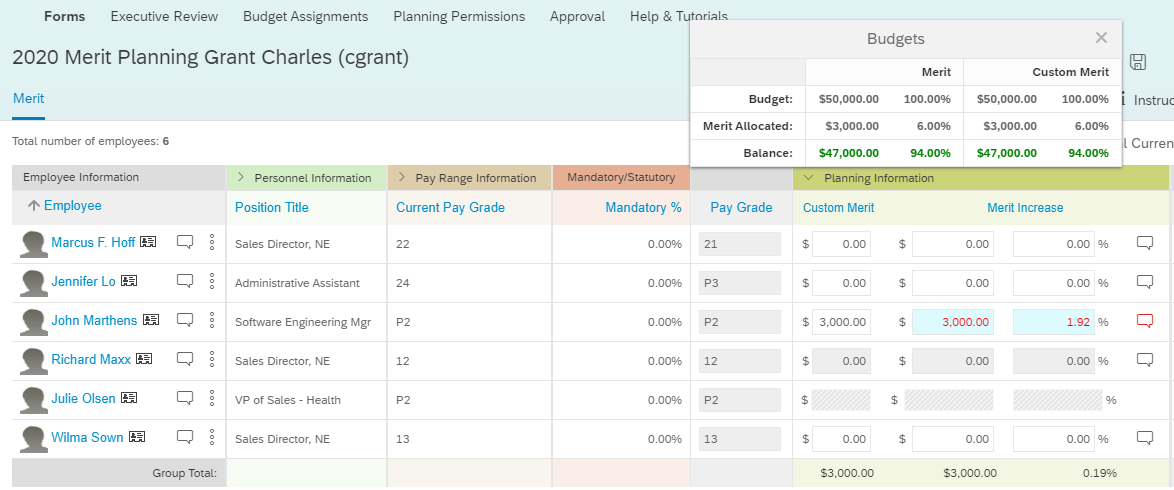
- Generate the Compensation Eligibility Ad-hoc report for this template.
- You will see that the custom fields with Enable Rules Eligibility as checked and with a matching eligibility rule are available for selection.
- This report is also available via SAP Analytics Cloud (SAC) application.
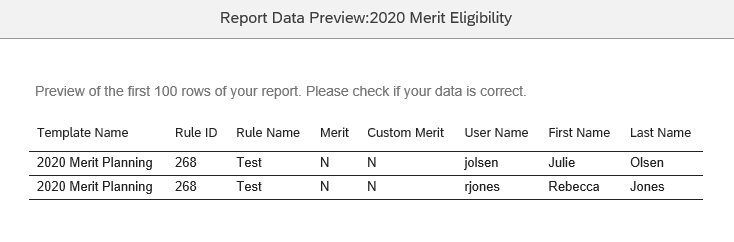
Thank You!
We love to hear from our customers! Please provide your feedback in the comment section below.
Also, help answer the following questions:
- What do you think is currently working and not working with this solution?
- Is there anything you think we should add?
- If you are interested in configuring custom column eligibility for your next compensation planning cycle, what use case will you try to address?
We will use this space to collaborate, share and learn from each other on this topic!
Looking forward to hearing from you!
- SAP Managed Tags:
- SAP SuccessFactors Compensation
Labels:
2 Comments
You must be a registered user to add a comment. If you've already registered, sign in. Otherwise, register and sign in.
Labels in this area
-
1H 2023 Product Release
3 -
2H 2023 Product Release
3 -
Business Trends
104 -
Business Trends
4 -
Cross-Products
13 -
Event Information
75 -
Event Information
9 -
Events
5 -
Expert Insights
26 -
Expert Insights
21 -
Feature Highlights
16 -
Hot Topics
20 -
Innovation Alert
8 -
Leadership Insights
4 -
Life at SAP
67 -
Life at SAP
1 -
Product Advisory
5 -
Product Updates
499 -
Product Updates
42 -
Release
6 -
Technology Updates
408 -
Technology Updates
12
Related Content
- SAP SuccessFactors Employee Central: 1H 2024 Release Highlights in Human Capital Management Blogs by Members
- How to limit/hide content from an ADMIN permission role in SuccessFactors - Employee Central? in Human Capital Management Q&A
- Demystifying SAP SuccessFactors Suite Abbreviations and Terms for New Users in Human Capital Management Blogs by Members
- Re-running Eligibility Mid Compensation Cycle in Human Capital Management Q&A
- Managing Pay Scale Progression based on Age (or) Service Period in Human Capital Management Blogs by Members
Top kudoed authors
| User | Count |
|---|---|
| 14 | |
| 3 | |
| 2 | |
| 1 | |
| 1 | |
| 1 | |
| 1 | |
| 1 | |
| 1 | |
| 1 |