
- SAP Community
- Products and Technology
- Human Capital Management
- HCM Blogs by SAP
- SuccessFactors Employee Central - Prevent Object D...
Human Capital Management Blogs by SAP
Get insider info on HCM solutions for core HR and payroll, time and attendance, talent management, employee experience management, and more in this SAP blog.
Turn on suggestions
Auto-suggest helps you quickly narrow down your search results by suggesting possible matches as you type.
Showing results for
Product and Topic Expert
Options
- Subscribe to RSS Feed
- Mark as New
- Mark as Read
- Bookmark
- Subscribe
- Printer Friendly Page
- Report Inappropriate Content
03-28-2023
1:23 PM
INTRODUCTION
Very often we hear customers requesting to prevent organizational data from being delimited/deleted from the system, such as Department (Org Unit/office), Business Unit, or Division. This normally comes with specific case scenarios by when it should be allowed or not the delimitation/deletion. We know that currently that by standard the Position is the object that does not allow us to delete if it is associated with other positions or if we have an incumbent, but for the company structure such as departments, the system allows us to delimit/delete without any check. This may be a problem for the company structure data quality, but also for the employee data quality, and going even further, there can also cause issues in consumer systems.
In this blog, you will find a way to prevent those “today not controlled objects” from being delimited/deleted in case active relationships with other objects are in place.
SOLUTION
As a solution, we will take advantage of the use of business rules and below you can find some examples (please adapt to your customer’s reality).
Use Case 1
Department to Department (parent to child) Association Check

Use Case 2
Department to Custom Object Association Check
Use Case 3
Department to Position Association Check
Use Case 4
Division to Department Association Check
Use Case 5
Business Unit to Division Association Check
Business Rule Assignment
After creating all the above business rules, you must assign them to the “Delete Rules” of each corresponding object, if you want to prevent the deletion, or to the “Save Rules” in case you want to prevent delimitation.
CONCLUSION
In summary, to keep control of your company structure data, you can implement this simple deletion control for the objects that are associated (standard or custom objects), and as a result, you have a high-quality data level not only in SuccessFactors Employee Central but also for your consumer systems.
This blog post described how to use business rules to control the company structure objects deletion/delimitation.
With the proposed solution we aim to increase data quality.
Looking forward to your comments and questions.
Very often we hear customers requesting to prevent organizational data from being delimited/deleted from the system, such as Department (Org Unit/office), Business Unit, or Division. This normally comes with specific case scenarios by when it should be allowed or not the delimitation/deletion. We know that currently that by standard the Position is the object that does not allow us to delete if it is associated with other positions or if we have an incumbent, but for the company structure such as departments, the system allows us to delimit/delete without any check. This may be a problem for the company structure data quality, but also for the employee data quality, and going even further, there can also cause issues in consumer systems.
In this blog, you will find a way to prevent those “today not controlled objects” from being delimited/deleted in case active relationships with other objects are in place.
SOLUTION
As a solution, we will take advantage of the use of business rules and below you can find some examples (please adapt to your customer’s reality).
Use Case 1
Department to Department (parent to child) Association Check

Business Rules Sample from Demo
Use Case 2
Department to Custom Object Association Check

Business Rules Sample from Demo
Use Case 3
Department to Position Association Check

Business Rules Sample from Demo
Use Case 4
Division to Department Association Check

Business Rules Sample from Demo
Use Case 5
Business Unit to Division Association Check
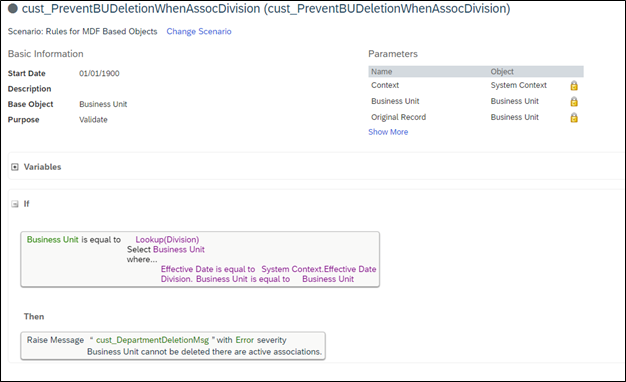
Business Rules Sample from Demo
Business Rule Assignment
After creating all the above business rules, you must assign them to the “Delete Rules” of each corresponding object, if you want to prevent the deletion, or to the “Save Rules” in case you want to prevent delimitation.
CONCLUSION
In summary, to keep control of your company structure data, you can implement this simple deletion control for the objects that are associated (standard or custom objects), and as a result, you have a high-quality data level not only in SuccessFactors Employee Central but also for your consumer systems.
This blog post described how to use business rules to control the company structure objects deletion/delimitation.
With the proposed solution we aim to increase data quality.
Looking forward to your comments and questions.
- SAP Managed Tags:
- SAP SuccessFactors Employee Central
Labels:
You must be a registered user to add a comment. If you've already registered, sign in. Otherwise, register and sign in.
Labels in this area
-
1H 2023 Product Release
3 -
2H 2023 Product Release
3 -
Business Trends
104 -
Business Trends
4 -
Cross-Products
13 -
Event Information
75 -
Event Information
9 -
Events
5 -
Expert Insights
26 -
Expert Insights
19 -
Feature Highlights
16 -
Hot Topics
20 -
Innovation Alert
8 -
Leadership Insights
4 -
Life at SAP
67 -
Life at SAP
1 -
Product Advisory
5 -
Product Updates
499 -
Product Updates
40 -
Release
6 -
Technology Updates
408 -
Technology Updates
10
Related Content
- How to defer releasing Balances at the end of a Quarter(as opposed to the next open Period) in Human Capital Management Q&A
- Latest Updates to the Reimagined Applicant Management Tool in SAP SuccessFactors Recruiting in Human Capital Management Blogs by SAP
- Mobile user login tracking in Human Capital Management Q&A
- New 1H 2024 SAP Successfactors Time (Tracking) Features in Human Capital Management Blogs by SAP
- Final Review Step in Onboarding 2.0 Process in Human Capital Management Blogs by Members
Top kudoed authors
| User | Count |
|---|---|
| 12 | |
| 3 | |
| 3 | |
| 3 | |
| 2 | |
| 2 | |
| 2 | |
| 2 | |
| 2 | |
| 2 |