
- SAP Community
- Products and Technology
- Human Capital Management
- HCM Blogs by SAP
- Workflows for Background Portlet
Human Capital Management Blogs by SAP
Get insider info on SAP SuccessFactors HCM suite for core HR and payroll, time and attendance, talent management, employee experience management, and more in this SAP blog.
Turn on suggestions
Auto-suggest helps you quickly narrow down your search results by suggesting possible matches as you type.
Showing results for
former_member22
Participant
Options
- Subscribe to RSS Feed
- Mark as New
- Mark as Read
- Bookmark
- Subscribe
- Printer Friendly Page
- Report Inappropriate Content
01-20-2020
5:06 PM
Hello Experts,
Let's say your customer has a requirement to have workflow for Background Portlet and to use this portlet in Talent Search feature. This requirement you may come across when we implement Employee Central with Talent Modules. Hence decided to write this short blog.
Scenario:
Customer is implementing Employee Central & Succession Management Module. They want Employees to input Portlets like Certifications, Honors/Awards Portlet and get approval from HR Manager. After Approval, HR Manager will use this Portlets in Talent Search for searching Successor or assigning them to Talent Pools
Current Limitation:
Solution/Workaround:
We combined both Background & MDF Portlet features in order to overcome limitation. We configured Custom MDF Portlet to get approvals and then after approval sync the data to Background Portlet in order to use Talent Search feature.
How to Configure:
1. Create Background Portlet.
You can create Background Portlet with the customer requirement. Let’s say “Honors/Awards” Portlet

2. Create Custom MDF Portlet with Workflow
Create Child Object with same fields as Background Portlet.

Create Parent Object

Create Association
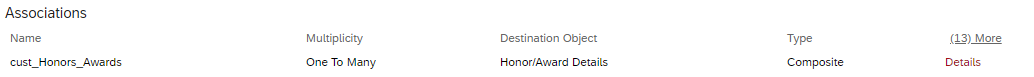
Create Rule & Add under Save rule to trigger workflow


3. Sync Data from Custom MDF Portlet to Background Portlet
You can sync data via Report Center, Integration Center or any Middle-ware. In the below example, we have used Report Center where Advanced Reporting is enabled in the Instance
i) Create Report via Advanced Reporting
Create report of MDF Portlet Data with Header row & Data format same as Import file of Background Portlet
Report Center -> Report Canvas -> List Report

Click “Edit Formatting” and "Export Report"

ii) Generate CSV file and Send to SFTP via Report Distributor
Click “View Schedules” and then click “Switch to the Legacy Report Designer Tool”
Click “New Bundle” & Create a Bundle
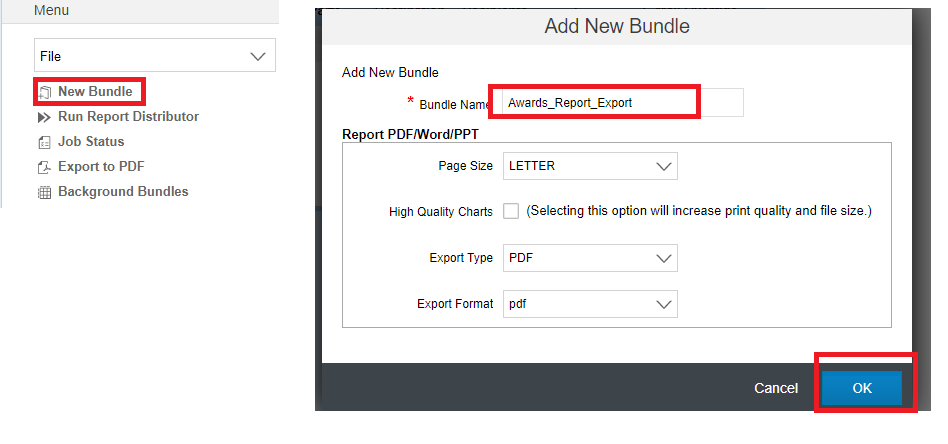
Select Bundle, click “Add CSV Table” & Select report from “Advanced Reporting” tab

Configure Destination & FTP Folder Setup as per your SFTP Details and Schedule it as per Customer Requirement
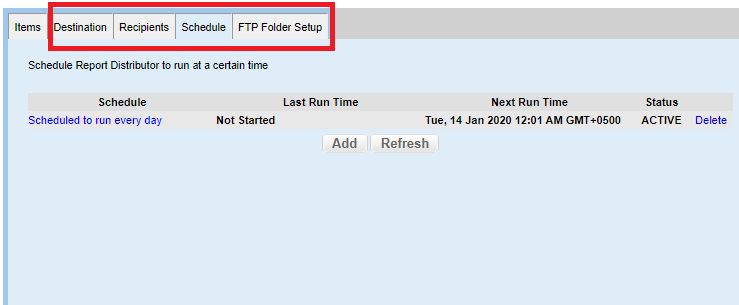
iii) Import Background Portlet Data via Provisioning Job
Login to Provisioning -> Manage Schedule Job -> Create New & Select “Live Profile Import” Job Type

There should be considerable time gap between Export & Import Jobs.
Results:
MDF Portlet: This is approved Data

Background Portlet: This data is replicated from MDF portlet and can be used for Talent Search

Talent Search:
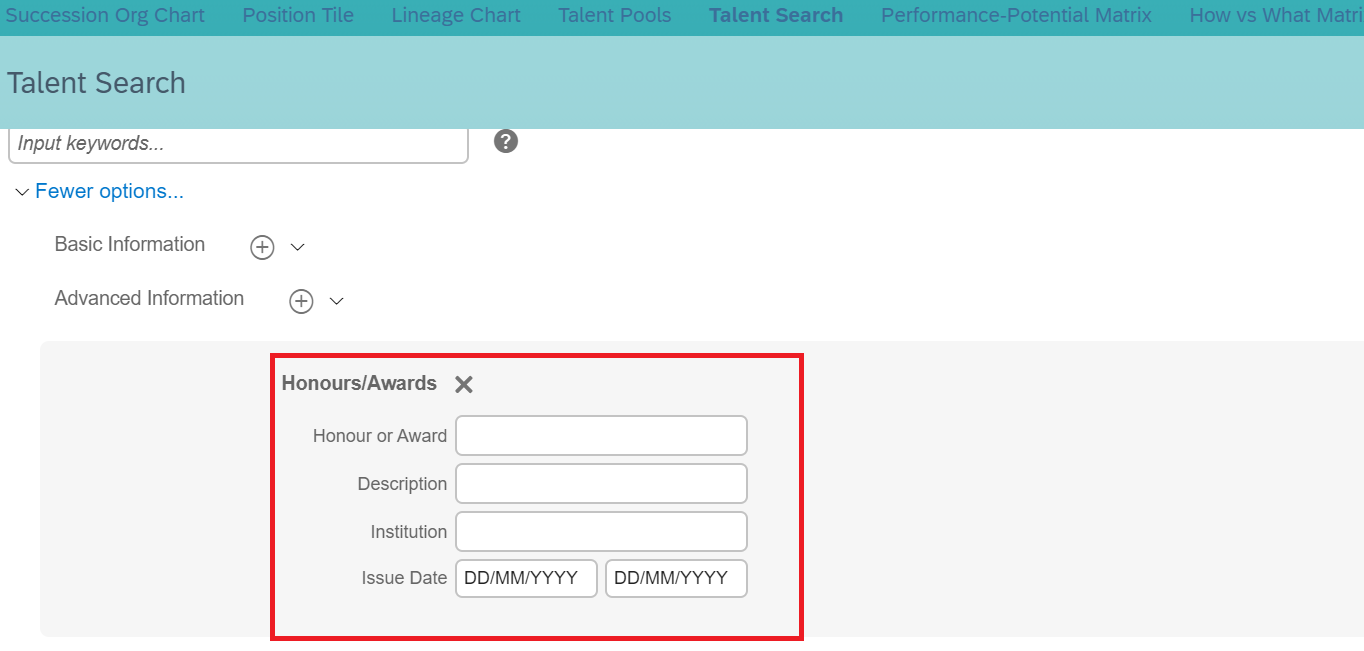
Advantage:
Hope this helps you. Looking forward for your Feedback & Questions.
Best Regards,
Vishwas N
Let's say your customer has a requirement to have workflow for Background Portlet and to use this portlet in Talent Search feature. This requirement you may come across when we implement Employee Central with Talent Modules. Hence decided to write this short blog.
Scenario:
Customer is implementing Employee Central & Succession Management Module. They want Employees to input Portlets like Certifications, Honors/Awards Portlet and get approval from HR Manager. After Approval, HR Manager will use this Portlets in Talent Search for searching Successor or assigning them to Talent Pools
Current Limitation:
- Currently, Background elements/Portlets such as Certifications, Honors/Awards Portlet do not support workflow.
- Custom MDF Portlets can support workflow but do not support Talent Search feature.
Solution/Workaround:
We combined both Background & MDF Portlet features in order to overcome limitation. We configured Custom MDF Portlet to get approvals and then after approval sync the data to Background Portlet in order to use Talent Search feature.
How to Configure:
- Create Background Portlet.
- Create Custom MDF Portlet with Workflow
- Sync Data from Custom MDF Portlet to Background Portlet
1. Create Background Portlet.
You can create Background Portlet with the customer requirement. Let’s say “Honors/Awards” Portlet

2. Create Custom MDF Portlet with Workflow
Create Child Object with same fields as Background Portlet.

Create Parent Object

Create Association
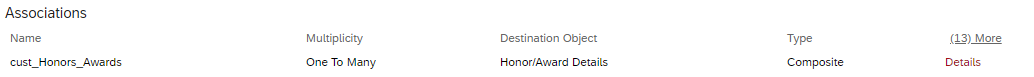
Create Rule & Add under Save rule to trigger workflow


3. Sync Data from Custom MDF Portlet to Background Portlet
You can sync data via Report Center, Integration Center or any Middle-ware. In the below example, we have used Report Center where Advanced Reporting is enabled in the Instance
i) Create Report via Advanced Reporting
Create report of MDF Portlet Data with Header row & Data format same as Import file of Background Portlet
Report Center -> Report Canvas -> List Report

Click “Edit Formatting” and "Export Report"

ii) Generate CSV file and Send to SFTP via Report Distributor
Click “View Schedules” and then click “Switch to the Legacy Report Designer Tool”
Click “New Bundle” & Create a Bundle
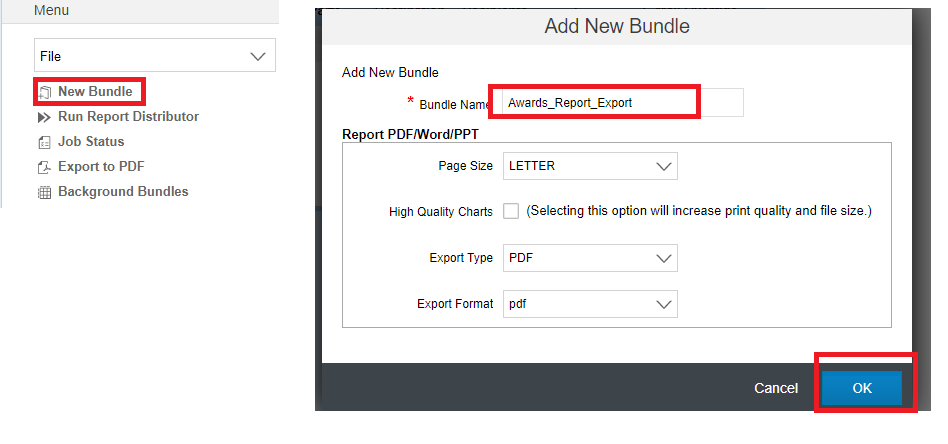
Select Bundle, click “Add CSV Table” & Select report from “Advanced Reporting” tab

Configure Destination & FTP Folder Setup as per your SFTP Details and Schedule it as per Customer Requirement
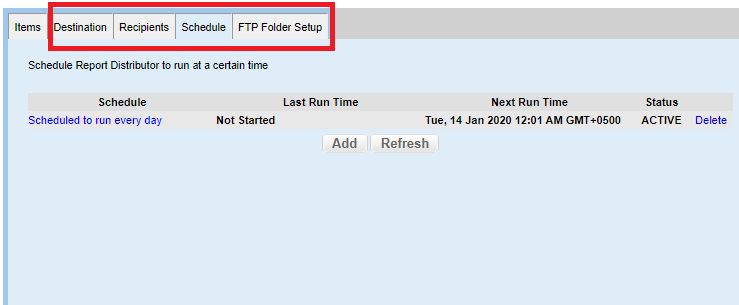
iii) Import Background Portlet Data via Provisioning Job
Login to Provisioning -> Manage Schedule Job -> Create New & Select “Live Profile Import” Job Type

There should be considerable time gap between Export & Import Jobs.
Results:
MDF Portlet: This is approved Data

Background Portlet: This data is replicated from MDF portlet and can be used for Talent Search

Talent Search:
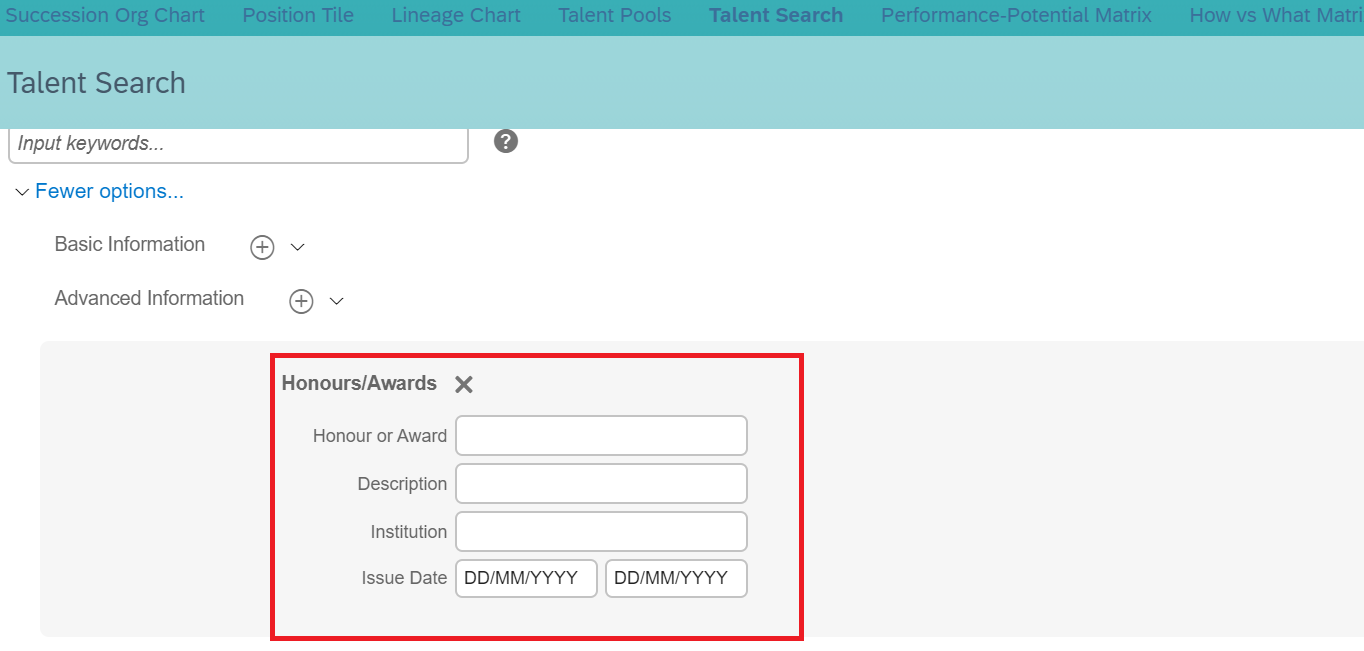
Advantage:
- Workflow can be defined for each Portlet
- It supports Business Rules for any validation
- It can be used in Talent Search
Hope this helps you. Looking forward for your Feedback & Questions.
Best Regards,
Vishwas N
Labels:
38 Comments
You must be a registered user to add a comment. If you've already registered, sign in. Otherwise, register and sign in.
Labels in this area
-
1H 2023 Product Release
3 -
2H 2023 Product Release
3 -
Business Trends
104 -
Business Trends
4 -
Cross-Products
13 -
Event Information
75 -
Event Information
8 -
Events
5 -
Expert Insights
26 -
Expert Insights
21 -
Feature Highlights
16 -
Hot Topics
20 -
Innovation Alert
8 -
Leadership Insights
4 -
Life at SAP
67 -
Life at SAP
1 -
Product Advisory
5 -
Product Updates
499 -
Product Updates
44 -
Release
6 -
Technology Updates
408 -
Technology Updates
13
Related Content
- Latest Updates to the Reimagined Applicant Management Tool in SAP SuccessFactors Recruiting in Human Capital Management Blogs by SAP
- SAP SuccessFactors Employee Central: 1H 2024 Release Highlights in Human Capital Management Blogs by Members
- Can we able to fetch and auto-populate the accrual balance to a custom field of a Time Account Type? in Human Capital Management Q&A
- Using Custom MDF to Record Education Information and Identify the Highest Education Level in Human Capital Management Blogs by SAP
- Theme Manager - Portlet "X" Colour in Human Capital Management Q&A
Top kudoed authors
| User | Count |
|---|---|
| 5 | |
| 3 | |
| 2 | |
| 2 | |
| 1 | |
| 1 | |
| 1 | |
| 1 | |
| 1 | |
| 1 |