
- SAP Community
- Products and Technology
- Human Capital Management
- HCM Blogs by SAP
- XDL (Express Data Loader) - Data Extract Process
- Subscribe to RSS Feed
- Mark as New
- Mark as Read
- Bookmark
- Subscribe
- Printer Friendly Page
- Report Inappropriate Content
Dear Readers,
Summary
The Data extract feature allows you to export through custom outbound file types when running a pipeline job. The feature is available only on environments that use XDL (Express Data Loader) and are configured on HANA Database. You can extract custom files that you have previously or newly configured in CDL. The files are then stored in your previously configured outbound folder.
Prerequisites
- User should have access to run a pipeline
- User should have access to WebIDE/Hana Studio/Eclipse for connecting to Tenant DB
- Custom Table and Custom Stored Proc should be created for the data to transfer
- SFTP dropbox Access to Outbound folder.
- RestAPI v2 and OData API Access for debugging
Data Extract Documentation and Examples
Steps to Setup Data Extract Process in Express Data Loader (XDL)
Login to SAP Commission Portal with your credentials

After successful login, you can click on APPS highlighted in RED, a dropdown will appear and choose Express Data Loader

Now you can click on Configuration and select from the dropdown File Type Setup
 As you see, there are 2 types Inbound & Outbound file type... To know more about File Types
As you see, there are 2 types Inbound & Outbound file type... To know more about File Types
Click on Outbound and Click on (+) to create

Configure outbound file type and specify the target table and target stored procedure from below screens

As this task needs to be handled manually, please configure as per the above example
After Saving, you can see from below custom file type is created
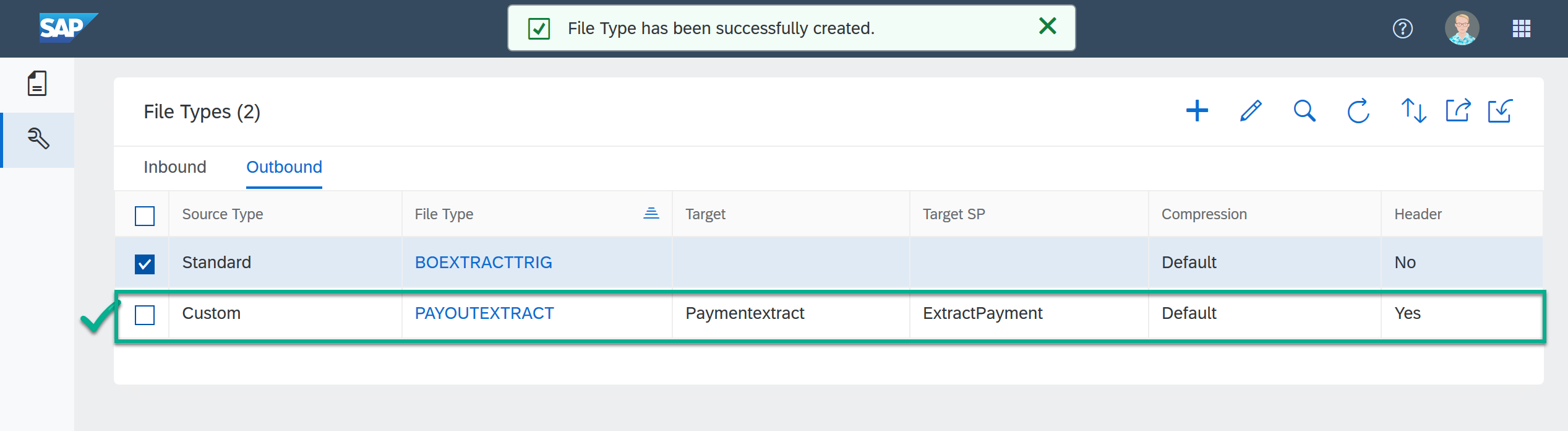 Let's create a Custom Table in HANA DB
Let's create a Custom Table in HANA DB
Create a custom table to store the Extracted data in the EXT schema. (Extraction will always run with the EXT schema)
Connect WebIDE or HANA Database with below example provided.
Example
CREATE COLUMN TABLE Paymentextract (
positionseq BIGINT NOT NULL,
participantseq BIGINT NOT NULL,
periodseq BIGINT NOT NULL,
processingunitseq BIGINT NOT NULL,
payment DECIMAL(25,10) NULL,
unittypeforpayment BIGINT NULL
);
Create Custom Procedure in HANA DB
Create a custom stored procedure to extract the data:
CREATE OR REPLACE PROCEDURE ExtractPayment(OUT FILENAME varchar(120), IN pPlRunSeq BIGINT)
LANGUAGE SQLSCRIPT
SQL SECURITY INVOKER
AS
BEGIN
DECLARE DBMTK_TRUE TINYINT := 1; DECLARE DBMTK_FALSE TINYINT := 0; /* boolean constants */
DECLARE vSeq BIGINT;
declare vPeriodSeq bigint;
declare vPUSeq bigint;
select periodSeq into vPeriodSeq from CS_PlRun where pipelineRunSeq = :pPlRunSeq;
select processingUnitSeq into vPUSeq from CS_PlRun where pipelineRunSeq = :pPlRunSeq;
delete from Paymentextract;
insert into Paymentextract (positionSeq, participantSeq, periodSeq, processingUnitSeq, payment, unitTypeForPayment)
(select positionSeq, payeeSeq, periodSeq, processingUnitSeq, value, unitTypeForValue from CS_Payment
where periodSeq = :vPeriodSeq and processingUnitSeq = :vPUSeq);
commit;
FILENAME := 'PAYMENTEXTRACT.txt';
END
Run a Pipeline for the Data Extract Stage
The Data Extracts stage (option) can be selected from the PipelineRun wizard and below screen is provided with an example which is configured as per above
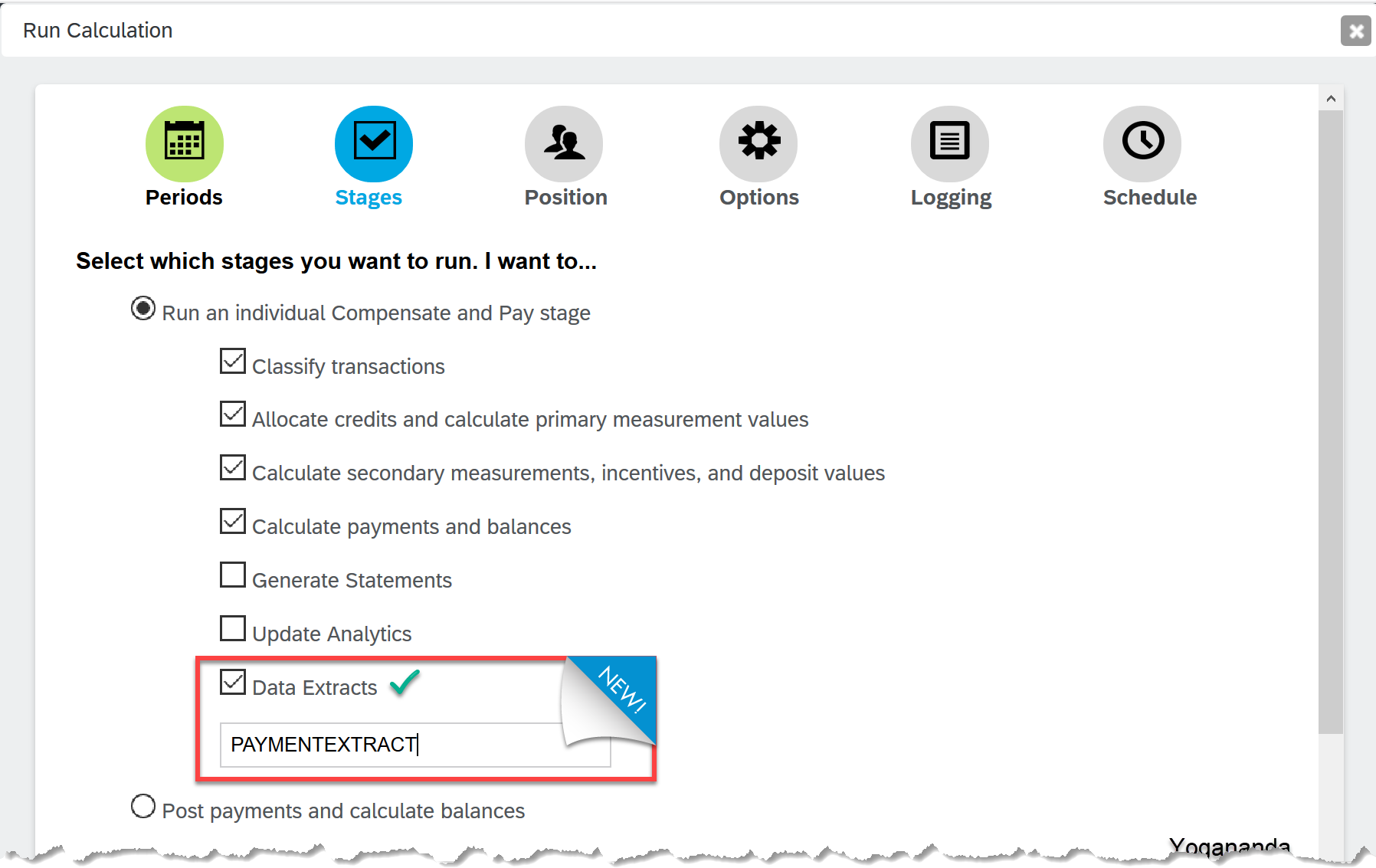
DataExtract file in Outbound Folder
After the pipeline job is completed with Success, you should see the file extracted in the tenant's outbound directory (specified during CDL setup): To know more about dropbox (sFTP)
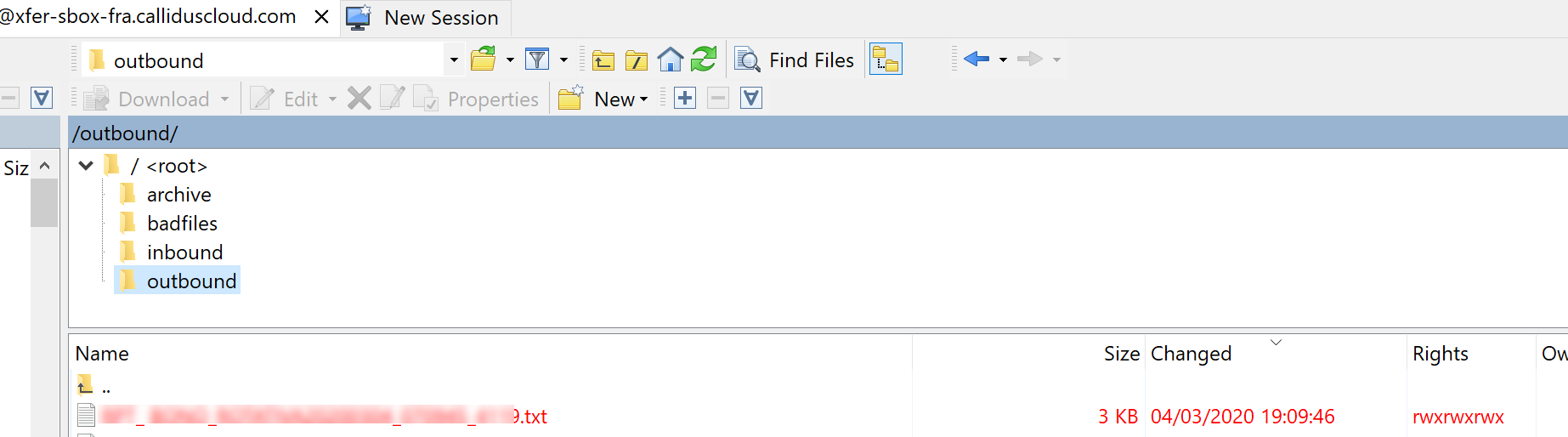
To Automate through RestAPI for Pipeline Job with Data Extract follow below
Request Method : POST
Request URL : https://<tenantid>.callidusondemand.com/api/v2/pipelines
Content-Type: application/json
Authorization: {{authtoken}}
[
{
"command": "PipelineRun",
"stageTypeSeq": "21673573206720532",
"calendarSeq": "2251799813685250",
"periodSeq": "2533274790396303",
"processingUnitSeq": "38280596832649218",
"runMode": "full",
"removeStaleResults":false,
"onDemand":true,
"defer":false,
"runStats": true,
"traceLevel": "status",
"runDataExtracts":true,
"dataExtractsFileType":"PAYMENTEXTRACT",
"userId":"yogananda.muthaiah@sap.com"
}
]
Conclusion:
Customer/Admins/Finance Team will save man-hours to extract the data from the DB session in a Production environment and moreover this will be a one-time setup for payout extract and easily configurable through UI.
Another Known Issue: If you see below pipeline error after running DataExtract, to resolve this issue Raise a support ticket immed.

- SAP Managed Tags:
- OData,
- SAP SuccessFactors Incentive Management
You must be a registered user to add a comment. If you've already registered, sign in. Otherwise, register and sign in.
-
1H 2023 Product Release
3 -
2H 2023 Product Release
3 -
Business Trends
104 -
Business Trends
4 -
Cross-Products
13 -
Event Information
75 -
Event Information
8 -
Events
5 -
Expert Insights
26 -
Expert Insights
21 -
Feature Highlights
16 -
Hot Topics
20 -
Innovation Alert
8 -
Leadership Insights
4 -
Life at SAP
67 -
Life at SAP
1 -
Product Advisory
5 -
Product Updates
499 -
Product Updates
44 -
Release
6 -
Technology Updates
408 -
Technology Updates
13
- Export and Import Feature of SAP SuccessFactors Talent Intelligence Hub in Human Capital Management Blogs by SAP
- Reducing Active User Counts by Terminating Producer Details in APM in Human Capital Management Blogs by SAP
- Adding new tables in LMS data extract in Human Capital Management Q&A
- SAP Enable Now Information Sessions - Previous Webinar Recordings in Human Capital Management Blogs by SAP
- Talent intelligence hub - 2024 updates and behind the scenes! in Human Capital Management Blogs by SAP
| User | Count |
|---|---|
| 5 | |
| 3 | |
| 2 | |
| 2 | |
| 1 | |
| 1 | |
| 1 | |
| 1 | |
| 1 | |
| 1 |