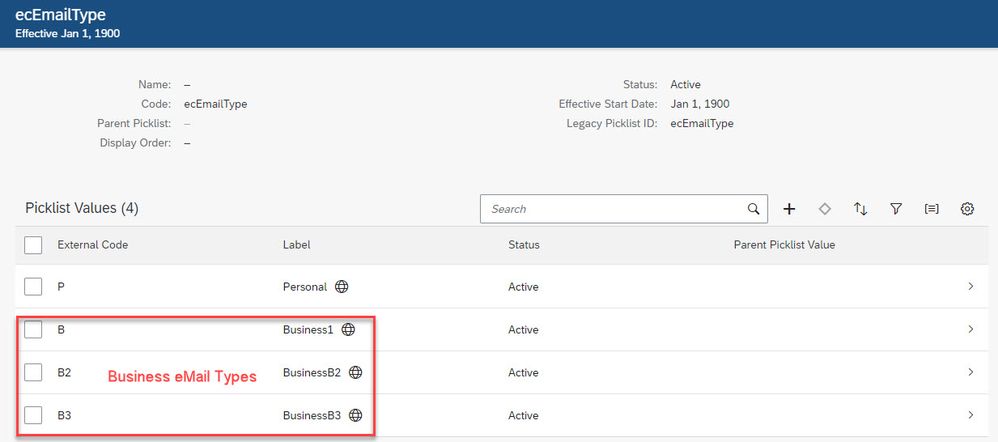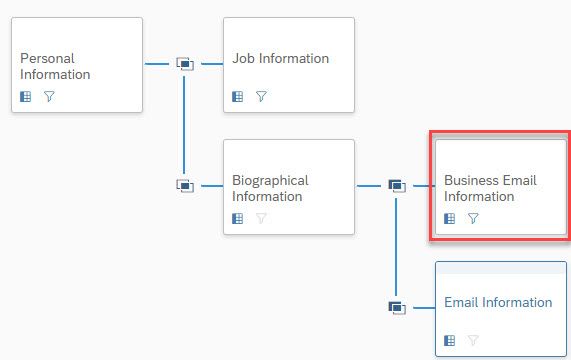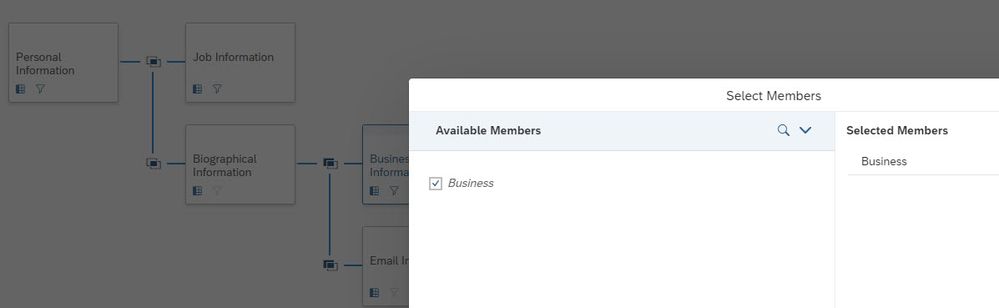- SAP Community
- Products and Technology
- Human Capital Management
- HCM Blogs by SAP
- Usage of Email Addresses in Reporting
- Subscribe to RSS Feed
- Mark as New
- Mark as Read
- Bookmark
- Subscribe
- Printer Friendly Page
- Report Inappropriate Content
Summary
Prior to b2211 all Email addresses have been reported at People Analytics within the object “Email Information”. However, to honor the correct permission handling a change became necessary. From b2211 onwards a new object “Business Email Information” was introduced at People Analytics which is dedicated to report the employee’s Business Email address. If it’s still required to report business Email addresses within existing people analytics reports, it’s required to use the new object.
Introduction
Employee Central offers the possibility to grant permissions separately for (1) business email addresses and (2) any other email addresses, see Figure 1:
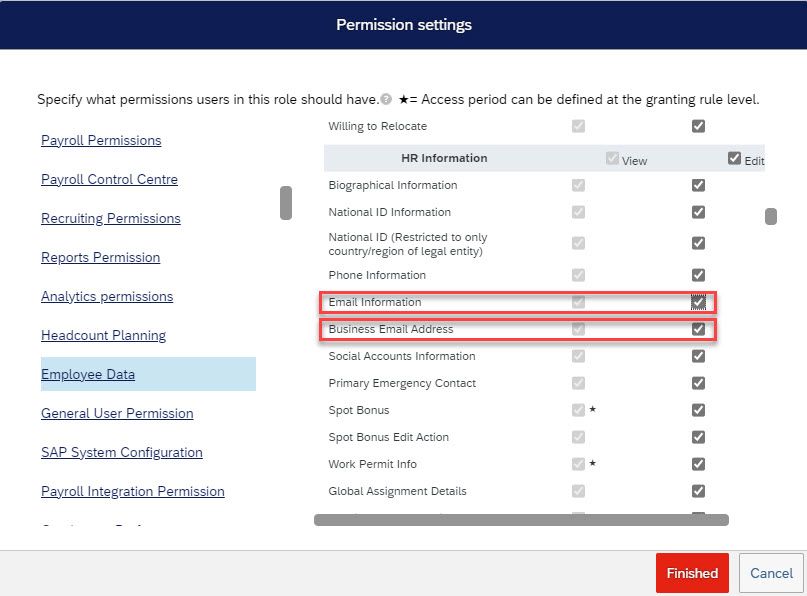
Employee Central uses the external picklist code as 'B', 'B2' and 'B3' to differentiate Business emails and Personal Emails for RBP purposes, see Figure 2.
Figure 2 – Picklist values considered as business eMail Types
Up to b2211 these permissions were not handled properly in all 3 reporting technologies, i.e. story, canvas and table reporting. It worked like this:
Permission for Email Information granted | Permission for Business Email Information granted | Behavior in People profile | Behavior in reporting |
X | X | All Email types are shown | All Email types are reported |
X | Blank | Only Personal Email types are shown | All Email types are shown |
Blank | X | Only Business Email types are shown | No Email types are shown |
Blank | Blank | No Email types are shown | No Email types are reported |
Solution for People Analytics
To honor this permission behavior at People Analytics a new object “Business Email Information” was introduced with b2211.
Figure 3 Report schema for the reporting of Email addresses
“Business Email Information” contains all Email Types with related external picklist code 'B', 'B2' and 'B3' while “Email Information” provides all other Email Types.
Figure 4 Email types which are provided with object “Business Email Information”
If it’s required to report Business Emails, then it will be necessary to adjust reports by adding the new object. If the Business Email Information object is missing given aforesaid configurations, it may need a Refresh of the reporting metadata. Please reach out to SAP Product Support for assistance.
Usage of Business Email at Table and Canvas Reporting
In both reporting technologies no separate object as we have in People Analytics was introduced and therefore also no report changes are needed.
The reason is the following: In both, canvas and table reporting separate reporting entities for each email type are generated. E.g. if in an instance 3 email types are configured, such as “Personal”, “Business” (with external picklist code “B”) and “BusinessB2” (with external picklist code “B2”), then you will find 3 separate metadata objects in Canvas Reporting and also separate fields under “Person Info” in the respective sub domain schema for Table Reporting (e.g. fields as “Personal Email Information Email address", "Personal Email Information Is Primary", …., “Business Email Information Email address", " Business Email Information Is Primary", ….).
While the permission behavior described above was introduced for table reporting with b2211, it’s planned to adjust the correct permission handling also for canvas reporting for b2305.
- SAP Managed Tags:
- SAP SuccessFactors People Analytics
You must be a registered user to add a comment. If you've already registered, sign in. Otherwise, register and sign in.
-
1H 2023 Product Release
3 -
2H 2023 Product Release
3 -
Business Trends
104 -
Business Trends
4 -
Cross-Products
13 -
Event Information
75 -
Event Information
9 -
Events
5 -
Expert Insights
26 -
Expert Insights
19 -
Feature Highlights
16 -
Hot Topics
20 -
Innovation Alert
8 -
Leadership Insights
4 -
Life at SAP
67 -
Life at SAP
1 -
Product Advisory
5 -
Product Updates
499 -
Product Updates
40 -
Release
6 -
Technology Updates
408 -
Technology Updates
10
- Employees with overseas manager is not visible in story report when proxied for specific countryuser in Human Capital Management Q&A
- Wrong manager is receiving the notification for document routing. in Human Capital Management Q&A
- SAP SuccessFactors Employee Central: 1H 2024 Release Highlights in Human Capital Management Blogs by Members
- Simplifying Employee and Manager Experiences with Employee Central Quick Actions in Human Capital Management Blogs by SAP
- Can we get all the direct reports names reporting to a manager for using in email notification in Human Capital Management Q&A
| User | Count |
|---|---|
| 8 | |
| 4 | |
| 3 | |
| 2 | |
| 2 | |
| 2 | |
| 2 | |
| 2 | |
| 2 | |
| 2 |