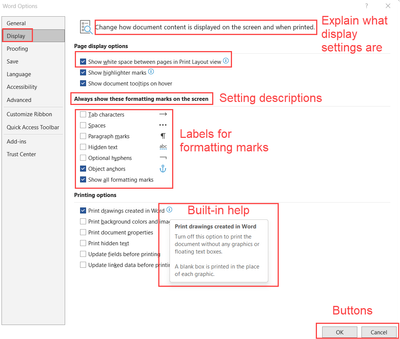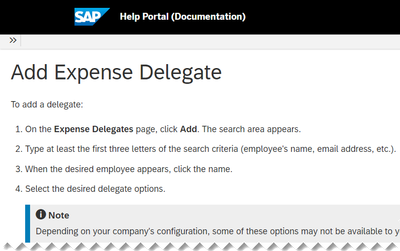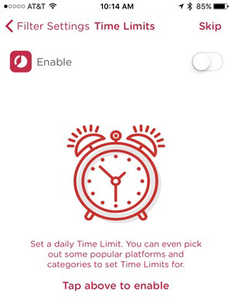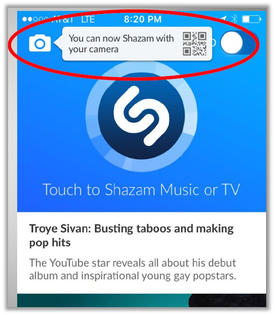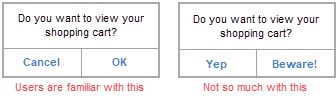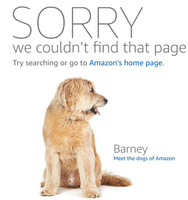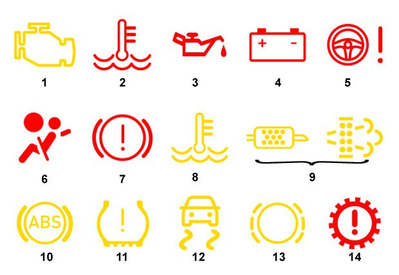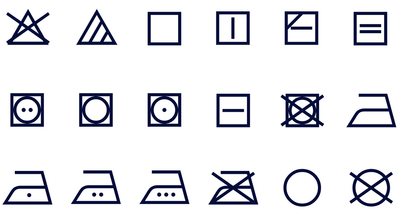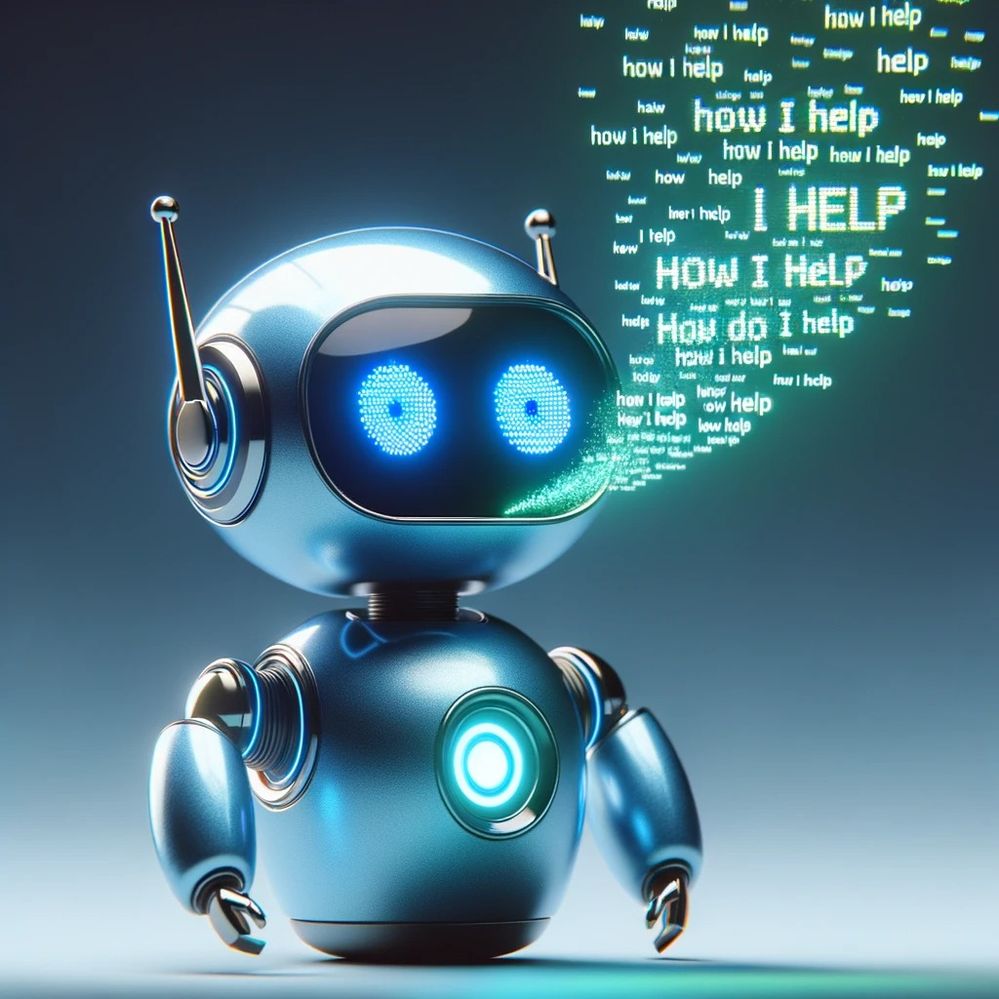- SAP Community
- Groups
- Interest Groups
- Information Architecture
- Blog Posts
- What's a Great Information Experience for Users?
- Subscribe to RSS Feed
- Mark as New
- Mark as Read
- Bookmark
- Subscribe
- Printer Friendly Page
- Report Inappropriate Content
What is information experience?
Information experience helps users learn the software, navigate a website, and find help, so that they have a delightful experience. Or at least one that's not entirely frustrating! User Assistance Developers collaborate with design and development to create a wonderful information experience.
Types of information
Here are a few examples of types of information that you'd typically find in software, help content, or website design.
User interface text
This includes buttons, menus, field labels, messages, and on-screen text, like errors, instructions, and more. In this example, the Display settings in Microsoft Word have texts to help you decide which ones to pick.
User interactions
Interactions are how the user uses or interacts with the software or website - how they navigate, which buttons they select, how they search, etc. In this example, the user is interacting with Microsoft Word to save a file with certain settings. The text on this page guides the user to save the file.
User assistance (aka "help")
Software can have embedded in-app help, help portal and support content, or on-screen text to help users navigate the software. Interactions can have some built-in help, but when a user needs more information, this comes in the form of user assistance (or what the lay people call "help"). How do I add a delegate for my travel expense report? Here's an example of SAP Help Portal content.
Why is a good information experience important?
The goal is to design an intuitive and clear user interface to reduce the need for enormous amounts of documentation and frustration. We all know that a certain amount of help is needed for more complex tasks. For example, setting up a server, or setting user permissions. To ensure a good (or even great!) information experience for our users, we use our professional experience to apply known principles of how users read and consume information. This helps to simplify user tasks, increase productivity, and reduce frustration among users.
Let's check out this example
Imagine you’re driving in your brand-new Acura TL. It’s your first car, and you love how it drives. An icon appears on the dash with a bright orange exclamation mark.
You’re confused, worried, panicked. Is something overheated? Is the engine going to die? Should I pull over? Or should I ignore it and hope for the best?
Maybe if you had a more-detailed icon, like this one, your mind would be more at ease. A minor addition of a text stating that the car requires service at 10,000 miles (or is it kilometers?) adds to the clarity of the message and ensures that the user knows it is important but not urgent.
So what does this mysterious icon actually mean? It's about your tire pressure!! How's this for clarity?
What do User Assistance Developers contribute?
User Assistance Developers collaborate with design and development teams to give users an exceptional and intuitive information experience in the user interface. We apply proven principles of how users read and consume information to simplify user tasks, increase productivity, and reduce frustration. Users rely on this information to complete a task quickly and easily.
Here are a few rules to keep in mind when creating an enjoyable and effective information experience.
Know your users
Determine the type and amount of information users need, depending on their role and what they need to get done (personas).

Integrate information
Develop and implement information (embedded assistance) into the application as part of the feature, instead of adding it on after the fact. Integrate information in the user interface to help users complete their tasks.
Introduce new features
Show users that there's a new feature and tell them how to use it.
Create content guidelines
Set guidelines for tone, language, terminology, and typography to ensure the information experience is consistent across the application. This improves the user’s ability to scan, read, and understand how to interact with the app.
Create task-based content
Focus on providing the right content for an entire workflow and for each single task. Break multi-part procedures into shorter, manageable individual topics so that users don’t get lost in a sea of steps. Three separate 10-step tasks are easier to follow than a single 30-step task.

Provide solutions
Don't just give users a well written error. Tell them what to do. Give them a way out of this problem. Amazon's adorable dogs are a clever way to provide a Page Not Found message. But they also give you a link to get back to Amazon's home page.
The good, the bad, and the ugly
If you're interested in what's NOT a good information experience, here are a few examples. Can you spot what's wrong in these examples?

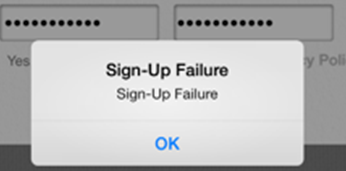
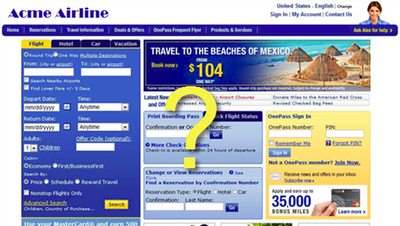
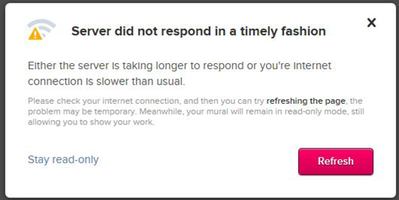
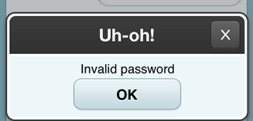
Workarounds to bad interface
Sometimes the interface can’t (or won’t) be fixed and someone needs to come up with a solution to decipher car dashboard or laundry symbols. It’s not the best solution, but seems like it works.
Here are two workarounds to bad interface
- The iPhone has a new feature where you can use the phone camera to look up car dash symbols and meanings. A cheat sheet to avoid redesigning unclear icons?
Image Source: GoMechanic website.
- Create an app so that people can scan obscure icons and symbols and look them up with your iPhone. for example, there's the Laundry Lens app for this purpose. Easier than having more intuitive icons?
Image Source: UX Collective website.
So, what now?
- Work with design and development early and often to ensure a wonderful user experience.
- Review and influence the user interface and any content the user will see in an application.
- Make sure any content the user sees is helpful, accurate, consistent, and helps them complete their task.
- Help users by adding on-screen text/help, proper labels, helpful error messages, and introducing new features.
- Are the application interactions intuitive? Use the application and complete the tasks yourself. YOU are the first end-user.
- Know who your users are. What is their knowledge? What previous knowledge do they have an what tasks do they want to complete.
- Help users complete their task and be productive. If the content doesn’t help the user, consider removing or changing it.
- SAP Managed Tags:
- User Interface
You must be a registered user to add a comment. If you've already registered, sign in. Otherwise, register and sign in.
-
ABAP Detective
1 -
AI
1 -
Artificial Intelligence (AI)
1 -
Certification
1 -
Chatbots
1 -
chatgpt
1 -
Collaboration
2 -
communication
1 -
Content
1 -
Documentation
7 -
editing
1 -
Enable Now
1 -
Generative AI
1 -
global teams
1 -
graphics
1 -
help
1 -
information architecture
7 -
language
1 -
learning
1 -
LLM
1 -
networking
2 -
project management
1 -
psychology
1 -
Python
1 -
Quality Control
1 -
SAP Help Portal
1 -
skills
1 -
talents
1 -
teamwork
1 -
technical communication
2 -
Technical Communication Conferences
1 -
technical writing
2 -
terminology
1 -
usability
1 -
user assistance
9 -
User Enablement
1 -
User Experience
2 -
user interface
1 -
writing
6