- SAP Community
- Groups
- Interest Groups
- SAP Learning Groups
- SAP Learning
- Q&A
- Developing with SAP Integration Suite
- Subscribe to RSS Feed
- Mark Question as New
- Mark Question as Read
- Bookmark
- Subscribe
- Printer Friendly Page
- Report Inappropriate Content
Developing with SAP Integration Suite
- Subscribe to RSS Feed
- Mark Question as New
- Mark Question as Read
- Bookmark
- Subscribe
- Printer Friendly Page
- Report Inappropriate Content
on 11-26-2021 2:25 AM
I am trying all exercises from C_CPI_14 - Unit 3 - Exercise - Consume Purchase order API from SAP API Business Hub, Step 19 In the configuration view of the OData connector, select the Connection tab. Enter the Request URL you previously took note of. Deselect the CSRF token fetch.
When I tried to provide below URL in the Request & Reply - Address as specified in the document, I am getting connection error
https://sandbox.api.sap.com/s4hanacloud/sap/opu/odata/sap/API_PURCHASEORDER_PROCESS_SRV
Can someone, please help me so that I can continue with my learning and complete. Appreciation your inputs /
#Developing with SAP Integration Suite
- Mark as New
- Bookmark
- Subscribe
- Subscribe to RSS Feed
- Report Inappropriate Content
Hi @Mohit_Agarwal
Thank you for bringing this to our attention.
To help us to understand your query better, could you please provide the following information?
- Title or URL of the SAP Learning Journey and the exercise (title/number) you are referring to
- Screenshots: To help us visualize the issue
Thank you
Margit
You must be a registered user to add a comment. If you've already registered, sign in. Otherwise, register and sign in.
- Mark as New
- Bookmark
- Subscribe
- Subscribe to RSS Feed
- Report Inappropriate Content
Hi @Margit_Wagner ,
Pardon me if this is not the right place to ask this question.
This is not a part of any SAP Learning Journey but purely related to Domain modelling in CAP which comes under BTP Extension Suite Learning Journey.
If you look closely, in order entity, earlier it was 'empdigitialid'. Now, I have corrected it to be 'empdigitalid'
Old schema:
Updated schema:
Log file:
Link to log file: cafti-cds-db-deployer.log
Please let me know if you need any other details.
Thanks!!
- Mark as New
- Bookmark
- Subscribe
- Subscribe to RSS Feed
- Report Inappropriate Content
Hi @Mohit_Agarwal
Unfortunately this topic isn't specifically covered here and since it can hardly be answered from our side, I can point you to several excellent resources to help find an answer to your question.
I would like to encourage you to post this question to a our SAP Community https://sap.com/community.html where you can directly exchange with experienced experts with project Background - SAP Community is a public space where anyone can start discussions and questions are answered by anyone.
SAP Community enables professionals across the globe to connect, exchange information, engage, and receive recognition for your achievements. This inclusive and receptive environment welcomes all individuals who want to seek help and share knowledge about SAP software and solutions.
If you need help, and your issue is specific to the standard functionality of your SAP solution, contact SAP Product Support using the channel listed below which best suits your business impact
Please check https://support.sap.com/en/my-support/product-support.html#section_519294480
Please always feel free to come back to our SAP BTP Learning group to ask your questions related to our Learning Journeys or to our certification published on SAP Learning and collaborate with other learners to reach your learning goals and to prepare for your SAP Certification exams. However, for your particular question, I'd recommend the resource above.
I hope this helps, and best of luck!
Margit
I hope this helps, and best of luck!
| User | Count |
|---|---|
| 17 | |
| 1 | |
| 1 | |
| 1 |
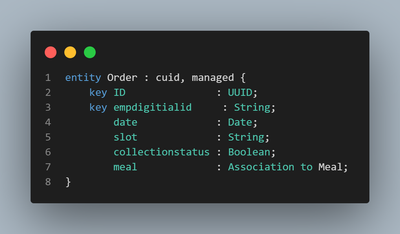
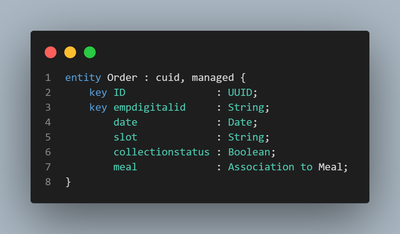
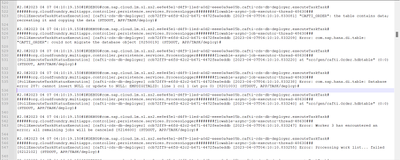
You must be a registered user to add a comment. If you've already registered, sign in. Otherwise, register and sign in.