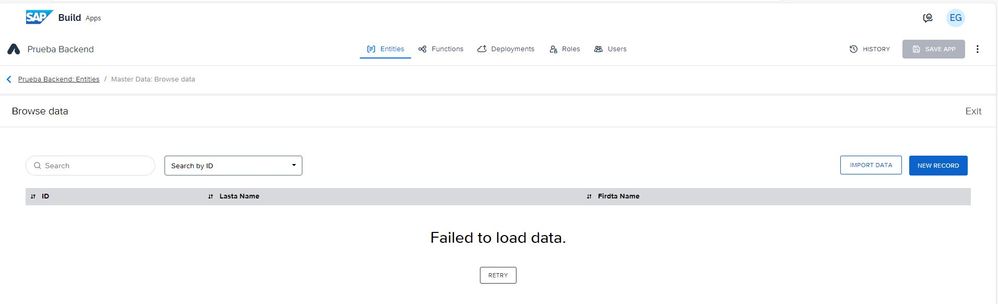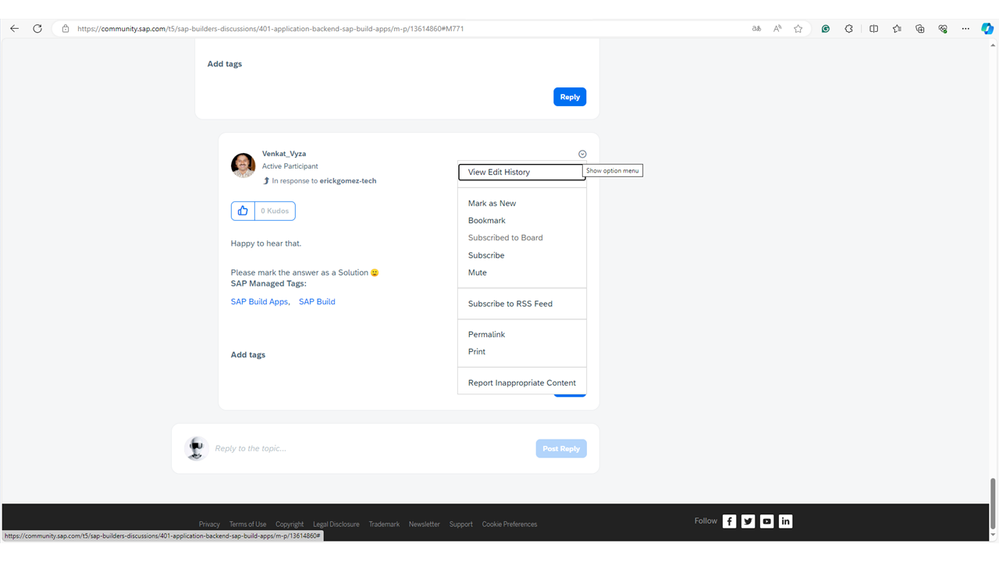- SAP Community
- Groups
- Interest Groups
- SAP Builders
- Discussions
- Re: 401 - Application Backend - SAP Build Apps
- Subscribe to RSS Feed
- Mark Topic as New
- Mark Topic as Read
- Float this Topic for Current User
- Bookmark
- Subscribe
- Mute
- Printer Friendly Page
401 - Application Backend - SAP Build Apps
- Mark as New
- Bookmark
- Subscribe
- Mute
- Subscribe to RSS Feed
- Permalink
- Report Inappropriate Content
02-14-2024 4:52 PM
Hi,
When you get the data from the newly created and deployed backend, you get an error that says: "Failed to load data." and if you try to add a record you get a 401 error - permissions.
Reading the forum I have seen that others have had the same problem, some as recent as me.
If anyone else already solved it, I would appreciate the help.
Kind regards.
- SAP Managed Tags:
- SAP Build Apps,
- SAP Build
- Labels:
-
SAP Build apps
- Mark as New
- Bookmark
- Subscribe
- Mute
- Subscribe to RSS Feed
- Permalink
- Report Inappropriate Content
02-15-2024 4:41 AM
- Mark as New
- Bookmark
- Subscribe
- Mute
- Subscribe to RSS Feed
- Permalink
- Report Inappropriate Content
02-15-2024 10:05 PM
- Mark as New
- Bookmark
- Subscribe
- Mute
- Subscribe to RSS Feed
- Permalink
- Report Inappropriate Content
02-15-2024 10:07 PM - edited 02-15-2024 10:08 PM
First check connectivity with a Std OData Service
Are you using embded or Hub Gateway?
- SAP Managed Tags:
- SAP Build Apps,
- SAP Build
- Mark as New
- Bookmark
- Subscribe
- Mute
- Subscribe to RSS Feed
- Permalink
- Report Inappropriate Content
02-15-2024 11:41 PM
The problem only occurs with the Backend created in SAP Build Apps, called Cloud Functions.
The error is a permission error, I am missing 2 permissions according to the guide, I tried with 2 different users and the problem persists.
The thing is strange 🙂
- SAP Managed Tags:
- SAP Build Apps,
- SAP Build
- Mark as New
- Bookmark
- Subscribe
- Mute
- Subscribe to RSS Feed
- Permalink
- Report Inappropriate Content
02-15-2024 7:48 AM
I had similar issue, with additional "403 Forbidden" while accessing the entity from an app - the quick, but dirty solution in my case was to remove all the roles and all the users from my backend. It seems to me like there is an issue with roles and permissions.
- SAP Managed Tags:
- SAP Build Apps,
- SAP Build
- Mark as New
- Bookmark
- Subscribe
- Mute
- Subscribe to RSS Feed
- Permalink
- Report Inappropriate Content
02-15-2024 10:05 PM
I had the 403 error when I just activated the Standard plan of SAP Build Apps, I was on the Free plan.
With that resolved, I can make Apps, I can create Backend and everything is fine until I try to view or add data.
That 401 error is authorization, I already have them assigned and it still fails, I'm going to do what you mentioned, remove roles and assign them again, I'll give you feedback.
Thanks for the support.
Erick
- SAP Managed Tags:
- SAP Build Apps,
- SAP Build
- Mark as New
- Bookmark
- Subscribe
- Mute
- Subscribe to RSS Feed
- Permalink
- Report Inappropriate Content
02-15-2024 11:39 PM
- Mark as New
- Bookmark
- Subscribe
- Mute
- Subscribe to RSS Feed
- Permalink
- Report Inappropriate Content
02-18-2024 7:58 PM
Hello Erick,
Recently SAP implemented Roles and Authorizations for the Visual Cloud Functions backend. These Roles have nothing to do with the Role Collections in BTP Cockpit.
Please follow the below steps in the same sequence:
1. Create the Entity
2. Create a Role - under Roles tab.
3. Then Complete the Deployment.
4. Then go to Users tab and assign the Role to your email id.
Here is the documentation https://help.sap.com/docs/build-apps/service-guide/roles
Thanks,
Venkat Vyza
- SAP Managed Tags:
- SAP Build Apps,
- SAP Build
- Mark as New
- Bookmark
- Subscribe
- Mute
- Subscribe to RSS Feed
- Permalink
- Report Inappropriate Content
02-21-2024 2:13 PM
Hi @Venkat_Vyza
Your explanation has helped me resolve this issue.
It's OK, working 100% 😁
Thank you so much.
Best regards,
Erick
- SAP Managed Tags:
- SAP Build Apps,
- SAP Build
- Mark as New
- Bookmark
- Subscribe
- Mute
- Subscribe to RSS Feed
- Permalink
- Report Inappropriate Content
02-21-2024 7:54 PM
Happy to hear that.
Please mark the answer as a Solution 🙂
- SAP Managed Tags:
- SAP Build Apps,
- SAP Build
- Mark as New
- Bookmark
- Subscribe
- Mute
- Subscribe to RSS Feed
- Permalink
- Report Inappropriate Content
02-23-2024 12:58 PM
- Mark as New
- Bookmark
- Subscribe
- Mute
- Subscribe to RSS Feed
- Permalink
- Report Inappropriate Content
02-23-2024 9:56 PM
This is interesting. Now there is no way that the person who asked the question can mark the correct answer. Maybe the moderators will do that, not sure though!
- SAP Managed Tags:
- SAP Build Apps,
- SAP Build
- Mark as New
- Bookmark
- Subscribe
- Mute
- Subscribe to RSS Feed
- Permalink
- Report Inappropriate Content
02-26-2024 4:28 PM