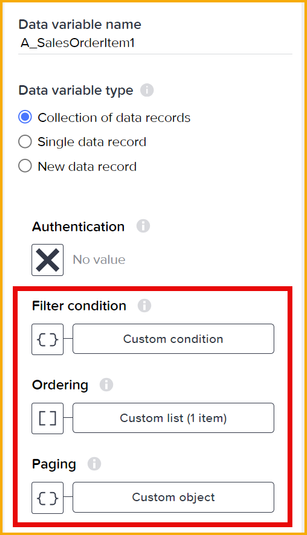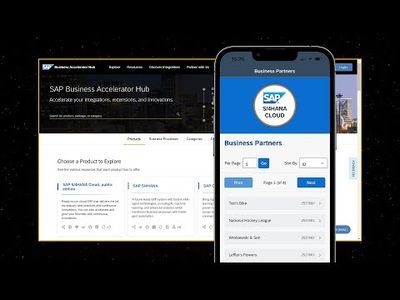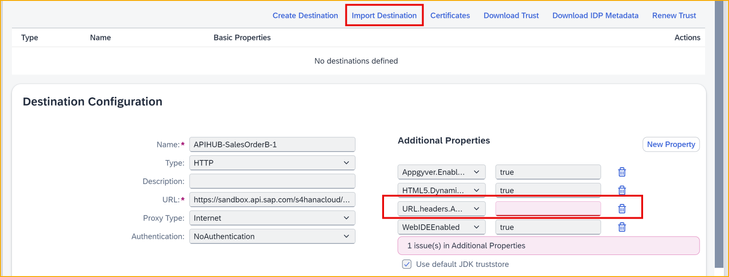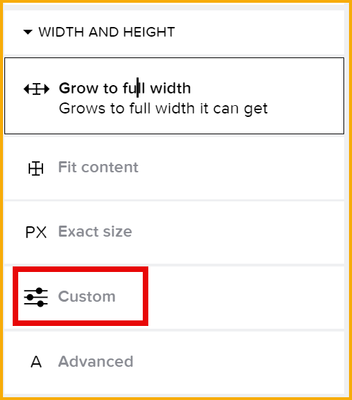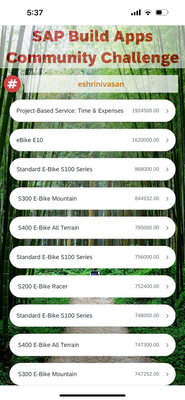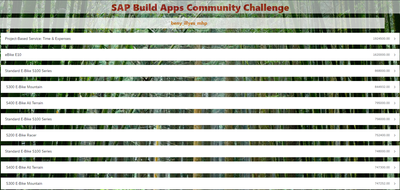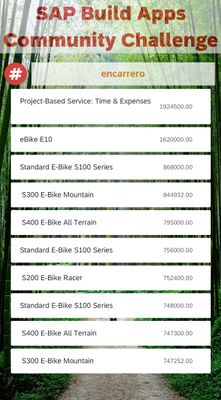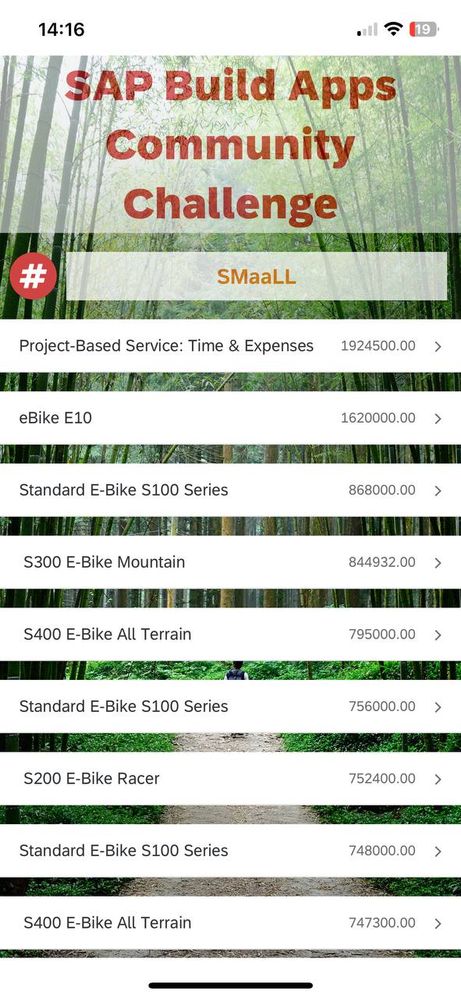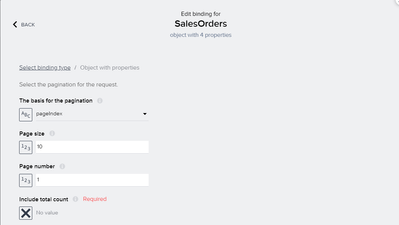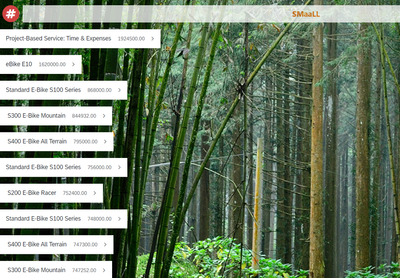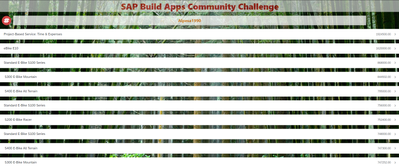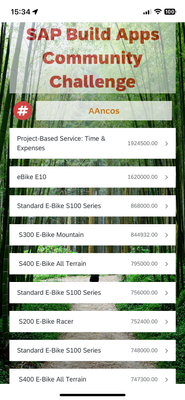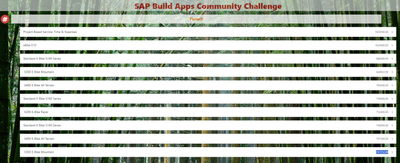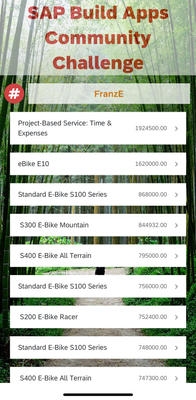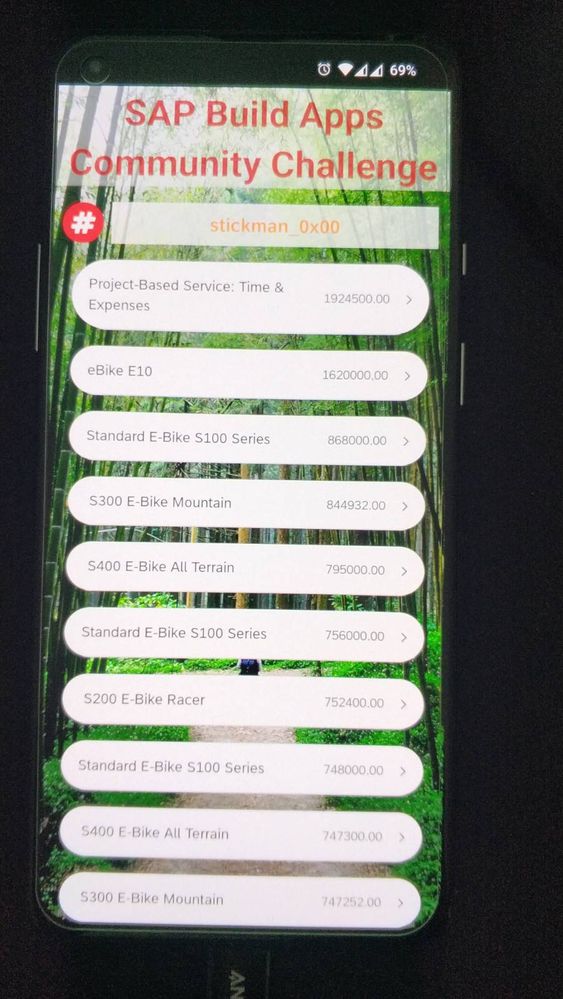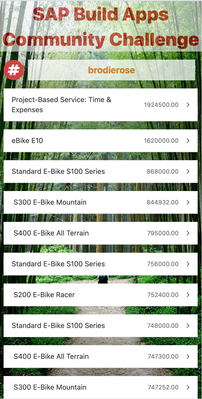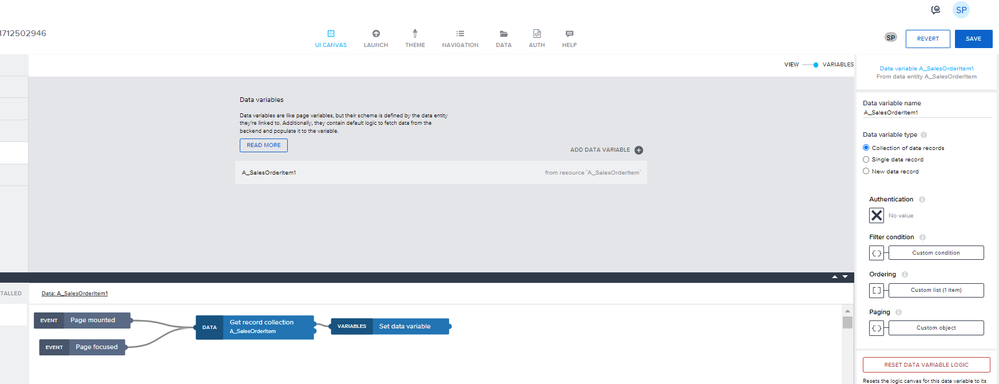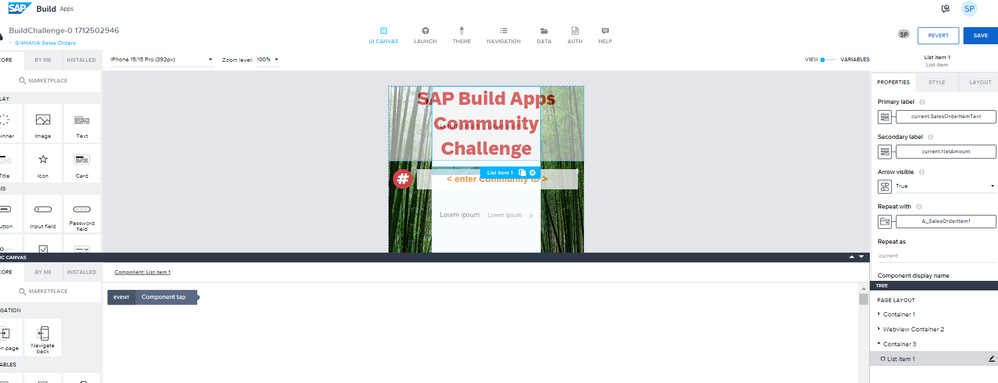- SAP Community
- Groups
- Interest Groups
- SAP Builders
- Discussions
- April (Citizen) Developer Challenge – SAP Build Ap...
- Subscribe to RSS Feed
- Mark Topic as New
- Mark Topic as Read
- Float this Topic for Current User
- Bookmark
- Subscribe
- Mute
- Printer Friendly Page
April (Citizen) Developer Challenge – SAP Build Apps: Task 1 - S/4HANA OData
- Mark as New
- Bookmark
- Subscribe
- Mute
- Subscribe to RSS Feed
- Permalink
- Report Inappropriate Content
4 weeks ago - last edited Wednesday
Always good to brush up on your OData access … I mean, we’re at SAP.
We started the challenge earlier this week with a preliminary task so you can have your SAP Build Apps set up. Now we'll start one challenge a week, on Wednesdays – today's about working with S/4HANA Cloud OData services.
The challenges so far:
- Task 0: Set Up SAP Build Apps
- Task 1: OData (this post)
- Task 2: Formulas
- Task 3: Theming, Styling and Layout Design
- Task 4: Mobile device capabilities
Getting data from SAP backends is one of the key capabilities of SAP Build Apps, and one of the things you’ll want to make sure is second nature for you. To get SAP backend data into your app, you’ll need to know a few things.
- SAP Accelerator Hub: A set of demo SAP services – e.g., S/4HANA, SuccessFactors, Ariba – you can use for building your apps.
- Destinations: To access APIs, SAP BTP lets you define connections to backend data in the form of destinations – basically, a set of parameters including URL / authentication info.
- Data Resources: This is an SAP Build Apps object that defines which data – e.g., which service, entity, filtering – we want for our app.
- Data Variables: This is an SAP Build Apps object that actually makes the backend call and sets aside space for the retrieved data.
Within the data variable there is a way to filter, sort, and paginate the data that you retrieve from the backend. For more on these tasks, you can see this blog.
In this challenge, you will get demo sales order data, filter/sort/paginate the data, and display the data in your app.
👉Your Task
To do this task, you'll need an SAP Build Apps system and to import our skeleton app. To do all this, make sure you've done Task 0.
Part I
- Create a destination to the Sales Order v4 OData service on the SAP Business Accelerator Hub. You will have to create an account on the SAP Business Accelerator Hub, and have access to an API key (free). To do all this, there is a 2-minute video:
IMPORTANT: When you create your destination, the URL should be:
https://sandbox.api.sap.com/s4hanacloud/sap/opu/odata/sap/API_SALES_ORDER_SRV
YOU'LL LIKE THIS: We have given you a file you can import to create the destination in a few seconds. You just have to add your API key.
- In your app project from the last challenge, make a data resource to this destination, and enable the A_SalesOrderItem entity.
- Open the S/4HANA Sales Orders page in the app we gave you, and create a data variable based on the data resource you created.
IMPORTANT: In the data variable, you MUST implement sorting/filtering/paging as follows:
- Only return records where IncoTermsLocation1 = Palo Alto.
- Sort by the net amount, showing the largest amounts first.
- Show only the first 10 records.
- Now make the UI by dragging a List Item control onto the canvas, and show the following 2 fields:
- SalesOrderItemText
- Net Amount
To make it look nice, I changed the width and height for the list item component, using the Custom setting and setting the width to 90%. I also changed the shape. You can adjust the UI as you like.
- Run the app in the SAP Build Apps preview app or web preview, and navigate to the S/4HANA Sales Orders (use the custom menu at the bottom of the home page).
Take a screenshot, something like this (your values will differ and MUST reflect the filtering above).
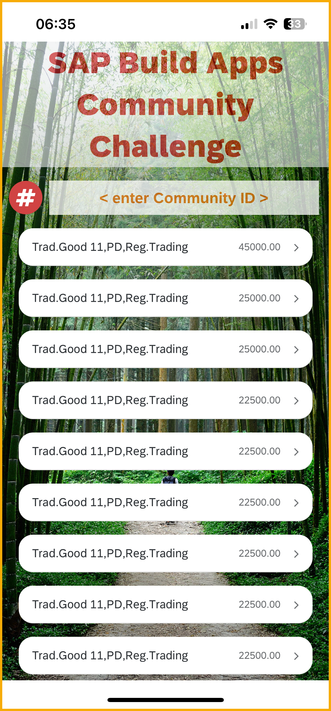
Take note of the amount for the 10th entry – this is the value you must hash (remember, your values will be different than the one's above). The value should be with 2 decimal places, no commas and no currency sign, something like this: 123.99.
- Go to the Submit page by clicking the hash icon next to your community ID.
- Make sure your Community ID is entered properly.
- Enter the amount for the string to hash.
- Click Hash, and now enter the hash and your screenshot as a reply to this thread.
Your entry should look like this:
Part II
Open your app in the mobile preview and tap somewhere on the S/4HANA Sales Order page reveal a 30-second video about an event the SAP Developer Advocates put on around the world (a second tap will hide the video). Type the name of the event in your reply.
- SAP Managed Tags:
- SAP Build Apps,
- SAP Build,
- SAP Business Technology Platform
- Mark as New
- Bookmark
- Subscribe
- Mute
- Subscribe to RSS Feed
- Permalink
- Report Inappropriate Content
4 weeks ago - last edited 4 weeks ago
3b69385764b78f00234b55931ced6844f0ee9fd9f2b332df0950deea9e7a2c69
- SAP Managed Tags:
- SAP Build Apps,
- SAP Build,
- SAP Business Technology Platform
- Mark as New
- Bookmark
- Subscribe
- Mute
- Subscribe to RSS Feed
- Permalink
- Report Inappropriate Content
4 weeks ago
7f2219831db1b079dd2dfe17d1d47627004961ccc9c789353b7e8ea82b8df75c
Event name - SAP BUILD code jam
- SAP Managed Tags:
- SAP Build Apps,
- SAP Build,
- SAP Business Technology Platform
- Mark as New
- Bookmark
- Subscribe
- Mute
- Subscribe to RSS Feed
- Permalink
- Report Inappropriate Content
4 weeks ago
b5ecf82978fa4978a3577ea5d7bd8440d90323a90fc52dd548db05c96a41d617
- SAP Managed Tags:
- SAP Build Apps,
- SAP Build,
- SAP Business Technology Platform
- Mark as New
- Bookmark
- Subscribe
- Mute
- Subscribe to RSS Feed
- Permalink
- Report Inappropriate Content
4 weeks ago
- SAP Managed Tags:
- SAP Build Apps,
- SAP Build,
- SAP Business Technology Platform
- Mark as New
- Bookmark
- Subscribe
- Mute
- Subscribe to RSS Feed
- Permalink
- Report Inappropriate Content
4 weeks ago
@Dan_Wroblewski wrote:tap somewhere on the S/4HANA Sales Order page
Can't find it on the list page, clicking on the banner gives, "React Native WebView does not support this platform."
- SAP Managed Tags:
- SAP Build Apps,
- SAP Build,
- SAP Business Technology Platform
- Mark as New
- Bookmark
- Subscribe
- Mute
- Subscribe to RSS Feed
- Permalink
- Report Inappropriate Content
4 weeks ago - last edited 4 weeks ago
- Mark as New
- Bookmark
- Subscribe
- Mute
- Subscribe to RSS Feed
- Permalink
- Report Inappropriate Content
4 weeks ago
Works on mobile preview, "SAP Build Code Jam". Thanks.
- SAP Managed Tags:
- SAP Build Apps,
- SAP Build,
- SAP Business Technology Platform
- Mark as New
- Bookmark
- Subscribe
- Mute
- Subscribe to RSS Feed
- Permalink
- Report Inappropriate Content
4 weeks ago
@Dan_Wroblewski wrote:I used a control that is only available if you run on mobile. I could have easily used a second control in case someone opened on web ... I learned for next year's challenge 🙂
Can you open on the mobile preview app?
Tapping the Header Text sets a variable "showVideo" to NOT "showVideo" so presumably there's code somewhere responding to the "showVideo" = TRUE.
- SAP Managed Tags:
- SAP Build Apps,
- SAP Build,
- SAP Business Technology Platform
- Mark as New
- Bookmark
- Subscribe
- Mute
- Subscribe to RSS Feed
- Permalink
- Report Inappropriate Content
4 weeks ago
Have replaced the Webview with "Open URL" which works on both preview and mobile.
- SAP Managed Tags:
- SAP Build Apps,
- SAP Build,
- SAP Business Technology Platform
- Mark as New
- Bookmark
- Subscribe
- Mute
- Subscribe to RSS Feed
- Permalink
- Report Inappropriate Content
4 weeks ago - last edited 4 weeks ago
I see the video. Also see the logic.
But where is the source? Where did you provide the link to the video?
- SAP Managed Tags:
- SAP Build Apps,
- SAP Build,
- SAP Business Technology Platform
- Mark as New
- Bookmark
- Subscribe
- Mute
- Subscribe to RSS Feed
- Permalink
- Report Inappropriate Content
4 weeks ago
Hi @Venkat_Vyza The link to the video is provided in webview1 control, and the visibility of this control is managed by the page variable showVideo.
- SAP Managed Tags:
- SAP Build Apps,
- SAP Build,
- SAP Business Technology Platform
- Mark as New
- Bookmark
- Subscribe
- Mute
- Subscribe to RSS Feed
- Permalink
- Report Inappropriate Content
4 weeks ago
- Mark as New
- Bookmark
- Subscribe
- Mute
- Subscribe to RSS Feed
- Permalink
- Report Inappropriate Content
4 weeks ago
- Mark as New
- Bookmark
- Subscribe
- Mute
- Subscribe to RSS Feed
- Permalink
- Report Inappropriate Content
3 weeks ago
@Venkat_Vyza Your hash is still not correct. Would love to have you submit the correct hash 😸
- SAP Managed Tags:
- SAP Build Apps,
- SAP Build,
- SAP Business Technology Platform
- Mark as New
- Bookmark
- Subscribe
- Mute
- Subscribe to RSS Feed
- Permalink
- Report Inappropriate Content
4 weeks ago
e9d55d09753d46f903dc21ec66c301c62ae89b58d62f6b14c5efe7700c961d4e
The event name from the video - SAP Build Code Jam
- SAP Managed Tags:
- SAP Build Apps,
- SAP Build,
- SAP Business Technology Platform
- Mark as New
- Bookmark
- Subscribe
- Mute
- Subscribe to RSS Feed
- Permalink
- Report Inappropriate Content
4 weeks ago
I'd just have one question : I wasn't able to fulfill this task until I set the TrustAll property in the Destination Configuration to True. I previously had the "Use default JDK truststore" checkbox set and I wasn't able to fetch the correct data.
Any ideas on what could I do to be able to complete the exercise without having TrustAll in my destination config?
- SAP Managed Tags:
- SAP Build Apps,
- SAP Build,
- SAP Business Technology Platform
- Mark as New
- Bookmark
- Subscribe
- Mute
- Subscribe to RSS Feed
- Permalink
- Report Inappropriate Content
3 weeks ago
- Mark as New
- Bookmark
- Subscribe
- Mute
- Subscribe to RSS Feed
- Permalink
- Report Inappropriate Content
3 weeks ago
Yes, I added the TrustAll property and set it to "true" in order to make the exercise work.
Otherwise, if I let the default JDK truststore in place, my app won't fetch any data and won't show it in the table view :
I have multiple users (S and P-type users) on the same account, could it be due to that?
My curiosity is : how to overcome this? For exercise purposes it's ok to set the TrustAll property but in a productive environment it might not be the best approach and it'd be nice to know the exact cause of the issue and how to overcome it.
- SAP Managed Tags:
- SAP Build Apps,
- SAP Build,
- SAP Business Technology Platform
- Mark as New
- Bookmark
- Subscribe
- Mute
- Subscribe to RSS Feed
- Permalink
- Report Inappropriate Content
3 weeks ago
I'm not an expert on destinations -- it's a little opaque what's going on there (people are all confused when doing "check connection" and getting error even though the destination is OK). I don't really understand the issue since you are "authenticating" with an API key so your user should have nothing to do with it.
- SAP Managed Tags:
- SAP Build Apps,
- SAP Build,
- SAP Business Technology Platform
- Mark as New
- Bookmark
- Subscribe
- Mute
- Subscribe to RSS Feed
- Permalink
- Report Inappropriate Content
2 weeks ago
I found that people had similar issues :
- SAP Managed Tags:
- SAP Build Apps,
- SAP Build,
- SAP Business Technology Platform
- Mark as New
- Bookmark
- Subscribe
- Mute
- Subscribe to RSS Feed
- Permalink
- Report Inappropriate Content
2 weeks ago
I had a word with @eshrinivasan , and my issue is now resolved. I am putting what i was doing wrong here : Destination - 401 Unauthorized - SAP Community
- SAP Managed Tags:
- SAP Build Apps,
- SAP Build,
- SAP Business Technology Platform
- Mark as New
- Bookmark
- Subscribe
- Mute
- Subscribe to RSS Feed
- Permalink
- Report Inappropriate Content
4 weeks ago
Hi,
Taking Screenshot is not allowed in the build app preview.
e26f5b1b935afaf5e399a450f1c1350df646b087245e5eb976c9b09ce5f6e596
- SAP Managed Tags:
- SAP Build Apps,
- SAP Build,
- SAP Business Technology Platform
- Mark as New
- Bookmark
- Subscribe
- Mute
- Subscribe to RSS Feed
- Permalink
- Report Inappropriate Content
4 weeks ago
SAP Build CodeJam
f4f2fb8144b2e47c5a940fc80edde36d6fcbefce783bb987ba7ccdf9520f4cdc
- SAP Managed Tags:
- SAP Build Apps,
- SAP Build,
- SAP Business Technology Platform
- Mark as New
- Bookmark
- Subscribe
- Mute
- Subscribe to RSS Feed
- Permalink
- Report Inappropriate Content
4 weeks ago
- Mark as New
- Bookmark
- Subscribe
- Mute
- Subscribe to RSS Feed
- Permalink
- Report Inappropriate Content
4 weeks ago
- Mark as New
- Bookmark
- Subscribe
- Mute
- Subscribe to RSS Feed
- Permalink
- Report Inappropriate Content
4 weeks ago
- Mark as New
- Bookmark
- Subscribe
- Mute
- Subscribe to RSS Feed
- Permalink
- Report Inappropriate Content
3 weeks ago
- Mark as New
- Bookmark
- Subscribe
- Mute
- Subscribe to RSS Feed
- Permalink
- Report Inappropriate Content
3 weeks ago
- Mark as New
- Bookmark
- Subscribe
- Mute
- Subscribe to RSS Feed
- Permalink
- Report Inappropriate Content
3 weeks ago
Hello @Dan_Wroblewski,
hash - fbfa72aad41fd27a59f507c806ae71e9776048f2e1c39f83e4954573ea99edb9
Is it correct hash?
- SAP Managed Tags:
- SAP Build Apps,
- SAP Build,
- SAP Business Technology Platform
- Mark as New
- Bookmark
- Subscribe
- Mute
- Subscribe to RSS Feed
- Permalink
- Report Inappropriate Content
4 weeks ago - last edited 4 weeks ago
- Mark as New
- Bookmark
- Subscribe
- Mute
- Subscribe to RSS Feed
- Permalink
- Report Inappropriate Content
4 weeks ago
1846d98cae355f1bf4e1bc0375b3ff43677a67a41c216545ccef2410f5a58b5d
SAP Build Codejam
- SAP Managed Tags:
- SAP Build Apps,
- SAP Build,
- SAP Business Technology Platform
- Mark as New
- Bookmark
- Subscribe
- Mute
- Subscribe to RSS Feed
- Permalink
- Report Inappropriate Content
3 weeks ago
Here my answer on a sunny day in BE 😀
3bc3d7b9eb5b9947c6d5a560c24da4513a7796f86a5285facac8e2f2cd6ef4aa
SAP Build Codejam
- SAP Managed Tags:
- SAP Build Apps,
- SAP Build,
- SAP Business Technology Platform
- Mark as New
- Bookmark
- Subscribe
- Mute
- Subscribe to RSS Feed
- Permalink
- Report Inappropriate Content
3 weeks ago
973c2376bcb13457808c207e03cfa687c514f19e1b4898c200e438b334d44902
Would love to host a:
SAP Build CodeJam
in Austria 🙂
- SAP Managed Tags:
- SAP Build Apps,
- SAP Build,
- SAP Business Technology Platform
- Mark as New
- Bookmark
- Subscribe
- Mute
- Subscribe to RSS Feed
- Permalink
- Report Inappropriate Content
3 weeks ago
We'd love to do so. Can you enter a reply to this post and provide details about company, time, number of people?
- SAP Managed Tags:
- SAP Build Apps,
- SAP Build,
- SAP Business Technology Platform
- Mark as New
- Bookmark
- Subscribe
- Mute
- Subscribe to RSS Feed
- Permalink
- Report Inappropriate Content
3 weeks ago
f93ea0f25716e2c92257f5af39618ee31055989af3460a0aa59d32bd
SAP Build CodeJam
- SAP Managed Tags:
- SAP Build Apps,
- SAP Build,
- SAP Business Technology Platform
- Mark as New
- Bookmark
- Subscribe
- Mute
- Subscribe to RSS Feed
- Permalink
- Report Inappropriate Content
3 weeks ago
- Mark as New
- Bookmark
- Subscribe
- Mute
- Subscribe to RSS Feed
- Permalink
- Report Inappropriate Content
3 weeks ago
Lets hope now is good 😛
d84863d2f93ea0f25716e2c92257f5af39618ee31055989af3460a0aa59d32bd
- SAP Managed Tags:
- SAP Build Apps,
- SAP Build,
- SAP Business Technology Platform
- Mark as New
- Bookmark
- Subscribe
- Mute
- Subscribe to RSS Feed
- Permalink
- Report Inappropriate Content
3 weeks ago
0009ba1bbe60e3f90698349038ebd353bdf5c130fe97a3ee02385f5a1bbff9e8
SAP Build CodeJam
- SAP Managed Tags:
- SAP Build Apps,
- SAP Build,
- SAP Business Technology Platform
- Mark as New
- Bookmark
- Subscribe
- Mute
- Subscribe to RSS Feed
- Permalink
- Report Inappropriate Content
3 weeks ago
O a, facing with Task1. Could you please review my steps and guide if I am missing any step . I am able to add my Data Variables from API and set Filter, Sort and Paging. But in UI Canvas I drag and dropped List Item and tried to bind the data source but some how I get warning if I choose it from Data Variable but I change properties to Repeated and choose from current I am able to select Item Text and Net Amount but Data is not rendered in output. Attaching screen shots for your reference.
- SAP Managed Tags:
- SAP Build Apps,
- SAP Build,
- SAP Business Technology Platform