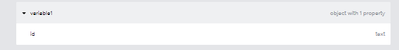- SAP Community
- Groups
- Interest Groups
- SAP Builders
- Discussions
- PAGE/APP Variable issue
SAP Builders Discussions
Join the discussion -- ask questions and discuss how you and fellow SAP Builders are using SAP Build, SAP Build Apps, SAP Build Process Automation, and SAP Build Work Zone.
Turn on suggestions
Auto-suggest helps you quickly narrow down your search results by suggesting possible matches as you type.
Showing results for
Options
- Subscribe to RSS Feed
- Mark Topic as New
- Mark Topic as Read
- Float this Topic for Current User
- Bookmark
- Subscribe
- Mute
- Printer Friendly Page
PAGE/APP Variable issue
Options
- Mark as New
- Bookmark
- Subscribe
- Mute
- Subscribe to RSS Feed
- Permalink
- Report Inappropriate Content
02-23-2024 8:24 AM
Hi, @marihirvi
I Create PAGE VARIABLES
and delete (REMOVE OBEJCT PROPERTY) "id"
after deleting "id" the varaible1 property has been broke/not working anymore and you need to refresh your tab to make it works again.
IT SAY nothing selected but i click variable1 many times
- SAP Managed Tags:
- SAP Build Apps,
- SAP Build
Labels:
4 REPLIES 4
Options
- Mark as New
- Bookmark
- Subscribe
- Mute
- Subscribe to RSS Feed
- Permalink
- Report Inappropriate Content
02-25-2024 8:32 AM
Options
- Mark as New
- Bookmark
- Subscribe
- Mute
- Subscribe to RSS Feed
- Permalink
- Report Inappropriate Content
03-02-2024 2:04 AM
Options
- Mark as New
- Bookmark
- Subscribe
- Mute
- Subscribe to RSS Feed
- Permalink
- Report Inappropriate Content
03-03-2024 9:19 AM
Options
- Mark as New
- Bookmark
- Subscribe
- Mute
- Subscribe to RSS Feed
- Permalink
- Report Inappropriate Content
03-05-2024 10:30 AM
Hi, bug noted and fix is on the way. Thanks for reporting @Jay-eem 😊
- SAP Managed Tags:
- SAP Build Apps,
- SAP Build