- SAP Community
- Groups
- Interest Groups
- SAP Builders
- Discussions
- SAP Build Apps composer pro feature requests
- Subscribe to RSS Feed
- Mark Topic as New
- Mark Topic as Read
- Float this Topic for Current User
- Bookmark
- Subscribe
- Mute
- Printer Friendly Page
SAP Build Apps composer pro feature requests
- Mark as New
- Bookmark
- Subscribe
- Mute
- Subscribe to RSS Feed
- Permalink
- Report Inappropriate Content
02-22-2024 2:38 PM
Greetings All!
Here's a short list of a few features that would be nice to have in the composer pro environment when developing applications in SAP Build Apps & Community edition
- Swipe gestures, double taps and long presses
- Image pinch to zoom
- Blur backgrounds for containers
The biggest feature request I believe a lot of developers have been looking out for is Third party plugin support. I understand it's been in the works for years being an enormous task to put it lightly. I would be curious to know if this feature may be on any roadmaps in the future.
lastly here's a bug I identified:
- Pick Image from Library logic node incorrectly asks for camera permission. In my case it has deterred users from providing this access as it comes across as not transparent for privacy reasons.
- SAP Managed Tags:
- SAP Build Apps,
- SAP Build
- Labels:
-
Features (bugs) and Workarounds
- Mark as New
- Bookmark
- Subscribe
- Mute
- Subscribe to RSS Feed
- Permalink
- Report Inappropriate Content
02-25-2024 11:19 AM
- Mark as New
- Bookmark
- Subscribe
- Mute
- Subscribe to RSS Feed
- Permalink
- Report Inappropriate Content
02-26-2024 6:33 AM
Permission should always be asked but my issue would be with incorrect permission being requested when accessing images from a library using the pick image from library logic node. With natively deployed apps, when a user is prompted to pick an images from their gallery, the app will ask for access to their camera but won’t ask for permission to access the users image library. In my case, the app grants camera access even though it’s not part of the app’s functionality. My apologies if my phrasing wasn’t so good in the original post
My current workaround is including a line of permission text to also access the image library within the access to camera permission request
- SAP Managed Tags:
- SAP Build Apps,
- SAP Build
- Mark as New
- Bookmark
- Subscribe
- Mute
- Subscribe to RSS Feed
- Permalink
- Report Inappropriate Content
02-26-2024 7:40 AM
Thanks for noticing that ... it's very interesting.
In my iPhone, I added a button to open the camera and one to open the photos. In order to open either the camera or photos, I needed to enable the camera for the app. And it seems that that is what you are saying. So doesn't it make sense it would ask for camera permission even if you are not using it because you need it to view the photos?
I used the preview app but assuming it would be similar to a deployed app.
- SAP Managed Tags:
- SAP Build Apps,
- SAP Build
- Mark as New
- Bookmark
- Subscribe
- Mute
- Subscribe to RSS Feed
- Permalink
- Report Inappropriate Content
02-26-2024 11:55 AM - edited 02-26-2024 11:55 AM
@Tinashe_Mukombe thanks for reporting! Did you encounter this on Android, iOS or both? At least on iOS, I cannot see "Photos" in the list of permissions for SAP Build Apps Preview in the Settings app, which hints that the permission is not configured correctly.
@Dan_Wroblewski the permissions are very granular – an app that is only used for uploading pictures doesn't need access to the camera, so asking for it will seem dubious to the users.
- SAP Managed Tags:
- SAP Build Apps,
- SAP Build
- Mark as New
- Bookmark
- Subscribe
- Mute
- Subscribe to RSS Feed
- Permalink
- Report Inappropriate Content
02-26-2024 2:47 PM
Thanks @Mari ... but it seems more a bug in the preview app than in the flow functions themselves. But if it also happens in a deployed app, then I don't know enough to understand how this problems occurs both in natively built apps and the preview app.
Anyway, good catch @Tinashe_Mukombe
- SAP Managed Tags:
- SAP Build Apps,
- SAP Build
- Mark as New
- Bookmark
- Subscribe
- Mute
- Subscribe to RSS Feed
- Permalink
- Report Inappropriate Content
02-28-2024 2:43 PM
@Dan_Wroblewski the bug does come from the runtime implementation of the flow function, which defines what permissions will be asked from the user when the image library is opened. That's why it also occurs both in the Preview app and any standalone app built with SAP Build Apps, because they both use the same piece of code to open the image library.
- SAP Managed Tags:
- SAP Build Apps,
- SAP Build
- Mark as New
- Bookmark
- Subscribe
- Mute
- Subscribe to RSS Feed
- Permalink
- Report Inappropriate Content
02-29-2024 6:44 AM
Thanks ... still strange that the flow function is the one to ask permission. I would have thought that the app would tell the OS I want to do something (camera, images, contacts) and the underlying OS would determine what permissions were needed and ask. I guess its possible the OS just determines if the app has the correct permission, and it's up to the app to request from the OS to ask from user whether to grant those permissions (?).
- SAP Managed Tags:
- SAP Build Apps,
- SAP Build
- Mark as New
- Bookmark
- Subscribe
- Mute
- Subscribe to RSS Feed
- Permalink
- Report Inappropriate Content
02-29-2024 9:46 AM - edited 02-29-2024 9:46 AM
The app first defines in a manifest file "these are the permissions that I might ask from the user", and then at runtime when the related feature is about to be used, the code of the app triggers the ask for permission. Explained for Android for example in this article.
- SAP Managed Tags:
- SAP Build Apps,
- SAP Build
- Mark as New
- Bookmark
- Subscribe
- Mute
- Subscribe to RSS Feed
- Permalink
- Report Inappropriate Content
02-28-2024 2:45 PM
@Tinashe_Mukombe you can find the up-to-date roadmap for SAP Build Apps here
- SAP Managed Tags:
- SAP Build Apps,
- SAP Build
- Mark as New
- Bookmark
- Subscribe
- Mute
- Subscribe to RSS Feed
- Permalink
- Report Inappropriate Content
02-29-2024 10:34 AM
@Tinashe_Mukombe happy to inform you that there is already a fix on the way for the permissions bug in an upcoming runtime release 😊
- SAP Managed Tags:
- SAP Build Apps,
- SAP Build
- Mark as New
- Bookmark
- Subscribe
- Mute
- Subscribe to RSS Feed
- Permalink
- Report Inappropriate Content
03-01-2024 11:20 AM
Thanks for the update @marihirvi, I'm glad the permission issue could get addressed! It's nice to know that moving forward, future solutions built within the composer pro environment will ever so slightly be better and that gets me very excited!
Although redundant now, to answer your previous questions; I did experience inaccurate permission requests on both native iOS and Android Apps, Here are screenshots of the permission requests as well as the Pick Image flow function that triggers the camera permission alert.

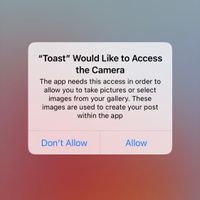
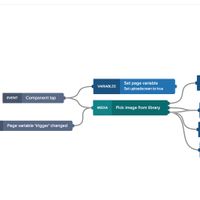
I've also taken a look at the roadmap you've linked and as someone who's spent hundreds of hours in composer pro, there are some really exciting features lined up like copying pages, mobile authentication and real-time features. I'll keep checking regularly for more updates especially on eagerly awaited features 🙂
@Dan_Wroblewski In some cases where you have the option to upload an Image through the camera or Photos library it would make sense to grant camera access like uploading a profile picture for example. However like @marihirvi pointed out, It shouldn't end there as a one permission fits all, naturally additional or separate permissions should also be granted for access to users image library. Using the example of my iOS photography app Toast Photography, users upload Images only from their Image library and never directly from the camera app. This is intentional as the app incentivises well thought out image compositions such as colour grading, subject framing and other photography related aspects.
I could explain more but in short not uploading directly from the camera promotes more thought into the quality of content a user wishes to upload on the photography app. Without access to the 'Camera' users cannot upload images. Hopefully this can paint a better picture as to why some of my users chose to opt out of granting permission when the app asks them to pick an image but their phone says "Hey this app wants to use your camera"
Ultimately diving into this topic gave me some great insight that I will improve on with both future releases of my application as well as building apps with SAP Build Apps. Thanks for the exchange and I look forward to more interactions!
- SAP Managed Tags:
- SAP Build Apps,
- SAP Build
- Mark as New
- Bookmark
- Subscribe
- Mute
- Subscribe to RSS Feed
- Permalink
- Report Inappropriate Content
03-03-2024 10:04 AM
Thanks for all that ... I will definitely read up on all this permission granting stuff.
I just wanted to say that in my app when I ask the user to pick an image, I manually set he permissions going into my settings screens of my iPhone. I'm not specifically discussing the asking of permission by the app but the actual capability of the app to do what it wants. So I manually turned off camera and images for the preview app, and I could not pick images. But when I manually turned on images for the app I still could not pick images. Only when I granted camera permission to the app was it able to pick images.
I don't know how it works, and it could be that the app itself checked permissions of the camera, because it wanted them, and then decided not to allow the user to pick an image. All that seems a little weird but possible. I just want to make it clear it wasn't just an issue of being asked by the app.
- SAP Managed Tags:
- SAP Build Apps,
- SAP Build
- Mark as New
- Bookmark
- Subscribe
- Mute
- Subscribe to RSS Feed
- Permalink
- Report Inappropriate Content
03-04-2024 2:35 PM
So I manually turned off camera and images for the preview app, and I could not pick images. But when I manually turned on images for the app I still could not pick images. Only when I granted camera permission to the app was it able to pick images.
What you're describing here is exactly the bug that needs to be addressed, the image picking functionality (in the flow function) is wrongfully associating itself with use of the camera instead of actual image library permissions.
The dialog for asking permissions usually only appears at the first time the app tries to request a certain permission. If you deny it then, you'll need to go through Settings app to enable it.
- SAP Managed Tags:
- SAP Build Apps,
- SAP Build