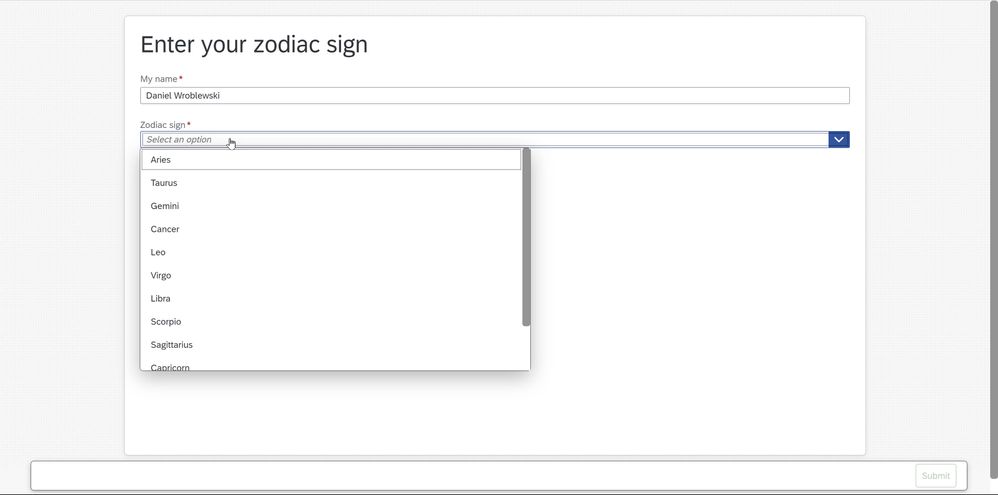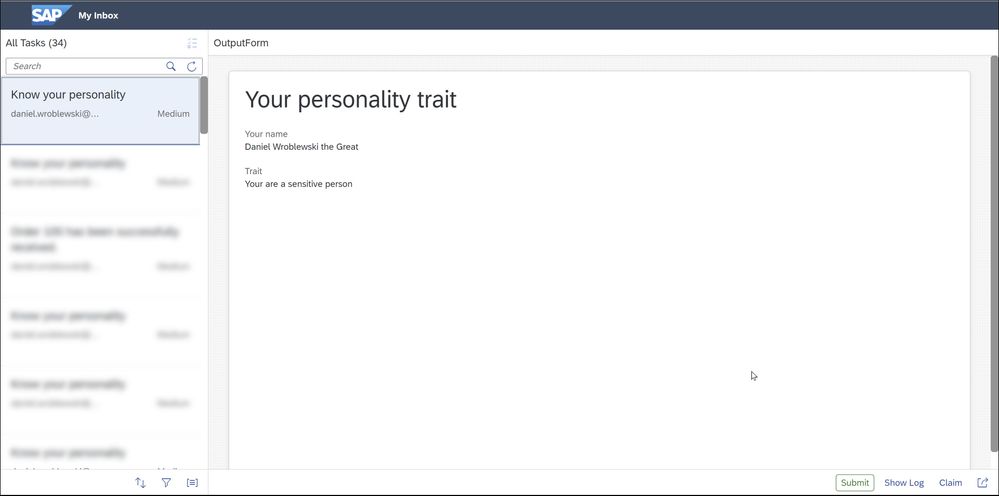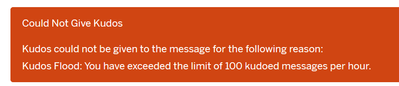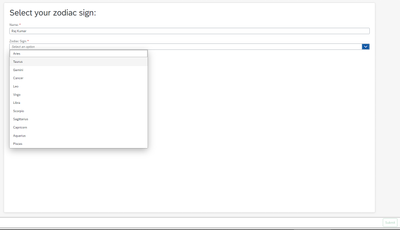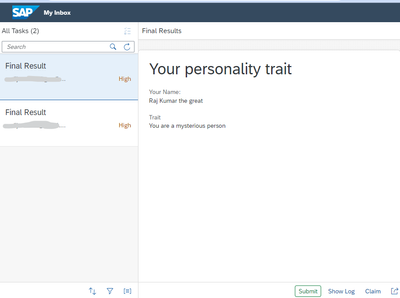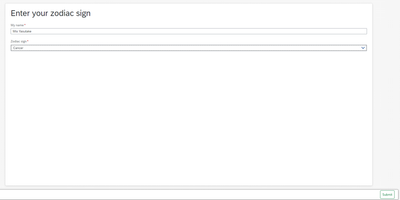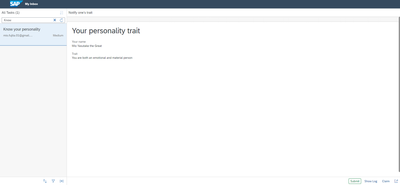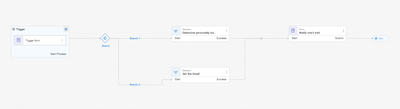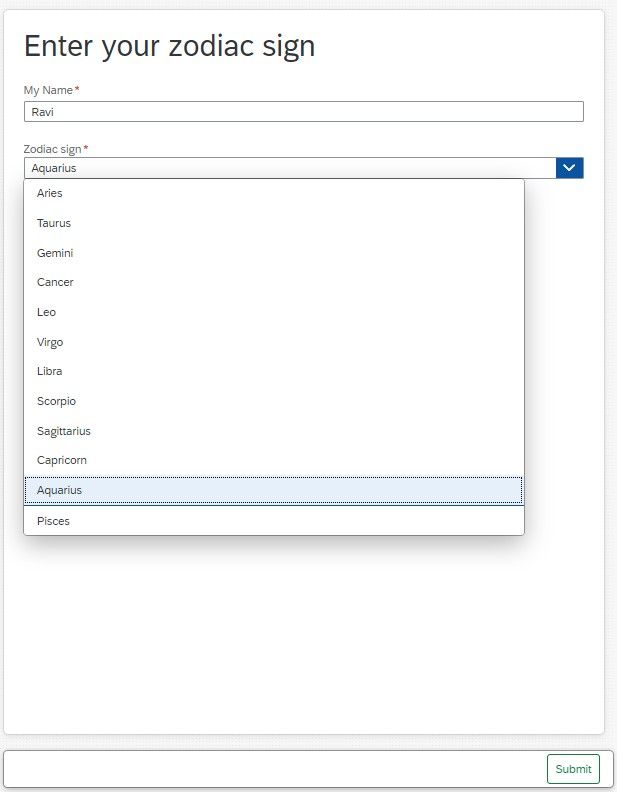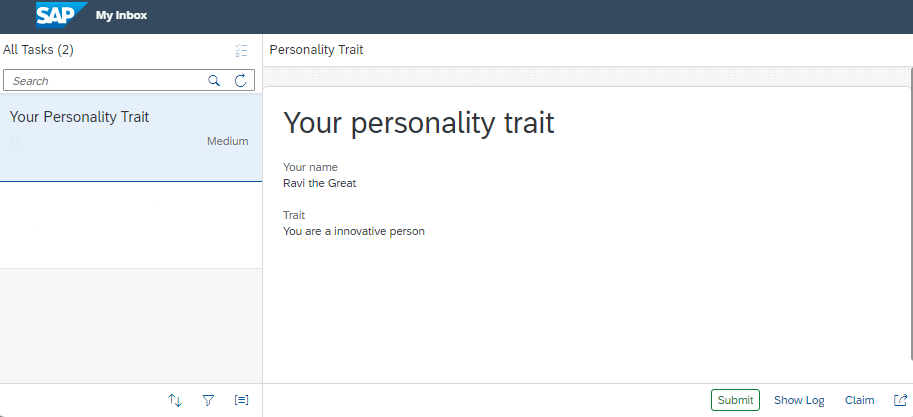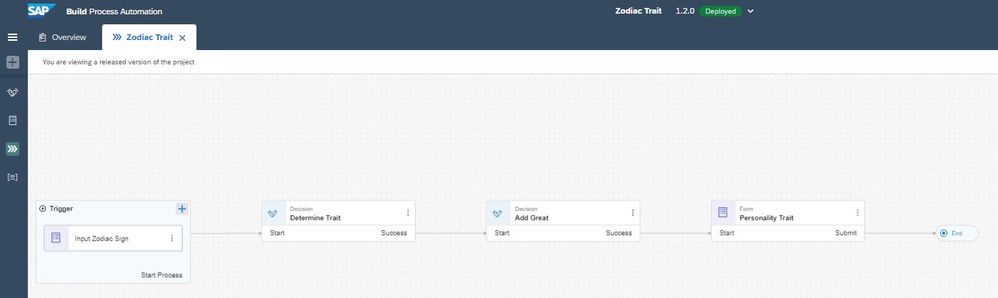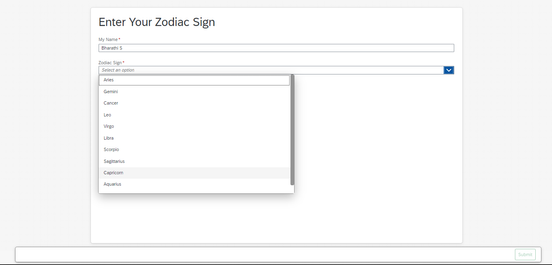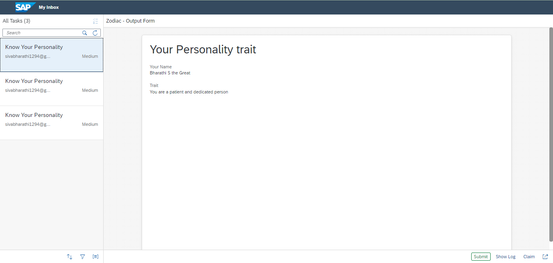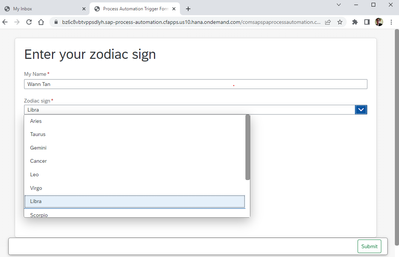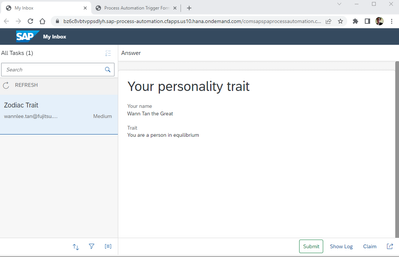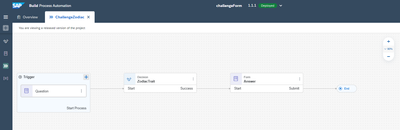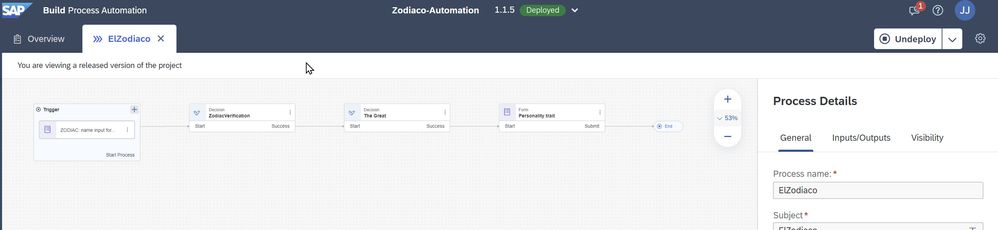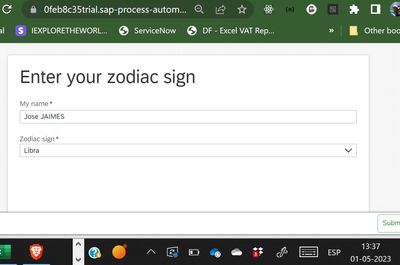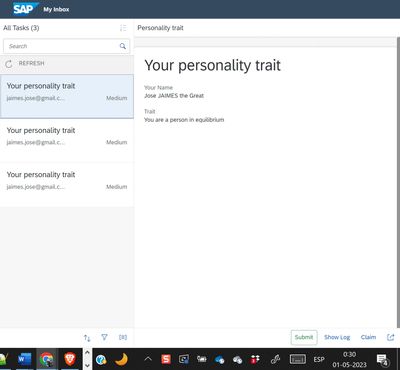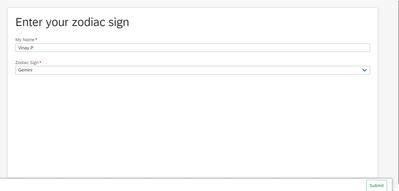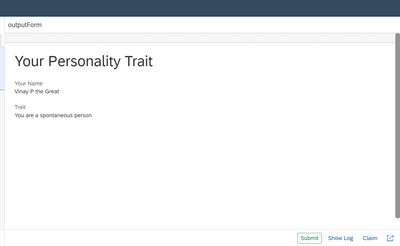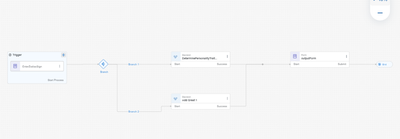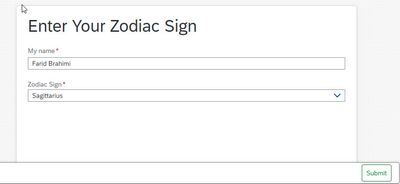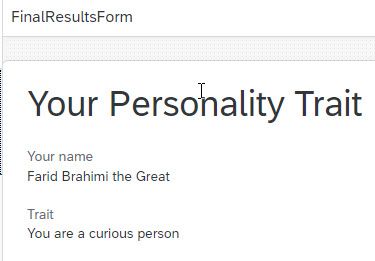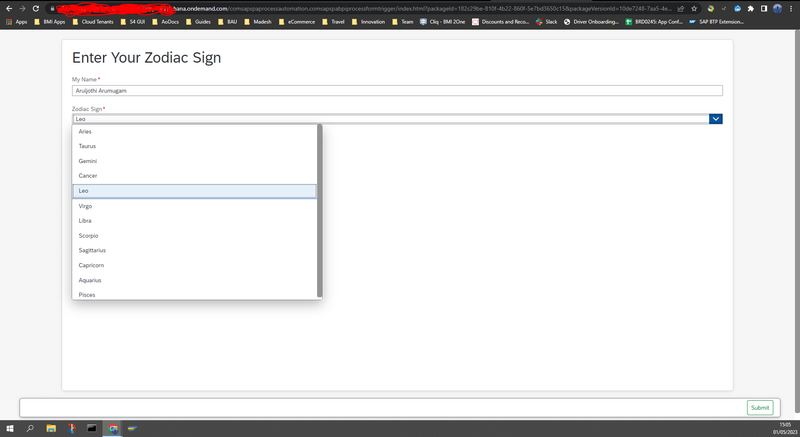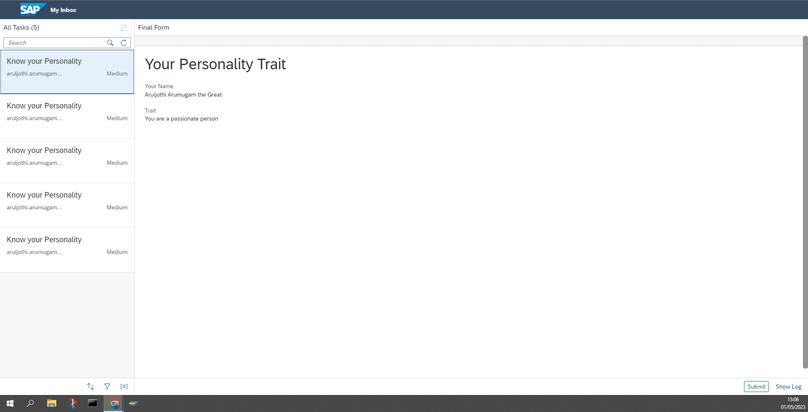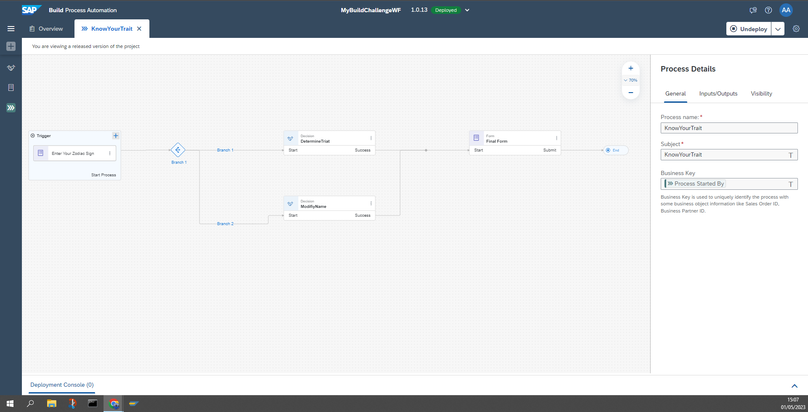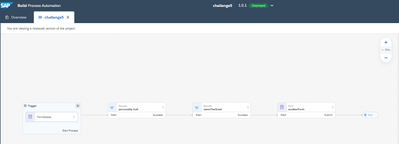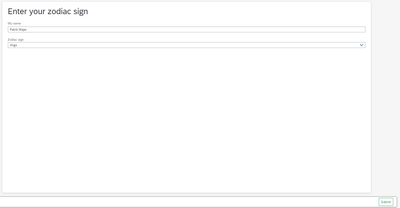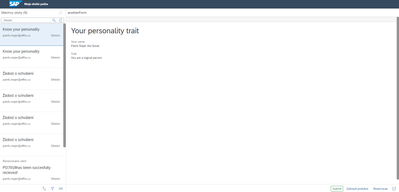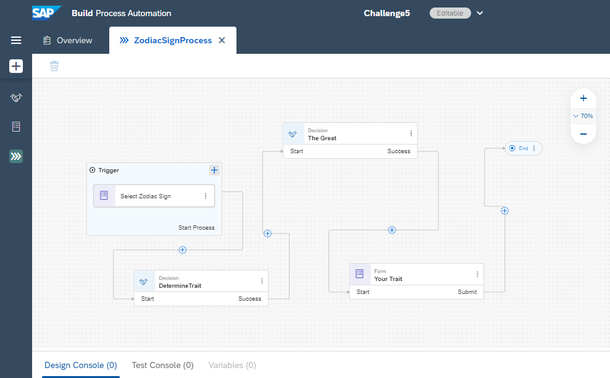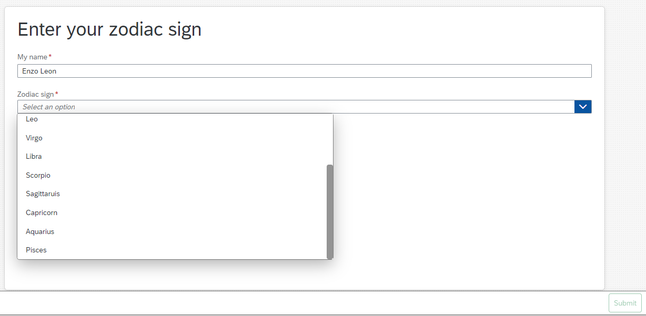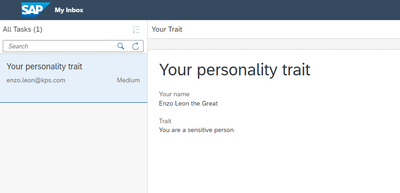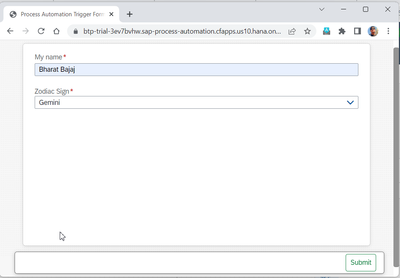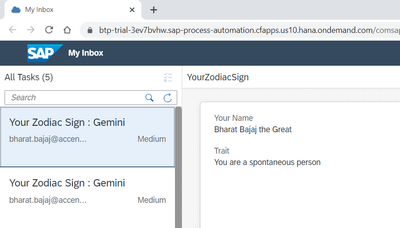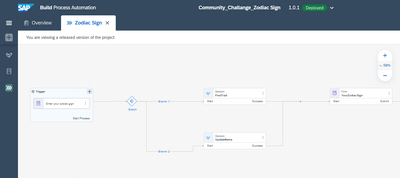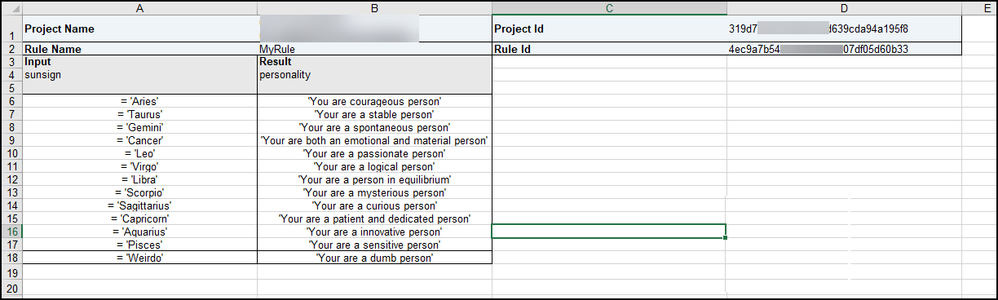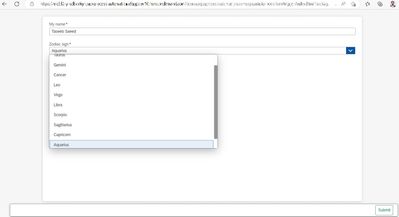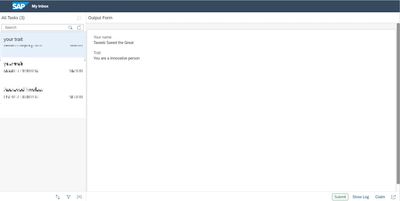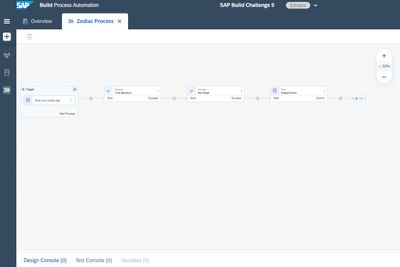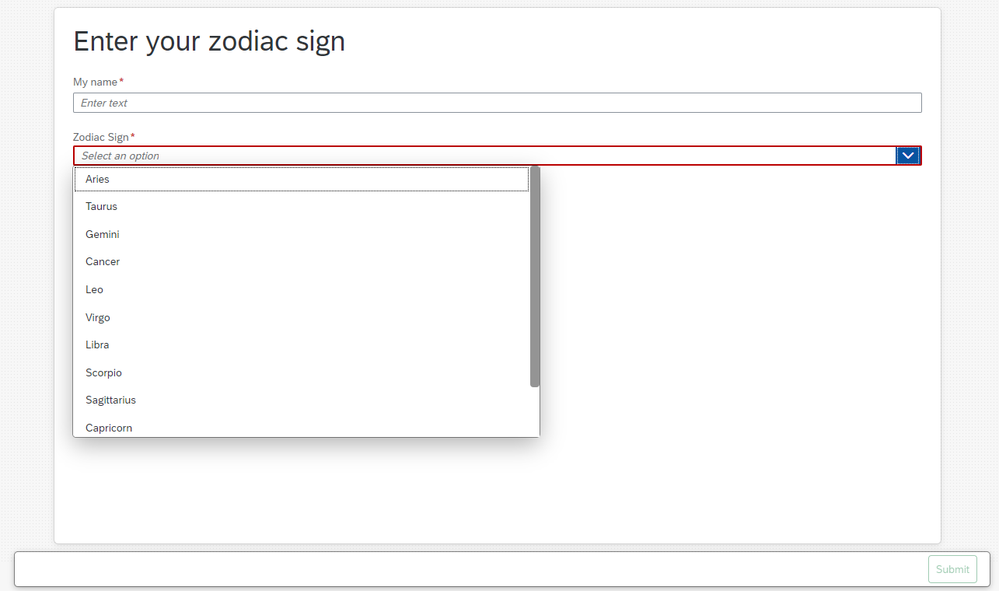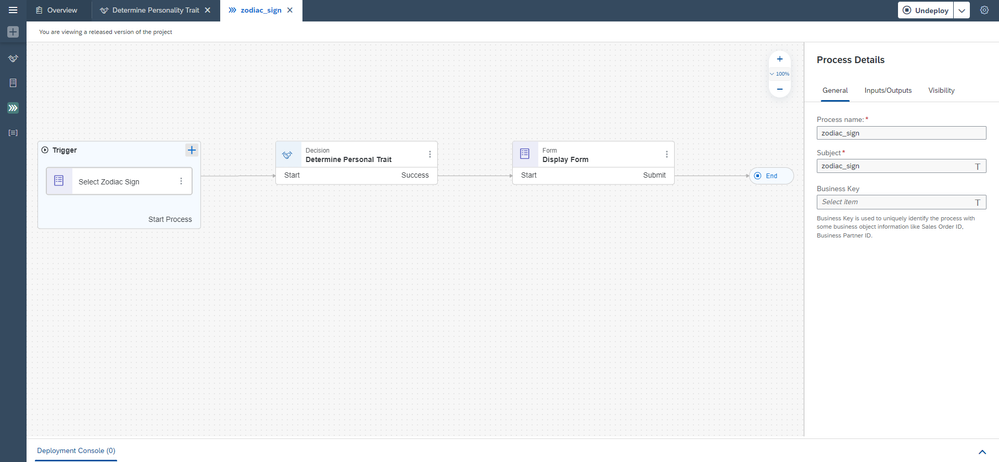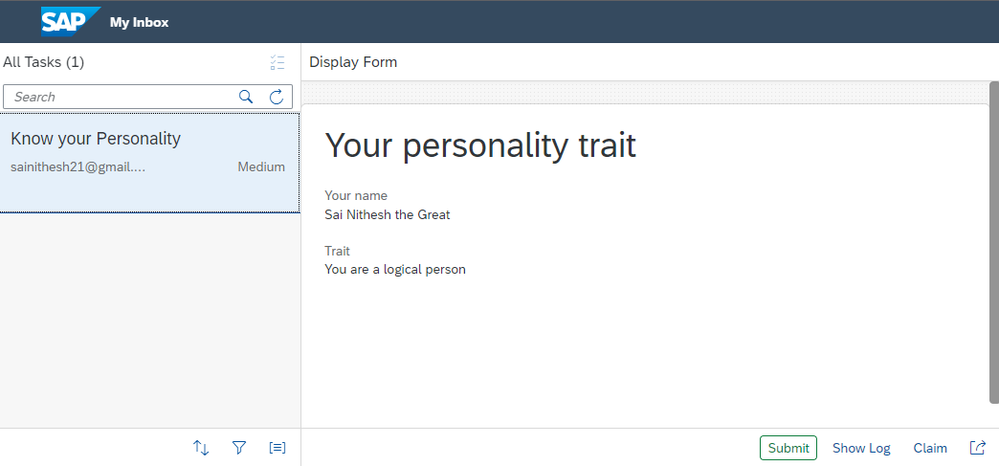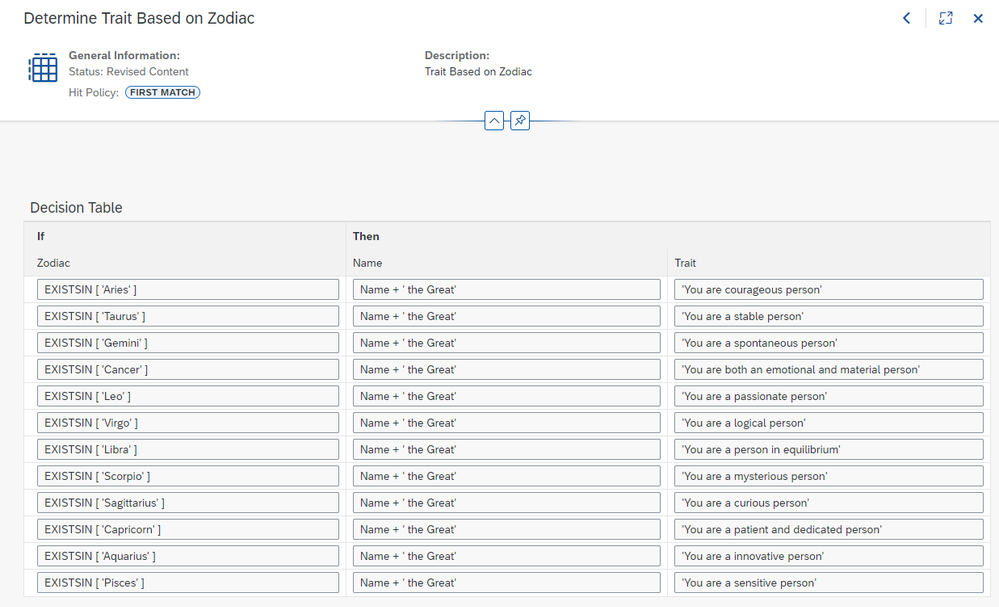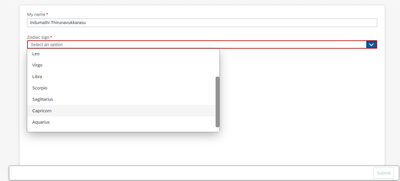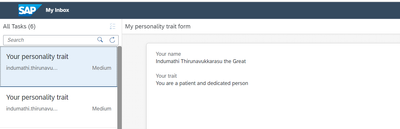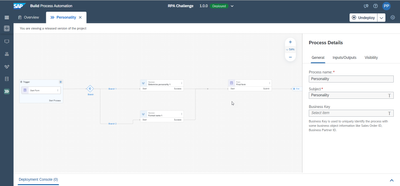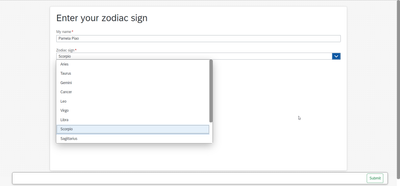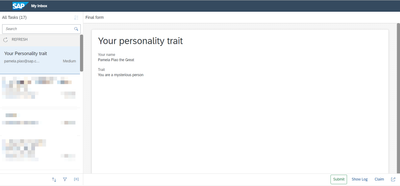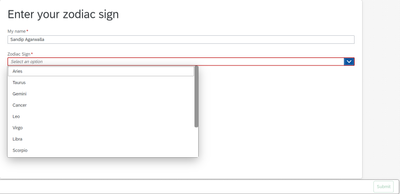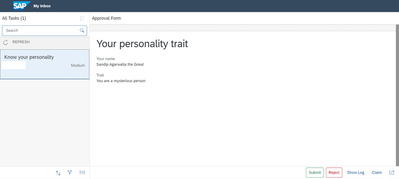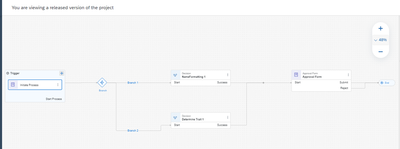- SAP Community
- Groups
- Interest Groups
- SAP Builders
- Discussions
- Re: SAP Build Challenge – Week 5 – Workflows
- Subscribe to RSS Feed
- Mark Topic as New
- Mark Topic as Read
- Float this Topic for Current User
- Bookmark
- Subscribe
- Mute
- Printer Friendly Page
SAP Build Challenge – Week 5 – Workflows
- Mark as New
- Bookmark
- Subscribe
- Mute
- Subscribe to RSS Feed
- Permalink
- Report Inappropriate Content
04-30-2023 1:10 PM
This post is part of the SAP Build Community Challenge (April 2023)
This challenge will focus on the other major part of SAP Build Process Automation: Building workflows.
For this last SAP Build challenge, we want you to do 2 things:
- Go back to all 5 challenges in this Group, and give kudos to the ones you liked. If you liked all of them, yes, kudo all of them.
- Build an automation that will let you select a Zodiac sign, and then sends a message with your name and your personality trait.
Setup
To set up SAP Build Process Automation, use the SAP BTP Free trial.
- Create an SAP BTP Free Trial account, as described in the tutorial Get a Free Account on SAP BTP Trial.
- Set up SAP Build Process Automation on the trial account, as described in the blog post SAP Process Automation now available in your Trial Account.
Challenge
- Create a new Process Automation project.
- Create a new process.
- In the process, create a trigger form that looks like this, with a dropdown with all the Zodiac signs:
- Add 2 decisions:
- One decision determines your personality trait (a list will be given below).
- One decision will add at the end of your name the title "the Great" (e.g., Daniel the Great).
- Finally, create a form that prints the entered user's name (with "the Great" at the end) and his personality trait. Something like this:
Upload pictures of:
- Trigger form with your name and selected Zodiac sign selected.
- Final form with name and personality trait.
- Picture of your process.
Here are the Zodiac signs and personality traits we used.
| Sign | Trait |
| Aries | You are courageous person |
| Taurus | You are a stable person |
| Gemini | You are a spontaneous person |
| Cancer | You are both an emotional and material person |
| Leo | You are a passionate person |
| Virgo | You are a logical person |
| Libra | You are a person in equilibrium |
| Scorpio | You are a mysterious person |
| Sagittarius | You are a curious person |
| Capricorn | You are a patient and dedicated person |
| Aquarius | You are a innovative person |
| Pisces | You are a sensitive person |
Good luck ... and don't forget to kudo the posts that you like 😺
Learning
If you need, here’s a quick tutorial that will teach how to create a simple business process in SAP Build Process Automation:
You will need to create a Decision task, so here’s another tutorial specifically to show you how to do a decision:
- Labels:
-
How do I
-
Tips and tricks
- Mark as New
- Bookmark
- Subscribe
- Mute
- Subscribe to RSS Feed
- Permalink
- Report Inappropriate Content
04-30-2023 3:47 PM - edited 04-30-2023 4:09 PM
Hi @Dan_Wroblewski ,
You are really altruistic about giving kudos to everyone but there is a SAP restriction to do it 😅 ..... in only one shot:
In the meantime, let's enjoy developing the new challenge.
Thanks!
- Mark as New
- Bookmark
- Subscribe
- Mute
- Subscribe to RSS Feed
- Permalink
- Report Inappropriate Content
05-03-2023 5:46 PM
- Mark as New
- Bookmark
- Subscribe
- Mute
- Subscribe to RSS Feed
- Permalink
- Report Inappropriate Content
04-30-2023 10:08 PM
My submission for week 5 is below. I also gave kudos to the previous weeks' posts that helped me achieve the missions. For this week, adding 'the Great' to the name was not straightforward.
- Mark as New
- Bookmark
- Subscribe
- Mute
- Subscribe to RSS Feed
- Permalink
- Report Inappropriate Content
05-01-2023 3:18 AM
@MioYasutake It took a while for me to understand the format to put in the IF..ELSE part for text rule. The messages at the error console were not clear enough. The build App formulas have some examples to help. Wish we had similar here for process automation.
- Mark as New
- Bookmark
- Subscribe
- Mute
- Subscribe to RSS Feed
- Permalink
- Report Inappropriate Content
05-02-2023 5:34 AM
I agree with you about the helpfulness of the help inside the formula editor, and we should have such things all throughout.
The Decision step is a little tricky and it also took me a while to understand what was going on (I still have trouble sometimes). Thanks for completing 😺
- Mark as New
- Bookmark
- Subscribe
- Mute
- Subscribe to RSS Feed
- Permalink
- Report Inappropriate Content
04-30-2023 11:51 PM
Hello Dan,
Here's my week 5 submission. It's great to learn from this challenge series. Thank you very much!
- Mark as New
- Bookmark
- Subscribe
- Mute
- Subscribe to RSS Feed
- Permalink
- Report Inappropriate Content
05-01-2023 2:22 AM
Hi Dan,
Here is my week 5 submission. Thanks for all five challenges.

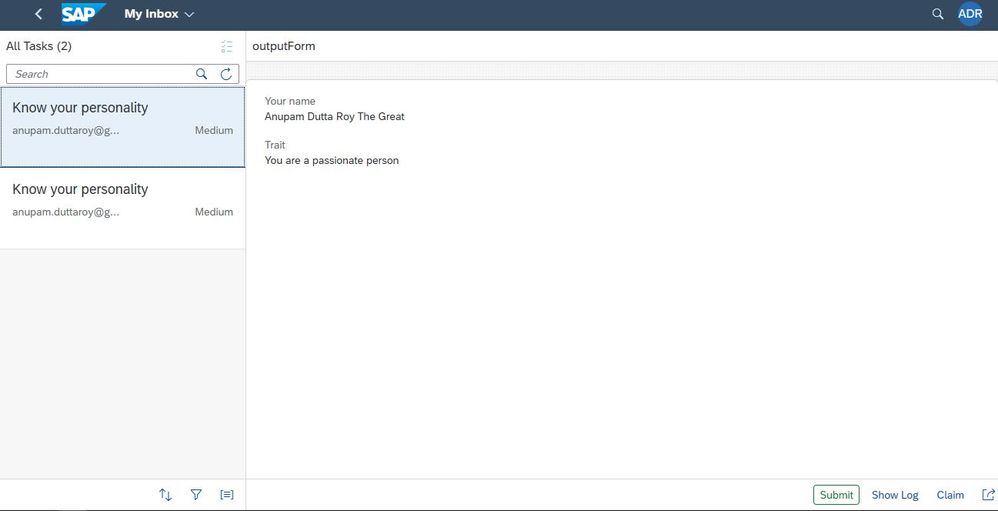
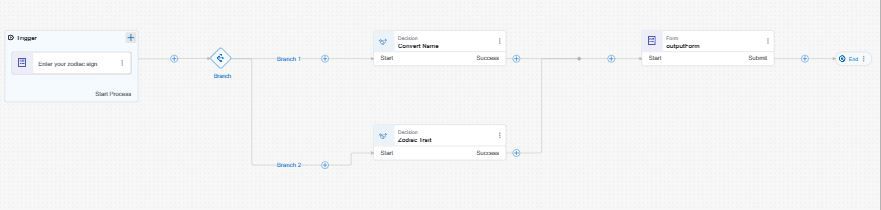
I'll continue to put Kudos to the great answers in the challenges. Thanks again.
Regards,
Anupam
- Mark as New
- Bookmark
- Subscribe
- Mute
- Subscribe to RSS Feed
- Permalink
- Report Inappropriate Content
05-02-2023 5:34 AM
- Mark as New
- Bookmark
- Subscribe
- Mute
- Subscribe to RSS Feed
- Permalink
- Report Inappropriate Content
05-02-2023 5:49 AM
Hi Dan, as the steps are not dependent and can be executed in parallel, I put those on the branch. I did try the serial one first, then decided to go ahead with parallel branches.
- Mark as New
- Bookmark
- Subscribe
- Mute
- Subscribe to RSS Feed
- Permalink
- Report Inappropriate Content
05-01-2023 4:23 AM - edited 05-01-2023 4:26 AM
Hi @Dan_Wroblewski ,
Thank you for all the challenges!
I've learned some new things from these challenges and expect more from this community.
Here is my output,
- Mark as New
- Bookmark
- Subscribe
- Mute
- Subscribe to RSS Feed
- Permalink
- Report Inappropriate Content
05-02-2023 5:28 AM
- Mark as New
- Bookmark
- Subscribe
- Mute
- Subscribe to RSS Feed
- Permalink
- Report Inappropriate Content
05-02-2023 6:53 AM
Both the decision steps are independent and can be executed parallelly. So I thought Branch would be suitable for this scenario.
- Mark as New
- Bookmark
- Subscribe
- Mute
- Subscribe to RSS Feed
- Permalink
- Report Inappropriate Content
05-01-2023 4:42 AM
- Mark as New
- Bookmark
- Subscribe
- Mute
- Subscribe to RSS Feed
- Permalink
- Report Inappropriate Content
05-02-2023 5:26 AM
- Mark as New
- Bookmark
- Subscribe
- Mute
- Subscribe to RSS Feed
- Permalink
- Report Inappropriate Content
05-01-2023 5:47 AM - edited 05-01-2023 8:59 PM
- Mark as New
- Bookmark
- Subscribe
- Mute
- Subscribe to RSS Feed
- Permalink
- Report Inappropriate Content
05-02-2023 5:25 AM
- Mark as New
- Bookmark
- Subscribe
- Mute
- Subscribe to RSS Feed
- Permalink
- Report Inappropriate Content
05-01-2023 8:23 AM
- Mark as New
- Bookmark
- Subscribe
- Mute
- Subscribe to RSS Feed
- Permalink
- Report Inappropriate Content
05-02-2023 5:23 AM
- Mark as New
- Bookmark
- Subscribe
- Mute
- Subscribe to RSS Feed
- Permalink
- Report Inappropriate Content
05-02-2023 5:43 AM
Hi @Dan_Wroblewski ,
Was just trying out Branch and Merge method instead of direct line flow .
Regards
Vinay
- Mark as New
- Bookmark
- Subscribe
- Mute
- Subscribe to RSS Feed
- Permalink
- Report Inappropriate Content
05-01-2023 12:06 PM
Hello,
Here is my contribution.
Instructive challenge, great way to understand data type usage
- Mark as New
- Bookmark
- Subscribe
- Mute
- Subscribe to RSS Feed
- Permalink
- Report Inappropriate Content
05-02-2023 5:31 AM
- Mark as New
- Bookmark
- Subscribe
- Mute
- Subscribe to RSS Feed
- Permalink
- Report Inappropriate Content
05-01-2023 3:08 PM
Hi Dan,
Below is my submission for Challenge 5!!
Entry Form
Inbox View:
Process Definition:
thank you once again!!
Regards,
Aruljothi Arumugam
- Mark as New
- Bookmark
- Subscribe
- Mute
- Subscribe to RSS Feed
- Permalink
- Report Inappropriate Content
05-02-2023 5:29 AM
- Mark as New
- Bookmark
- Subscribe
- Mute
- Subscribe to RSS Feed
- Permalink
- Report Inappropriate Content
05-02-2023 2:54 PM - edited 05-02-2023 3:57 PM
Hi,
And the last part is over, thanks for the challenge, looking forward to the new one.
In the decision part for zodiacs, I used the "Text Rule" for the decision and it was a bit difficult to identify all zodiacs, I think it would be more effective if it was possible to use like SAP Build App.
At first I didn't use the branches, but then I thought it would be more user-friendly and I did.
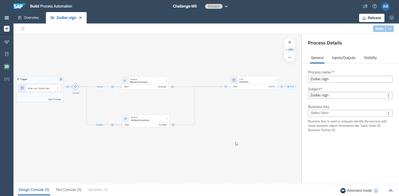 | |
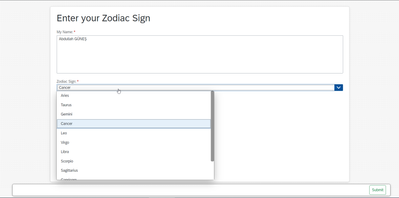 | 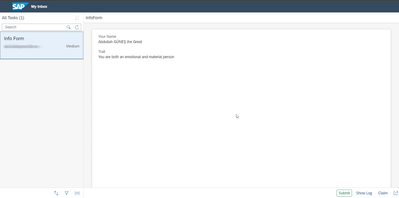
|
- Mark as New
- Bookmark
- Subscribe
- Mute
- Subscribe to RSS Feed
- Permalink
- Report Inappropriate Content
05-02-2023 3:41 PM
Hi Dan,
thanks for the last challenge.
"the Great" part was a bit tricky for me, but finally I made it 🙂
Patrik
- Mark as New
- Bookmark
- Subscribe
- Mute
- Subscribe to RSS Feed
- Permalink
- Report Inappropriate Content
05-03-2023 8:27 AM
- Mark as New
- Bookmark
- Subscribe
- Mute
- Subscribe to RSS Feed
- Permalink
- Report Inappropriate Content
05-02-2023 5:13 PM
Hi @Dan_Wroblewski !
Thank you for the challenge..
I was hoping a bonus task though 😢
Here it is my process (I couldn't take a picture with all the nodes straight 😅😞
Trigger form:
Last form, apparently I am a sensitive person
Thank you again, I have gave kudos to all the posts I like as well.
- Mark as New
- Bookmark
- Subscribe
- Mute
- Subscribe to RSS Feed
- Permalink
- Report Inappropriate Content
05-03-2023 8:25 AM
- Mark as New
- Bookmark
- Subscribe
- Mute
- Subscribe to RSS Feed
- Permalink
- Report Inappropriate Content
05-03-2023 10:19 AM
Here is my submission for the challange :
Input Form :
Final Form with Trait :
Overall Process Flow :
One issue I found with the Decision table was with adding each row one-by-one, that was time consuming. So I tried to import an excel file with the Zodiac-Trait mapping, but that didn't work. probably my excel format was not correct, despite having only 2 columns in the excel sheet. it would be nice to have an example of import/export decision tables in the SAP help document.
Regards,
Bharat Bajaj
- Mark as New
- Bookmark
- Subscribe
- Mute
- Subscribe to RSS Feed
- Permalink
- Report Inappropriate Content
05-03-2023 11:44 AM
I didn't think about providing an import file for the traits. But if you create the rule and then export, you will get the header information. And then I could give you the values that you can copy from my exported file.
I did not find any documentation on the format, but above you can see the format you get when exporting.
- Mark as New
- Bookmark
- Subscribe
- Mute
- Subscribe to RSS Feed
- Permalink
- Report Inappropriate Content
05-03-2023 11:55 AM
- Mark as New
- Bookmark
- Subscribe
- Mute
- Subscribe to RSS Feed
- Permalink
- Report Inappropriate Content
05-03-2023 1:12 PM
- Mark as New
- Bookmark
- Subscribe
- Mute
- Subscribe to RSS Feed
- Permalink
- Report Inappropriate Content
05-03-2023 2:20 PM
- Mark as New
- Bookmark
- Subscribe
- Mute
- Subscribe to RSS Feed
- Permalink
- Report Inappropriate Content
05-03-2023 2:23 PM
- Mark as New
- Bookmark
- Subscribe
- Mute
- Subscribe to RSS Feed
- Permalink
- Report Inappropriate Content
05-03-2023 2:25 PM
- Mark as New
- Bookmark
- Subscribe
- Mute
- Subscribe to RSS Feed
- Permalink
- Report Inappropriate Content
05-03-2023 2:27 PM
- Mark as New
- Bookmark
- Subscribe
- Mute
- Subscribe to RSS Feed
- Permalink
- Report Inappropriate Content
05-03-2023 3:03 PM
Thanks @Dan_Wroblewski for this last challenge 🙂
My process design is as below:
My input form looks as below:
and, here is my personality trait (much relevant for the past month 😉 )
Regards,
Indu
- Mark as New
- Bookmark
- Subscribe
- Mute
- Subscribe to RSS Feed
- Permalink
- Report Inappropriate Content
05-04-2023 2:20 AM
Hello Dan,
Here is my submission.
Process Design:
Two decisions: "Determine personality" - determines personality trait and "Format name" - add at the end of your name the title "the Great".
Input Form:
My Inbox:
Thanks,
Pamela
- Mark as New
- Bookmark
- Subscribe
- Mute
- Subscribe to RSS Feed
- Permalink
- Report Inappropriate Content
05-04-2023 9:11 AM - edited 05-04-2023 9:15 AM
I hope I am not late to the party. Was on holidays and travelling. Here is my submission
And this is the process
With this, I am done with all the 5 submissions. It was an interesting challenge and I had fun while doing completing the weekly task. Thanks Daniel for your effort in putting together this series.
Regards
Sandip