
- SAP Community
- Products and Technology
- Supply Chain Management
- SCM Blogs by Members
- SAP FSM- Reserved materials consumption from S/4HA...
Supply Chain Management Blogs by Members
Learn about SAP SCM software from firsthand experiences of community members. Share your own post and join the conversation about supply chain management.
Turn on suggestions
Auto-suggest helps you quickly narrow down your search results by suggesting possible matches as you type.
Showing results for
Akhila
Explorer
Options
- Subscribe to RSS Feed
- Mark as New
- Mark as Read
- Bookmark
- Subscribe
- Printer Friendly Page
- Report Inappropriate Content
11-14-2019
7:48 AM
In service process, an organization as a service provider, provides services to its customers. In order to complete work, organization requires materials from warehouse or procured from vendor directly. A planner assigns the required components to the service order for the work to be performed. Technician at site performs the activity without delay. In case of additional materials required, it can be consumed from available stock or requested from S4 through a purchase order.

Click on execute and the materials will be transferred to cloud.
Steps to configure the reserved material in connector for a movement type

2. In Service Order – the planner creates an operation and component and leave the text as blank

Note: The value in Res.Mat.Text and Recipient needs to be same in order to replicate the material to FSM cloud.
3. The Reserved material appears in the mobile device.
4. On clicking the reserved material card, the reserved material screen shows the material and the quantity planned.

5. The material is selected and quantity can be increased or decreased
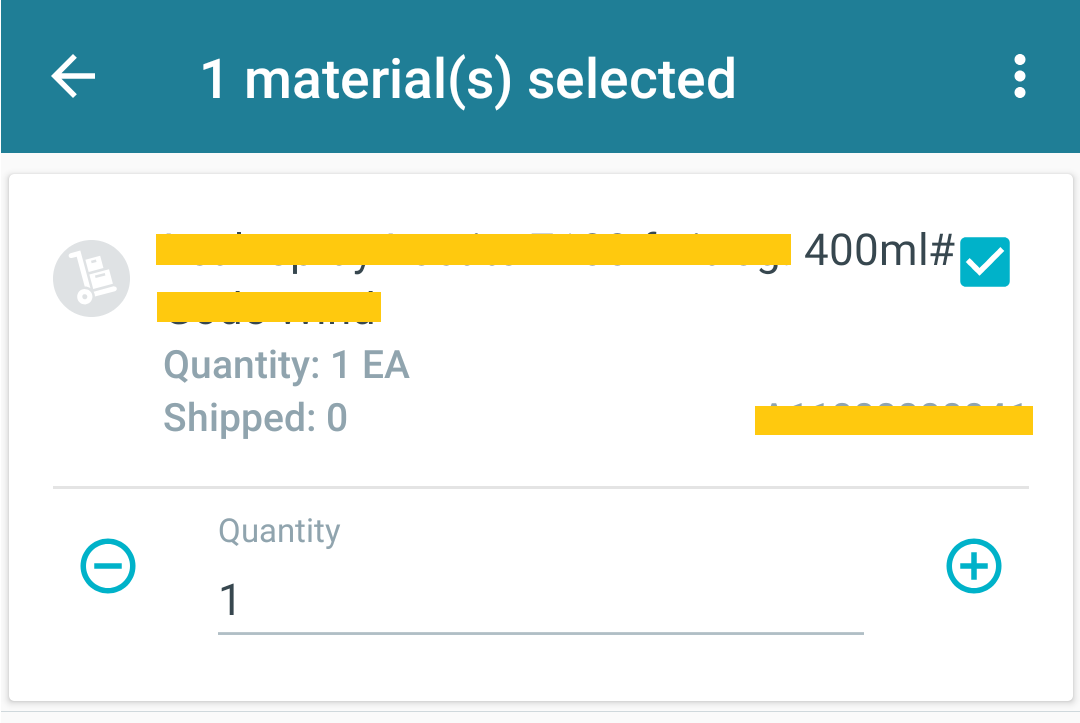
Note: If the materials are associated to a serial number or batch, the material can be selected by either of them.

6. The service technician can consume the stock or transfer to his own stock.

'Use' indicates the material will be consumed for the activity.
'Take to own stock' indicates the material will be transferred to the warehouse/van stock for which he is the owner.
7. An alert appears on the material quantity consumption and on sync the details will be transferred to S/4 system.

In this way the reserved materials can be consumed from FSM. Once the device is synced to cloud, the goods movement takes place in S4/HANA.
Materials are needed on hand or on site so that the service call and activities that are scheduled can be done smoothly without delay. Reserved materials in FSM allows the planner to reserve items/materials needed for the service call/activity. Additionally, technician can also reserve the materials needed for the activity he is performing.
Here we see an integration of SAP FSM with S/4HANA using a third party connector-Proaxia. ERP(S/4HANA) is the system in which reserved materials are created. First the materials/items are sent to SAP FSM using the connector T.code – /PACG/ECM_ITEMSEND
- Enter the company ID
- Enter the materials needed to be sent to FSM cloud

Figure 1:Shows the Proaxia connector Tcode for material transfer to SAP FSM
Click on execute and the materials will be transferred to cloud.
Steps to configure the reserved material in connector for a movement type
- Movements for Service Call type - /PACG/ECM_SCTDM
- Enter the Company Id and order type
- Enter the GI movement - To post material consumption
- Enter the GI movement neg – To post goods receipt
- Book component – If checked, inserts an additional component to the service order
- ResMat Type – Component at once
- Res.Mat.Text - Blank

Figure 2:Shows the Proaxia connector Tcode for reserved material type
2. In Service Order – the planner creates an operation and component and leave the text as blank

Figure 3:Shows the S4/HANA service order- component tab
Note: The value in Res.Mat.Text and Recipient needs to be same in order to replicate the material to FSM cloud.
3. The Reserved material appears in the mobile device.
Figure 4:Shows SAP FSM mobile device with reserved material tab
4. On clicking the reserved material card, the reserved material screen shows the material and the quantity planned.

Figure 5:Shows SAP FSM mobile device with reserved materials details
5. The material is selected and quantity can be increased or decreased
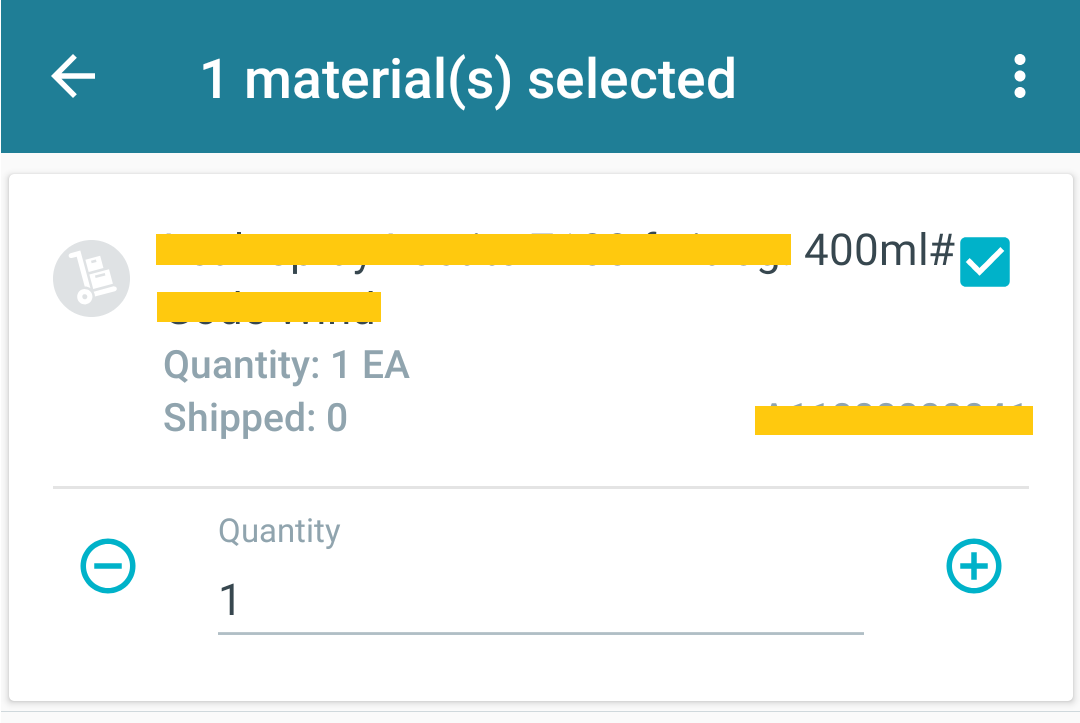
Figure 6:Shows SAP FSM mobile device with reserved materials quantity to be maintained
Note: If the materials are associated to a serial number or batch, the material can be selected by either of them.

Figure 7:Shows SAP FSM mobile device with reserved materials serial number/batch to be maintained
6. The service technician can consume the stock or transfer to his own stock.

Figure 8:Shows SAP FSM mobile device with reserved materials usage
'Use' indicates the material will be consumed for the activity.
'Take to own stock' indicates the material will be transferred to the warehouse/van stock for which he is the owner.
7. An alert appears on the material quantity consumption and on sync the details will be transferred to S/4 system.

Figure 9:Shows SAP FSM mobile device consumption of material
In this way the reserved materials can be consumed from FSM. Once the device is synced to cloud, the goods movement takes place in S4/HANA.
- SAP Managed Tags:
- SAP Field Service,
- SAP Mobile Platform,
- SAP Field Service Management
2 Comments
You must be a registered user to add a comment. If you've already registered, sign in. Otherwise, register and sign in.
Labels in this area
-
aATP
1 -
ABAP Programming
1 -
Activate Credit Management Basic Steps
1 -
Adverse media monitoring
1 -
Alerts
1 -
Ausnahmehandling
1 -
bank statements
1 -
BI
1 -
Bin Sorting sequence deletion
1 -
Bin Sorting upload
1 -
BP NUMBER RANGE
1 -
Brazil
1 -
Business partner creation failed for organizational unit
1 -
Business Technology Platform
1 -
Central Purchasing
1 -
Change History
1 -
Charge Calculation
2 -
Cloud Extensibility
1 -
Compliance
1 -
Controlling
1 -
Controlling Area
1 -
Data Enrichment
1 -
DIGITAL MANUFACTURING
1 -
digital transformation
1 -
Dimensional Weight
1 -
Direct Outbound Delivery
1 -
E-Mail
1 -
ETA
1 -
EWM
6 -
EWM - Delivery Processing
2 -
EWM - Goods Movement
4 -
EWM Monitor
1 -
EWM Outbound configuration
1 -
EWM-RF
1 -
EWM-TM-Integration
1 -
Extended Warehouse Management (EWM)
3 -
Extended Warehouse Management(EWM)
7 -
FINANCE
1 -
Freight Settlement
1 -
FSM
1 -
FUB_Strategy
1 -
FUBR
1 -
Geo-coordinates
1 -
Geo-routing
1 -
Geocoding
1 -
Geographic Information System
1 -
GIS
1 -
Goods Issue
2 -
GTT
2 -
IBP inventory optimization
1 -
inbound delivery printing
1 -
Incoterm
1 -
Innovation
1 -
Inspection lot
1 -
intraday
1 -
Introduction
1 -
Inventory Management
1 -
Localization
1 -
Logistics Optimization
1 -
Map Integration
1 -
Material Management
1 -
Material Master changes
1 -
Materials Management
1 -
MFS
1 -
New Feature
1 -
Outbound with LOSC and POSC
1 -
Packaging
1 -
PowerBI
1 -
PPF
1 -
PPOCE
1 -
PPOME
1 -
print profile
1 -
Process Controllers
1 -
Production process
1 -
QM
1 -
QM in procurement
1 -
Real-time Geopositioning
1 -
Risk management
1 -
S4 HANA
1 -
S4 HANA 2022
1 -
S4-FSCM-Custom Credit Check Rule and Custom Credit Check Step
1 -
S4SCSD
1 -
SAC
1 -
Sales and Distribution
1 -
SAP DMC
1 -
SAP ERP
1 -
SAP Extended Warehouse Management
2 -
SAP FSM
1 -
SAP Hana Spatial Services
1 -
SAP IBP IO
1 -
SAP MM
1 -
sap production planning
1 -
SAP QM
1 -
SAP REM
1 -
SAP repetiative
1 -
SAP S4HANA
1 -
SAP TM
1 -
SAP Transportation Management
3 -
SAP Variant configuration (LO-VC)
1 -
SAPTM
1 -
SD (Sales and Distribution)
1 -
Shotcut_Scenario
1 -
Source inspection
1 -
Storage bin Capacity
1 -
Supply Chain
1 -
Supply Chain Disruption
1 -
Supply Chain for Secondary Distribution
1 -
Technology Updates
1 -
TMS
1 -
Transportation Cockpit
1 -
Transportation Management
2 -
Visibility
2 -
warehouse door
1 -
WOCR
1
- « Previous
- Next »
Related Content
- How to use reorder point planning in SAP APO PP/DS in Supply Chain Management Blogs by SAP
- Cracking the Easter Supply Chain: Balancing Demand, Sustainability and Chocolate Eggs in Supply Chain Management Blogs by SAP
- REM Manufacturing in Supply Chain Management Blogs by Members
- Repitative Manufacturing(REM) Master data_Planning_Prduction confirmation in Supply Chain Management Q&A
- How to use only PGI items in FSM reserved material ? in Supply Chain Management Q&A
Top kudoed authors
| User | Count |
|---|---|
| 4 | |
| 2 | |
| 1 | |
| 1 | |
| 1 | |
| 1 | |
| 1 | |
| 1 | |
| 1 | |
| 1 |
