
- SAP Community
- Products and Technology
- CRM and Customer Experience
- CRM and CX Blogs by SAP
- Support Assistant is now available for SAP CRM pro...
CRM and CX Blogs by SAP
Stay up-to-date on the latest developments and product news about intelligent customer experience and CRM technologies through blog posts from SAP experts.
Turn on suggestions
Auto-suggest helps you quickly narrow down your search results by suggesting possible matches as you type.
Showing results for
Product and Topic Expert
Options
- Subscribe to RSS Feed
- Mark as New
- Mark as Read
- Bookmark
- Subscribe
- Printer Friendly Page
- Report Inappropriate Content
06-09-2020
5:35 AM
Are you familiar with the Support Assistant on the SAP ONE Support Launchpad?
The Support Assistant is a new feature of "Report an Incident" application, that offers a guided approach to create an incident through a conversational user interface.
To get the right selection options, make sure to select that system, where we can reproduce the issue. If a Support Assistant is available for the selected product area or product, a window pops-up right away.
This interactive tool:
- provides content recommended by support engineers,
- leverages AI technology to recommend further documents relevant for your input,
- asks product area specific questions to gather essential information,
The good thing is, you might already find solutions right away when using the Support Assistant. If you need further assistance, press "Continue" after answering the questions. Then, Support Assistant identifies the right component and takes over your answers to the incident form. You can review and submit the incident with relevant information that helps us to more easily understand and analyze your issue.
For more information on how to use the tool, visit this SAP Community blog:
Improved Incident Creation: Try SAP’s New Support Assistant.
Currently, this tool is available for specific products (see the full product list in KBA 2836020) and now new SAP Customer Relationship Management, SAP enhancement package for SAP CRM including version for HANA!
How to navigate within the Support Assistant for SAP CRM
Select on of following product areas of SAP enhancement package for SAP CRM if you use product versions SAP CRM 7.0 EHP1 to SAP CRM 7.0 EHP4 or SAP Customer Relationship Management, if you are on SAP CRM 7.0.

Click on “Start” to launch the Support Assistant

to get a screen with further selection options 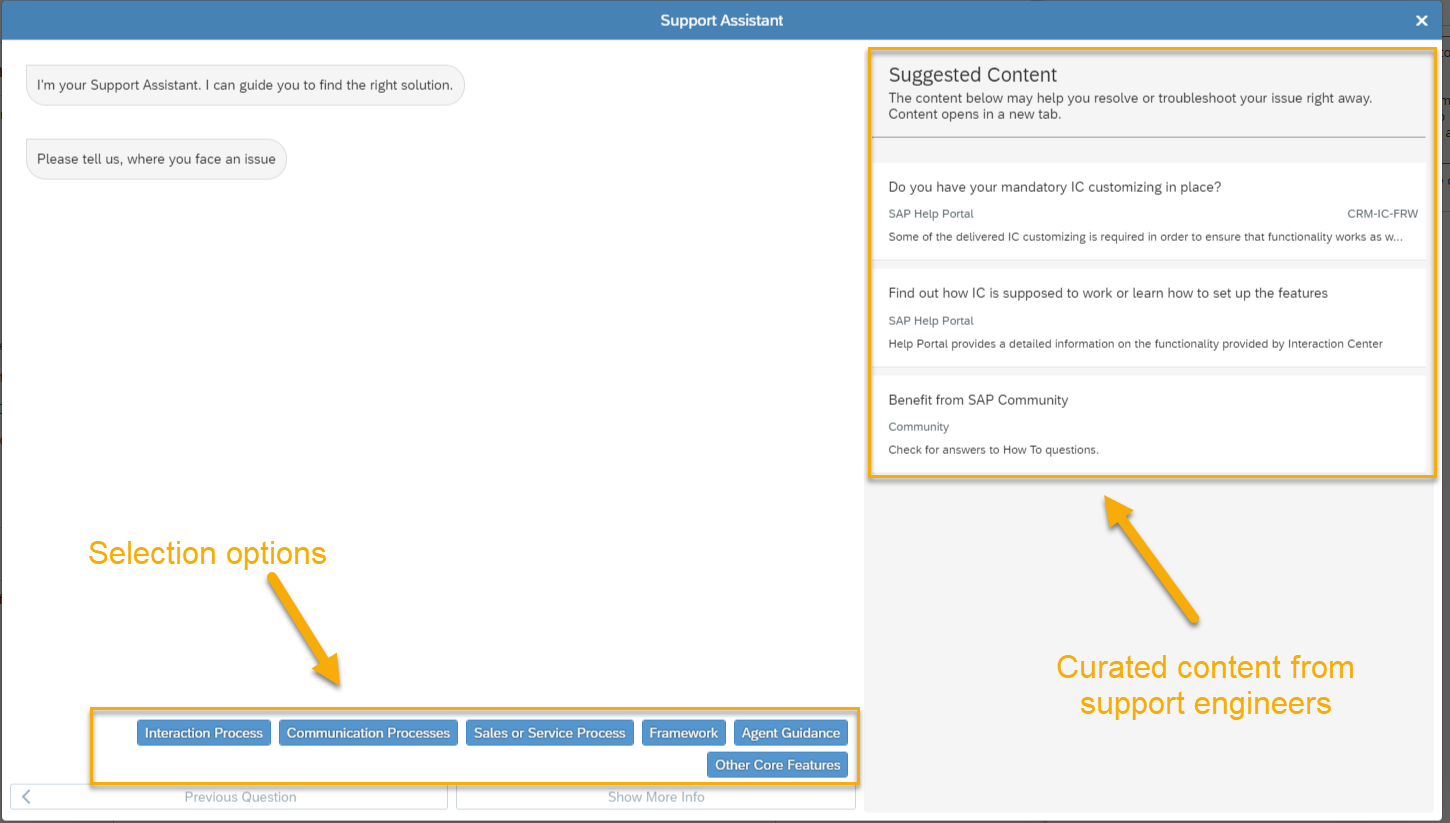
Use “Show More Info” for explanations of the selection options:

By choosing that options which describes your issue best and answering our questions further on, you will get more relevant content and make sure, that information needed to process your incident faster, gets collected.

If you don't find a solution, press "Continue" to send the collected information back to the Report an Incident form and continue to submit the perfect incident to us.
We want to hear from you!
We are committed to maintaining and updating our content in this tool.
Use the SAP Support Assistant for SAP enhancement package for SAP CRM and SAP Customer Relationship Management when logging a new incident and provide your feedback. Let us know how this impacted your support experience and for what other CRM areas, Support Assistant content would be helpful.
Labels:
1 Comment
You must be a registered user to add a comment. If you've already registered, sign in. Otherwise, register and sign in.
Labels in this area
-
Business Trends
270 -
Business Trends
13 -
chitchat
1 -
customerexperience
1 -
Event Information
256 -
Event Information
18 -
Expert Insights
30 -
Expert Insights
51 -
Life at SAP
133 -
Life at SAP
1 -
Product Updates
666 -
Product Updates
28 -
SAP HANA Service
1 -
SAPHANACloud
1 -
SAPHANAService
1 -
Technology Updates
453 -
Technology Updates
15
Related Content
- Support Case vs Service Request – What's the difference? in CRM and CX Blogs by SAP
- Clean Core within SAP Sales and Service Cloud extensions in CRM and CX Blogs by Members
- Service Product Add on SD document. in CRM and CX Questions
- When is the right time to compose? in CRM and CX Blogs by SAP
- Power of E-commerce Subscription Models in Increasing Conversions and Boosting Average Order Value in CRM and CX Blogs by SAP
Top kudoed authors
| User | Count |
|---|---|
| 10 | |
| 7 | |
| 4 | |
| 2 | |
| 1 | |
| 1 | |
| 1 | |
| 1 |