
- SAP Community
- Products and Technology
- Human Capital Management
- HCM Blogs by Members
- Onboarding USA I-9 Compliance Section 1 - Unable t...
- Subscribe to RSS Feed
- Mark as New
- Mark as Read
- Bookmark
- Subscribe
- Printer Friendly Page
- Report Inappropriate Content
In SuccessFactors Onboarding, for the USA I9 form, the phone number field should contain the area code and the phone number in the same field.
But SuccessFactors:
- After the 2H 2022 release, updated the Form I-9 Section 1 verification step so that it now includes the complete phone number (including area code) collected in the personal data collection step.
- If the format is incorrect, a validation message that prompts the new hires to enter their phone number in the correct format. Hence, Area Code should be enabled.
But, if the Area Code in EC Phone Information portlet is disabled, when the onboardee goes to complete the I9 Step1 process, the system throws an error: Unable to Fetch Form Data. (Refer to my earlier blog on the similar topic/issue: Onboarding I9 Process failing due to missing area code in phone number field (USA Compliance Process...
To mitigate this error, many onboarding customers enable the "Area Code" in EC. This means, in the Onboarding Data Collection process step, the onboadee will be required to enter the Area Code, and the Phone Number in a separate field.
This configuration is cumbersome for the following reasons:
- When the customer enable the area code to support onboarding, it has a downstream impact - data cleansing to the existing phone data in EC, and possibly EC related integrations
- If the customer enable the area code field but, continue to collect the full phone information in the phone-number field, it does provide a good user experience during data collection - the onboadee need to be notified not to enter the area code, or enter the area code, and re-enter the area-code+phone-number in the phone-number field.
To overcome this limitation, customers and implementation teams can consider configuring workaround in the system.
This blog, provides step-by-step instructions on what configuration is required to support this workaround.
Configuration
Manage Data
Goto Manage Data. In Create New, enter FieldMetaOverrideConfiguration
Enter the ID as whatever you prefer; for example – ONB_overRide_PhAreaCode
Change the overrideFields value to Yes
In field supportedTypes enter US_I9
In field metaOverrideType select the option Form Metadata Override
In the section overrideFieldMetadatas for the field id, enter phoneInfo.areaCode
In the field source, select the option Prepopulated Employee Central Fields Metadata
Leave the field oldFieldsMeta blank
In the field overrideFieldsMeta enter the below code as-is
{
"entity": "phoneInfo",
"entityPath":"personNav/phoneNav",
"field": "phoneNumber",
"filters": {
"phoneType":"ENABLED"
}
}
Click Save.
After configuration the table should look similar to the figure below
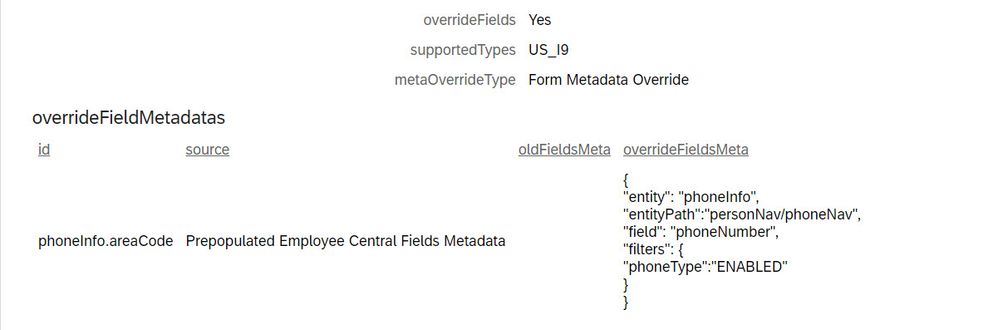
Testing Process:
Test by re-starting by an existing onboarding record or create a new onboarding record, and complete the compliance step: I9 Section 1.
Conclusion:
This configuration will retain the phone number that you have entered in the personal data collection step in the phoneInformation section. The phone number that is entered, will be transferred in full to the I9 form, and no additional step need to be completed by the onboardee.
With this workaround, you do not enhance or change the existing EC configuration or even create a new Onboardee person type in phoneInformation
Do leave comments below, if you have other work arounds.
Reference: SAP KBA: 3264952 - Unable to Fetch Form Data Error for USA I9 Compliance form after 2H 2022 Release - Onboard...
- SAP Managed Tags:
- SAP SuccessFactors Onboarding
You must be a registered user to add a comment. If you've already registered, sign in. Otherwise, register and sign in.
-
1H 2024 Product Release
5 -
2H 2023 Product Release
1 -
ACCRUAL TRANSFER
1 -
Advanced Workflow
1 -
AI
1 -
AI & Skills Ontology
1 -
Anonymization
1 -
BTP
1 -
Business Rules
1 -
Canvas Report
1 -
Career Development
1 -
Certificate-Based Authentication
1 -
Cloud Platform Integration
1 -
Compensation
1 -
Compensation Information Management
1 -
Compensation Management
1 -
Compliance
2 -
Content
1 -
Conversational AI
2 -
Custom Data Collection
1 -
custom portlet
1 -
Data & Analytics
1 -
Data Integration
1 -
Dayforce
1 -
deep link
1 -
deeplink
1 -
Delimiting Pay Components
1 -
Deprecation
1 -
Employee Central
1 -
Employee Central Global Benefits
1 -
Employee Central Payroll
1 -
employee profile
1 -
Employee Rehires
1 -
external terminal
1 -
external time events
1 -
Generative AI
2 -
Getting Started
1 -
Global Benefits
1 -
Guidelines
1 -
h12024
1 -
H2 2023
1 -
HR
2 -
HR Data Management
1 -
HR Transformation
1 -
ilx
1 -
Incentive Management Setup (Configuration)
1 -
Integration Center
2 -
Integration Suite
1 -
internal mobility
1 -
Introduction
1 -
learning
3 -
LMS
2 -
LXP
1 -
Massively MDF attachments download
1 -
Mentoring
1 -
Metadata Framework
1 -
Middleware Solutions
1 -
OCN
1 -
OData APIs
1 -
ONB USA Compliance
1 -
Onboarding
2 -
Opportunity Marketplace
1 -
Pay Component Management
1 -
Platform
1 -
portlet
1 -
POSTMAN
1 -
Predictive AI
2 -
Recruiting
1 -
recurring payments
1 -
Role Based Permissions (RBP)
2 -
SAP Build CodeJam
1 -
SAP Build Marketplace
1 -
SAP CPI (Cloud Platform Integration)
1 -
SAP HCM (Human Capital Management)
2 -
SAP HR Solutions
2 -
SAP Integrations
1 -
SAP release
1 -
SAP successfactors
5 -
SAP SuccessFactors Customer Community
1 -
SAP SuccessFactors OData API
1 -
SAP Workzone
1 -
SAP-PAYROLL
1 -
skills
1 -
Skills Management
1 -
sso deeplink
1 -
Stories in People Analytics
3 -
Story Report
1 -
SuccessFactors
3 -
SuccessFactors Employee central home page customization.
1 -
SuccessFactors Onboarding
1 -
successfactors onboarding i9
1 -
Table Report
1 -
talent
1 -
Talent Intelligence Hub
2 -
talentintelligencehub
1 -
talents
1 -
Tax
1 -
Tax Integration
1 -
TIH
1 -
Time Accounts
1 -
Workflows
1 -
XML Rules
1
- « Previous
- Next »
- First Half 2024 Release: What’s New for Employee Central Service Center? in Human Capital Management Blogs by SAP
- First Half 2024 Release: What’s New for SAP SuccessFactors Work Zone? in Human Capital Management Blogs by SAP
- First Half 2024 Release: What’s New in SAP SuccessFactors HCM in Human Capital Management Blogs by SAP
- Country Compliance - Configure overrides for US WTPA Form fields in Human Capital Management Blogs by SAP
- Global filter definition for Country Compliance WTPA forms in Human Capital Management Blogs by SAP
| User | Count |
|---|---|
| 8 | |
| 7 | |
| 4 | |
| 3 | |
| 2 | |
| 2 | |
| 2 | |
| 1 | |
| 1 | |
| 1 |