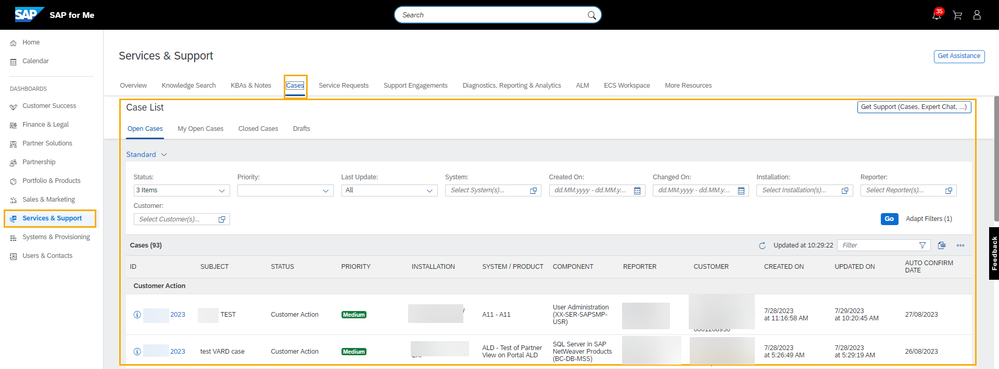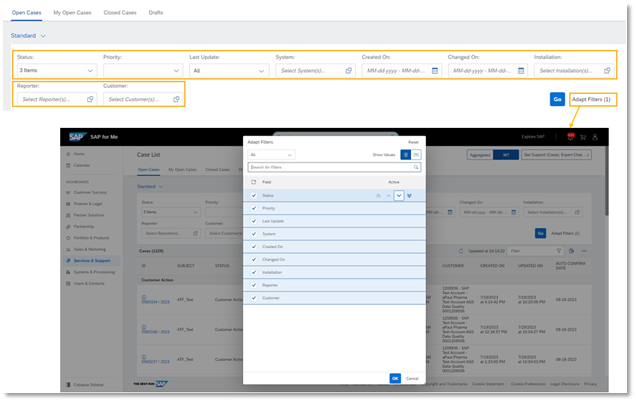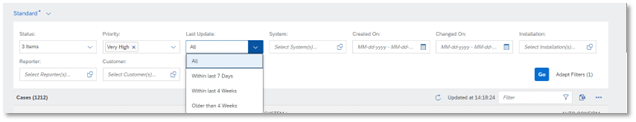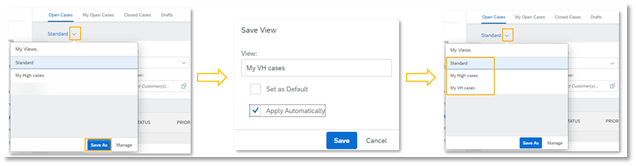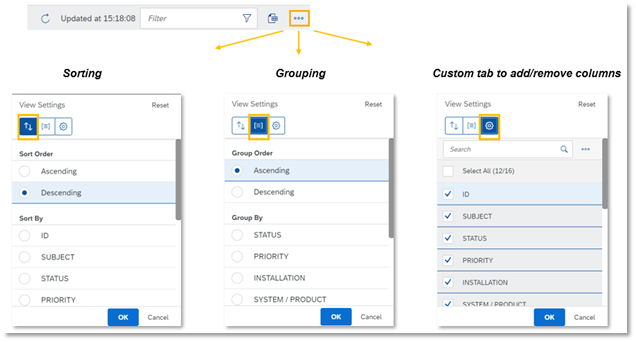- SAP Community
- Products and Technology
- Human Capital Management
- HCM Blogs by SAP
- Experience the Newly Designed Case List in SAP for...
- Subscribe to RSS Feed
- Mark as New
- Mark as Read
- Bookmark
- Subscribe
- Printer Friendly Page
- Report Inappropriate Content
We are pleased to announce that the ‘Case List’ function has been enhanced and went successfully live in SAP for Me.
You can use it as your central inbox to manage all technical issues reported for your whole company and, if you are an SAP partner, for your end customers. You can easily view, edit, or confirm your created cases to SAP, with personalized filters and views, sorting and grouping options.
To access to it, go to the ‘Cases’ tab in the ‘Services & Support’ dashboard:
An easy-to-use tabular list gives you access to
- Open Cases created by someone in your organization and which you can access based on your authorizations,
- My Open Cases that were reported by you,
- Closed Cases that were resolved and confirmed,
- Drafts that haven’t been sent to SAP yet,
Filter Customization
A core set of filters is switched on by default, and you can adjust the filter options by clicking on ‘Adapt Filters’ to move up/down and remove unwanted filtering options.
Personalized View
After adding the search criteria, you can also save the view for future re-use. e.g., based on customer numbers if you’re an SAP partner, or based on priority, etc. This allows you to easily switch between different views.
- Select ‘Set as Default’ if this view shall be pre-selected the next time you enter the case list. You will still have to click the ‘Go’ button to apply the filter criteria.
- Select ‘Apply Automatically’ if the view’s filter shall be executed immediately when selected, i.e., without the need to click the ‘Go’ button.
Please note: If you have set up personalized case lists in the SAP ONE Support Launchpad before, you will have to manually recreate them in SAP for Me. For more information, please read SAP Knowledge Base Article 2931236.
Sorting and grouping the case list
You can also sort and group the case list, choose which columns shall be displayed.
Connected blogs:
You must be a registered user to add a comment. If you've already registered, sign in. Otherwise, register and sign in.
-
1H 2023 Product Release
3 -
2H 2023 Product Release
3 -
Business Trends
104 -
Business Trends
5 -
Cross-Products
13 -
Event Information
75 -
Event Information
9 -
Events
5 -
Expert Insights
26 -
Expert Insights
22 -
Feature Highlights
16 -
Hot Topics
20 -
Innovation Alert
8 -
Leadership Insights
4 -
Life at SAP
67 -
Life at SAP
1 -
Product Advisory
5 -
Product Updates
499 -
Product Updates
44 -
Release
6 -
Technology Updates
408 -
Technology Updates
12
- New 1H 2024 SAP Successfactors Time (Tracking) Features in Human Capital Management Blogs by SAP
- First Half 2024 Release: What’s New in SAP SuccessFactors HCM in Human Capital Management Blogs by SAP
- Global filter definition for Country Compliance WTPA forms in Human Capital Management Blogs by SAP
- The 1H 2024 Release of SAP SuccessFactors Learning – Release Highlights in Human Capital Management Blogs by Members
- SAP Successfactors with SAP BUILD APP :Quick Vacant Positions Check App in Human Capital Management Blogs by Members
| User | Count |
|---|---|
| 4 | |
| 2 | |
| 2 | |
| 2 | |
| 1 | |
| 1 | |
| 1 | |
| 1 | |
| 1 | |
| 1 |