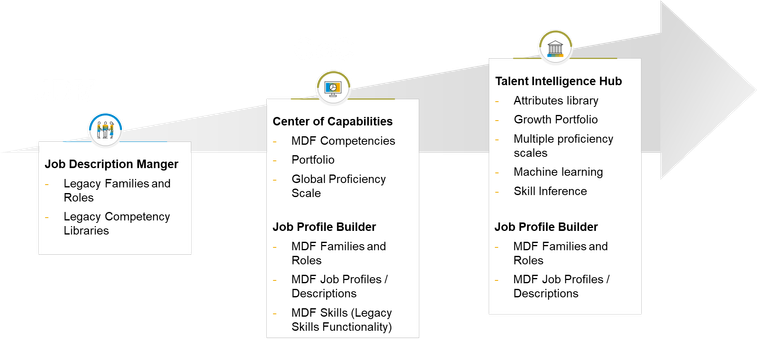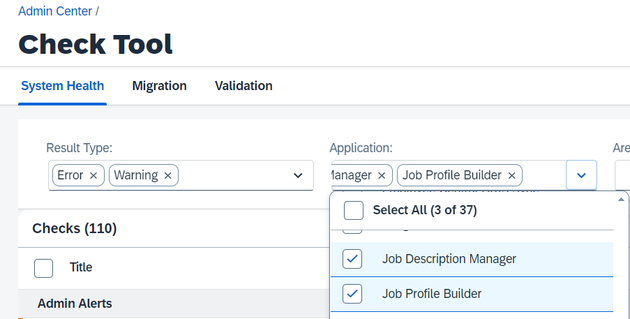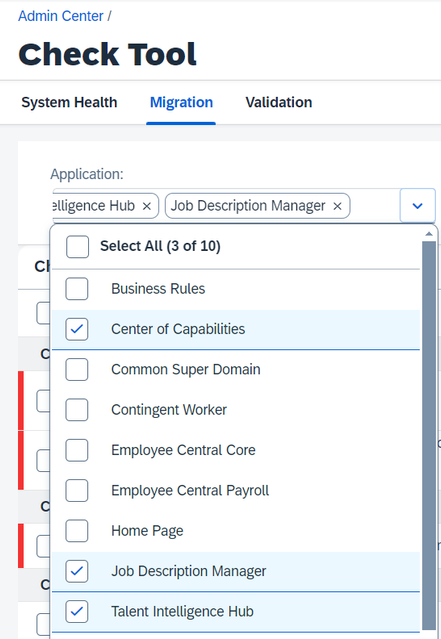- SAP Community
- Products and Technology
- Human Capital Management
- HCM Blogs by SAP
- Talent Intelligence Hub - Myths and Misconceptions...
- Subscribe to RSS Feed
- Mark as New
- Mark as Read
- Bookmark
- Subscribe
- Printer Friendly Page
- Report Inappropriate Content
Talent Intelligence Hub (TIH) enables customers to capture the knowledge, abilities, and experience of their workforce and leverage that information to fuel all their talent management processes.
While working with customers and partners, I came across numerous questions, myths, and misconceptions. This blog is the second of a three-part series that aims to highlight the most common misunderstandings that I encountered and provide the necessary insights to debunk those myths.
Part 2 focusses on the myths about the migration to Talent Intelligence Hub. There appears to be some uncertainty about what exactly happens when you hit the button to start the migration.
If you missed the first part of this series, called Talent Intelligence Hub - Myths and Misconceptions - Part 1 (Prerequisites), you can find it here.
Myth #1 – Job Profile Builder (JPB) goes away when you turn on TIH
This is probably the most common myth I have heard of so far. I would like to address this misconception thoroughly in order to debunk it once and for all. If you are using JPB and you migrate to Talent Intelligence Hub, JPB remains your job architecture framework and will not be eliminated.
I believe there may be some confusion because there are currently three different situations a customer can be in regarding their competency and job architecture framework, as illustrated below.
Let’s take a quick look at these three scenarios:
1. Job Description Manager (JDM)
The oldest framework of all currently existing frameworks is used to manage both the job architecture (legacy job families and job roles) and legacy competency libraries.
2. Center of Capabilities (CoC) and Job Profile Builder (JPB)
If you migrated to JPB after the introduction of CoC or deliberately turned on CoC, you are managing your job architecture and legacy skills through JPB and your competencies through Center of Capabilities.
3. Talent Intelligence Hub (TIH) and Job Profile Builder (JPB)
This is the ideal state for a customer’s system, where competencies, skills and other attribute types are managed through TIH while the job architecture remains in JPB.
In principle, there is a fourth possibility, which is managing your job architecture on JDM and migrating to TIH for managing competencies and skills. While this is technically possible, we highly recommend that all customers move away from the old frameworks and manage their job architecture in JPB and their competencies and skills in TIH.
Myth #2 - You can transfer your legacy skills to TIH
As explained above, customers who are on Job Profile Builder and Center of Capabilities have access to the legacy skills feature. If you are actively using this feature, meaning you have skill data in JPB, you can’t migrate legacy skills to TIH, regardless of whether you are working with this data or not.
Currently, we cannot migrate legacy skills from JPB to TIH. Therefore, any customers using legacy skills need to take the following steps:
- Remove all connections between the legacy skills and job roles, job profiles, employees etc.
- Once all connections have been removed, delete the legacy skills from JPB
If you wish to continue working with these skills and have a history of skill ratings, you have two options. You can either wait for the migration to become possible or create backups of the skill data and skill ratings. After the successful migration, you can import these backups to TIH.
Myth #3 - TIH is only available on certain data centers
This misconception is likely caused by the numerous recent AI innovations, some of which are currently restricted to certain data centers, such as Joule.
Fortunately, I have good news for you! Talent Intelligence Hub is accessible in all data centers and can be activated through the Upgrade Center.
Myth #4 - Enabling TIH only requires a single click of a button
The honest response is: It depends! 😉
In principle, it is easy to migrate to Talent Intelligence Hub. As mentioned above, all you need to do is navigate to the Upgrade Center, select Talent Intelligence Hub and click the button that will trigger the migration.
However, it is highly likely that there is some data cleanup you’ll need to perform first or a setting that needs to be enabled before you can switch on TIH. This is why the Check Tool is your best friend!
If you’ve never worked with the Check Tool before, simply think of it as a built-in tool in SuccessFactors for performing system health checks that can uncover issues related to data and configuration and provide guidance on how to fix them. A detailed guide can be found here.
Before you start the migration, I highly recommend performing all checks first and resolving any issues that the Check Tool finds. These checks are:
1. In the “System Health” tab, run the checks for Center of Capabilities, Job Description Manager and Job Profile Builder
2. In the “Migration” tab, run the checks for Center of Capabilities, Job Description Manager and Talent Intelligence Hub
Most check results can be resolved by customers without any external help. In a few cases, however, you might need to reach out to your implementation partner or SAP.
Only once all the Check Tool results are positive can you successfully migrate to TIH.
My next blog will be the last part of this three-part series and cover myths and misconceptions related to Talent Intelligence hub features and functionality.
Is there anything else you’re not sure about regarding the migration to TIH? Please share your questions via the comments section.
- SAP Managed Tags:
- SAP SuccessFactors HXM Suite,
- SAP SuccessFactors platform
You must be a registered user to add a comment. If you've already registered, sign in. Otherwise, register and sign in.
-
1H 2023 Product Release
3 -
2H 2023 Product Release
3 -
Business Trends
104 -
Business Trends
4 -
Cross-Products
13 -
Event Information
75 -
Event Information
9 -
Events
5 -
Expert Insights
26 -
Expert Insights
20 -
Feature Highlights
16 -
Hot Topics
20 -
Innovation Alert
8 -
Leadership Insights
4 -
Life at SAP
67 -
Life at SAP
1 -
Product Advisory
5 -
Product Updates
499 -
Product Updates
42 -
Release
6 -
Technology Updates
408 -
Technology Updates
12
- Standard integration templates in Talent Intelligence Hub in Human Capital Management Blogs by SAP
- AI shaping the future of HR: Is your organisation ready to embrace the change? in Human Capital Management Blogs by Members
- Is Your Organisation Future Ready ? Beginning the Journey with Skill Development ! in Human Capital Management Blogs by Members
- Talent Intelligence Hub Migration and Impacts in Human Capital Management Q&A
| User | Count |
|---|---|
| 14 | |
| 3 | |
| 2 | |
| 2 | |
| 1 | |
| 1 | |
| 1 | |
| 1 | |
| 1 | |
| 1 |